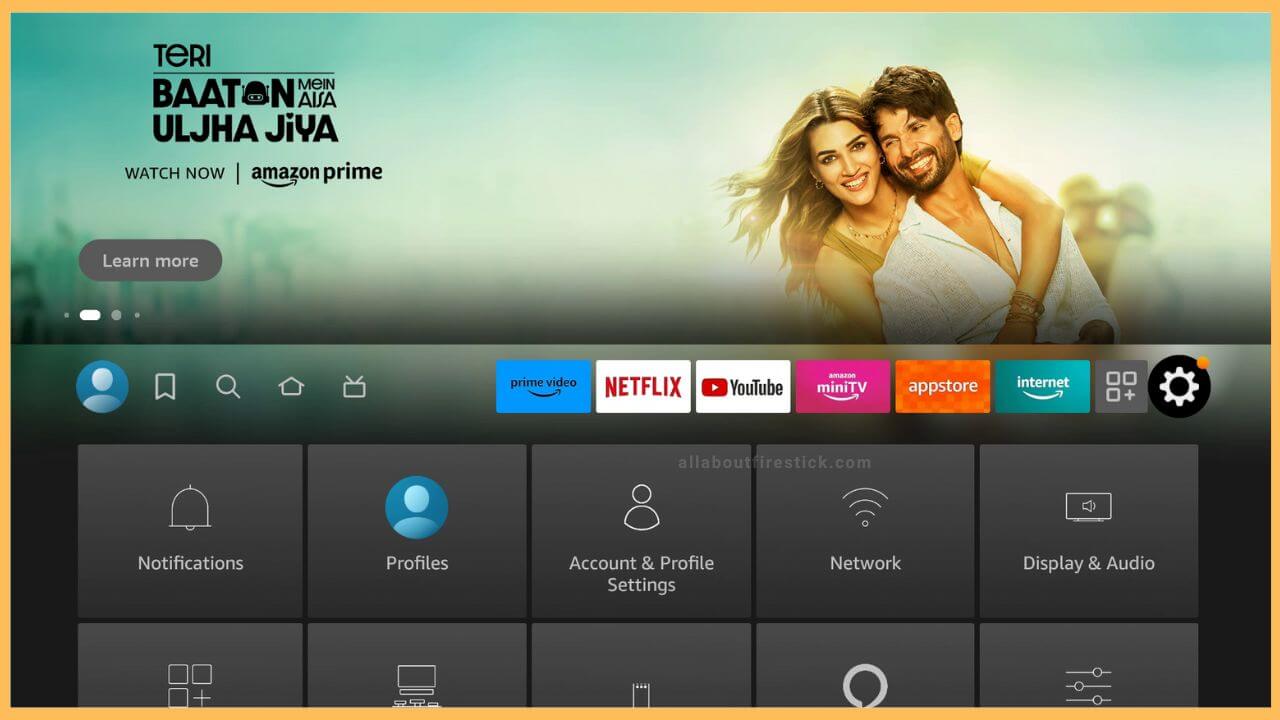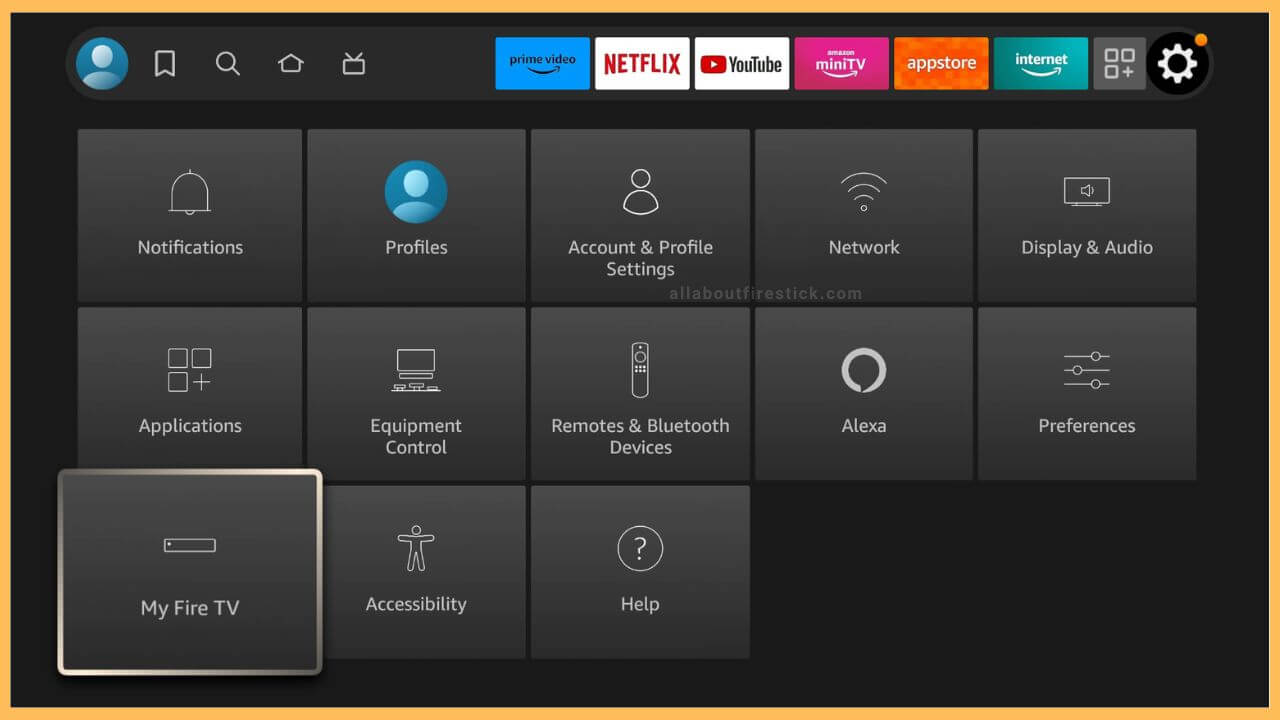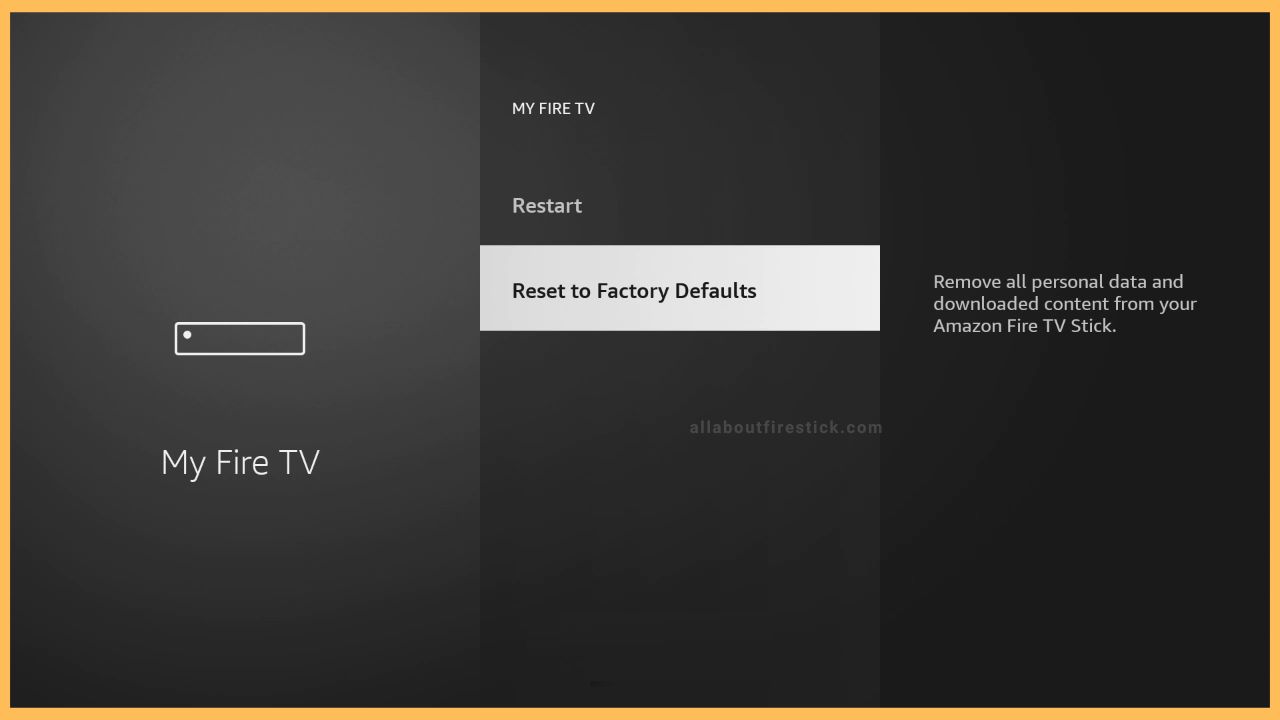SHORT ANSWER
Factory Reset Firestick: Go to Settings → My Fire TV → Reset to Factory Defaults → Reset.
This guide elaborates a step-by-step tutorial on factory resetting Fire TV devices such as Fire TV Stick and Fire TV Edition Smart TV.
Get Ultimate Streaming Freedom on Firestick !!
Are you concerned about your security and privacy while streaming on a Firestick? Getting a NordVPN membership will be a smart choice. With high-speed servers spread globally, NordVPN shields your online activities on Firestick from ISPs and hackers. It also lets you unblock and access geo-restricted content. NordVPN helps you avoid ISP throttling and ensures you a smoother streaming experience. Subscribe to NordVPN at a discount of 70% off + 3 extra months to seamlessly stream live TV to on-demand and anything in between on your Firestick.

Steps to Reset Firestick to Factory Settings
If you experience software glitches and unexpected errors, resetting your Fire TV Stick to its initial settings is a perfect solution. Doing so will completely delete the downloaded content, including in-app purchases and account information, and help you set up Firestick from scratch.
- Navigate to Settings
After turning on your Firestick using the remote control, navigate to the home menu. From there, tap on the Settings icon present at the right end.

- Click My Fire TV
The Settings part enlists the options in the form of square-shaped tiles. In that, select the My Fire TV tile, where the icon resembles the Firestick device. The option will be present on the third row right in front of the Accessibility tile.

- Select Reset to Factory Defaults
Under the My Fire TV section, you can see two options. Scroll down and tap the Reset to Factory Defaults option. Upon selecting that option, you will be alerted about clearing all of your personal data and downloaded content. Confirm the popup by clicking the Reset option.

Can I Factory Reset Firestick When Frozen?
Yes. If your Firestick is frozen, you can’t use the navigation controls to reset the device. In that case, hold the Back and Right navigation buttons together for 15-20 seconds. Within a few seconds, you can see the “Factory reset TV” notification on the TV screen. If you don’t press any keys during this action, your Fire TV device will automatically reset.
Is it Possible to Reset a Firestick Without a Remote?
Yes. If the Fire TV remote isn’t working, use the Fire TV Remote app on your smartphone to control Firestick without a remote. After installing the app, pair your Firestick and use the navigation buttons to reset the device.
Can I Reset My Firestick Without Losing Everything?
No. If you perform a factory reset, all your storage files and app data on your Fire TV Stick will be removed. The best idea is to back up the necessary files to avoid losing everything after a reset.