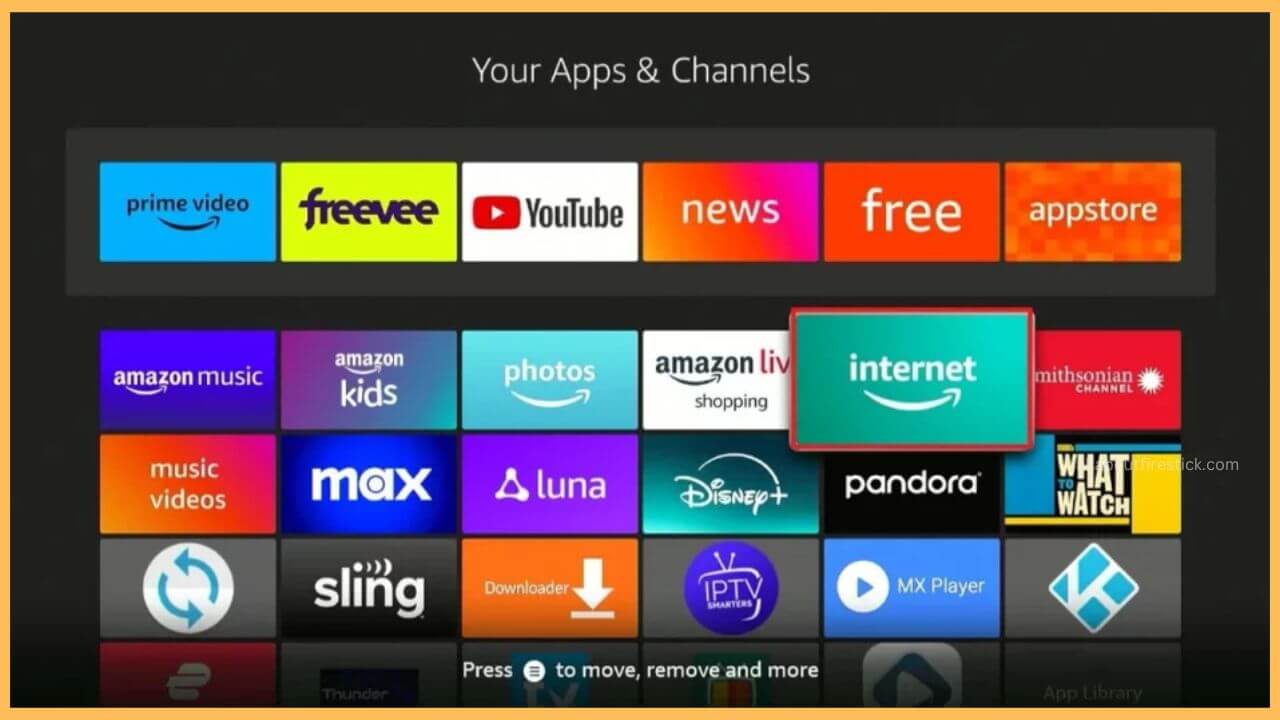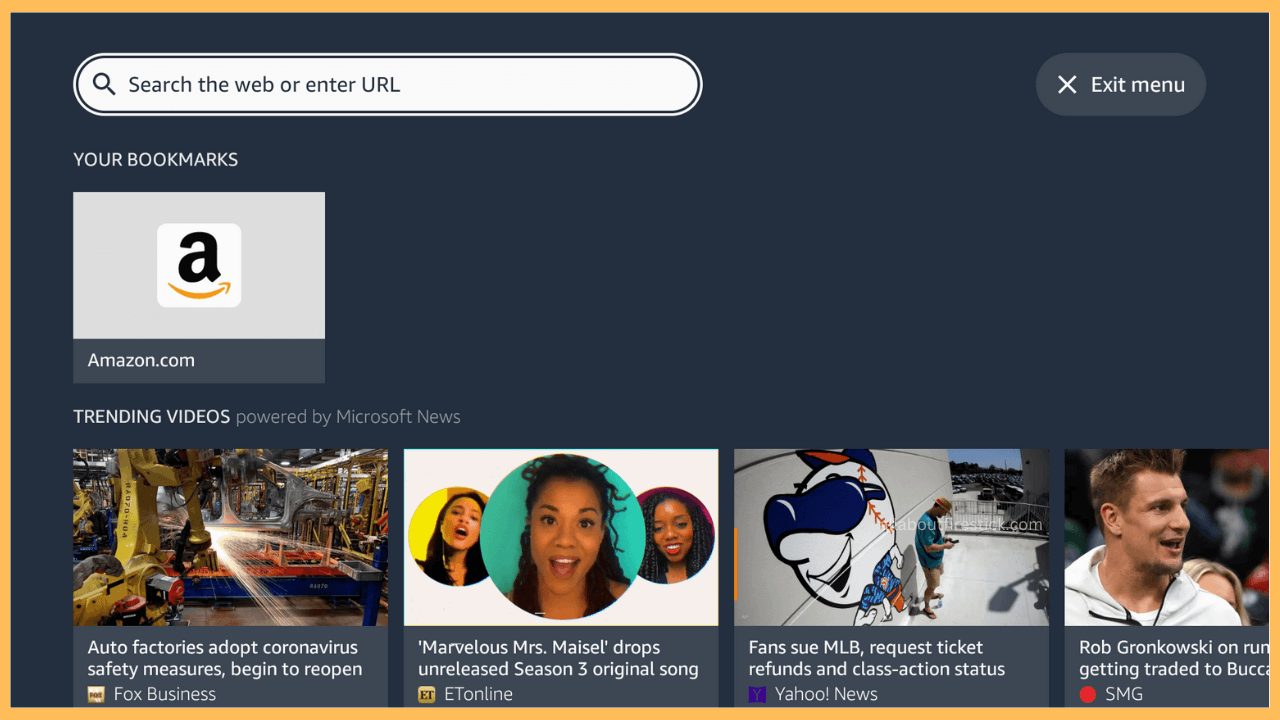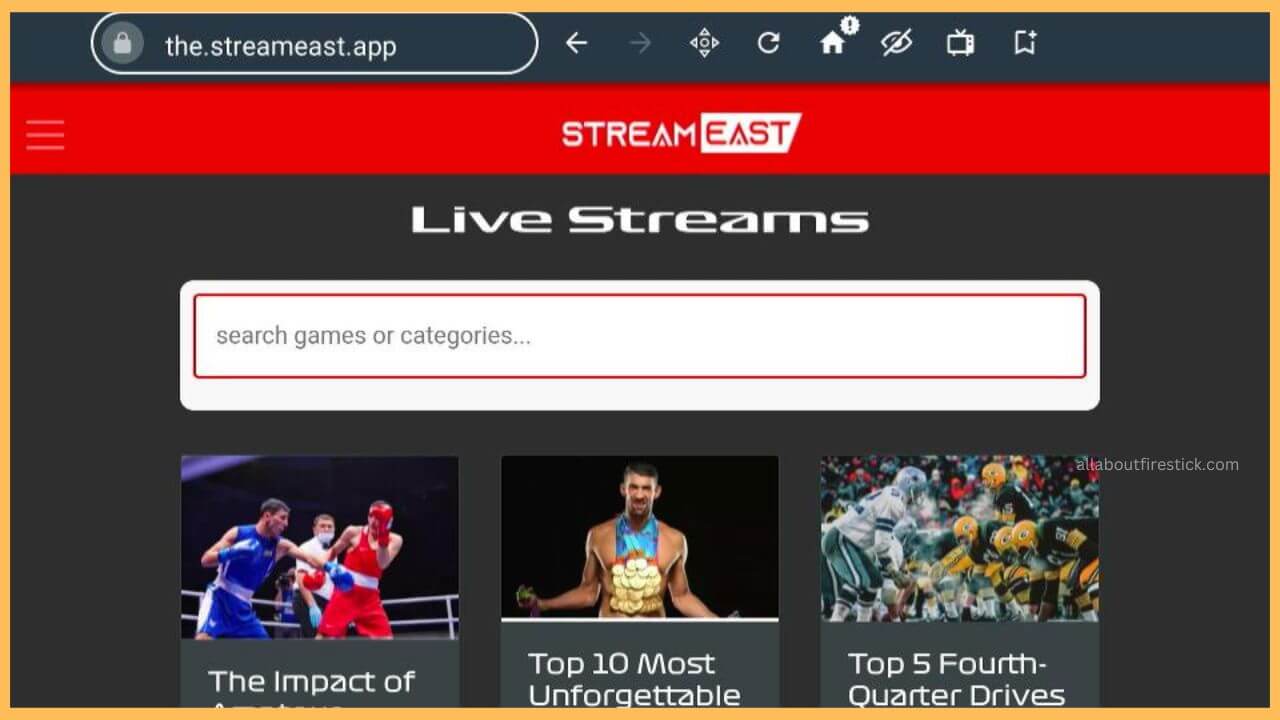This article elaborates on the steps to livestream your favorite sports events from the MLB, F1, NFL, NBA, and MMA on the Firestick via the StreamEast website.
Steps to Access StreamEast on Firestick Via Silk Browser
StreamEast doesn’t own a separate application on any of the app stores, including Firestick. So, the only way to access its content on the Firestick is via the official StreamEast website. Since the Firestick has a compatible web browser, you can directly stream content from the StreamEast website without hassle. Additionally, you can download and configure your Firestick with NordVPN to avoid any geo-block trouble when streaming the live content on the Firestick’s big screen.
Get Ultimate Streaming Freedom on Firestick !!
Are you concerned about your security and privacy while streaming on a Firestick? Getting a NordVPN membership will be a smart choice. With high-speed servers spread globally, NordVPN shields your online activities on Firestick from ISPs and hackers. It also lets you unblock and access geo-restricted content. NordVPN helps you avoid ISP throttling and ensures you a smoother streaming experience. Subscribe to NordVPN at a discount of 70% off + 3 extra months to seamlessly stream live TV to on-demand and anything in between on your Firestick.

- Initiate Firestick
Use the remote to turn on the Firestick and then extend a strong WiFi connection for your device.
- Launch Silk Browser
Next, visit the home page by pressing the Home button on the Firestick remote. Then, choose the Silk Browser tile available on the Fire TV screen. If not, launch Silk Browser on Firestick from the Your Apps & Channels section.

- Enter StreamEast Website URL
Input the website URL of StreamEast (streameast.co) on the search bar and hit the Search icon.

- Open the StreamEast website
Next, you have to open the StreamEast website on the Silk Browser and sign in to your account if the prompt appears on the Fire TV screen.
- Play your Favorite Shows
Now, you can start playing your favorite live shows on the StreamEast website and watch them on the Firestick big screen.

Legal Alternatives for StreamEast on Firestick
You can see the best alternatives listed below in this section despite watching via the StreamEast website. These streaming services will greatly help you when you watch live sports on Fire TV. Dive in to know more.
Fox Sports
Fox Sports covers all of the major streaming sports from the NFL, MLB, and other live college football seasons. Since the app is natively available on the Amazon Appstore, you can install the FOX Sports app on Firestick directly and access the live sports events. Get proper credentials from your Pay TV Provider and then access the sports content easily.

Peacock
Peacock is also the best alternative for the StreamEast website, as the app can also installed from the Firestick Appstore itself. With this, you will able to watch the on-demand, live sports and the events on the Fire TV big screen. Apart from this, you can also watch the originals and the other exclusive highlights without worries. To use Peacock on Firestick, you have to subscribe to its premium plan ($7.99/month) on its official website and then proceed to use the app on your TV.

ESPN
ESPN is another popular streaming service that was built to offer only sports and other shows related to it. Download the ESPN app on Firestick from the Amazon Appstore and sign with the TV provider credentials to continue further. As this app has all of the live racing events and its exclusive highlights, it is also a better alternative for the StreamEast website.

Paramount+
Paramount+ is a top streaming service that you can get from the Amazon Appstore itself. Since it is a TV channel, you can also its content via the Paramount+ app on your Firestick. Thousands of movies, TV shows, and hit episodes are a part of the Paramount+ app. In this line, you can also stream live sports without any disturbances, as it will be a better replacement for the StreamEast website. For this, you need to own a premium membership ($5.99/month) on the website to access the content without any trouble.

FAQ
Make sure to check with your network connection because, most of the time, improper network connection is the sole reason for the streaming problem. Apart from that, outdated firmware, excessive cache files, and bugs are also reasons for the streaming problem.