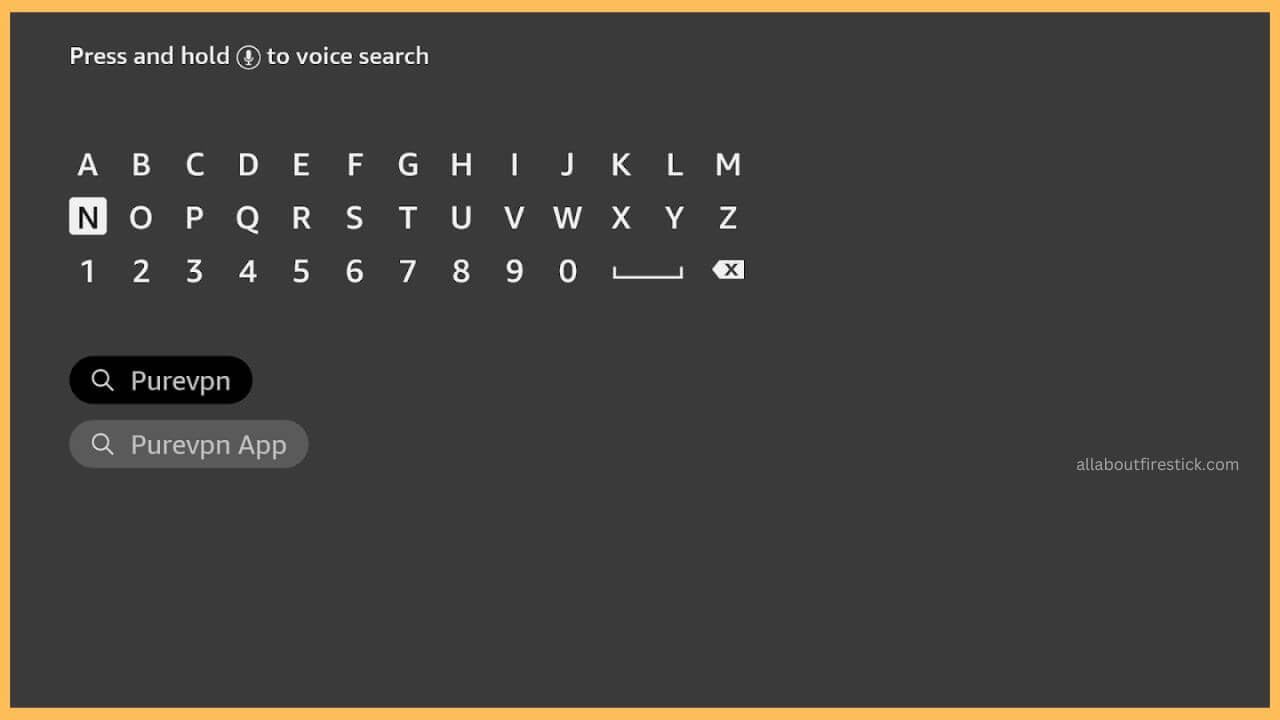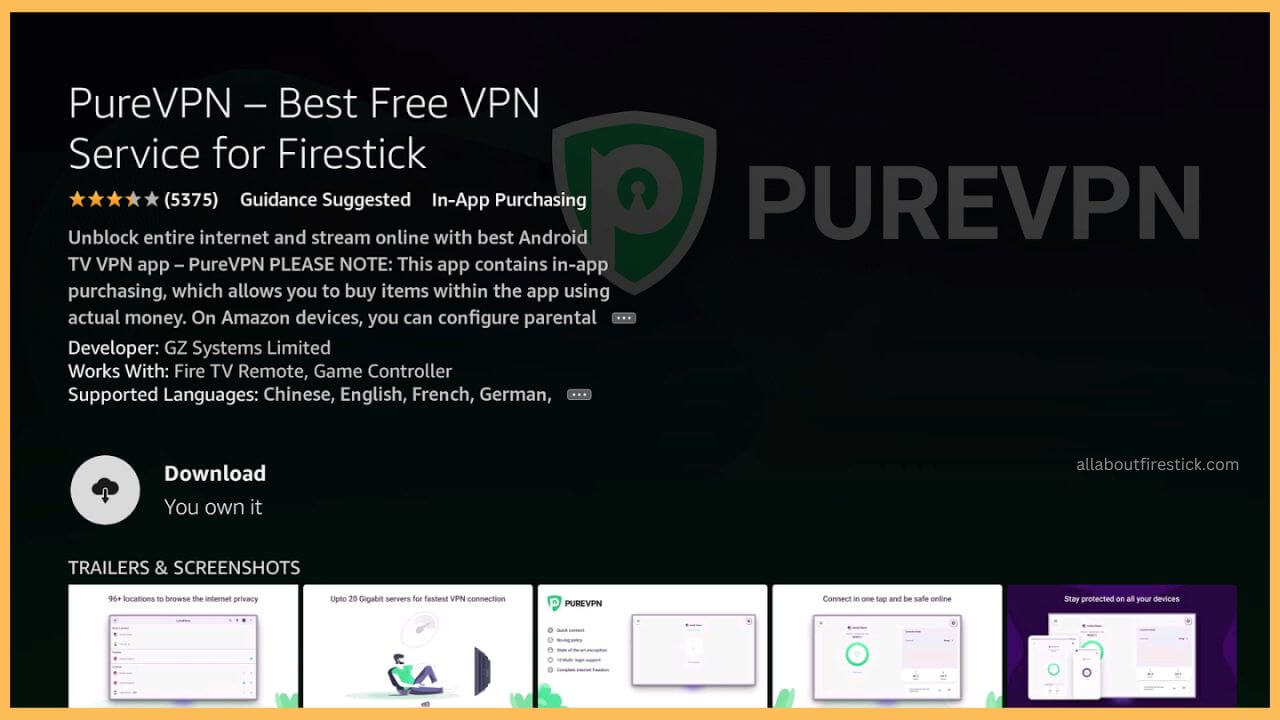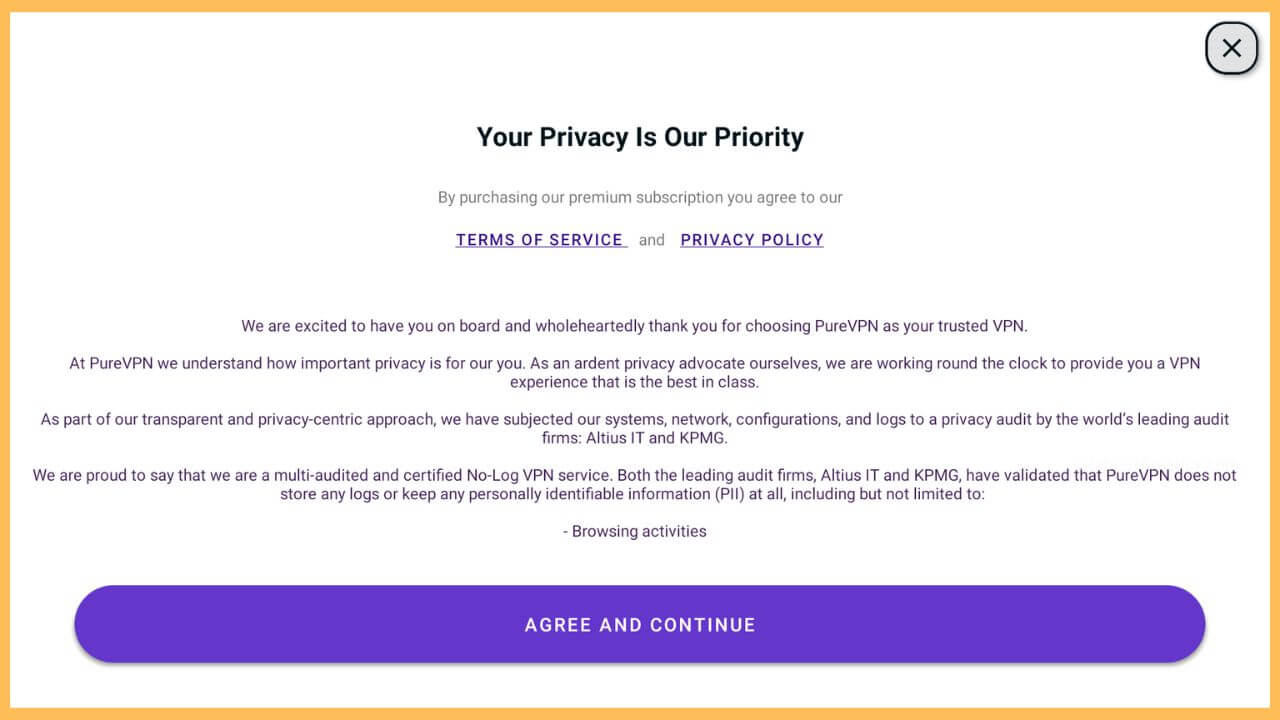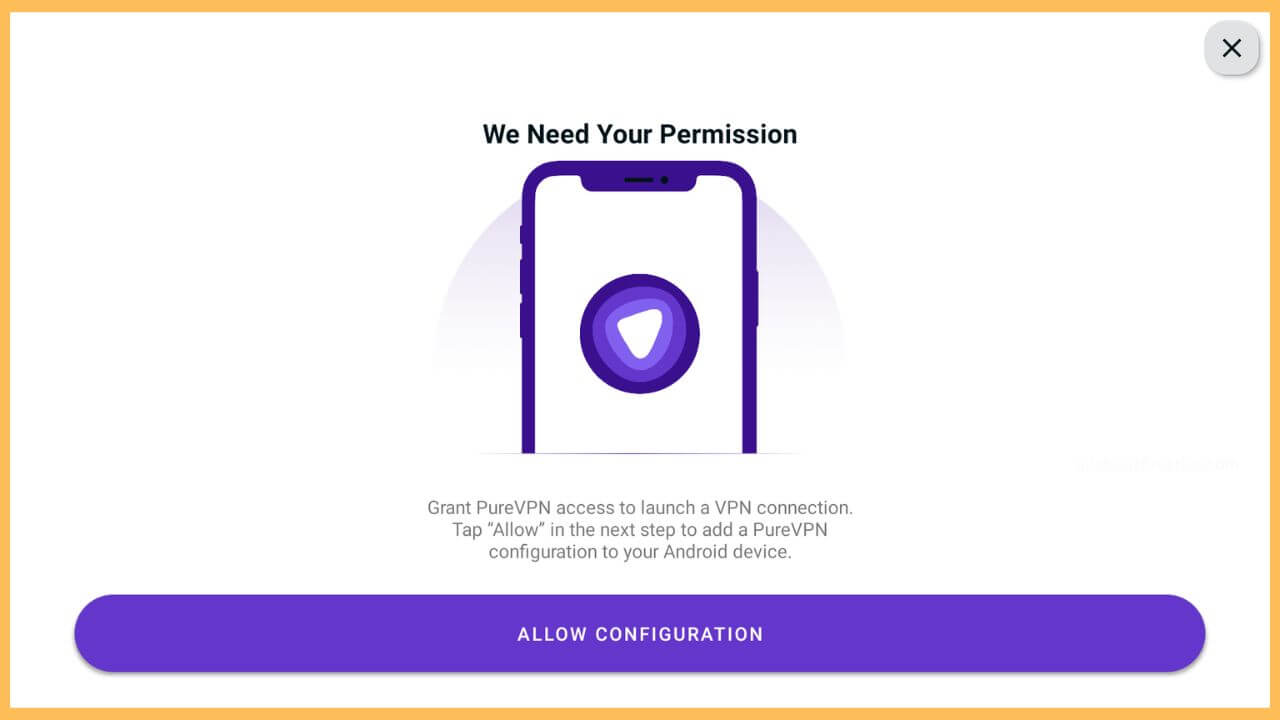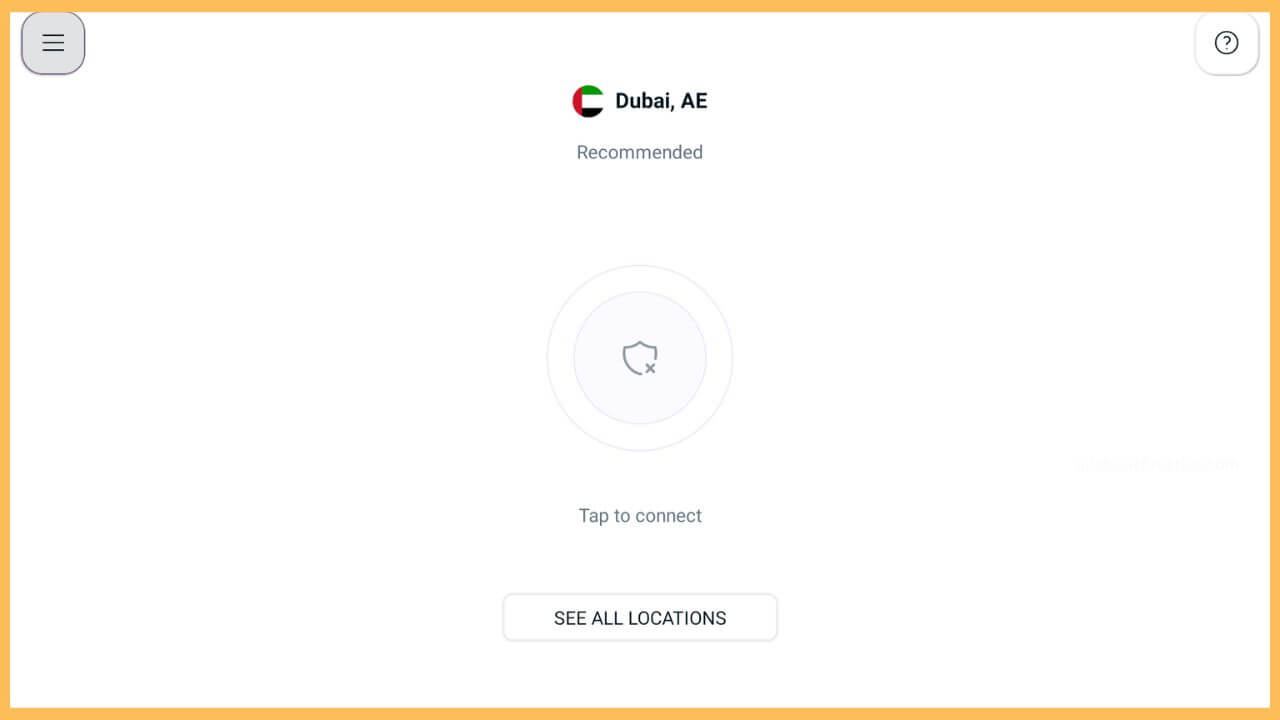This article illustrates the procedure for streaming any geo-restricted movies and TV shows on Firestick by installing the PureVPN service.
Procedure to Download PureVPN on Firestick
PureVPN is basically built with excellent features that offer absolute security and privacy for your device. Since PureVPN is natively available on Firestick’s Amazon Appstore, the installation of the app will be much easier. Apart from downloading the app on Firestick, you must subscribe to its premium version ($0.99/month) on its official site to access the app. With this installation, you can enjoy its premium features, including the split tunneling feature, smart server selection, portable privacy, static IP, and many more. Dive into the steps below to install and use the PureVPN on your Fire TV.
Get Ultimate Streaming Freedom on Firestick !!
Are you concerned about your security and privacy while streaming on a Firestick? Getting a NordVPN membership will be a smart choice. With high-speed servers spread globally, NordVPN shields your online activities on Firestick from ISPs and hackers. It also lets you unblock and access geo-restricted content. NordVPN helps you avoid ISP throttling and ensures you a smoother streaming experience. Subscribe to NordVPN at a discount of 70% off + 3 extra months to seamlessly stream live TV to on-demand and anything in between on your Firestick.

- Turn on your Firestick
Grab your remote controller and hit on the Power button to switch on your Firestick. Once that is done, extend a cable from your WiFi router to the device to establish a safe internet connection.
- Choose Appstore tile
Move through the home page and highlight the Appstore tile using the remote available at the right corner. Press the OK button to open the Firestick app store.

- Enter PureVPN
Use the virtual keypad to enter PureVPN on the search bar and then tap on the search icon.

- Hit Get or the Download Button
From the App Info page, hit on Get or Download to start the installation process.

- Tap Open to Launch PureVPN
Once the installation is done, tap Open to launch the PureVPN on your Firestick. Press the Agree and Continue button.

- Choose the Allow Configuration Button
Next, select the Allow Configuration button and click OK to complete the process.

- Sign In to your Account
Next, input the login credentials, like username and password on the welcome page to start using the PureVPN on your TV.
- Choose the Server on PureVPN
Navigate through the section and select the appropriate server from the list.
- Tap on the Connect Button
Choose the Connect button shown on the PureVPN app. Now, you can launch the geo-restricted streaming service on your Firestick and stream your favorite series or shows without hassle.

FAQ
Yes. You can use the PureVPN completely for free on the Firestick during the 7-day free trial period.
You can fix the PureVPN not working issue on the Firestick by simply disconnecting the WiFi router first. Then, wait for a few minutes, connect your Fire TV to the WiFi again, and see if the problem is fixed. If not, try to clear the excessive cache on your Firestick to resolve this error.
Yes. The PureVPN is absolutely safe to use on your Firestick. Besides, it can hide your online activity from snoopers or hackers easily.
Yes. PureVPN offers a 30-day money-back guarantee, which you can use to refund your payment if you are satisfied with their VPN features.