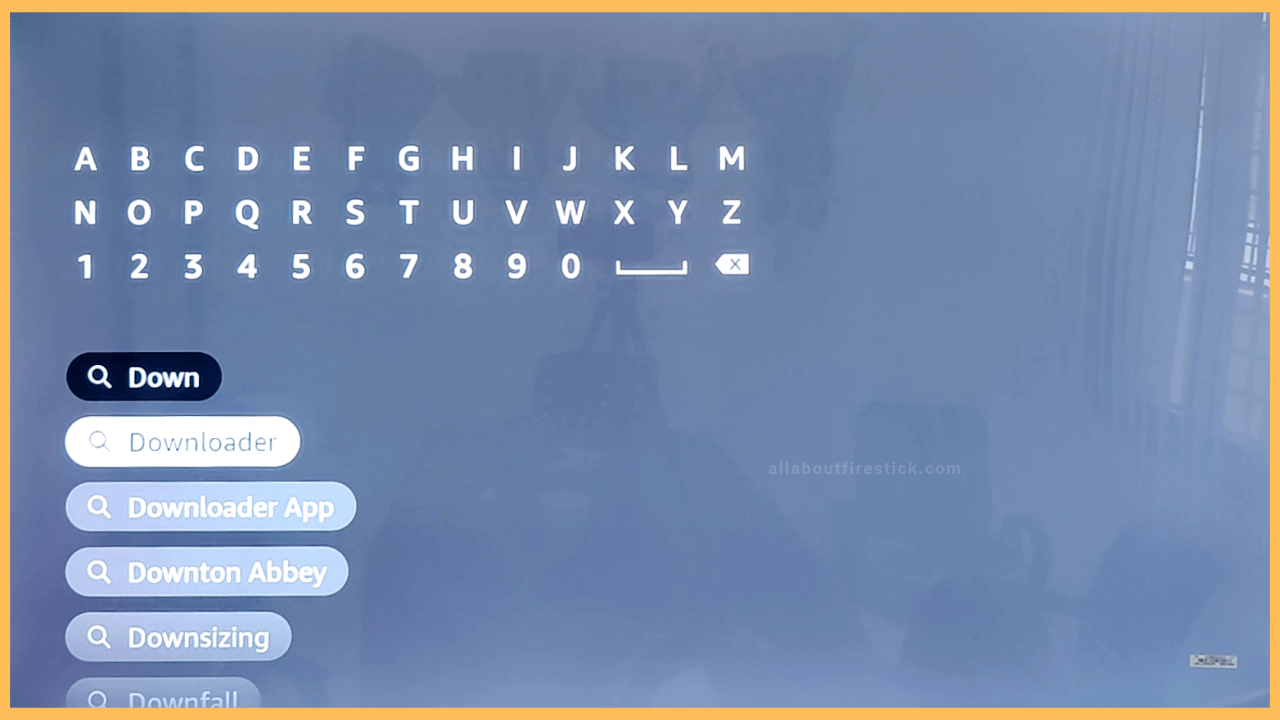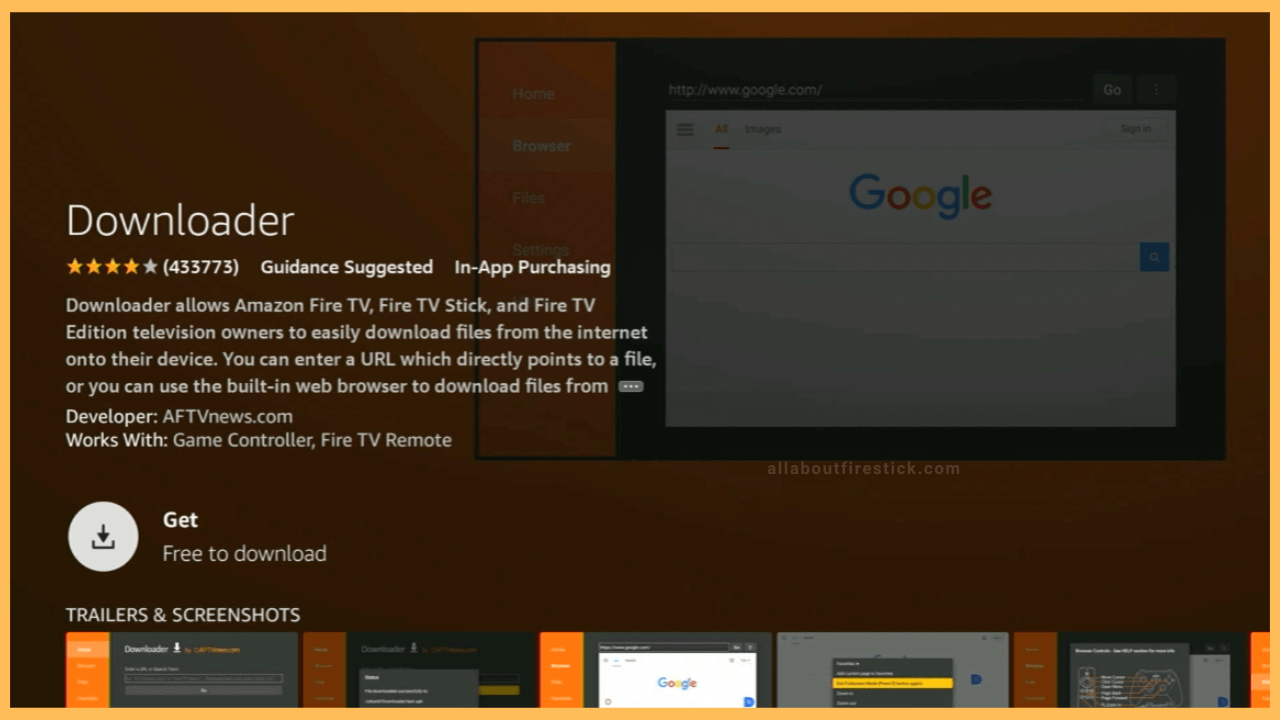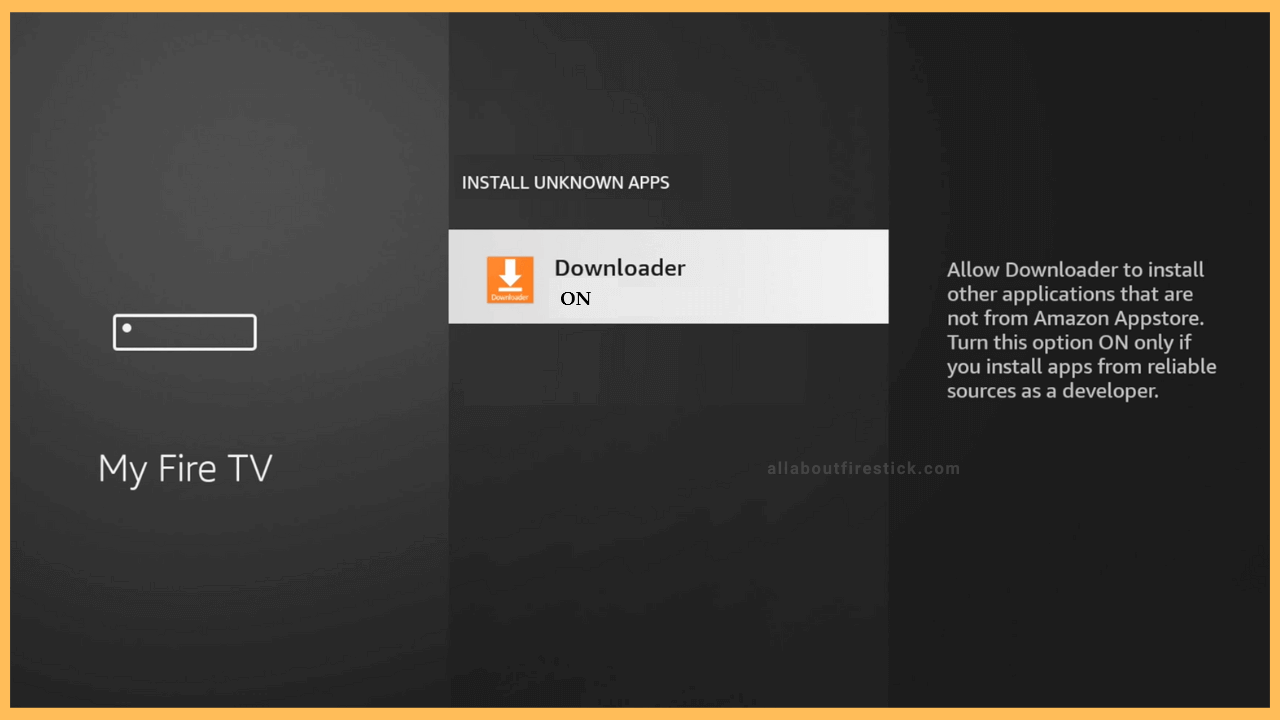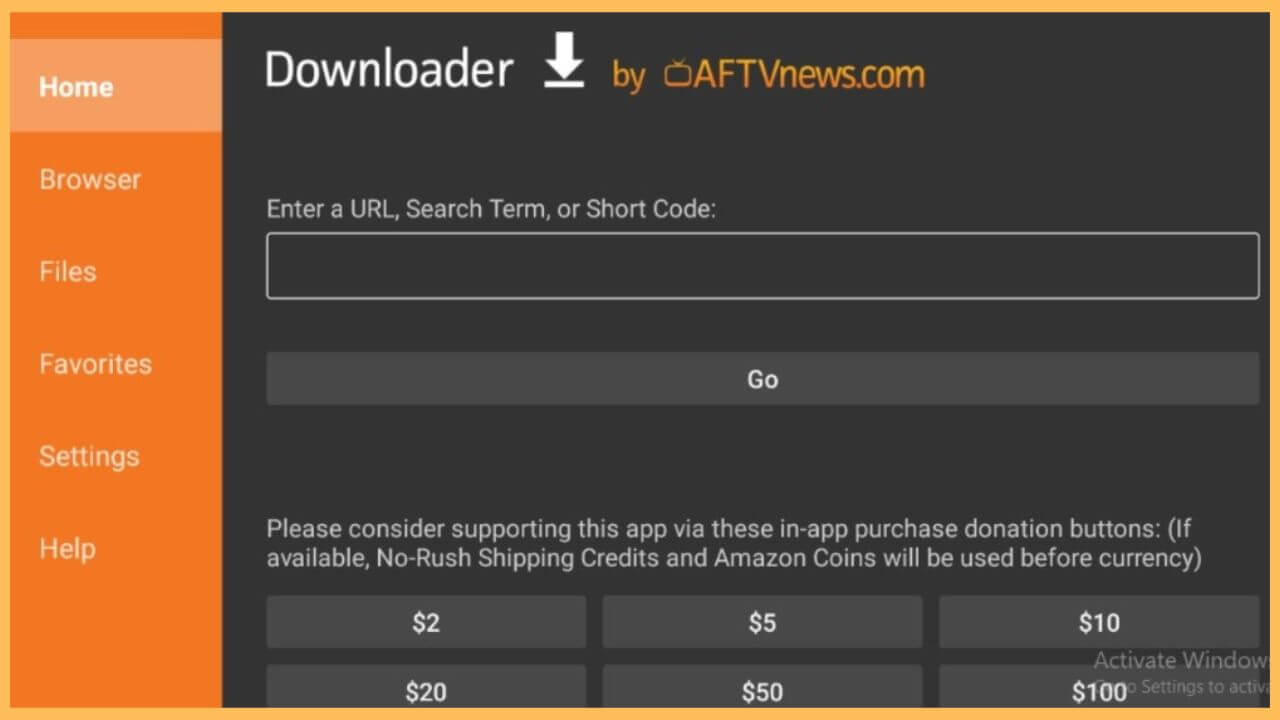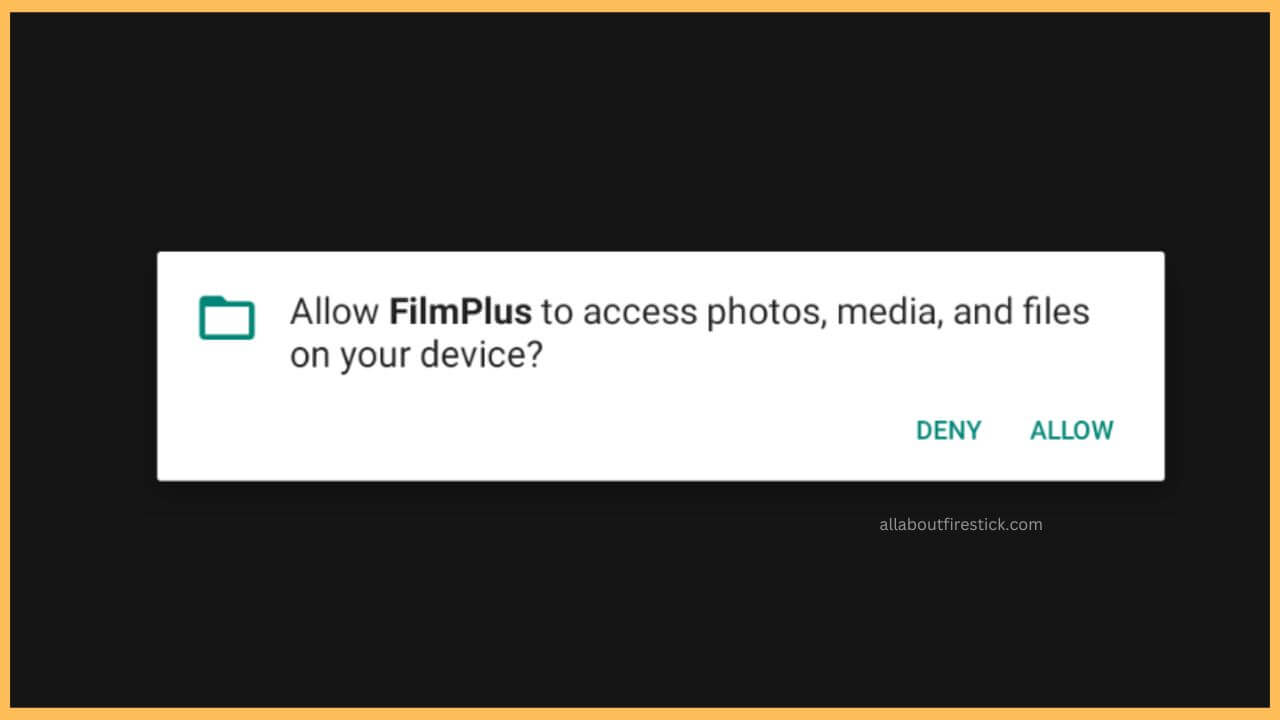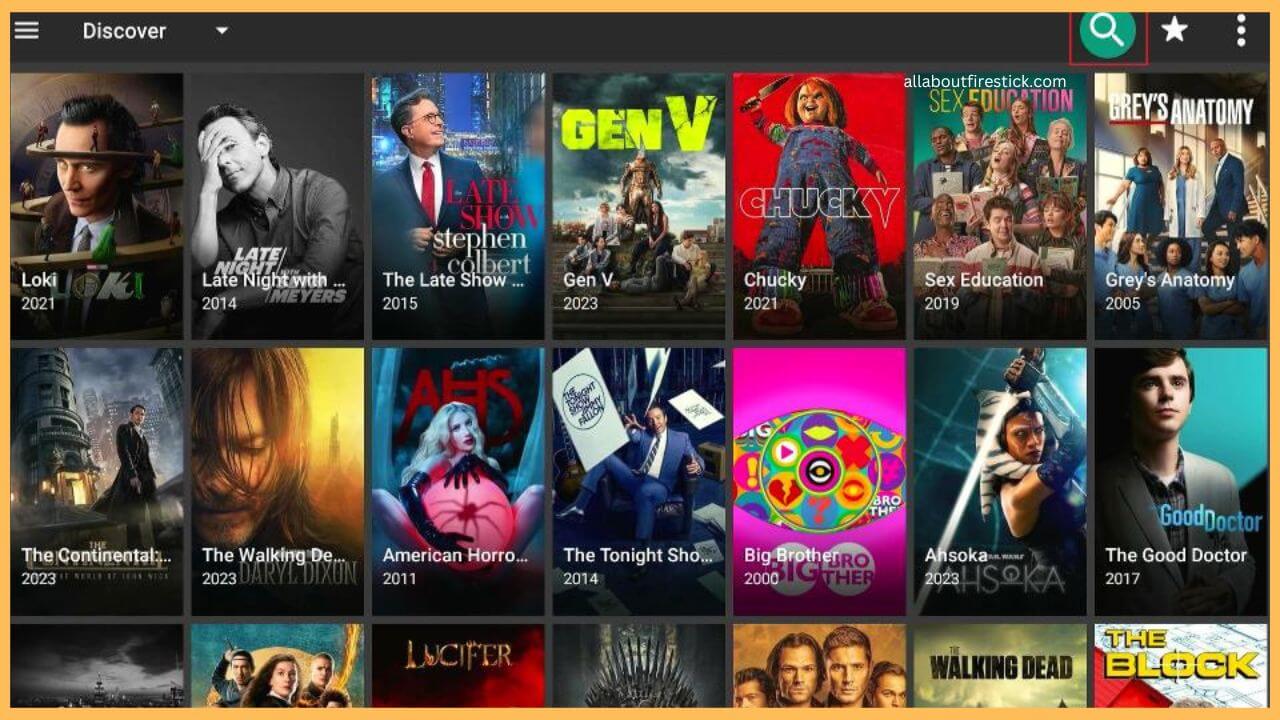This article covers the procedure for streaming live TV and on-demand movies and series on Firestick by installing the FilmPlus app.
Steps to Sideload FilmPlus on Firestick
FilmPlus is not compatible with the Firestick devices. However, you can still stream its hit movies and TV shows on the Firestick by sticking to alternative ways. One such method is via the sideloading process. However, you will need a third-party service like the Downloader tool to sideload the APK. Once it is successfully done, you are ready to stream this FilmPlus app on your Fire TV without hassle.
Get Ultimate Streaming Freedom on Firestick !!
Are you concerned about your security and privacy while streaming on a Firestick? Getting a NordVPN membership will be a smart choice. With high-speed servers spread globally, NordVPN shields your online activities on Firestick from ISPs and hackers. It also lets you unblock and access geo-restricted content. NordVPN helps you avoid ISP throttling and ensures you a smoother streaming experience. Subscribe to NordVPN at a discount of 70% off + 3 extra months to seamlessly stream live TV to on-demand and anything in between on your Firestick.

- Prepare WiFi Network for Firestick
Plug in the Firestick cable to the power source to turn on your TV. Then, connect your Firestick to the stable WiFi.
- Hit Appstore
Press the Home button on the remote to visit the home page and highlight the Appstore tile. Press OK to launch the app.

- Enter Downloader
Type Downloader on the search bar via the virtual on-screen keyboard and hit the Search icon to pick the app.

- Choose the Get or Download Button
After choosing the app on your Fire TV, tap on the Get/Download button to install Downloader on your Firestick.

- Enable Install Unknown Sources
Now, get back to the Settings option and hit on the My Fire TV tile. Choose the Developer Options and click Install Unknown Sources. Select Downloader to turn on the option.

- Open Downloader
Go to the Your Apps & Games section to launch the Downloader app on your TV.
- Input FilmPlus APK URL
Enter the APK URL of the FilmPlus on the URL bar and hit Go to download the APK file.

- Select Install to Get the App
Upon downloading the APK file, hit on the Install button to get the FilmPlus on Fire TV.
- Click Allow to Access Storage
Tap on the Allow button to access the storage and media files on the Firestick.

- Play Movies or TV Shows on FilmPlus
Choose any movies and TV shows within the FilmPlus app to stream on the Firestick big screen.

FAQ
The FilmPlus not working issue can be fixed by updating the Firestick firmware to the latest version. If the issue persists, you can clear the excessive cache on your Firestick as a quick remedy.
The best alternatives for the FilmPlus app on your Firestick will be Fubo, Sling TV, Prime Video, DirecTV Stream, Hulu, and YouTube TV.