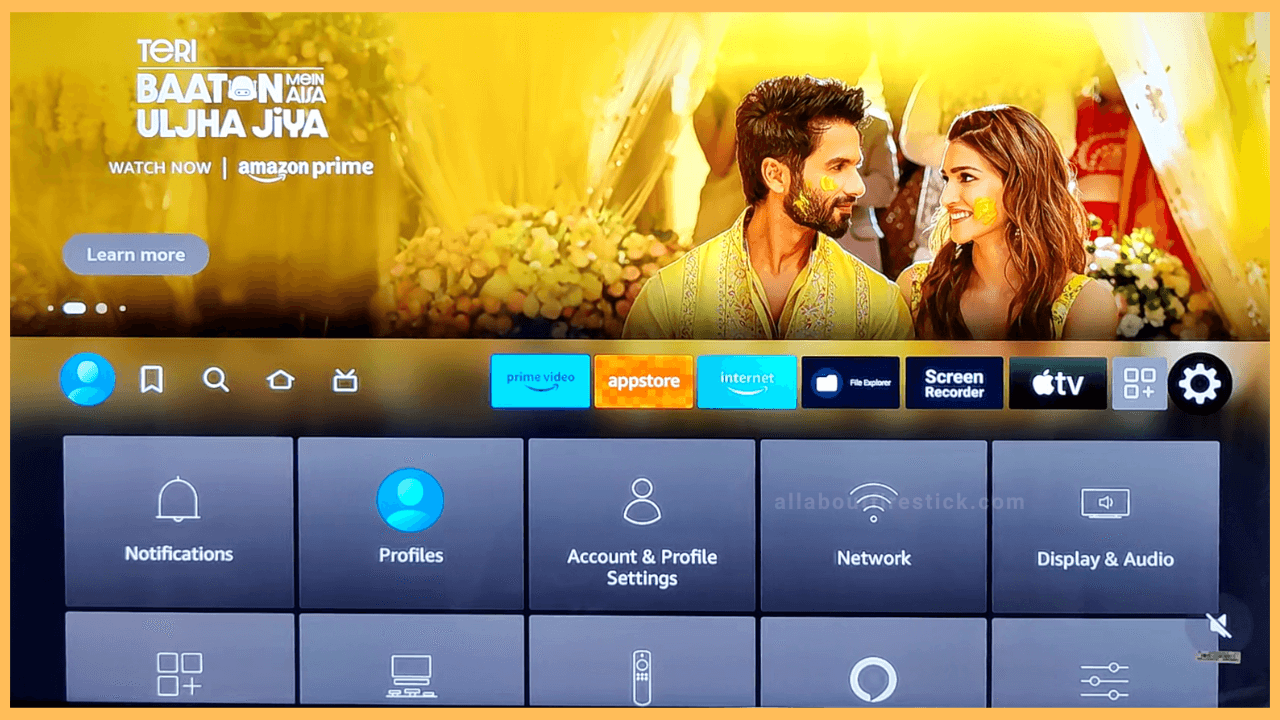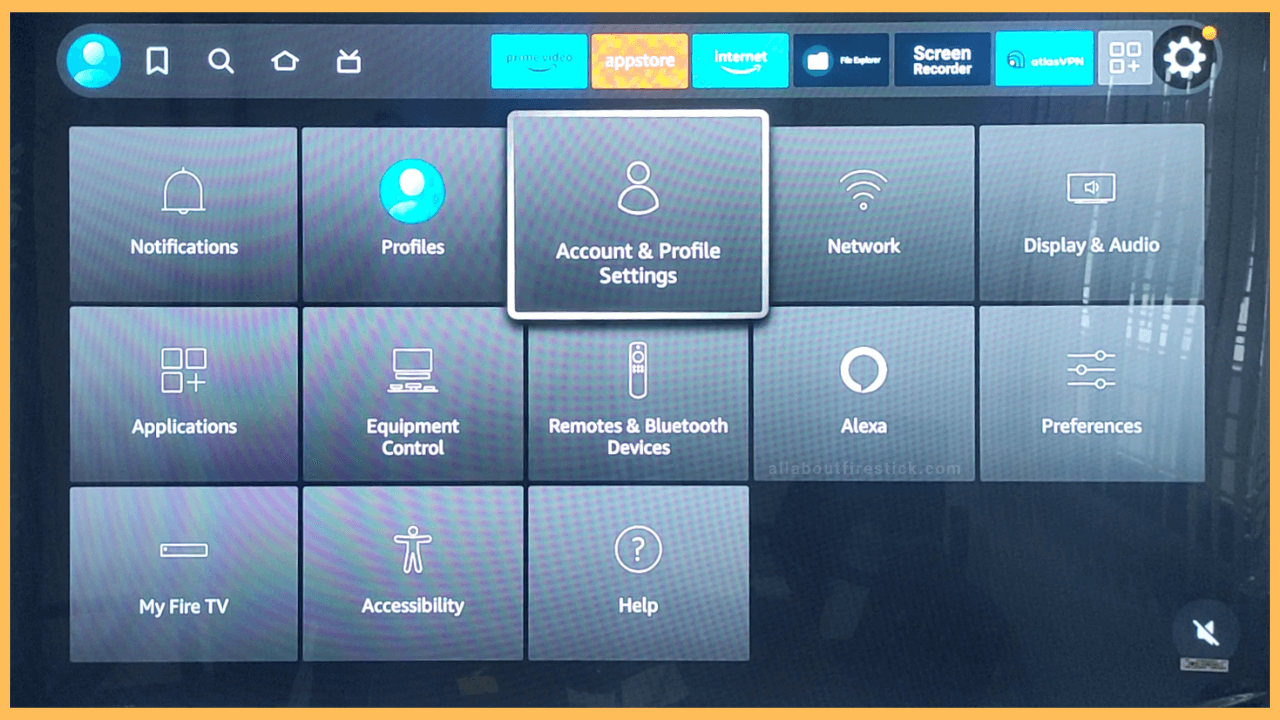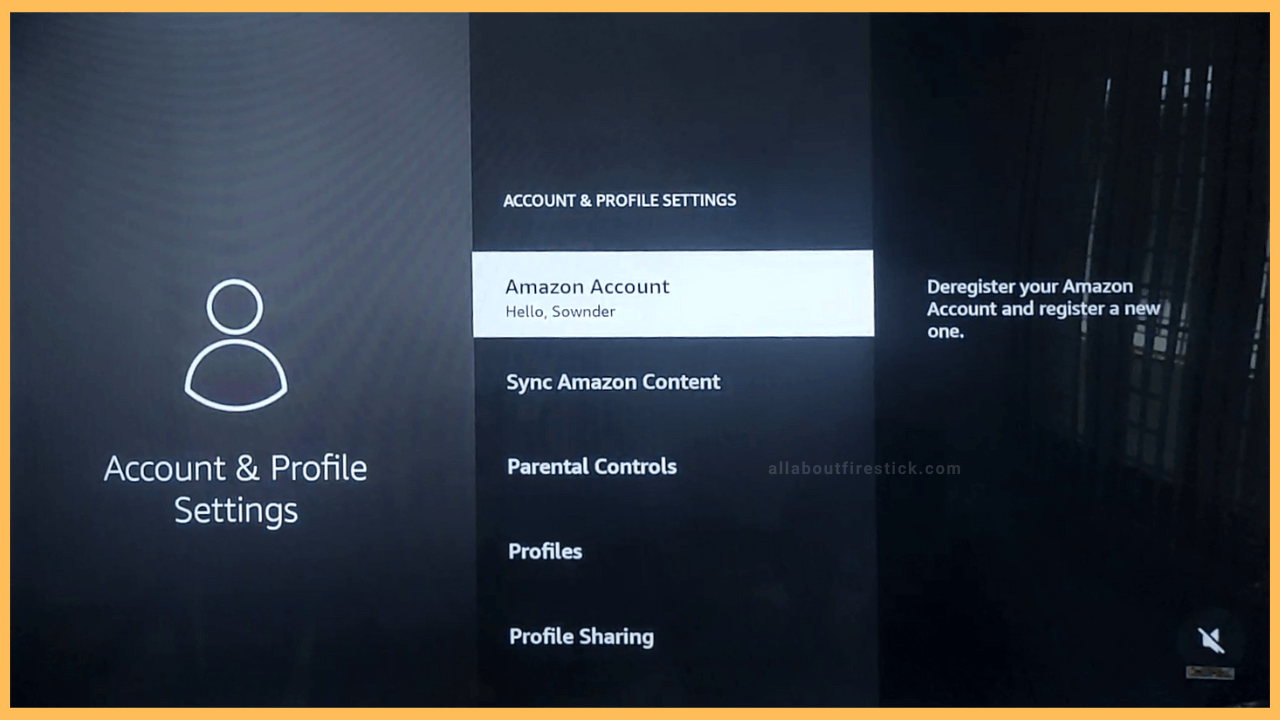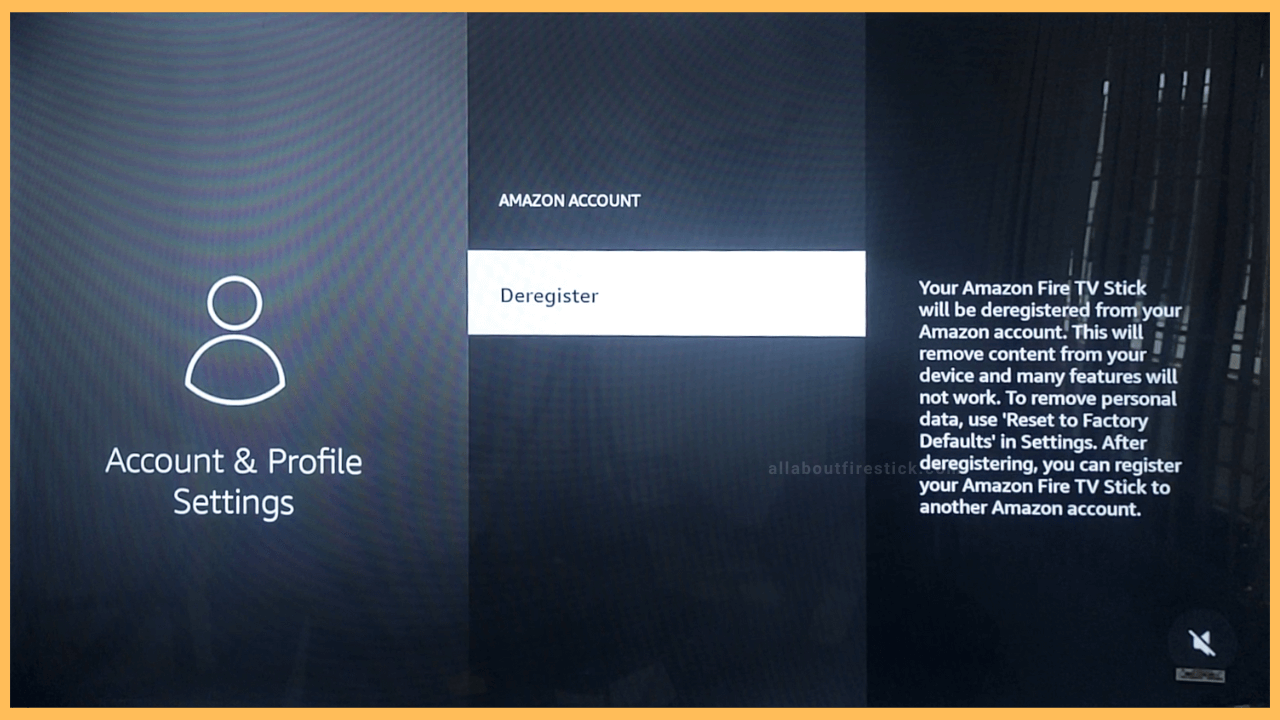SHORT ANSWER
To Deregister Firestick: Hit the Settings → Account & Profile Settings → Amazon Account → Deregister.
The following article will instruct you on deregistering your Amazon account from the Firestick or Fire TV.
Get Ultimate Streaming Freedom on Firestick !!
Are you concerned about your security and privacy while streaming on a Firestick? Getting a NordVPN membership will be a smart choice. With high-speed servers spread globally, NordVPN shields your online activities on Firestick from ISPs and hackers. It also lets you unblock and access geo-restricted content. NordVPN helps you avoid ISP throttling and ensures you a smoother streaming experience. Subscribe to NordVPN at a discount of 70% off + 3 extra months to seamlessly stream live TV to on-demand and anything in between on your Firestick.

Steps to Deregister Firestick
If you are selling your Firestick or just passing it to your friend for quite some time, then the first process you should do is deregister it. Every Firestick will ask you to register your Amazon Account to access all the available features. Your account will contain personal details, including payment and other sensitive details. So, deregistering is a must, but this will erase the information and apps that you have purchased along with other data. Meanwhile, when you reregister your account, you can back up all the data that was removed during the process.
- Select Settings
Turn on your Firestick, and you will be redirected to the Home screen. From there, click Settings, a gear-shaped icon located at the last right corner of the page.

- Open Accounts & Profile Settings
Launch Accounts and Profile Settings, which is located on the third tile of the first row.

- Click Amazon Account
On the following page, you will be listed with some of the account options. Highlight the Amazon Account option from them and hit the OK button to launch it

- Tap Deregister
Tap on the Deregister button to remove the registered account from your Firestick. You can read the disclaimer on the right before proceeding with the action.

Steps to Deregister Firestick Via Amazon Account Online
If you don’t have access to your device or prefer to deregister your Firestick remotely, you can do this through your active Amazon account. To do this,
- Navigate through the Amazon website on your mobile phone.
- Sign in to your Amazon account and click the Your Devices and Content option under Accounts & Lists.
- Then, click on the Devices section to view all the devices registered through your Amazon account.
- Now, click on the Deregister button near the respective device. Now, your account will be deregistered from the Firestick.
This method will be handy, especially if it’s lost, stolen, or not currently accessible.
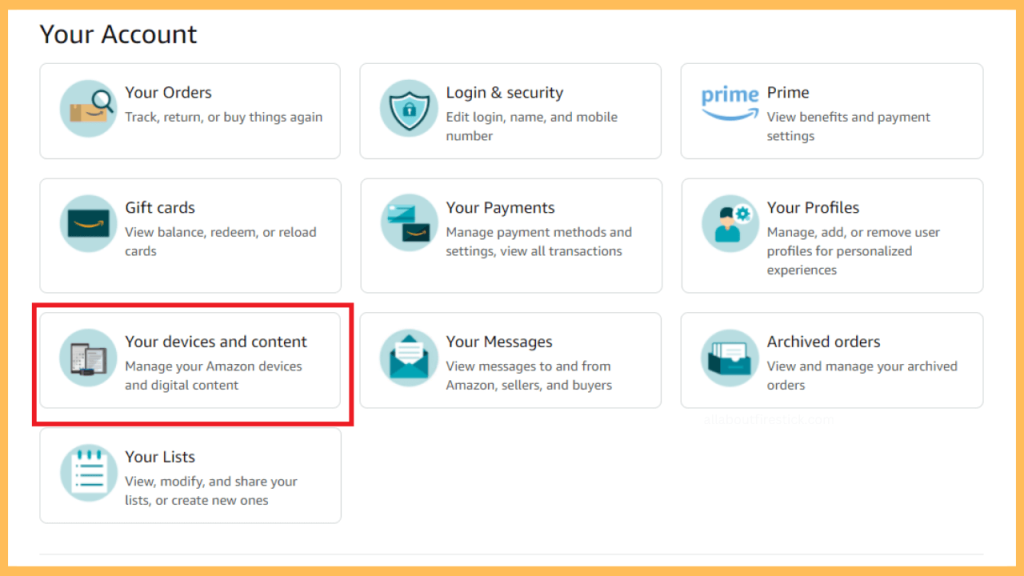
What Happens After Deregistering Your Firestick?
Upon deregistering your Firestick or Fire TV:
- Account Restrictions: The deregistered device will lose access to content associated with your Amazon account.
- Application Retentivity: The installed applications and data will remain on the deregistered device. However, it will log out and won’t function without an associated account.
- Re-Registration: Upon deregistering, your Firestick will prompt for an Amazon account login to access the device. So, you can register your Firestick with a new account.
- Factory Reset to Remove Data: Keep in mind that deregistering won’t delete personal data on your device. In order to flush out the data and other sensitive information, it is advisable to factory reset your Firestick.
FAQ
Deregistering your Firestick will not take long. It will just take a few minutes to complete the process.