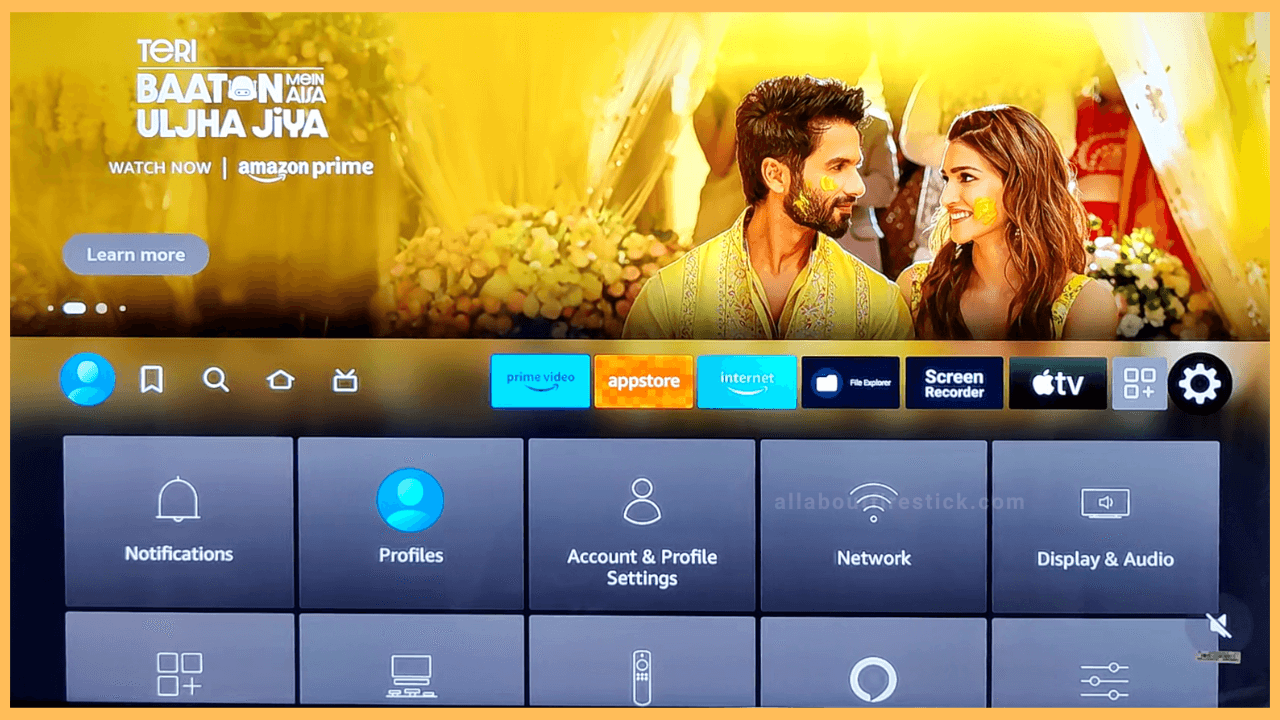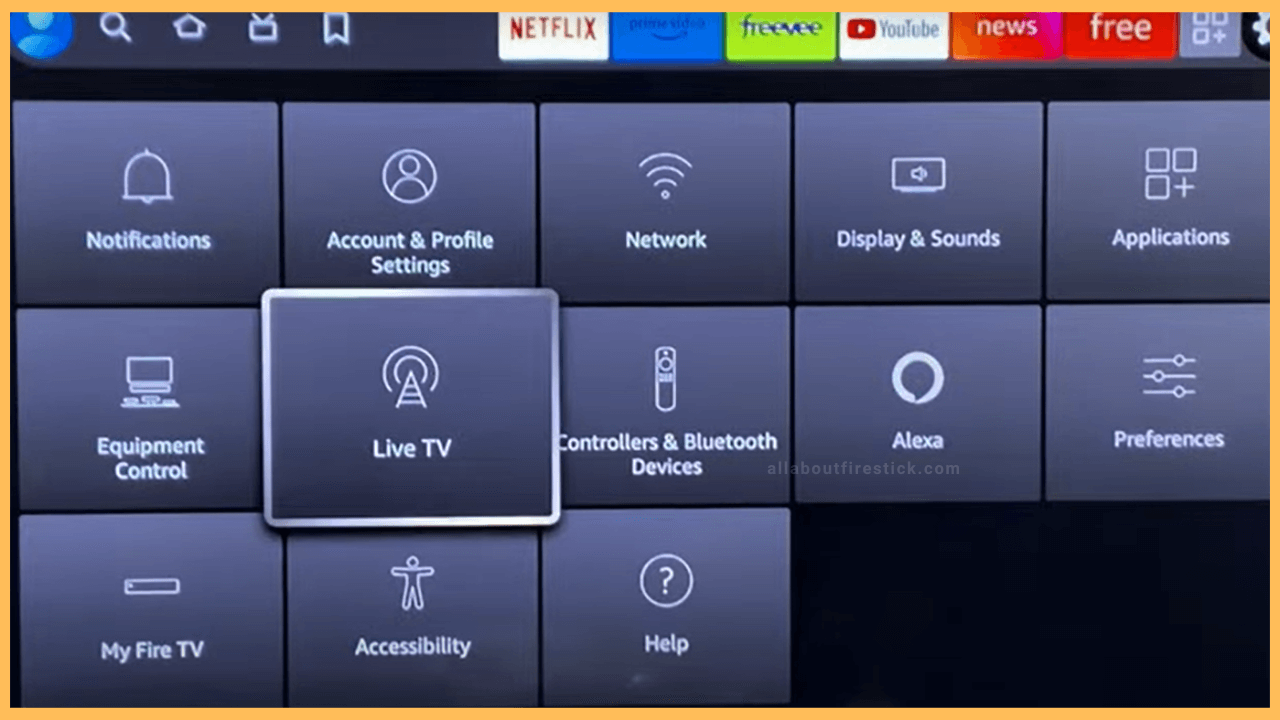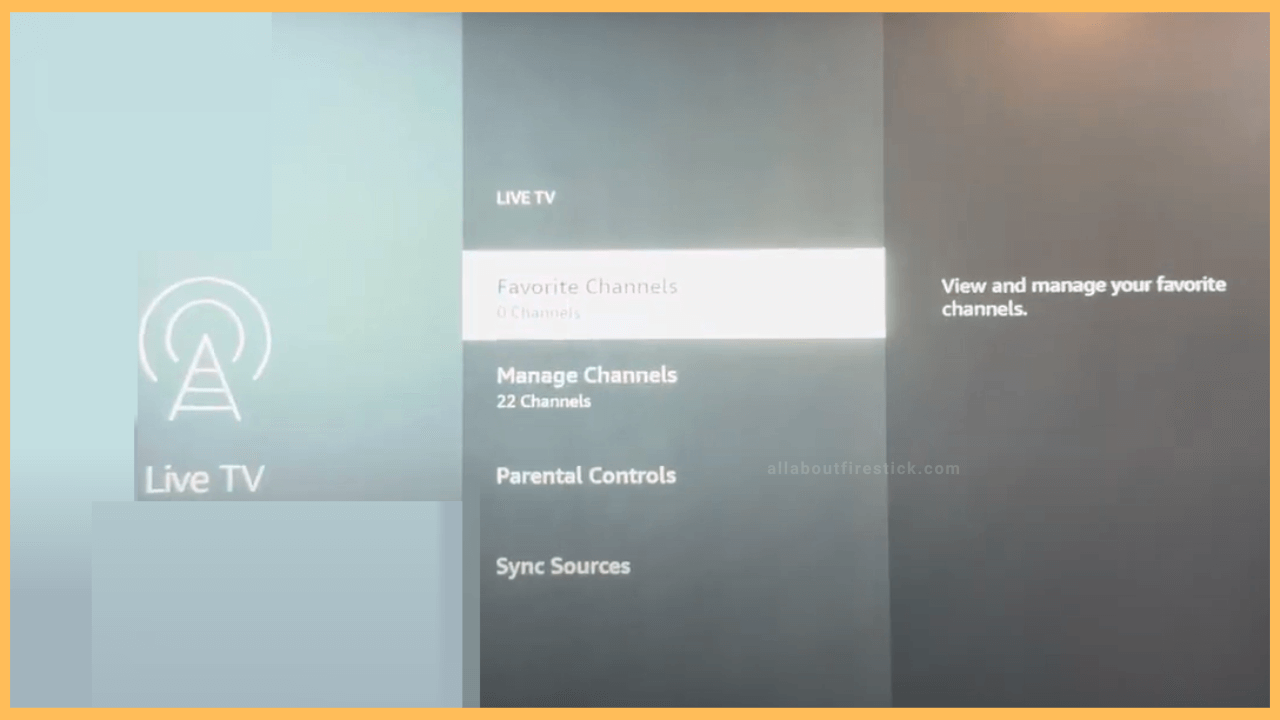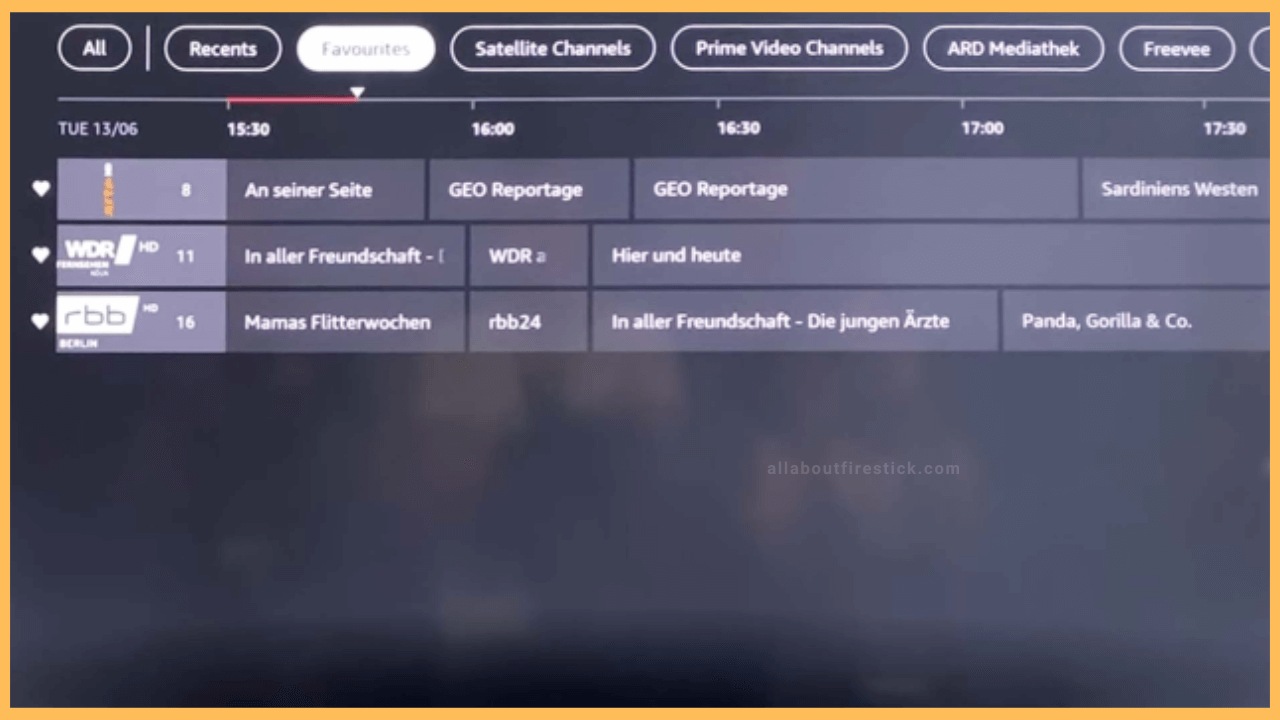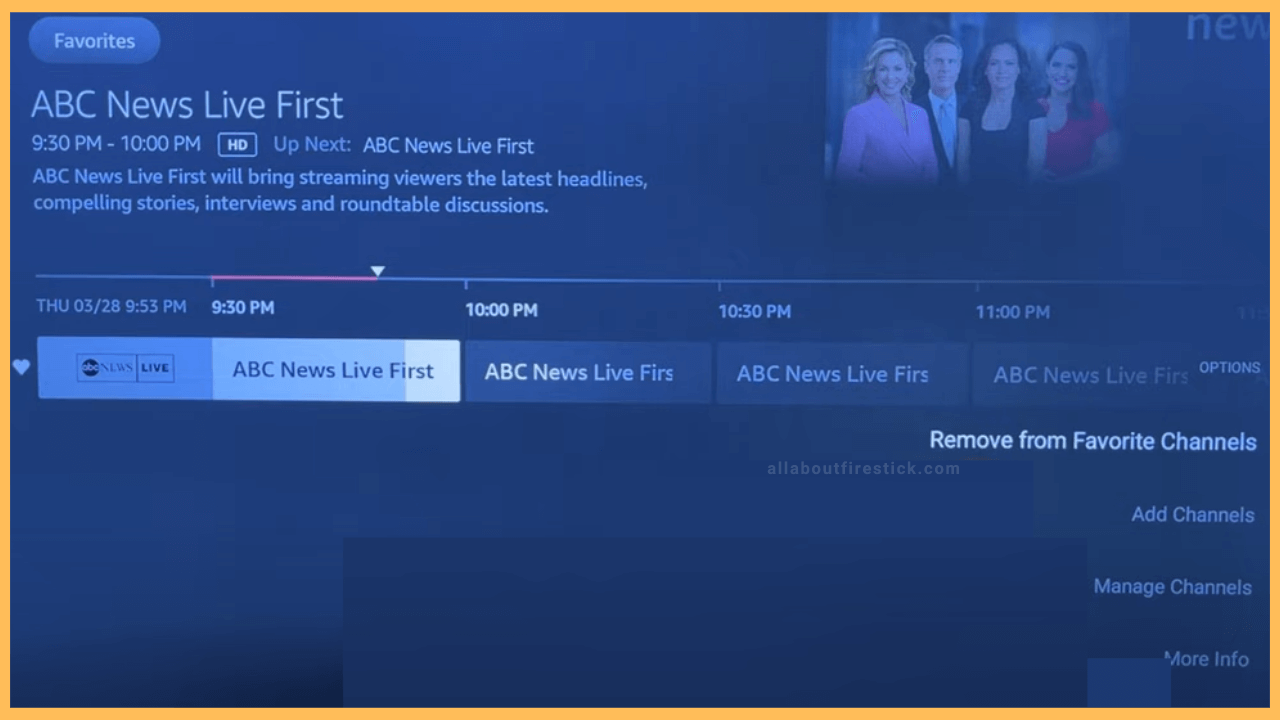SHORT ANSWER
To Delete Favorites on Firestick: Go to Settings → Choose Live TV → Select Favorite Channels → Highlight the Channel → Press Menu → Hit Remove from Favorite Channels.
This article illustrates the procedure for removing the favorite channels on Firestick and Smart TVs powered by Fire OS.
Get Ultimate Streaming Freedom on Firestick !!
Are you concerned about your security and privacy while streaming on a Firestick? Getting a NordVPN membership will be a smart choice. With high-speed servers spread globally, NordVPN shields your online activities on Firestick from ISPs and hackers. It also lets you unblock and access geo-restricted content. NordVPN helps you avoid ISP throttling and ensures you a smoother streaming experience. Subscribe to NordVPN at a discount of 70% off + 3 extra months to seamlessly stream live TV to on-demand and anything in between on your Firestick.

Guidelines to Delete Favorites on Firestick
Favorite Channels is a useful feature on all Fire TV devices that lets you quickly access apps and games. But sometimes, you may wish to remove a particular channel from that list that you no longer use again. To do this, you have to go to Live TV settings on Firestick and select Favorite Channels. On the next page, you can see the list of channels you have added as favorites. Choose the channel and remove it using the drop-down menu.
- Go to Settings on Firestick
Connect your Firestick to WiFi once it has been turned on. Grab the remote and click the gear-shaped icon on the home page to launch the Settings menu.

- Select Live TV
Once you click the Settings menu, it will show a list of various options. Highlight the Live TV tile and press the OK button to select that option.

- Choose Favorite Channels
Using the D-pad on the remote, highlight Favorite Channels and press the OK button on the Fire TV remote. It will launch the Favorite Channels page.

- Highlight the desired channel and click the Menu key
Use the remote to choose the Favourites section. If you have already added some channels to your favorites, that list will appear here. Highlight the channel you want to remove. Then, press the Menu key on the remote.

- Click Remove from Favorite Channels
Once you press the Menu button, a pop-up menu will appear. Select the Remove from Favorite Channels option. The channel you have selected will now be removed from the favorite channels list.

FAQ
Yes. Use the Amazon Fire TV app on your Android or iPhone as a virtual remote for Firestick. Then, go to the Favorite Channels menu and delete channels you no longer use.