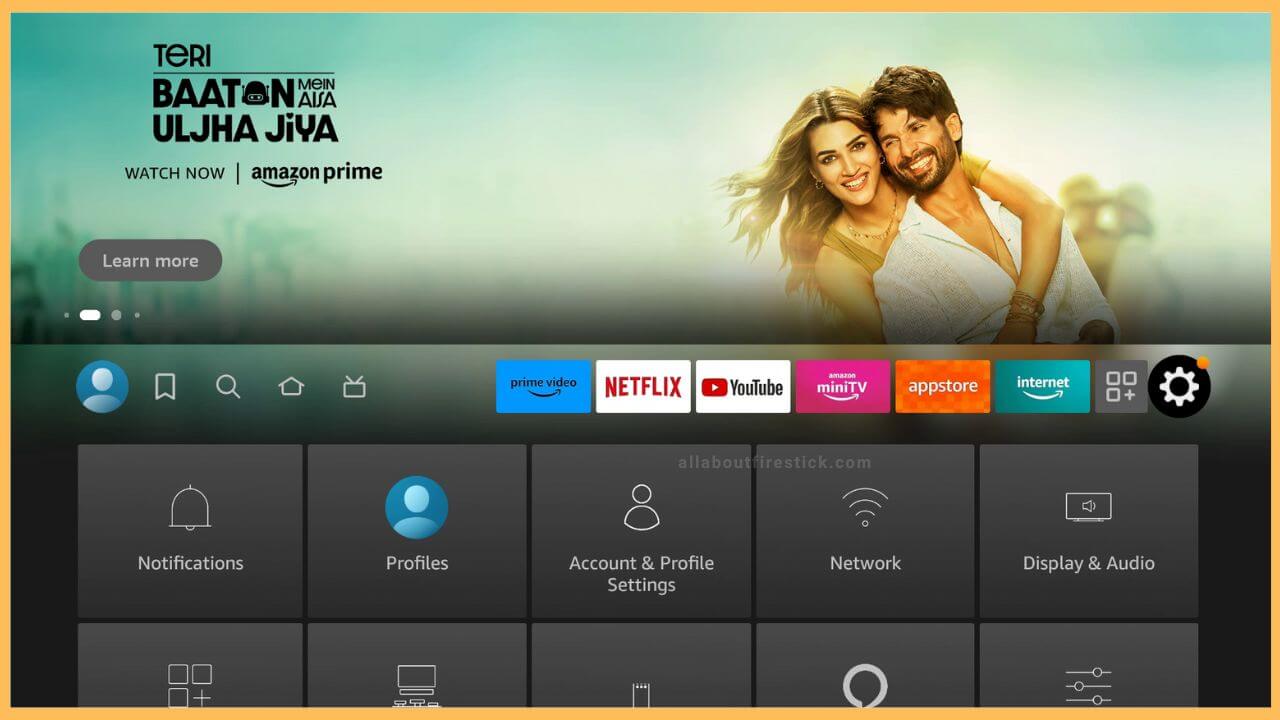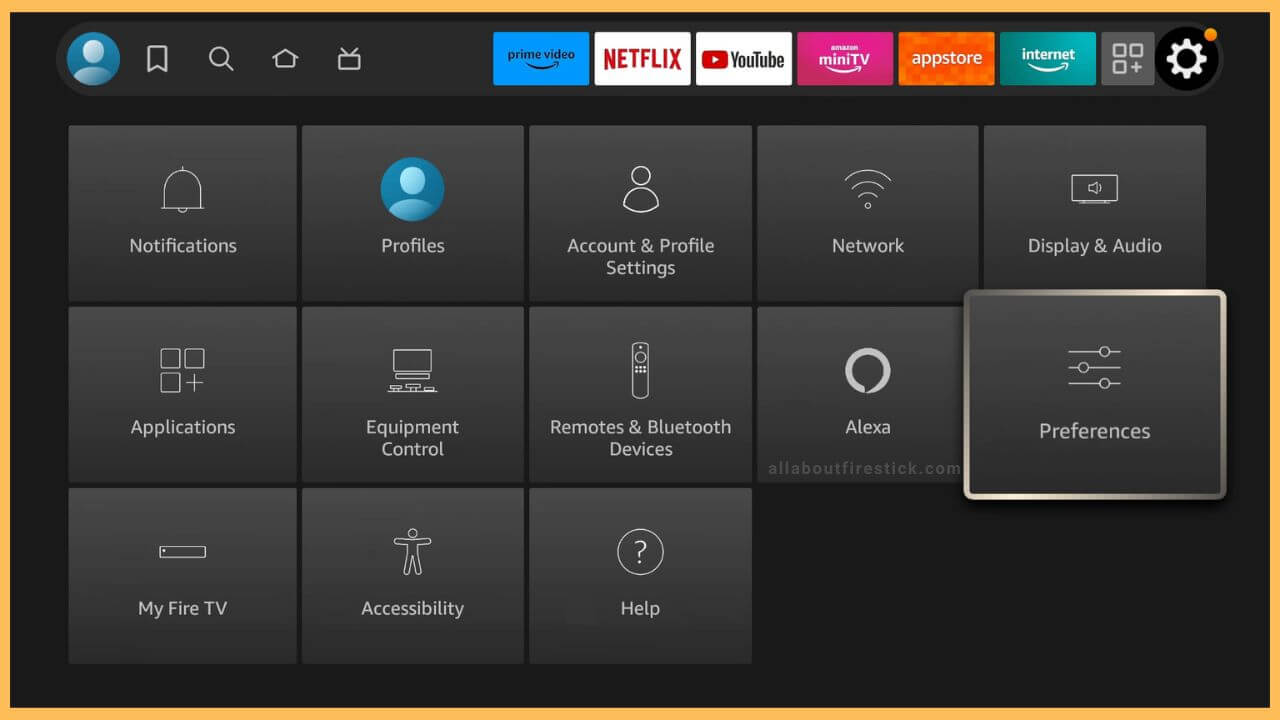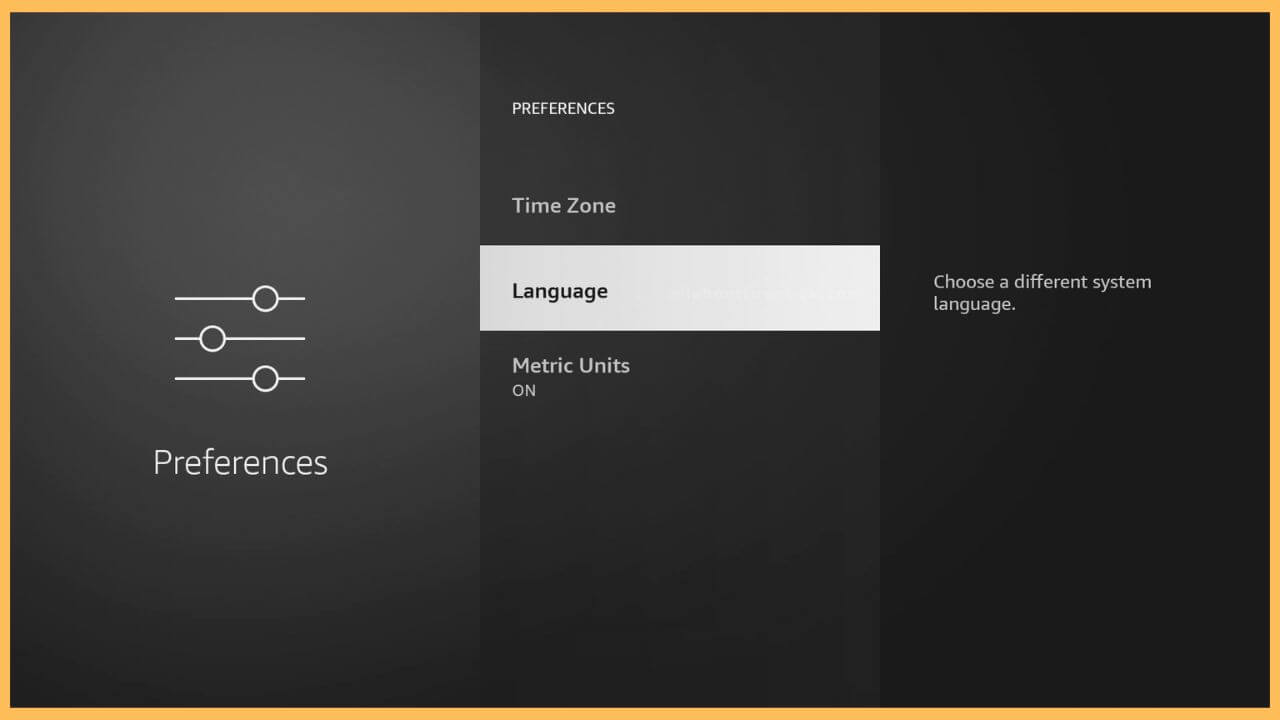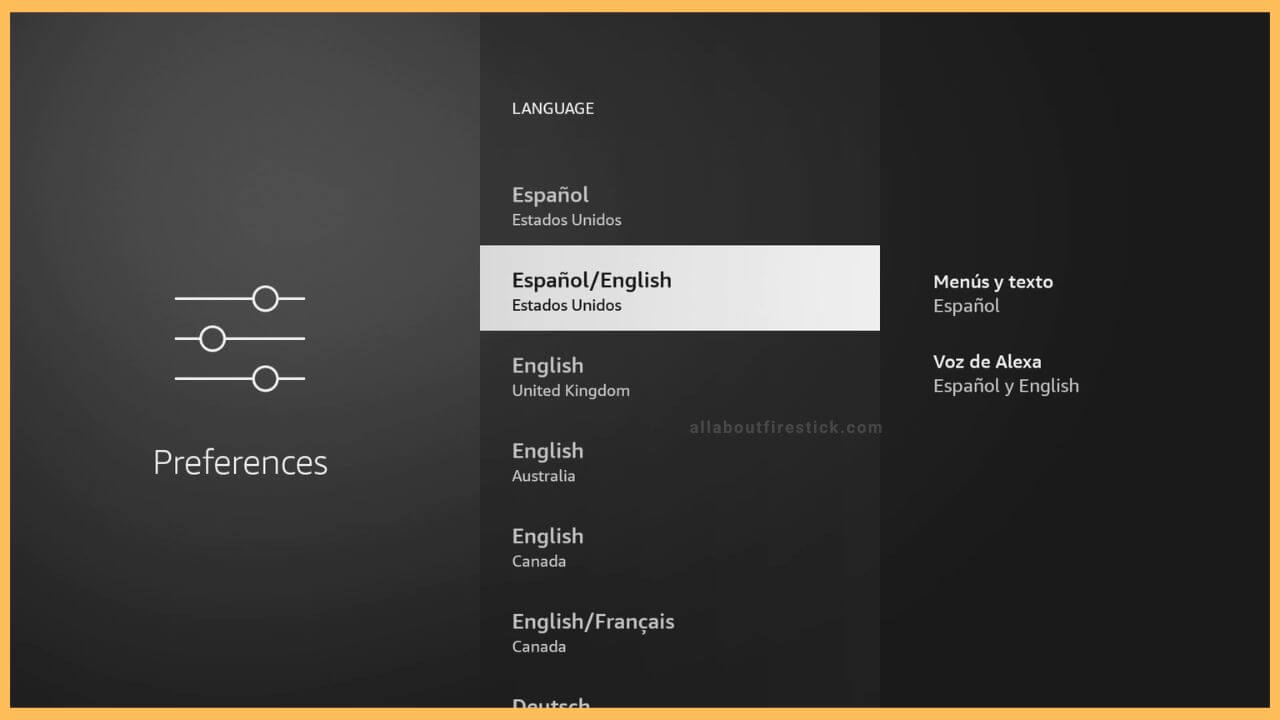SHORT ANSWER
To Change Language on Firestick: Click Settings → Preferences → Language → Choose your desired language.
This article outlines the step-by-step procedure for changing your Fire TV to the desired language.
Get Ultimate Streaming Freedom on Firestick !!
Are you concerned about your security and privacy while streaming on a Firestick? Getting a NordVPN membership will be a smart choice. With high-speed servers spread globally, NordVPN shields your online activities on Firestick from ISPs and hackers. It also lets you unblock and access geo-restricted content. NordVPN helps you avoid ISP throttling and ensures you a smoother streaming experience. Subscribe to NordVPN at a discount of 70% off + 3 extra months to seamlessly stream live TV to on-demand and anything in between on your Firestick.

Steps to Change Language on Firestick
The devices with the Fire OS normally have few built-in languages. If you are not satisfied with the default language of Firestick, you can alter it to your preference.
- Navigate to Settings
Grab your Fire TV remote and turn it on. On the home page, the recently added TV shows or movies will be showcased at the top. Streaming app tiles are placed in sequential order from the middle to the right corner. The Settings option (gear-shaped icon) is also one among them, so click on that option.

- Select Preferences
Three rows of separate tiles will be present in the Settings section. Different options are segregated under each category for easy access. Using your remote controller, choose the Preferences tile, which is placed after Alexa.

- Click Language
The Preferences section has customization options that will help you to personalize your Fire TV accordingly. In the list view, you need to scroll down and click the Language option to proceed further.

- Choose the Preferred Language
It directs you to the list of the pre-built languages. Scroll through the screen and choose your favorite language. The right side of the screen will show you a sample of the altered language. You can have a look at that and press the Select button on your remote to change it.

Why Does My Firestick Keep Changing Language?
Sometimes, due to technical errors and system malfunctions, your Firestick language will keep changing to French, Spanish, or others. In such cases, try restarting your Firestick to rectify the issue in no time. Meanwhile, if the issue still persists, then check your country setting and ensure it’s updated to the language you prefer. To do that,
- Open a web browser on your smartphone or PC and log in to the Amazon website with your own Firestick credentials.
- After that, navigate to Manage Your Content and Devices option.
- Then, select Preferences.
- Further, choose Country Settings and tap on Change.
- Now, enter your address and tap on Update.
Once you’ve made the changes, you can go to Settings → Preferences → Language and change your desired language.
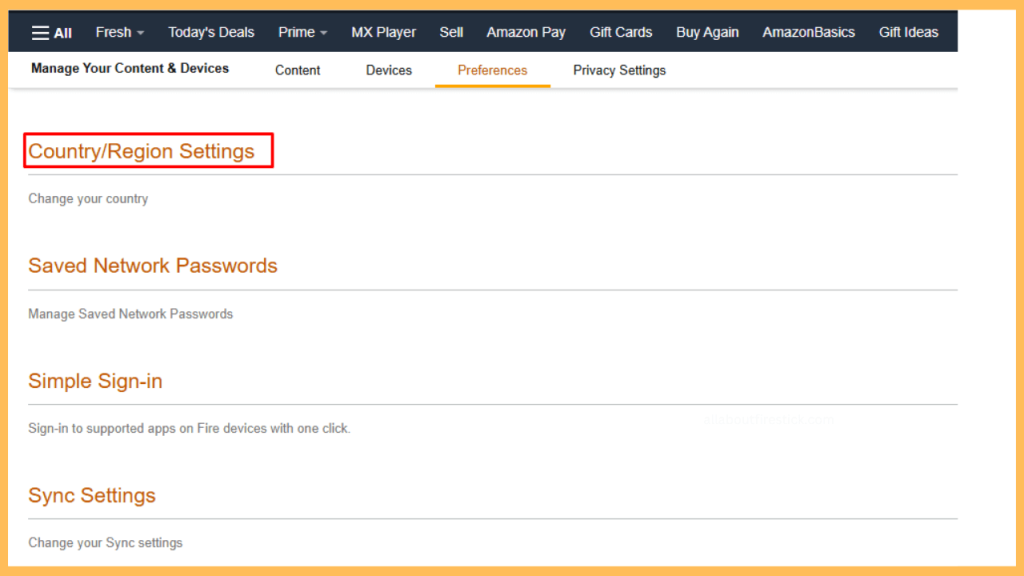
FAQ
The steps to change the audio language are the same as altering the interface language. To change the audio language, navigate to the Settings and select Preferences. Then, click Language to choose the desired language.
Once you’ve changed the device’s language, Alexa’s voice will change according to the language you choose for your Firestick.
Yes. You can install the Fire TV app on your smartphone (App Store/Play Store), pair it with your Firestick, and continue with the above steps to alter the language.
After launching the Netflix app on Firestick, tap on the Profile section. Choose the personal profile and click on the Edit option. Scroll down to select Language. Next, you can choose the desired language from the list and click Done to confirm the selection.
Yes. To change the language, launch the Disney Plus app on your Fire TV. Then, play any one of your favorite shows. It starts playing automatically. Pause and select the Settings icon shown in the corner. Select the Audio option and choose your favorite language on Disney Plus.