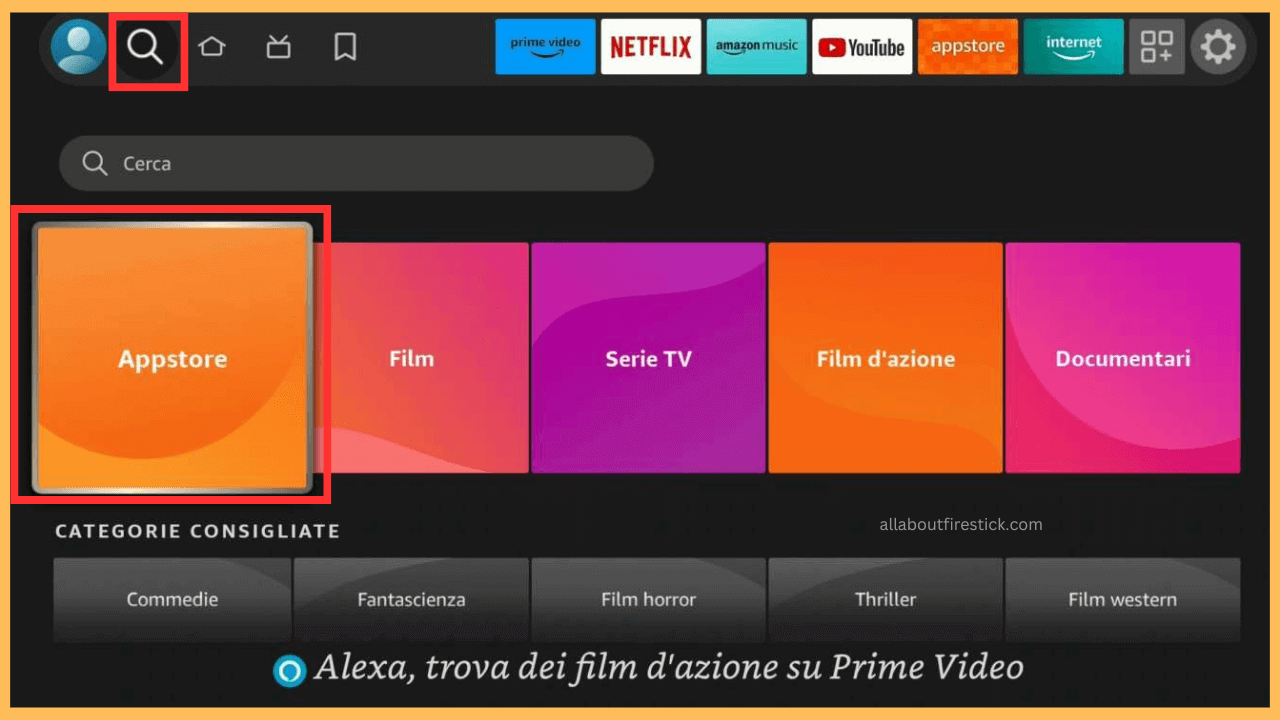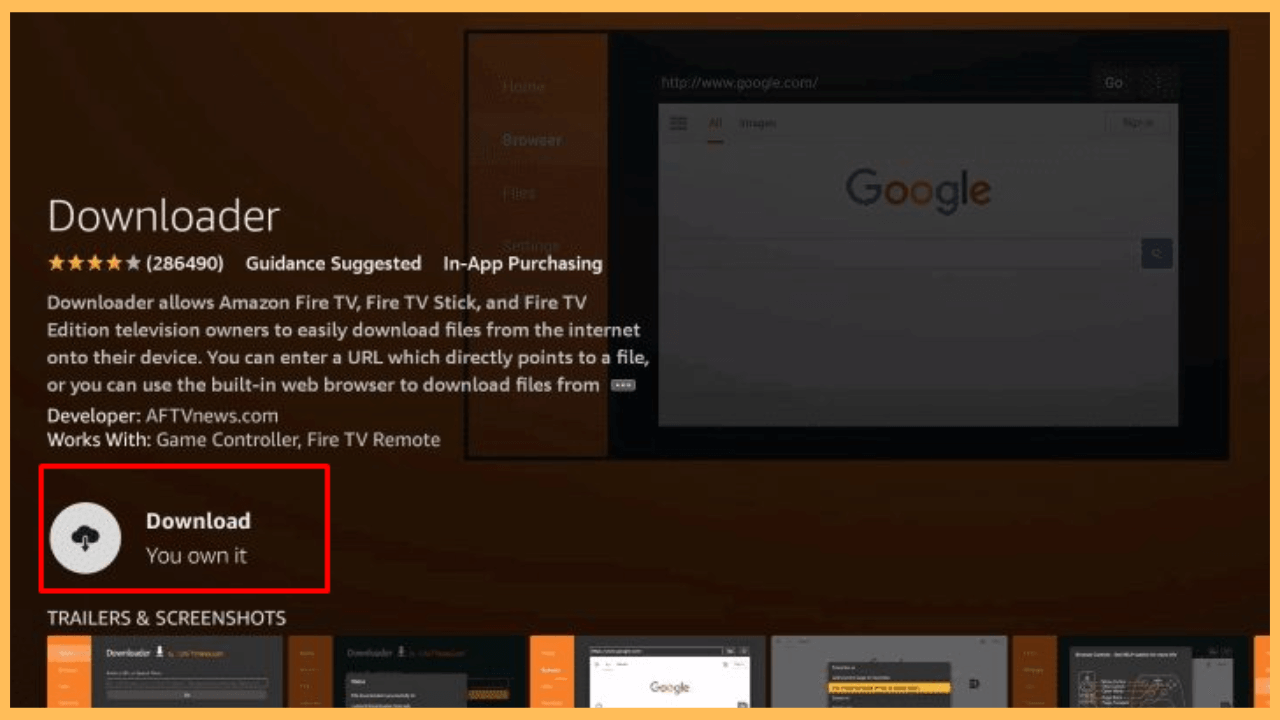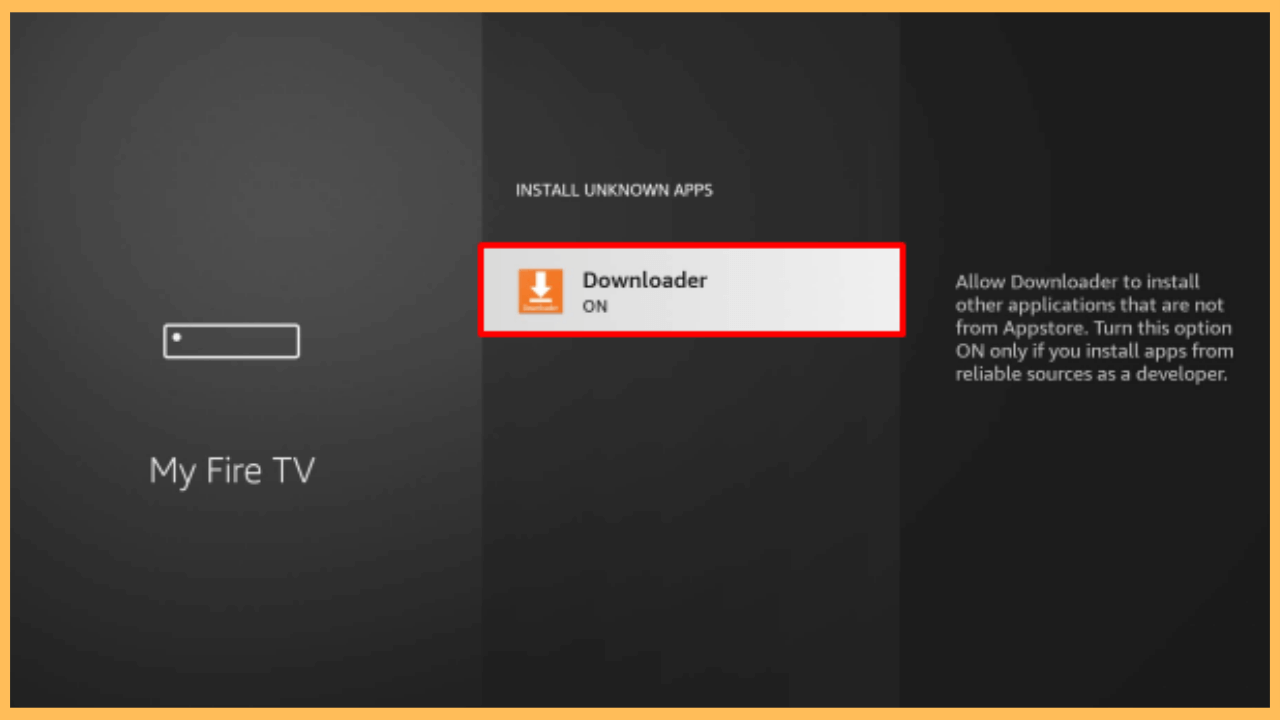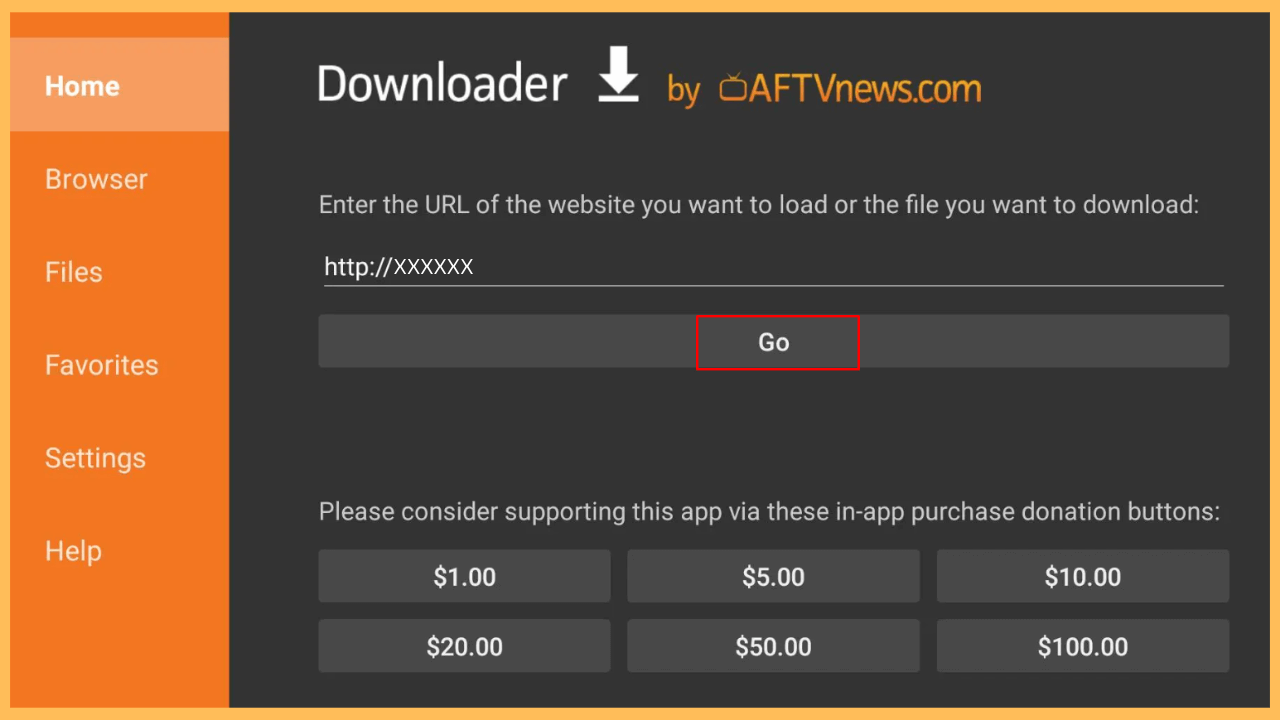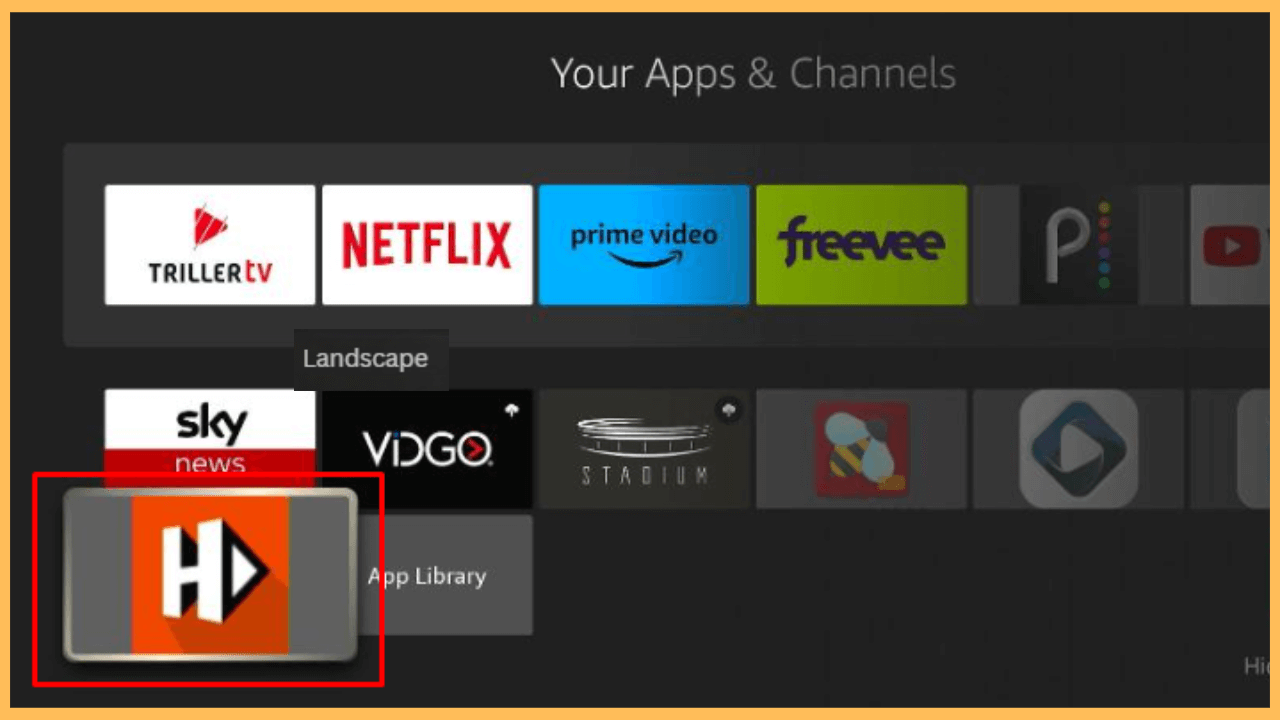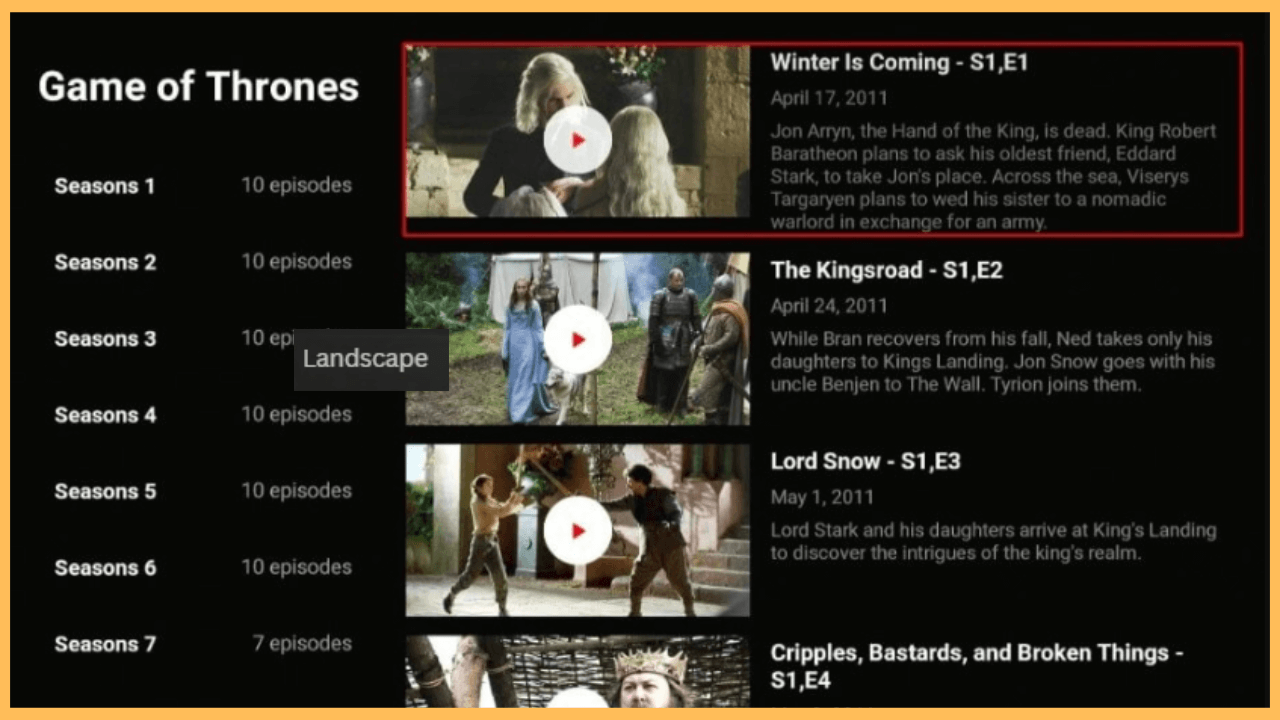This guide shows a tutorial for watching movies and TV shows on Firestick using the HDO Box app.
Steps to Install and Watch HDO Box on Firestick
HDO Box is an app that contains numerous movies and TV series in action, drama, horror, comedy, romance, and more. Additionally, it provides details about the content, such as IMDB rating, Cast, Release Year, etc. The HDO Box app is unavailable in the appstore due to the distribution of copyrighted content. If you are still desperate to install HDO Box on Firestick, you can sideload its APK using Downloader.
Get Ultimate Streaming Freedom on Firestick !!
Are you concerned about your security and privacy while streaming on a Firestick? Getting a NordVPN membership will be a smart choice. With high-speed servers spread globally, NordVPN shields your online activities on Firestick from ISPs and hackers. It also lets you unblock and access geo-restricted content. NordVPN helps you avoid ISP throttling and ensures you a smoother streaming experience. Subscribe to NordVPN at a discount of 70% off + 3 extra months to seamlessly stream live TV to on-demand and anything in between on your Firestick.

Quick Tip! Before streaming content, it’s wise to use a VPN service like NordVPN to protect your privacy and avoid potential restrictions.
- Connect Firestick to WiFi
Ensure your Firestick has WiFi connectivity once the device is turned on.
- Go to the Fire TV home page
On the home page, tap the Find option, and click on the Appstore icon. Type Downloader in the app search bar, and wait for the results to display.

- Install the Downloader App
Pick the Downloader app from the search suggestions and click on it. Tap Download or Get to install the app on Firestick.

- Tweak Firestick Settings for Downloader
Go to Settings on Firestick and select My Fire TV. Navigate to Developer Options and select Install Unknown Apps. Further, click Downloader and turn it ON.

- Download the HDO Box APK
Run the Downloader application and hit the Home tab on the left pane. In the URL field, enter the HDO Box APK download link and tap Go to begin the installation.

- Install the HDO Box APK
Once the APK file is downloaded, a prompt will appear. Hit Install and wait for the process to complete. The app will be added to the Your Apps & Channels section.

- Launch HDO Box and Use it
Locate and open HDO Box from the Your Apps & Channels section. The home screen will appear, showcasing popular and trending movies and TV series. Hit the desired title and watch it on a big screen.

Salient Features for HDO Box on Firestick
To improve the user experience of the app, it offers several options on the left pane.
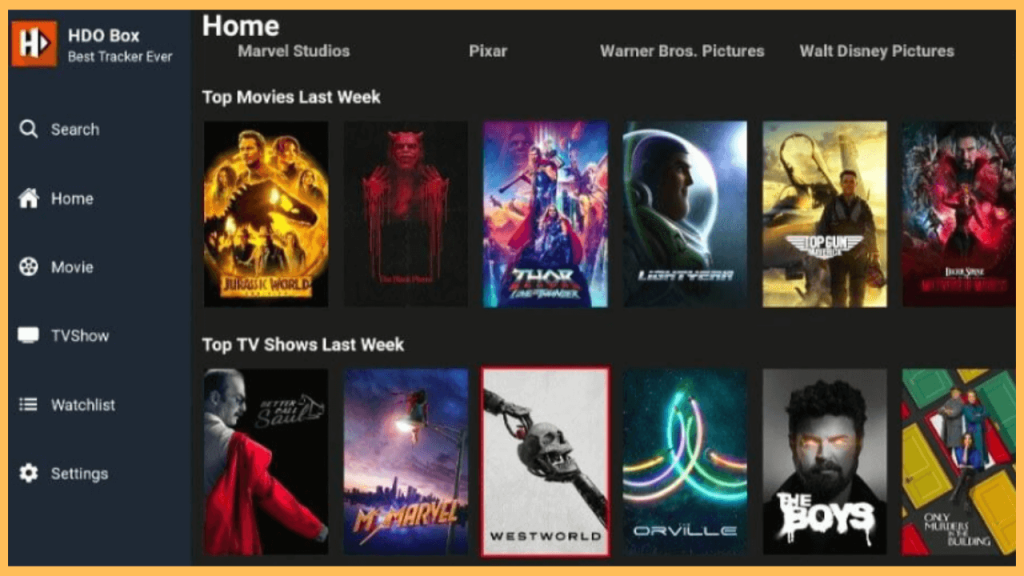
- Search: Effortlessly search for movies, TV shows, or specific genres using keywords to find the content you are looking for.
- Home: It is a central hub to explore trending movies, popular TV shows, and newly released content. You can also find recommendations tailored to your viewing preferences.
- TV Show: This section allows you to explore TV series categorized by genre, season, or episode, making it easy to resume from where you left off.
- Watchlist: Here, you can organize and save content. It is a great way to keep track of what you want to watch next without having to search for it again.
- Settings: Personalize your viewing experience by adjusting playback options, managing subtitles, and configuring app preferences.
FAQ
If the HDO Box app doesn’t work, there are some ways to fix it. Try restarting your router, reinstalling the app, or clearing the cache on Firestick.
Yes, the app supports media players like VLC and MX Player on Firestick for smoother streaming performance.