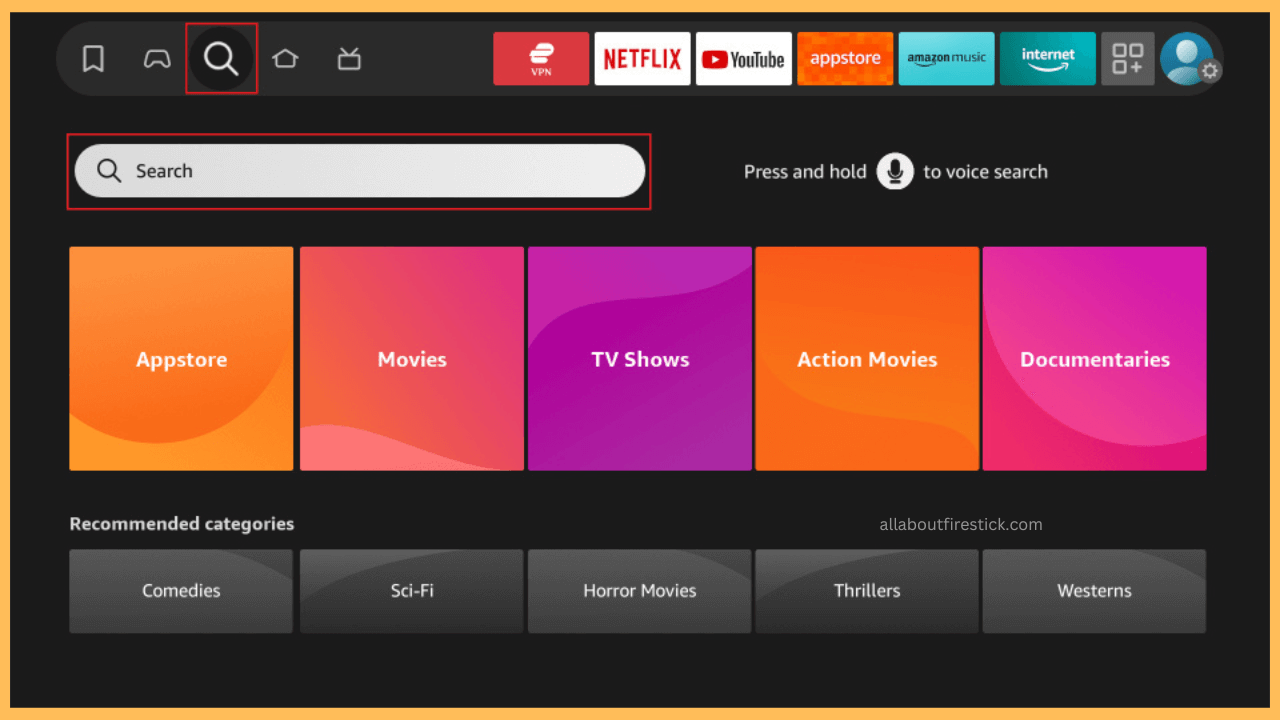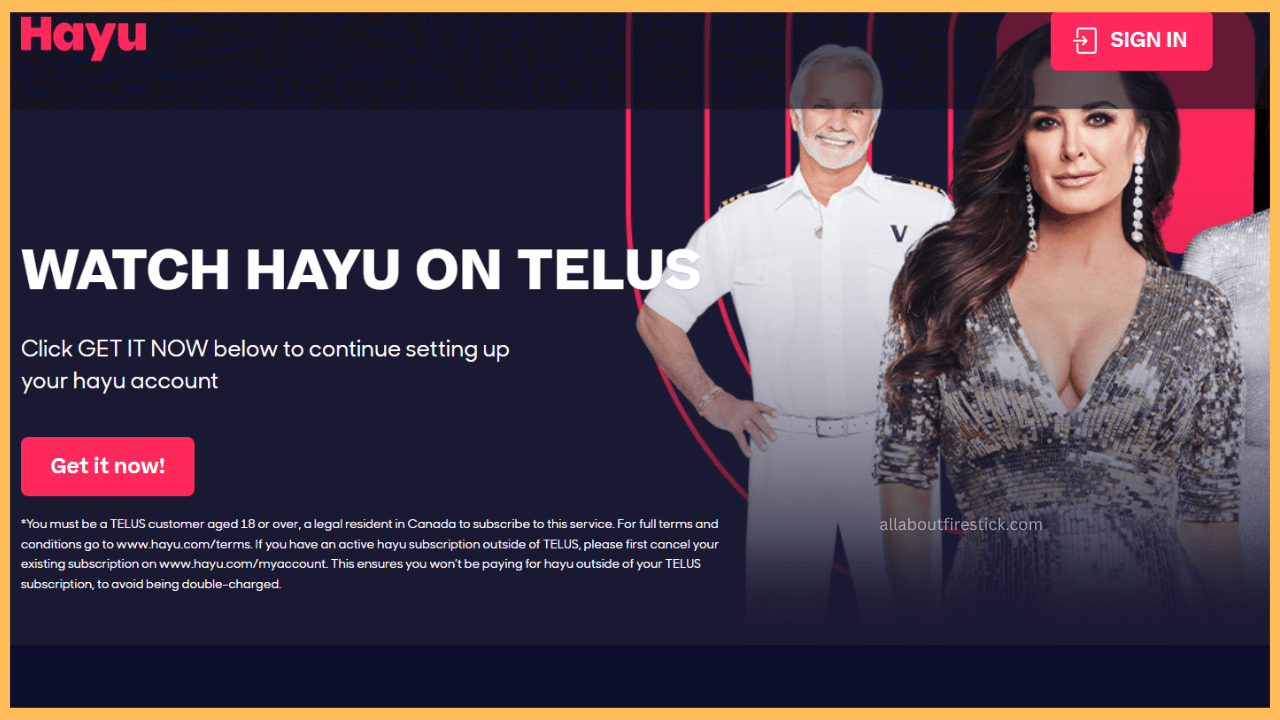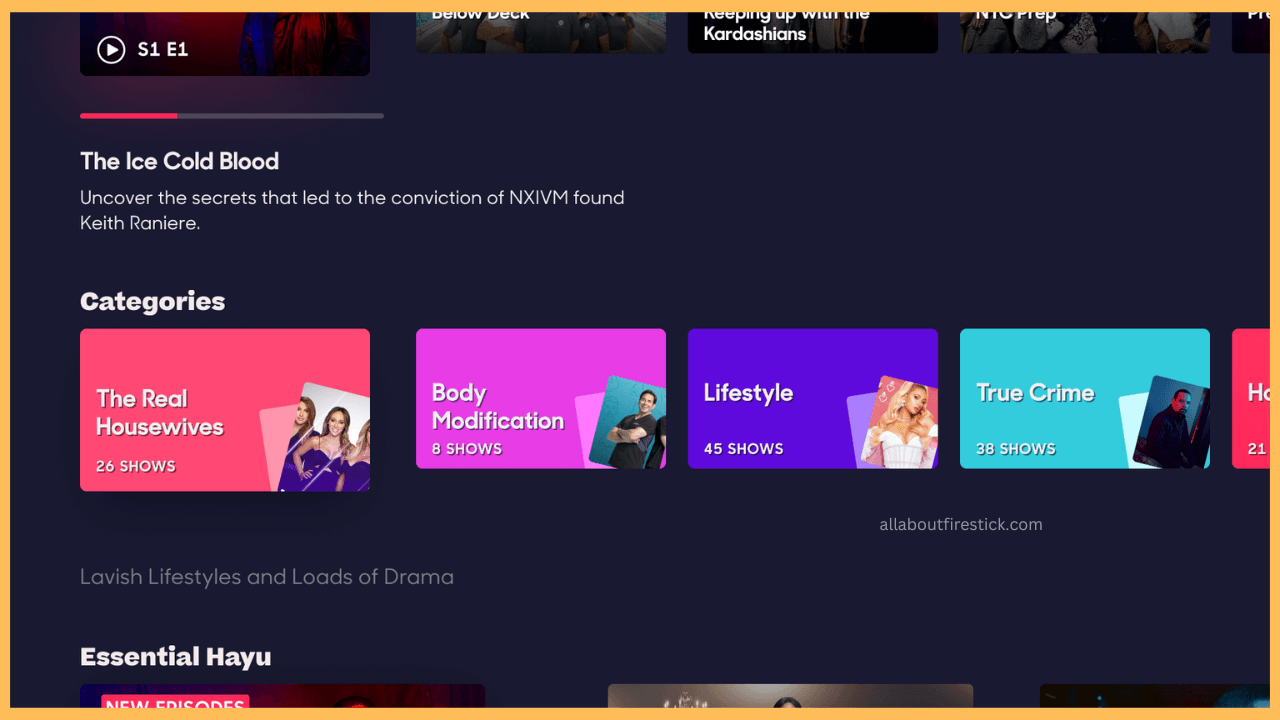This guide provides step-by-step instructions for installing and activating Hayu on Firestick.
Steps to Get and Activate Hayu on Firestick
Hayu is a paid streaming application that allows users to watch reality TV shows, docuseries, real estate shows, and home improvement videos. Hayu is natively available in the built-in appstore, so you can directly install it on Firestick. Afterward, you should pair your Fire TV device with your Hayu account to stream their shows.
Get Ultimate Streaming Freedom on Firestick !!
Are you concerned about your security and privacy while streaming on a Firestick? Getting a NordVPN membership will be a smart choice. With high-speed servers spread globally, NordVPN shields your online activities on Firestick from ISPs and hackers. It also lets you unblock and access geo-restricted content. NordVPN helps you avoid ISP throttling and ensures you a smoother streaming experience. Subscribe to NordVPN at a discount of 70% off + 3 extra months to seamlessly stream live TV to on-demand and anything in between on your Firestick.

Note: If you are new to Hayu, visit this website to sign up and claim the 7-day free trial for joining the membership. This is your opportunity to test the Hayu service at no cost.
- Connect Firestick to the internet
As a preliminary requirement, connect your Firestick to WiFi. If your WiFi router is near your Fire TV, connect it to a 5GHz band. Otherwise, pair it to a 2.4GHz band.
- Click Find and choose Search
Go to the Firestick home page, click the Find icon, and tap the Search text box.

- Search for Hayu
Enter Hayu using the on-screen keypad and pick it from the result.
- Install the Hayu app
Once the description appears, hit Get or Download to install the app on Firestick.
- Open the Hayu app
Click Open to launch the Hayu application on your Fire TV device.
- Click Sign In
If the welcome page appears, tap Sign in in the upper right corner. You will receive an activation code on the TV screen.

- Visit the Activation Website
Go to hayu.com/myaccount/pairtvapp. Sign in with your Hayu account details.
- Enter the Code to Activate
Type the pairing code in the relevant box and click the Pair TV App button. Within a few seconds, the Hayu app will refresh, and you will be signed into your account.
- Stream Hayu shows
Explore popular TV shows like Below Deck, The Real Housewives of Beverly Hills, New Jersey, Orange County, and more. Play the desired episode and watch it on a big screen.

FAQ
The app may stop working due to slow internet, outdated app or device firmware, a corrupted cache, or an account login issue. To fix this, connect your device to fast Wi-Fi, update your Firestick and the app, and clear the cache on your Firestick.