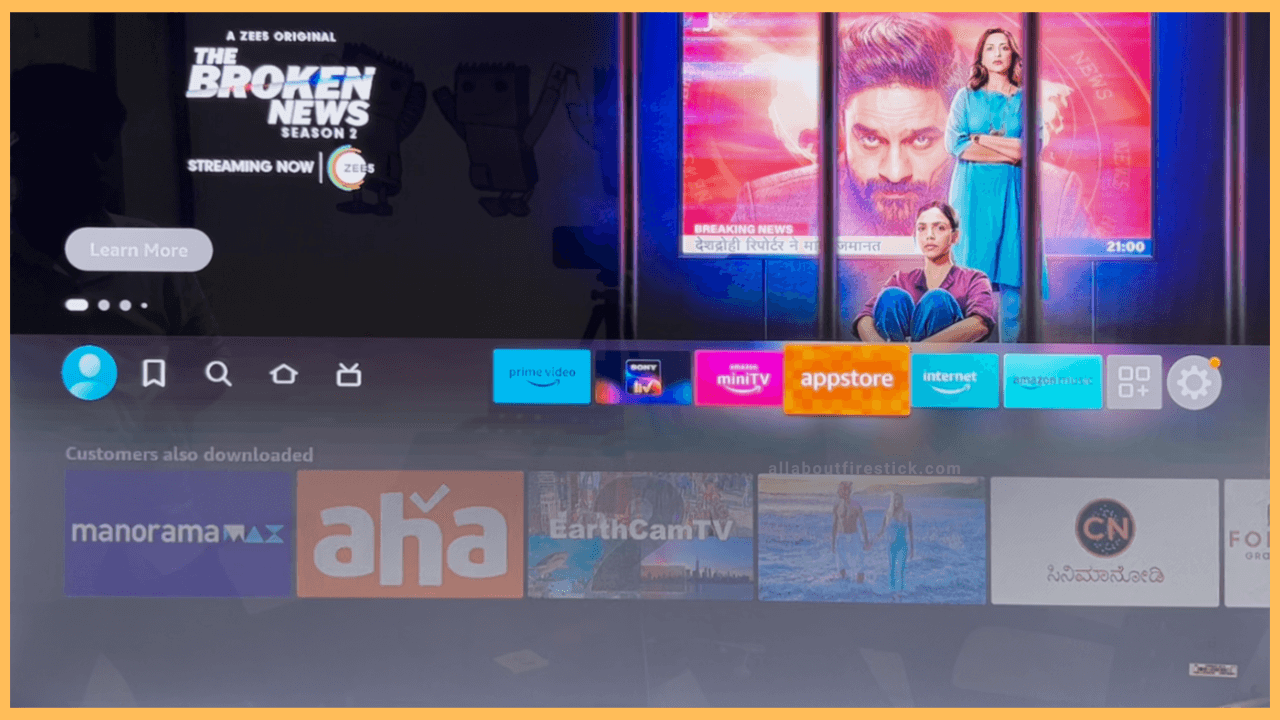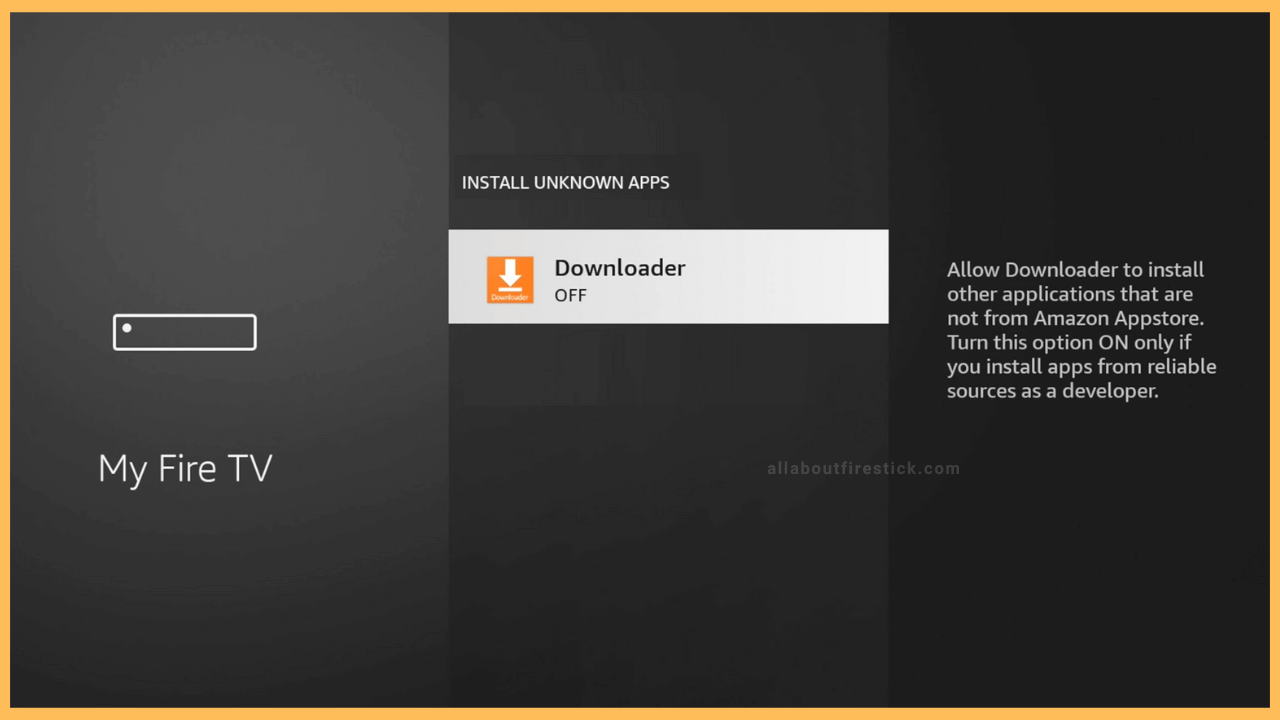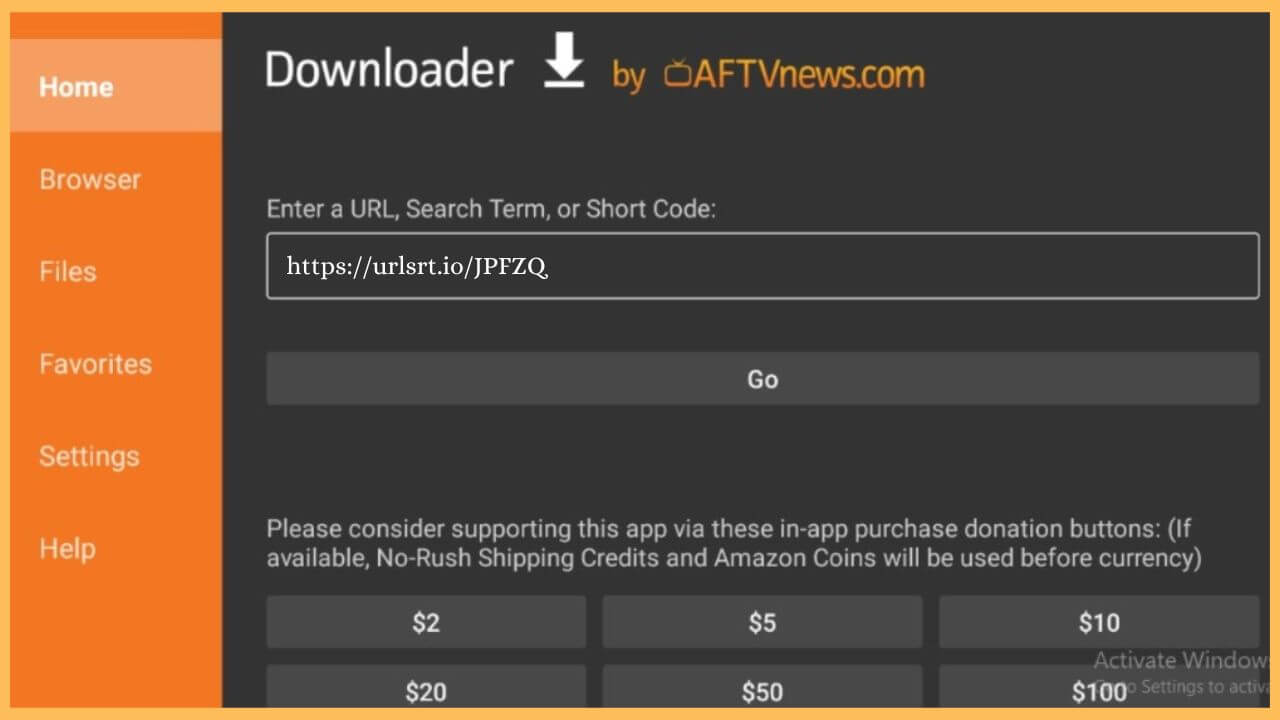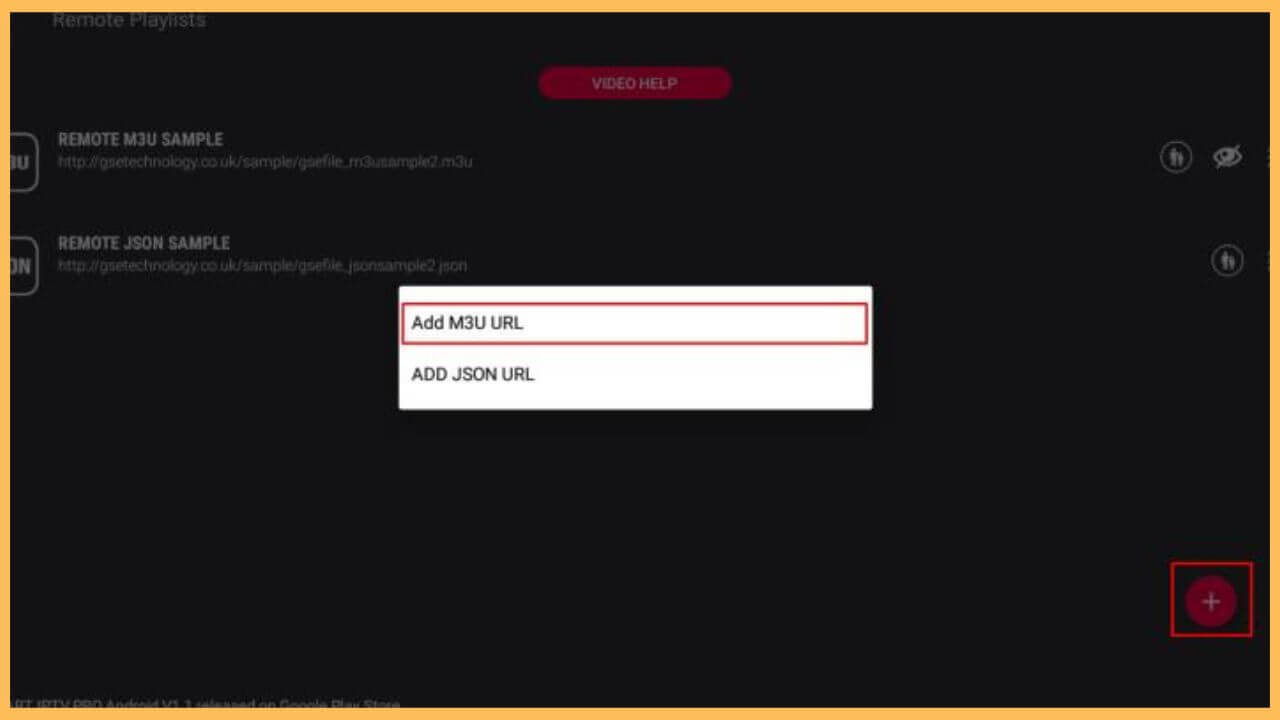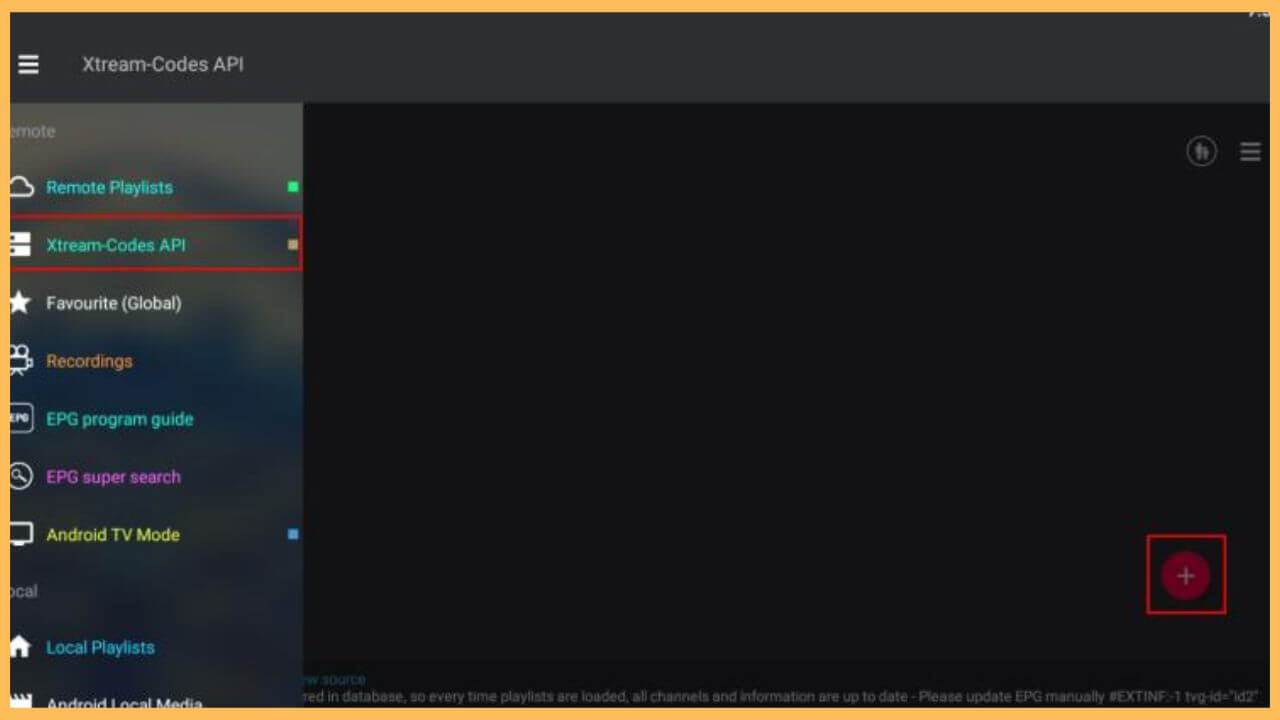This article elaborates on the steps to stream M3U, Xtream Codes, and other playlist formats on Firestick with the help of the GSE Smart IPTV Player.
Procedure to Sideload GSE Smart IPTV Player on Firestick
GSE Smart IPTV Player is incompatible with the Firestick as it is not officially available on the Amazon App Store. To balance this incompatibility, there is an alternative option available for you to use the GSE Smart IPTV Player on your Fire TV Stick. For that, sideload the APK file of the GSE Smart Player using the Downloader tool. Once it is done, you can easily access the app with the credentials received from any authorized IPTV provider. Follow the steps below to start using the GSE Smart IPTV Player on the Firestick.
Get Ultimate Streaming Freedom on Firestick !!
Are you concerned about your security and privacy while streaming on a Firestick? Getting a NordVPN membership will be a smart choice. With high-speed servers spread globally, NordVPN shields your online activities on Firestick from ISPs and hackers. It also lets you unblock and access geo-restricted content. NordVPN helps you avoid ISP throttling and ensures you a smoother streaming experience. Subscribe to NordVPN at a discount of 70% off + 3 extra months to seamlessly stream live TV to on-demand and anything in between on your Firestick.

- Select App Store
Press the Home button to open the home page and click on the App Store tile present in the right corner.

- Input Downloader on the Search bar
Enter Downloader on the search bar and hit on the Search icon to browse the available results.
- Click Get or Download
Select the Downloader app and tap on the Get or Download button to install the app on your Firestick.
- Turn on Enable Unknown Apps
Go to Settings and choose My Fire TV tile. After which, select the Developer Options and hit on the Install Unknown Apps option. In that, select Downloader to enable the option.

- Open Downloader
Launch the Downloader app on your Fire TV and then click the URL bar present on the home tab.
- Input the APK URL of the GSE Smart IPTV Player
Enter the GSE Smart IPTV Player Apk URL on the address bar and hit Go to download the APK file.

- Tap Install to get the GSE Smart IPTV
Once the APK is downloaded, click on the Install option to get the GSE IPTV on the Firestick.
- Open GSE Smart IPTV
Launch the GSE Smart IPTV Player on the Firestick and click OK to access the local files on your device.
- Tap Allow to access the storage
After reading the privacy policy, tap on the Allow option to accept the conditions.
- Tap on the Remote Playlists option
After directing to the home page, hit on the Remote Playlists option. Then, choose the Add M3U URL option to enter the URL type.

- Click ADD to upload a playlist
After that, click ADD to upload the Playlist and stream it on your big screen.
- Select Xtream Codes API
If not, choose the Hamburger icon and select the Xtream-Codes API option. Hit the + icon to input the Username and Password.

- Choose the ADD button to play the IPTV content
Press the ADD button to load the IPTV content on the Firestick. So that, you can enjoy watching the live TV channels or the VOD playlists without hassle.
FAQ
Yes. The GSE Smart IPTV supports the EPG facility. Thus, you can pick up your favorite channel from the categories without any interruption on your Firestick.
The best alternatives for the GSE Smart IPTV Players are IPTV Smarters, Flix IPTV, Smart IPTV, etc.