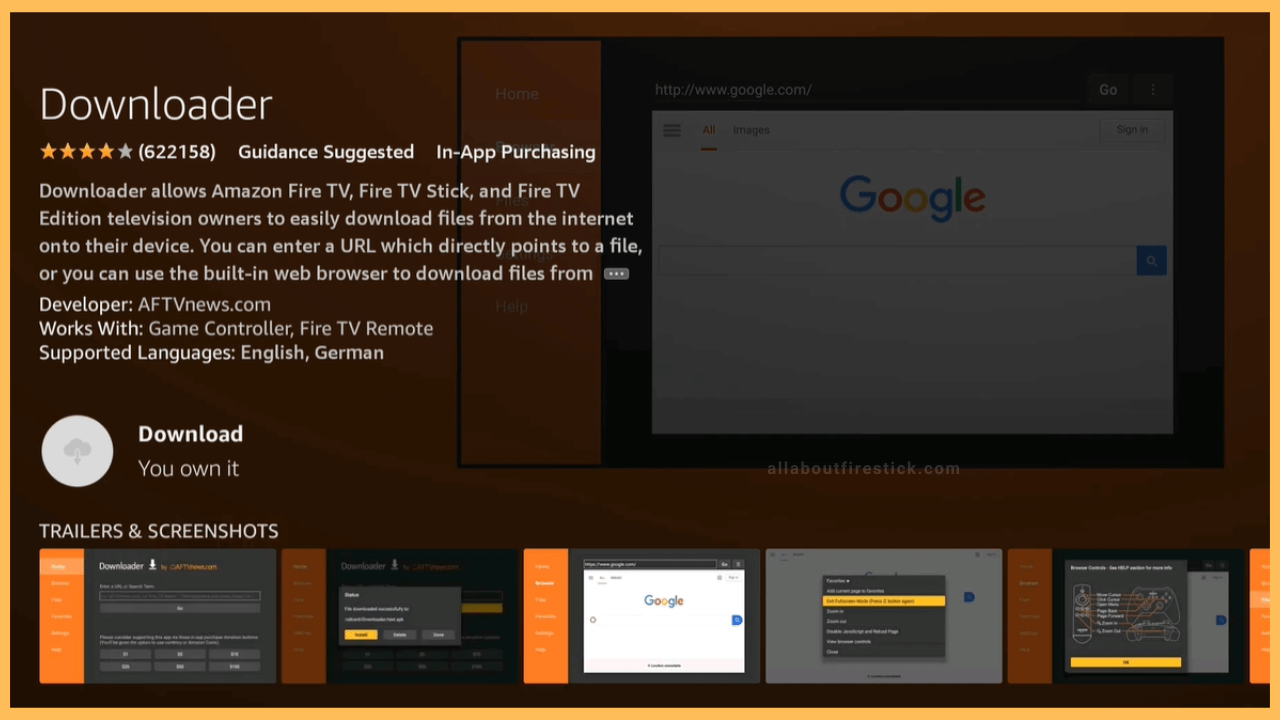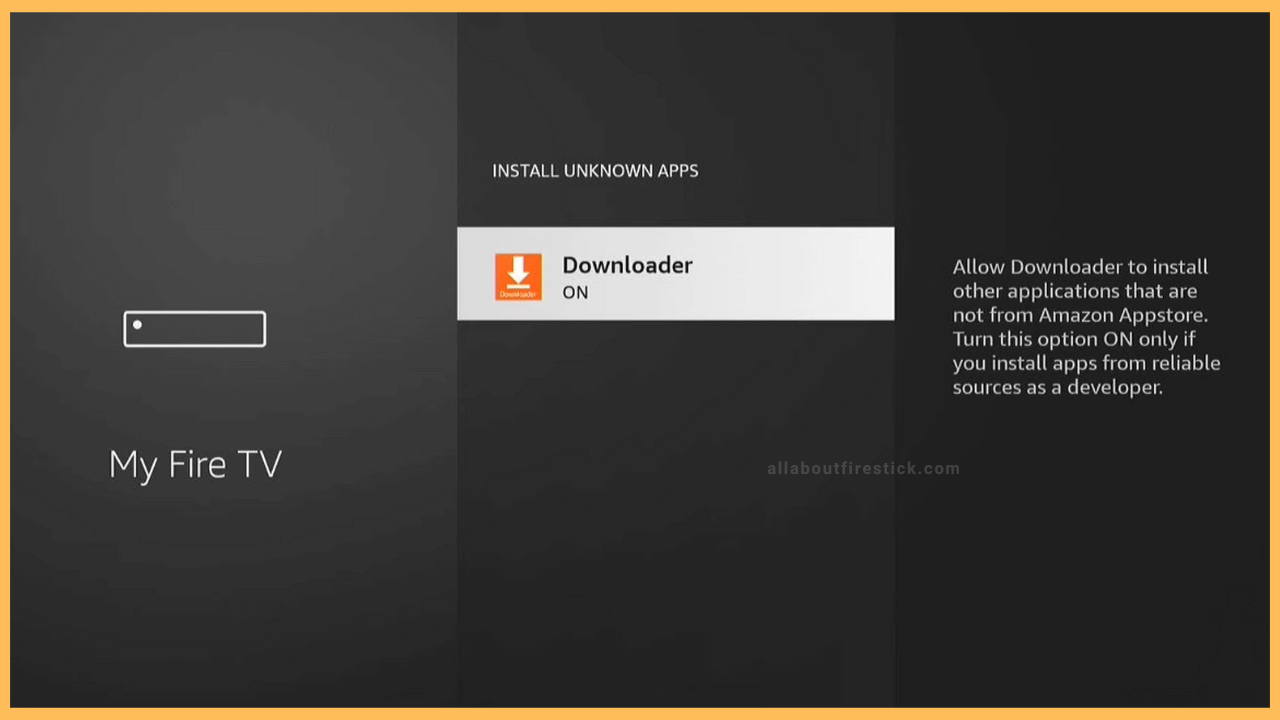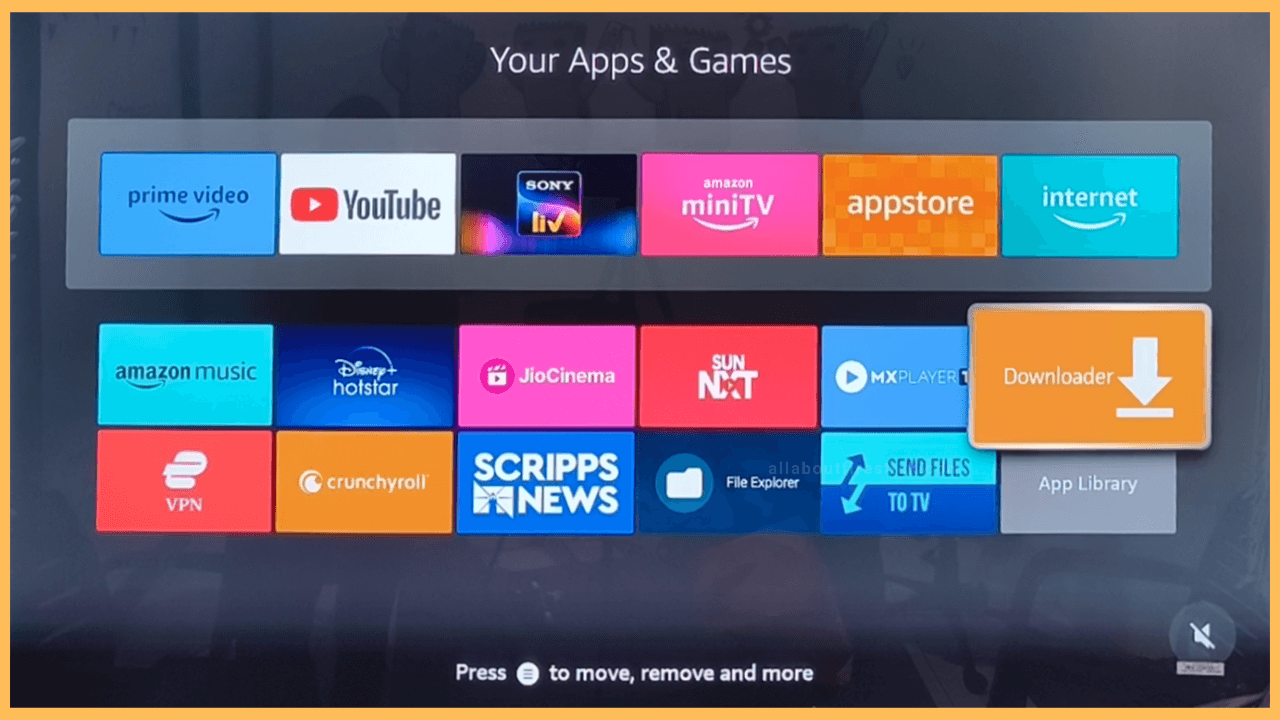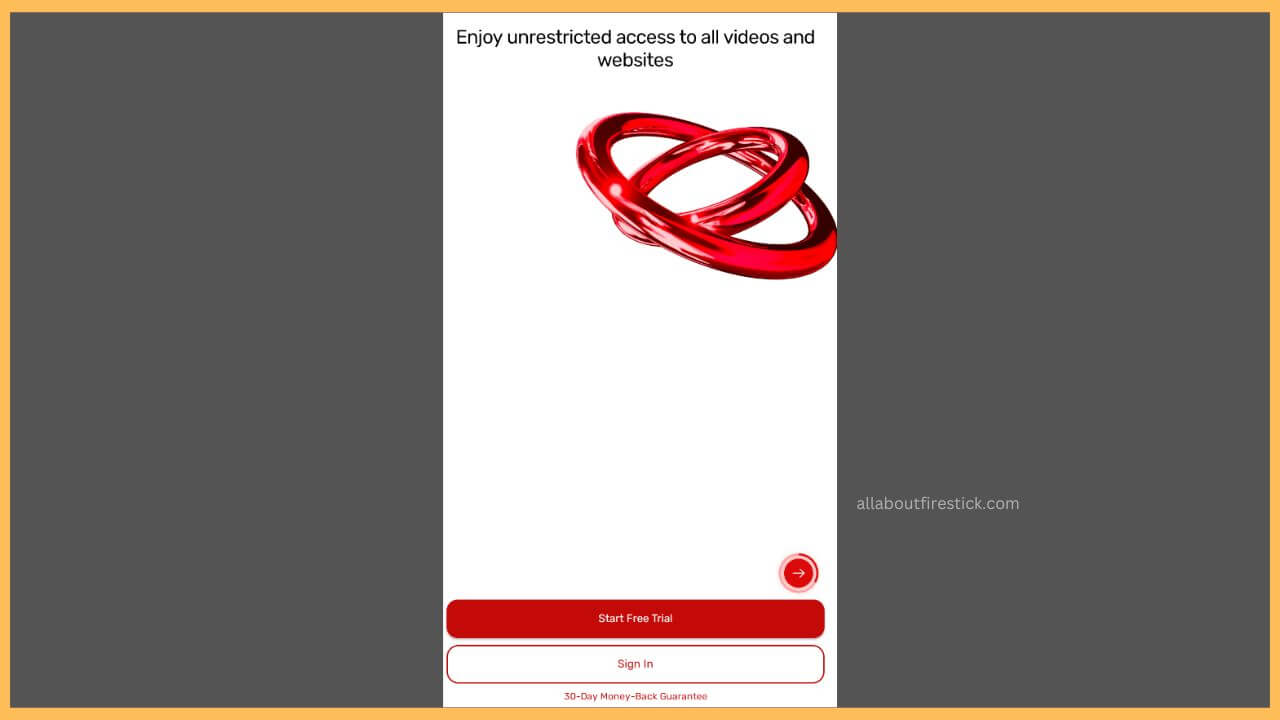This article describes the steps to set up a virtual private network on Firestick using the Getflix VPN app.
Steps to Sideload Getflix VPN on Firestick
Getflix VPN has not released a standalone app for Firestick. Nonetheless, you can still sideload the Getflix VPN APK on your Fire TV Stick by using Downloader. Since the process involves downloading apps from unknown sources, you should enable a few security settings on Firestick. Read further to learn the Getflix VPN sideloading process in simple steps.
Get Ultimate Streaming Freedom on Firestick !!
Are you concerned about your security and privacy while streaming on a Firestick? Getting a NordVPN membership will be a smart choice. With high-speed servers spread globally, NordVPN shields your online activities on Firestick from ISPs and hackers. It also lets you unblock and access geo-restricted content. NordVPN helps you avoid ISP throttling and ensures you a smoother streaming experience. Subscribe to NordVPN at a discount of 70% off + 3 extra months to seamlessly stream live TV to on-demand and anything in between on your Firestick.

- Launch Appstore on Firestick
Grab the Fire TV remote and go to its home page by pressing the Home key. After that, highlight the appstore icon and tap OK on the remote. Then, click the Search icon.

- Install Downloader
Type and search for Downloader using a virtual keypad and choose it from the results. When the app info page opens up, hit Get or Download to install Downloader on Firestick.

- Enable Downloader to Install Apps from Unknown Sources
After installing Downloader, go to the Firestick Settings and click My Fire TV. Then, select Developer Options from the list. Click Install Unknown Apps, select Downloader, and turn it ON.

- Launch Downloader on Firestick
Go back to the Fire TV home page, tap the Apps icon, and go to the Your Apps & Games section. Highlight the Downloader app and click OK to run the app.

- Allow Permissions for Downloader
Once the app opens up, tap Allow to grant Downloader to access your Firestick storage. Then, hover to the Home tab and tap the Search field.
- Download Getflix VPN via Downloader
In the URL field, type the Getflix Apk and click Go to begin downloading the APK file.
- Install Getflix VPN on Firestick
Once downloaded, open the APK file, and hit Install to begin the installation process.
- Sign in to the Getflix VPN app
Click Open to run the Getflix VPN app on Firestick. Then, tap Sign In on the welcome screen. Fill in all the necessary credentials and click Sign In. You will be logged into the Getflix VPN app. Tap the Connect button to activate a VPN connection on your Fire TV Stick.

FAQ
Yes. You can use Getflix VPN on Firestick for free, but it has limited features. If you need unlimited VPN service and ad-free access, you can subscribe to Getflix VPN from its official website.