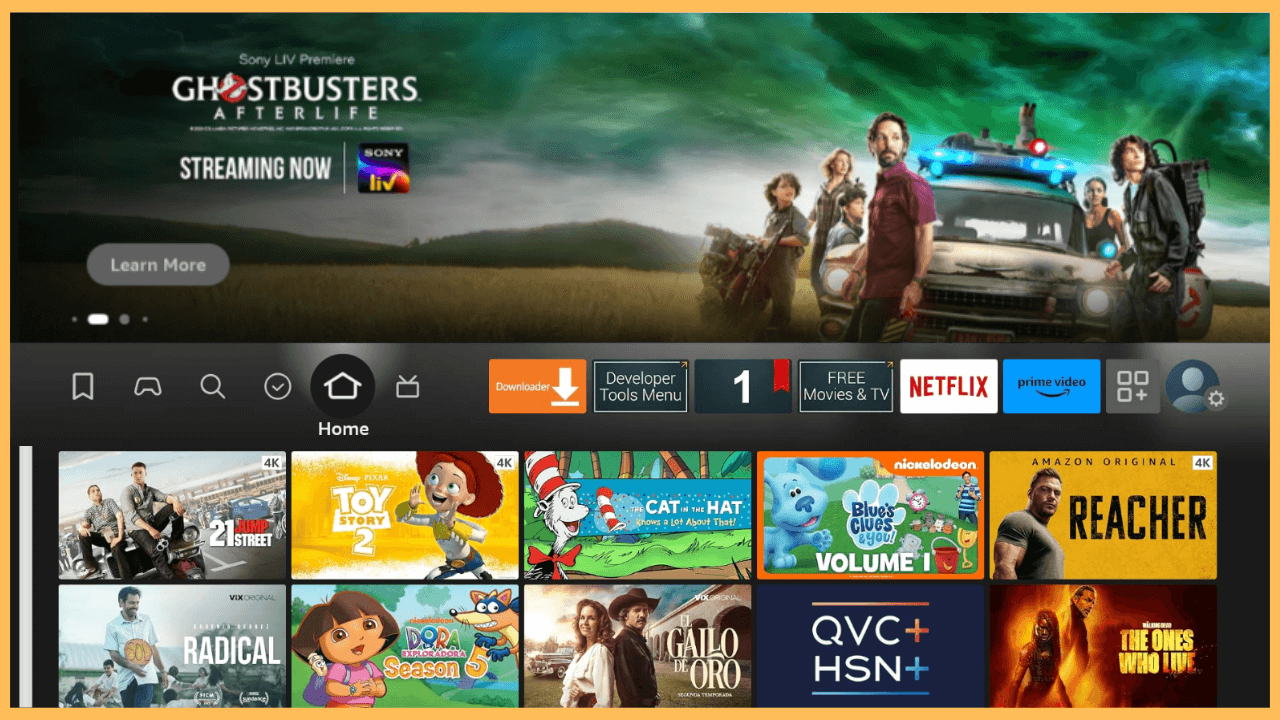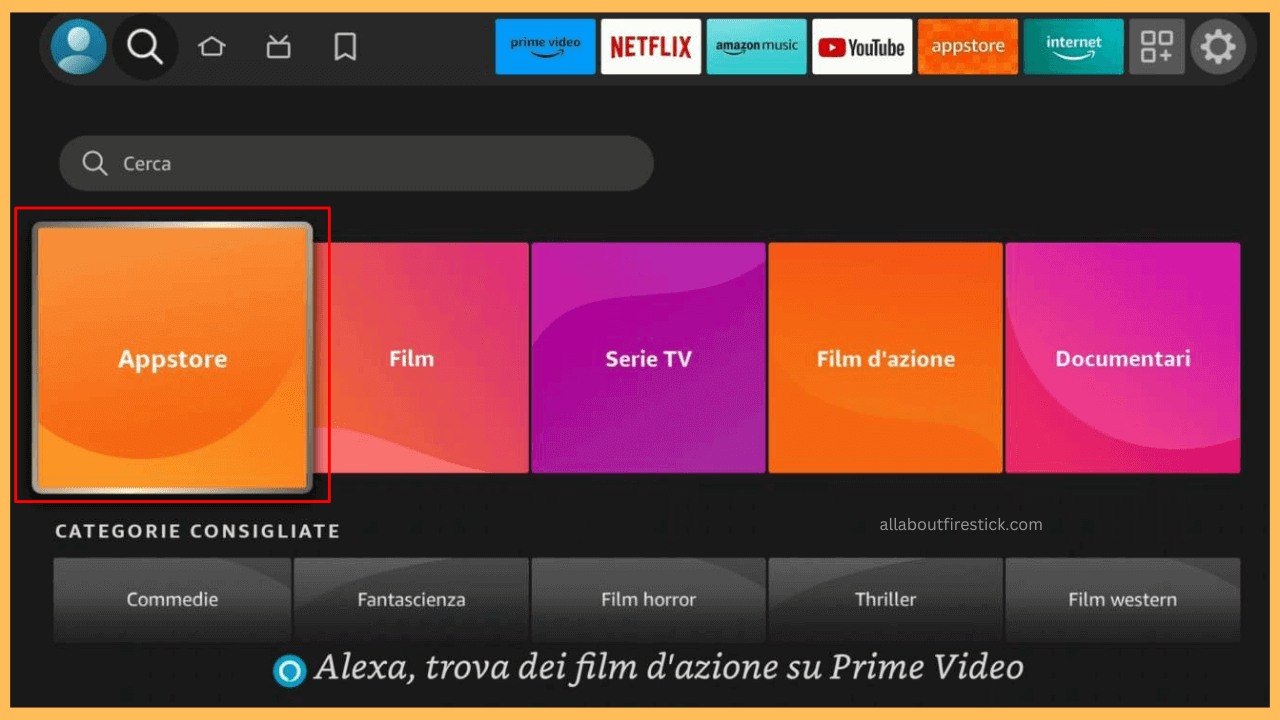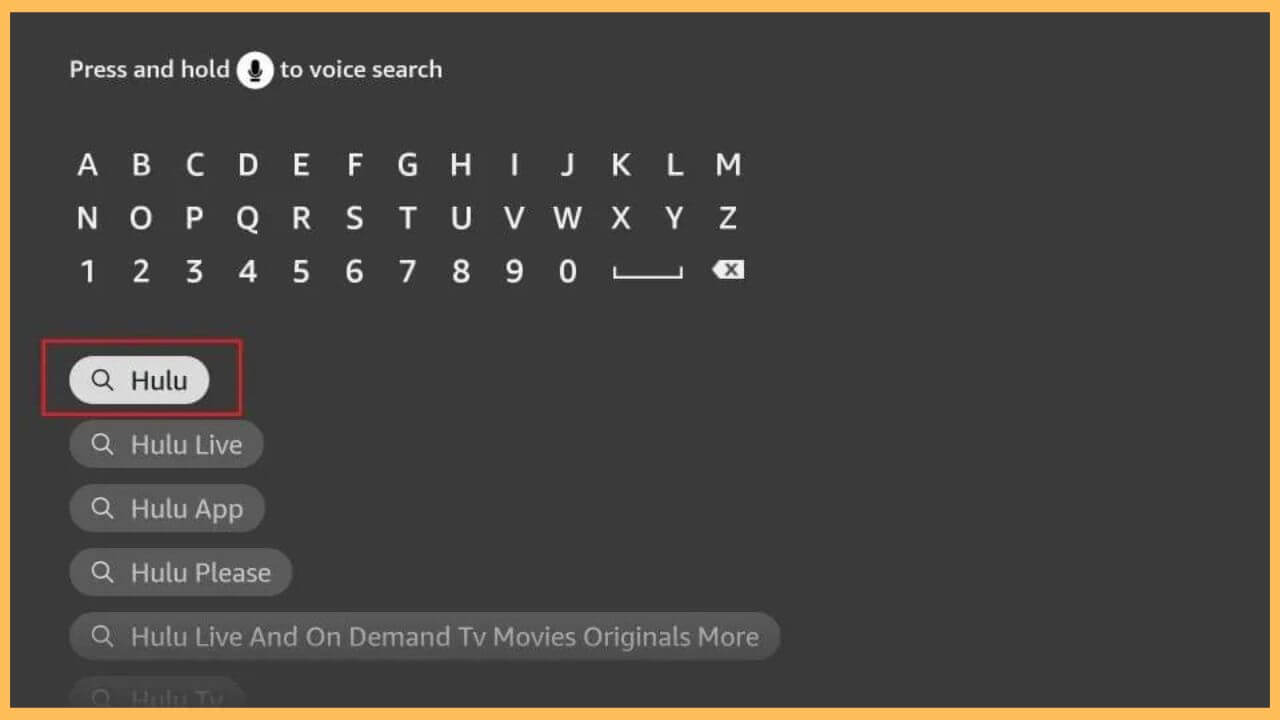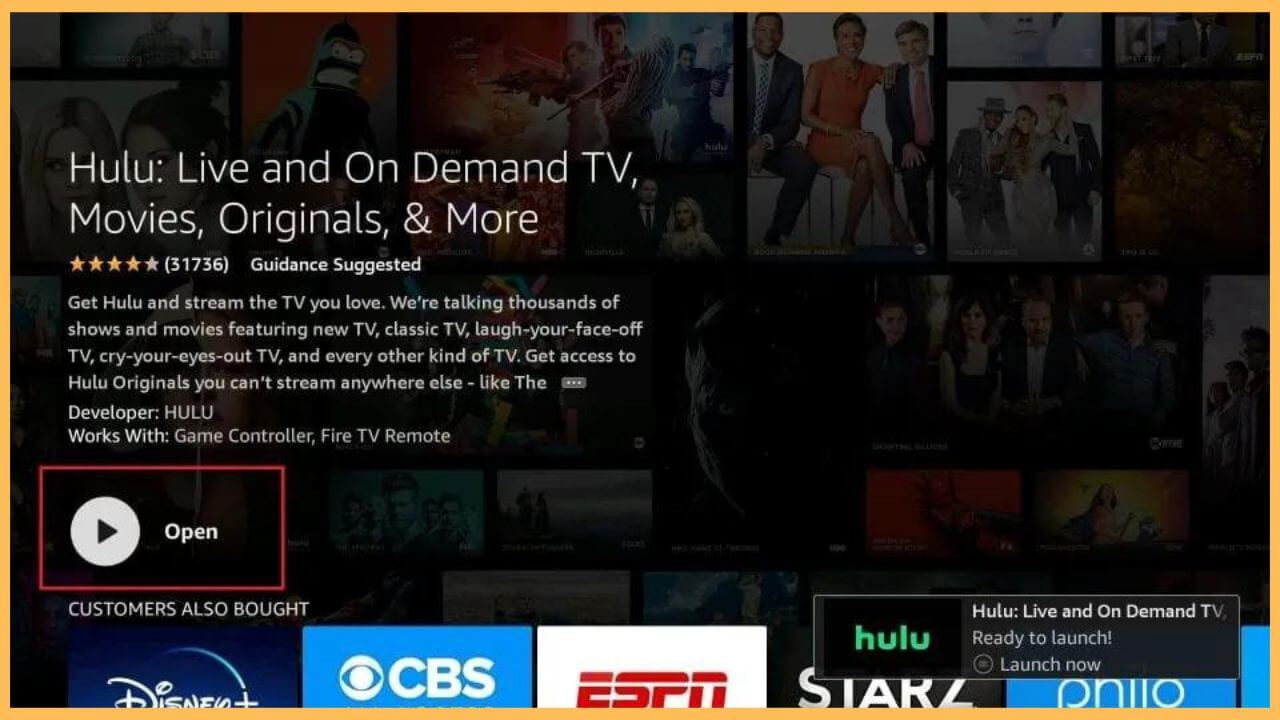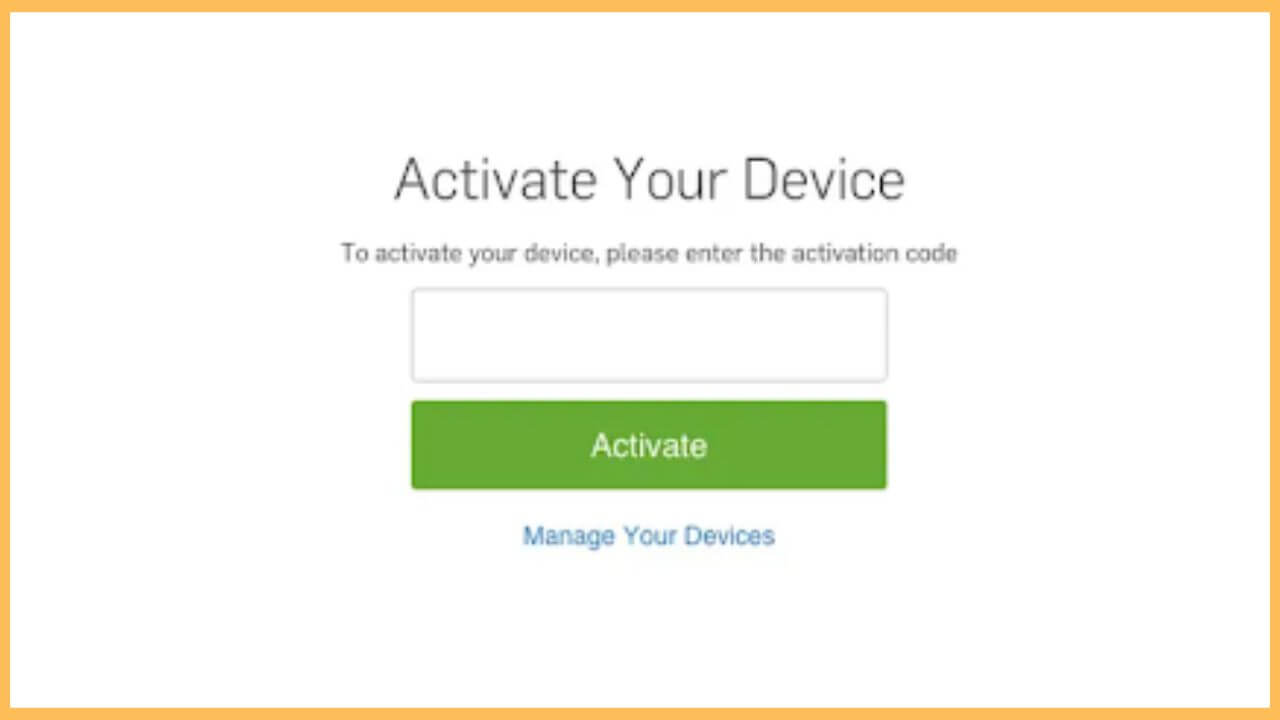This guide explains the procedure for watching the FXNOW app’s movies, shows, and dramas on Firestick using the Hulu app.
Steps to Watch FXNOW on Firestick
The FXNOW app lets you stream FX TV series like Archer, Fargo, Snowfall, and It’s Always Sunny in Philadelphia. It also has a good collection of critically acclaimed dramas, films, comedies, etc. However, as of September 23, 2024, the FXNOW app will no longer be available for Firestick. If you still wish to watch the FX series and documentaries on your Fire TV, you can stream them using the Hulu app.
Get Ultimate Streaming Freedom on Firestick !!
Are you concerned about your security and privacy while streaming on a Firestick? Getting a NordVPN membership will be a smart choice. With high-speed servers spread globally, NordVPN shields your online activities on Firestick from ISPs and hackers. It also lets you unblock and access geo-restricted content. NordVPN helps you avoid ISP throttling and ensures you a smoother streaming experience. Subscribe to NordVPN at a discount of 70% off + 3 extra months to seamlessly stream live TV to on-demand and anything in between on your Firestick.

If you don’t have a Hulu subscription, go to this website and purchase a premium plan. As a new subscriber, you can claim a 30-day free trial to test their services at no cost.
- Check if Firestick has Internet Access
As a preliminary requirement, connect your Firestick to WiFi.
- Access the Fire TV Home Page
Press the Home button to bring up the home page, where you can manage the appstore and settings.

- Open the Amazon Appstore
On the home screen, locate the Find option in the top menu, then choose Appstore from the options. Here, you can download apps on Firestick.

- Search for the Hulu App
In the Appstore, use the search bar to type Hulu. A list of suggestions will appear, and select the app to view its information.

- Download Hulu on Firestick
Furthermore, hit the Get or Download button to initiate the installation.

- Open Hulu on Firestick
Once the installation is complete, tap the Open button to launch the Hulu app on Firestick.
- Sign in to the Hulu app
When the app opens, you will see two options: Start Your Free Trial and Log In. Tap Log In to sign in to the application.
- Choose the Activation Type
After clicking Log In, you will be provided with two options: Activate on a computer and Log in on this device. If you select option 2, you can directly sign in with the registered email address and password.
- Visit the Hulu activation website
If you select option 1, you can see a code on the Firestick screen. Go to hulu.com/activate on a mobile or PC browser.
- Enter the activation code
In the relevant field, type the code you see on TV and tap Activate. Further, log in with your Hulu account to complete the activation.

- Stream FX on Hulu
Once activated, you will be logged in to the Hulu app. Search for FX in the search bar and click on the preferred title to watch it.
FAQ
Yes, visit fxnow.fxnetworks.com using the Silk browser on Firestick and sign in with the TV provider to stream FX content.
Yes, you can watch FXNOW without cable using DirecTV Stream, Fubo, Sling TV, and YouTube TV on Firestick.