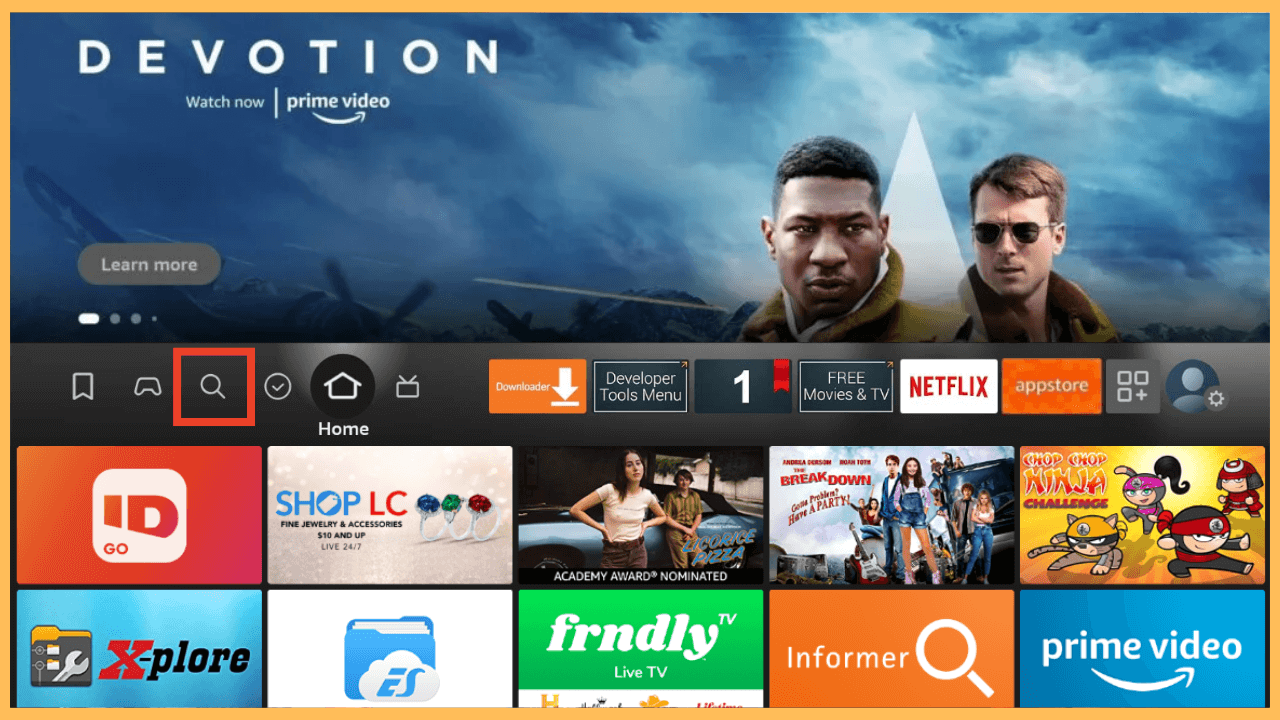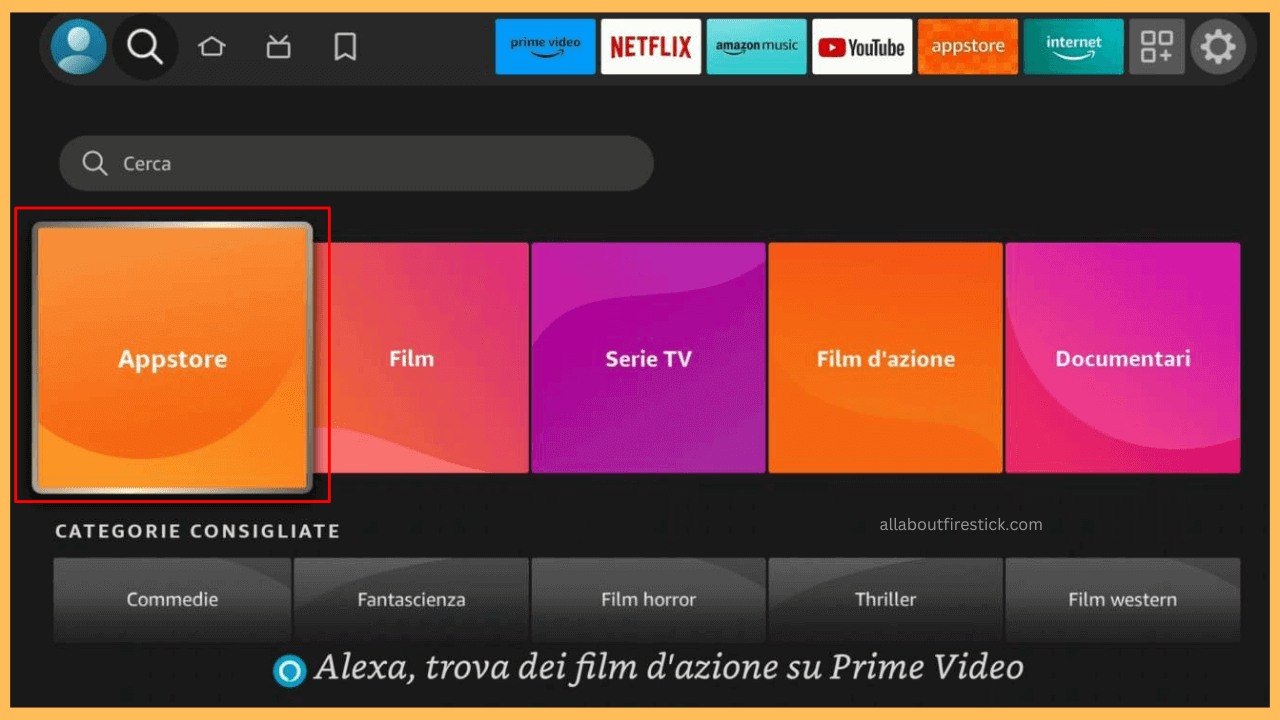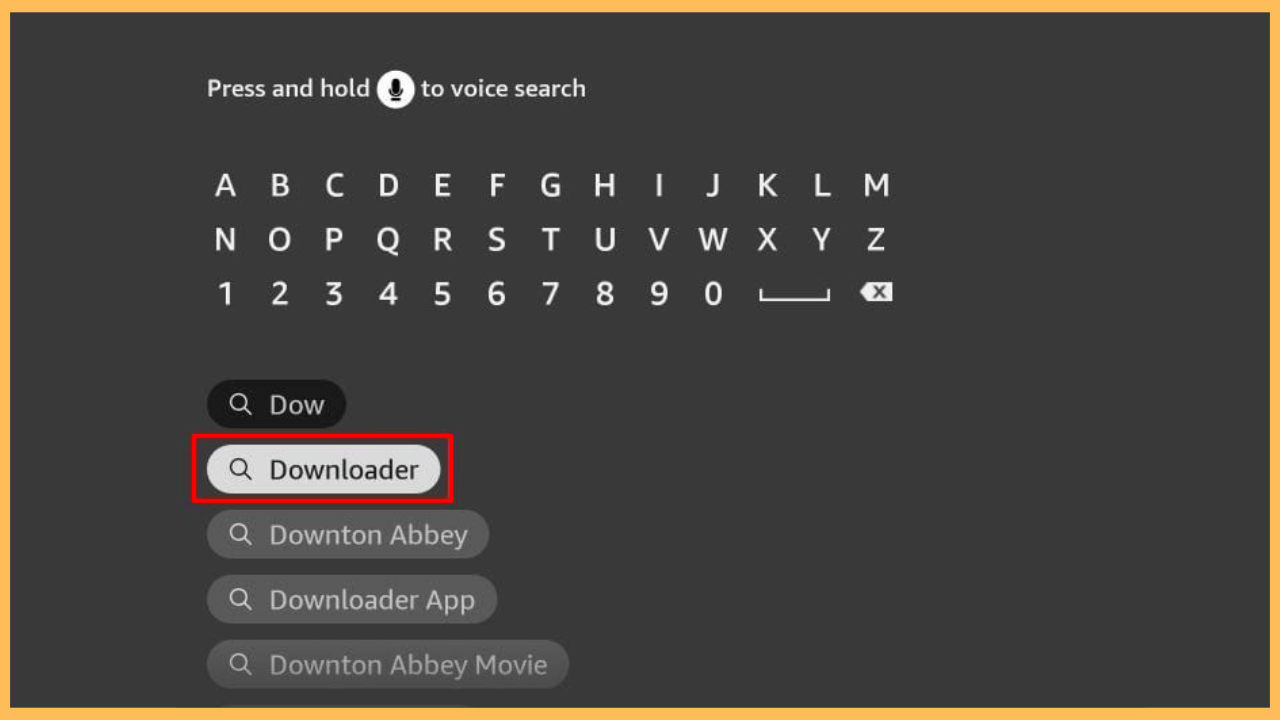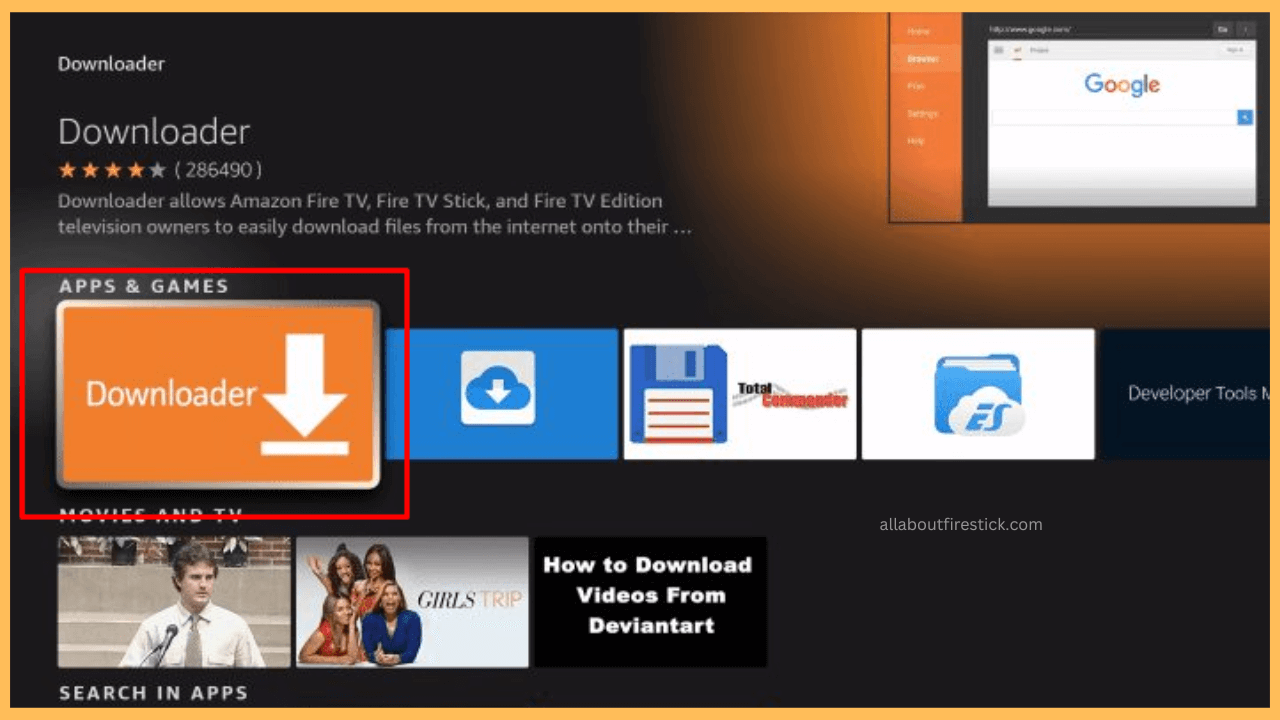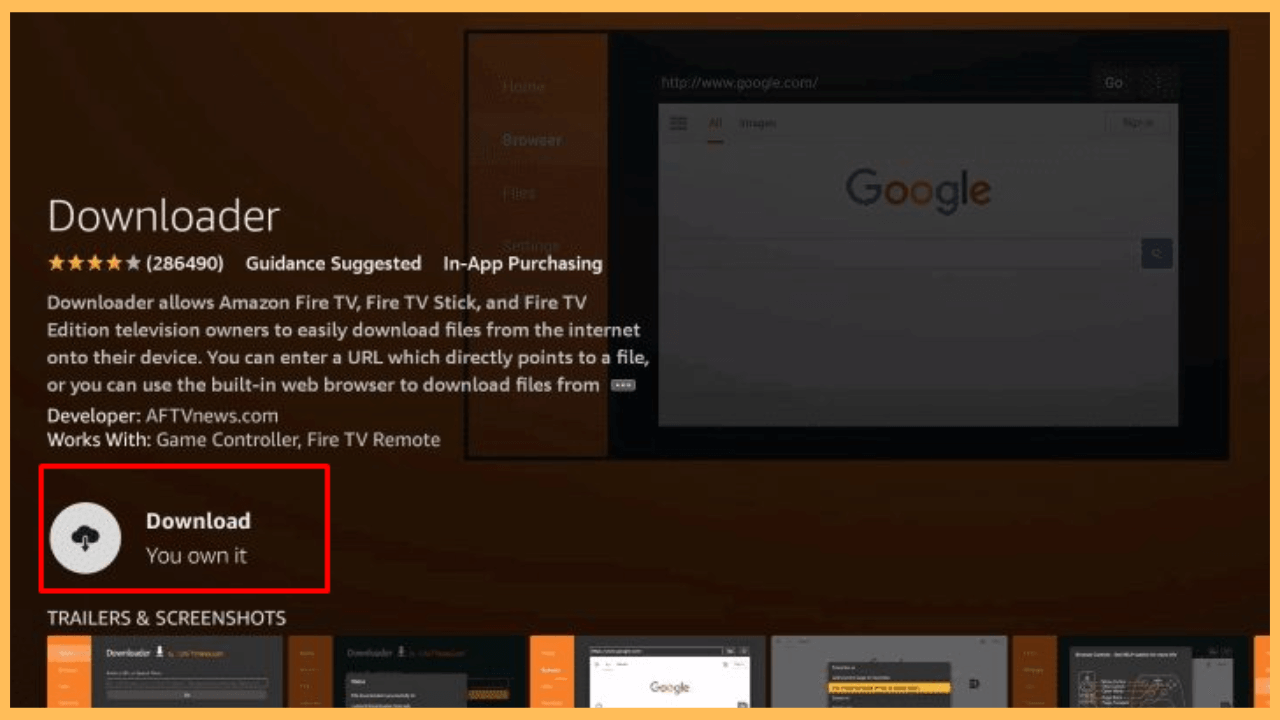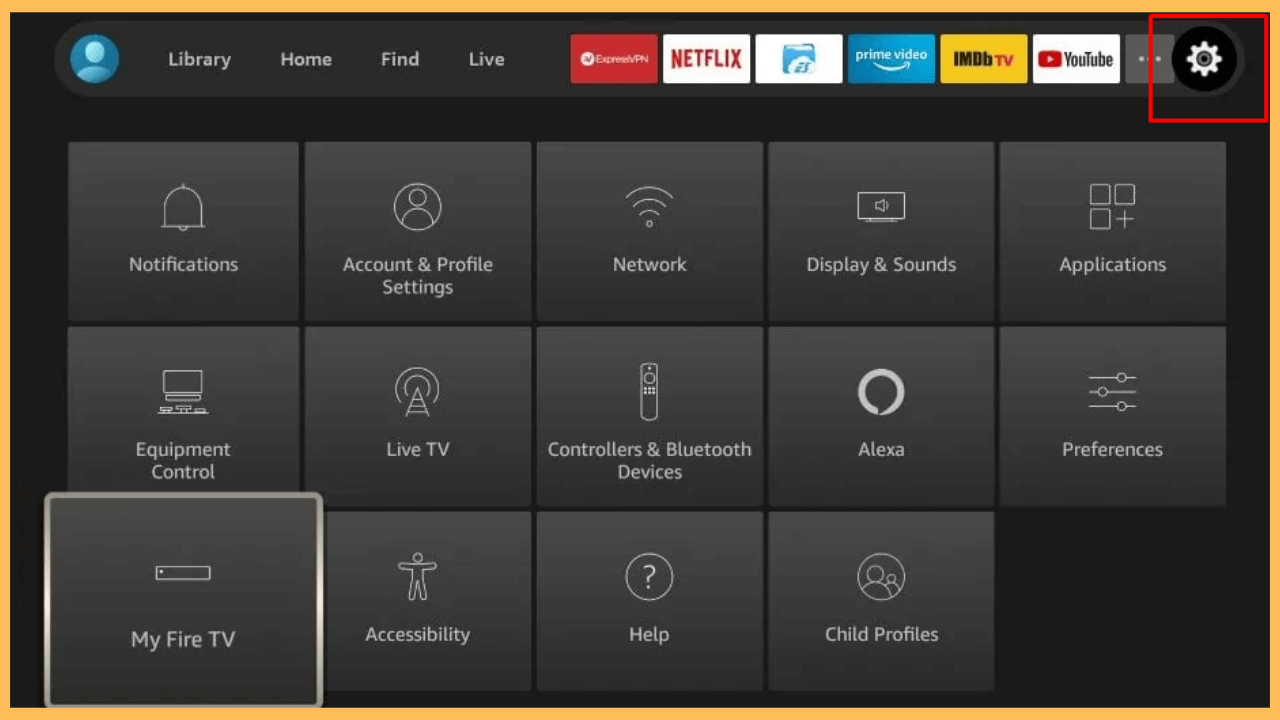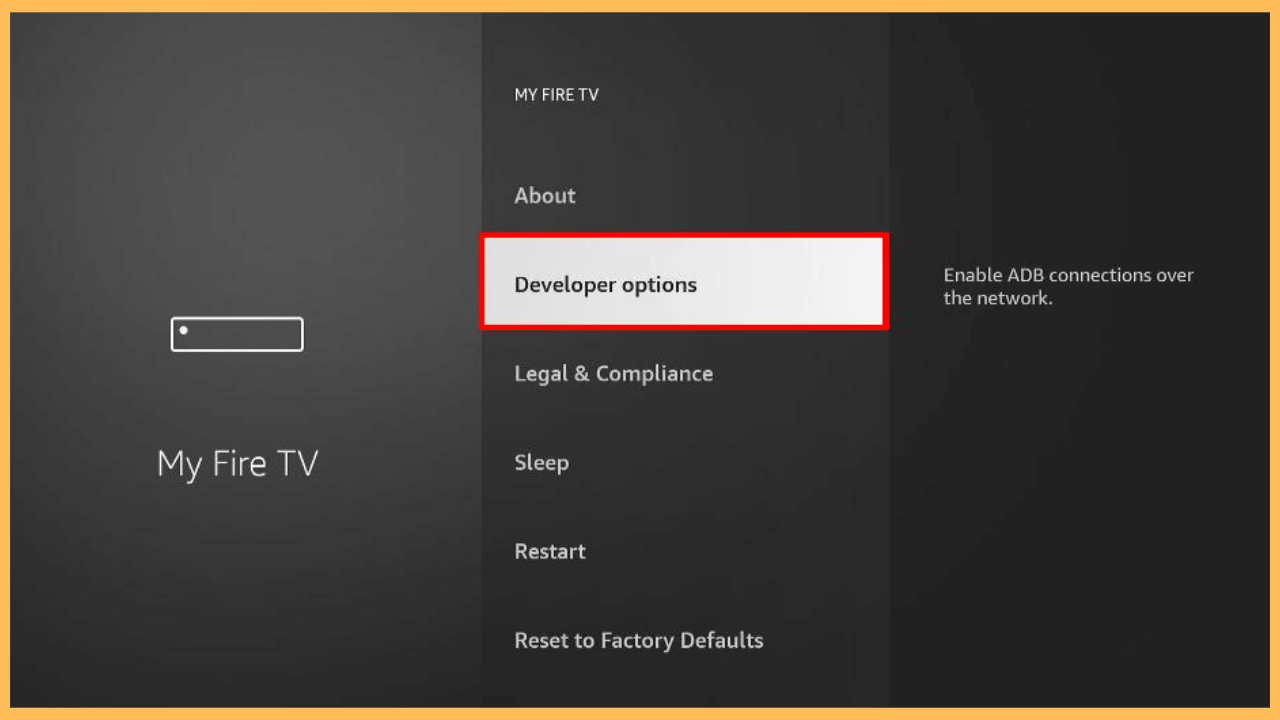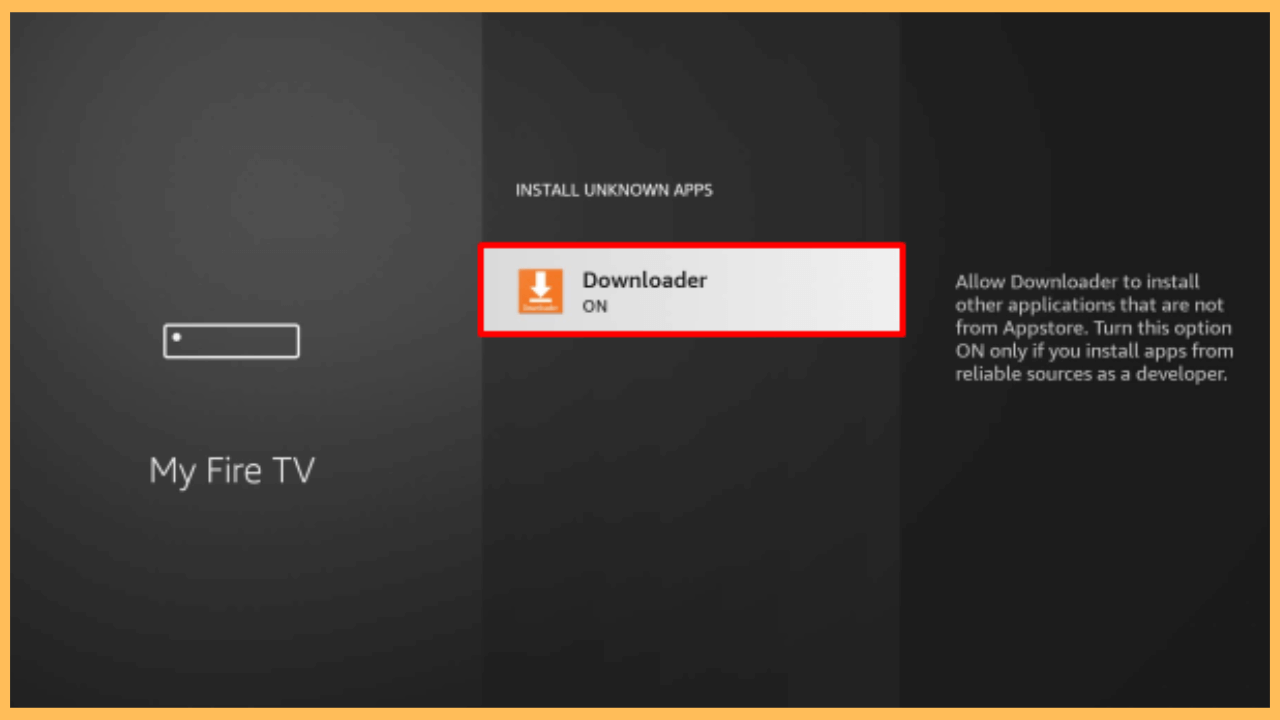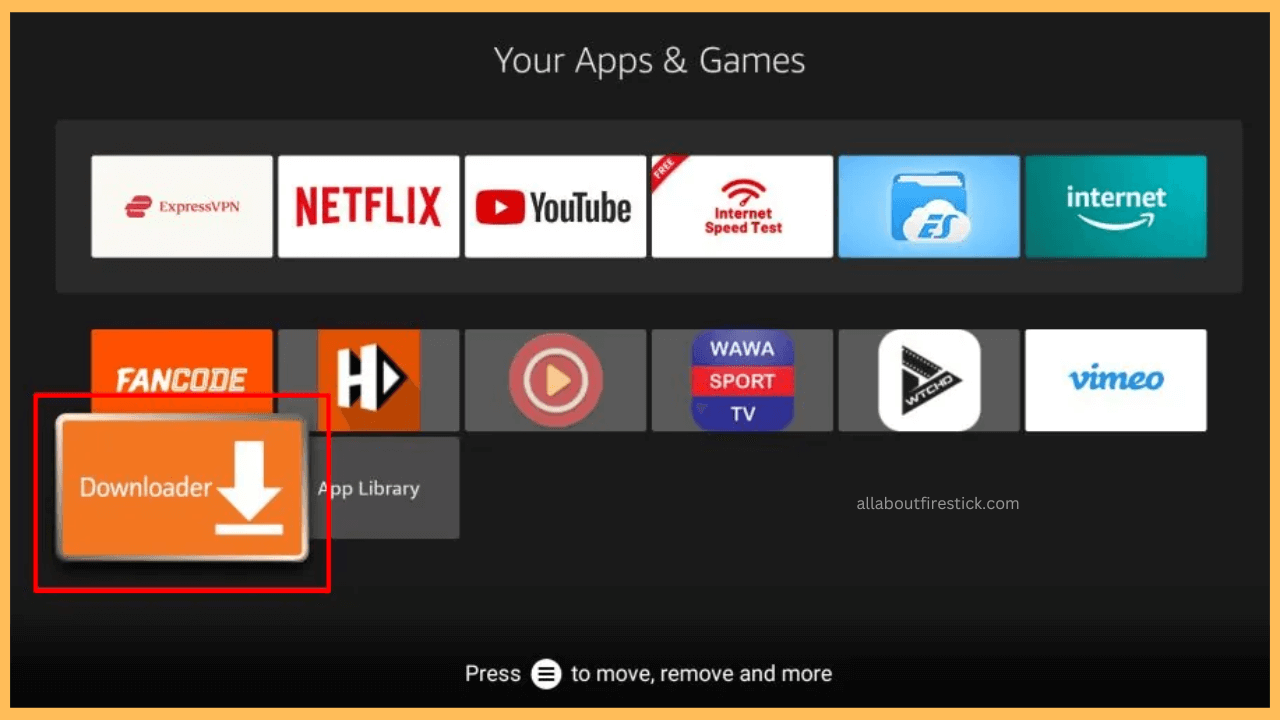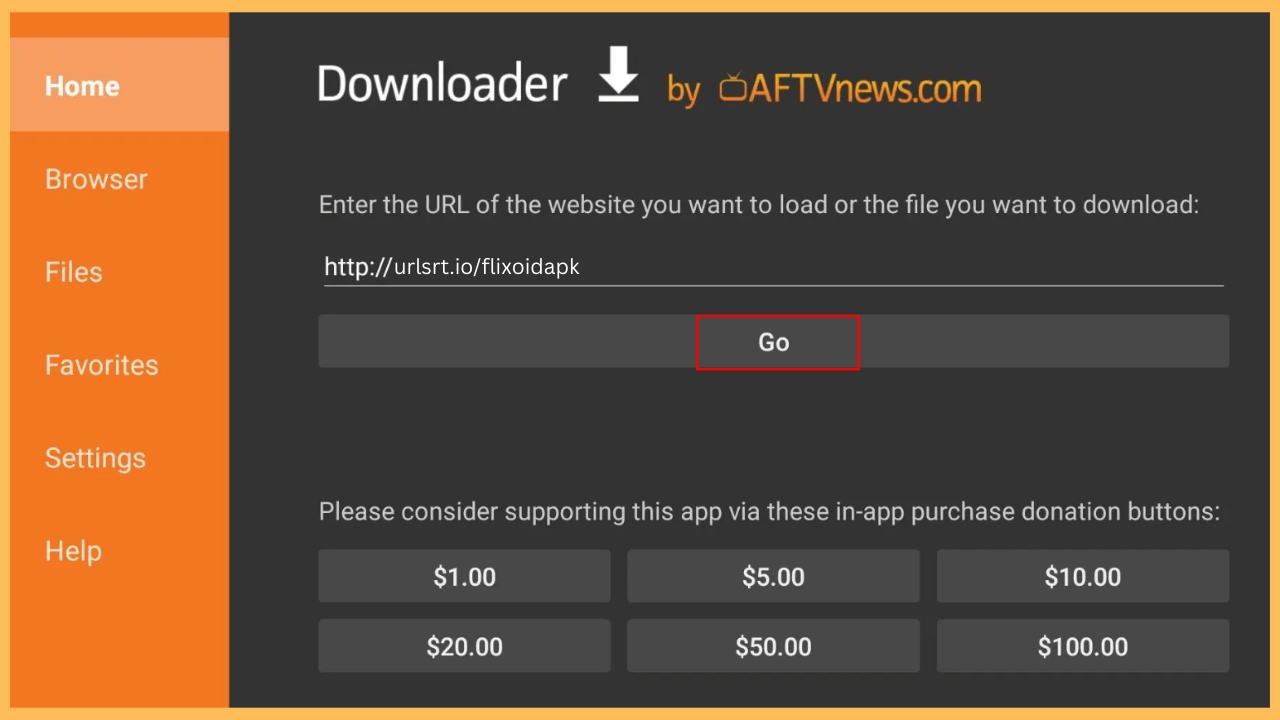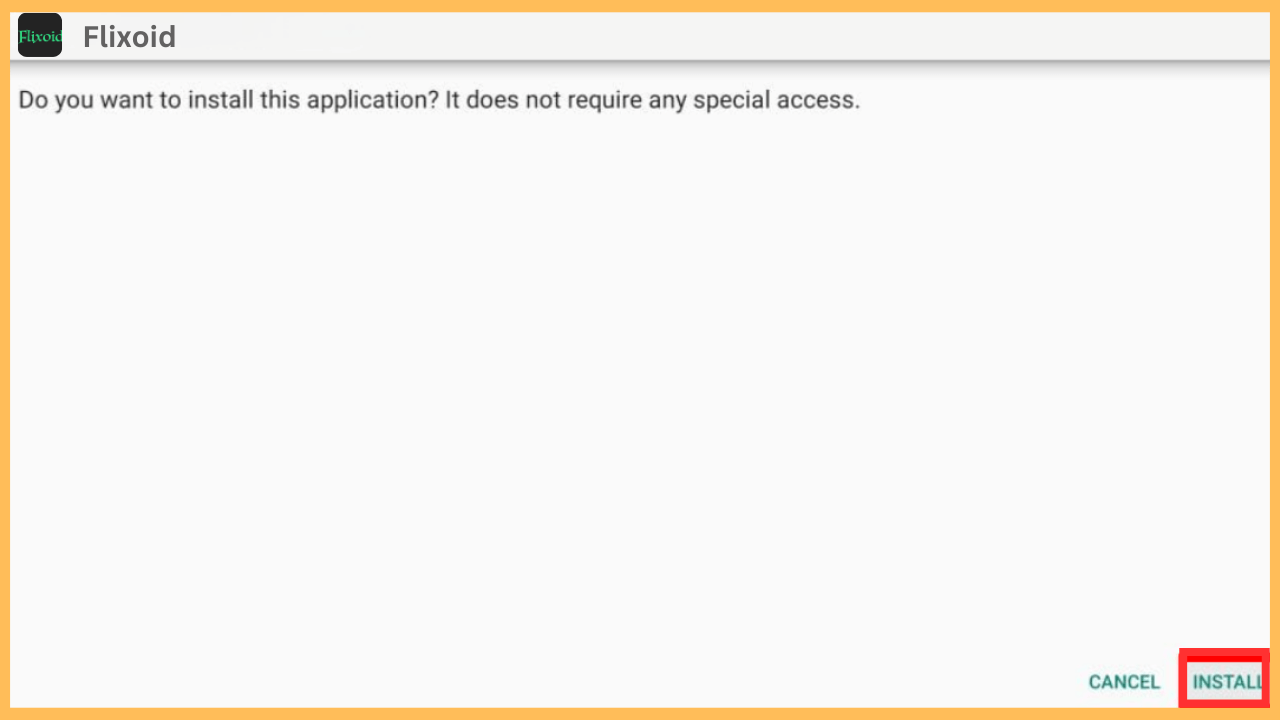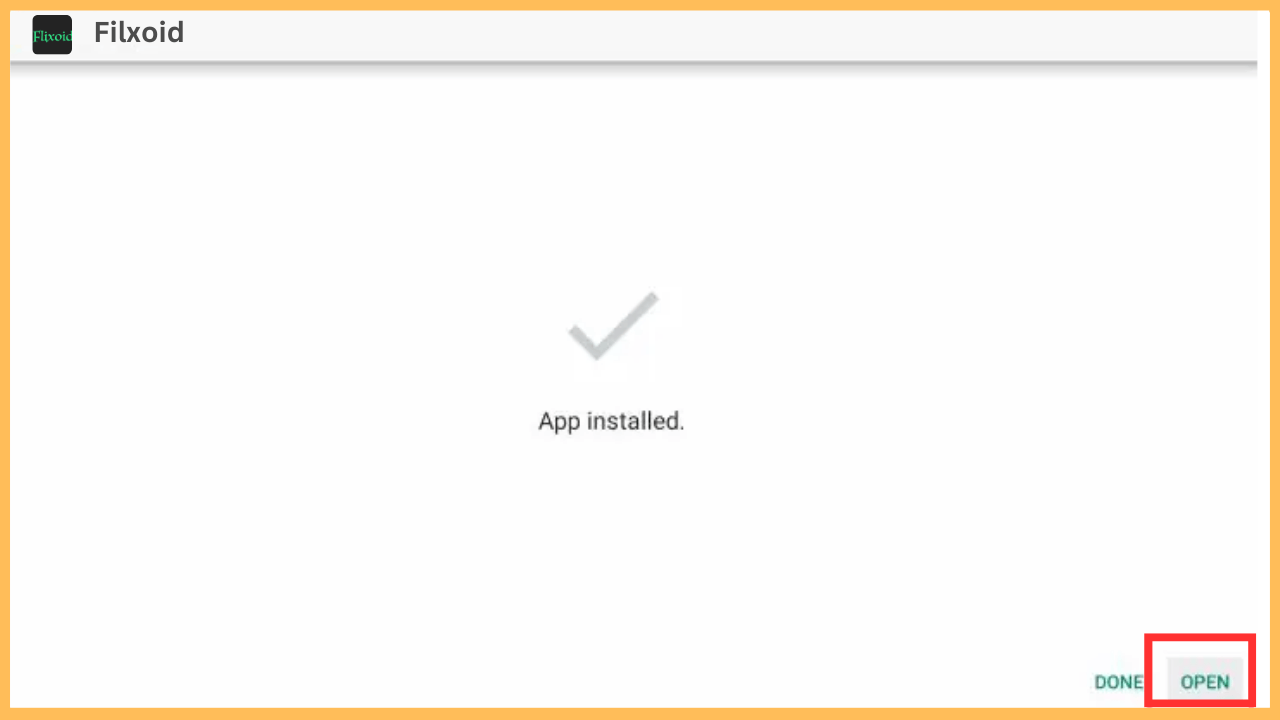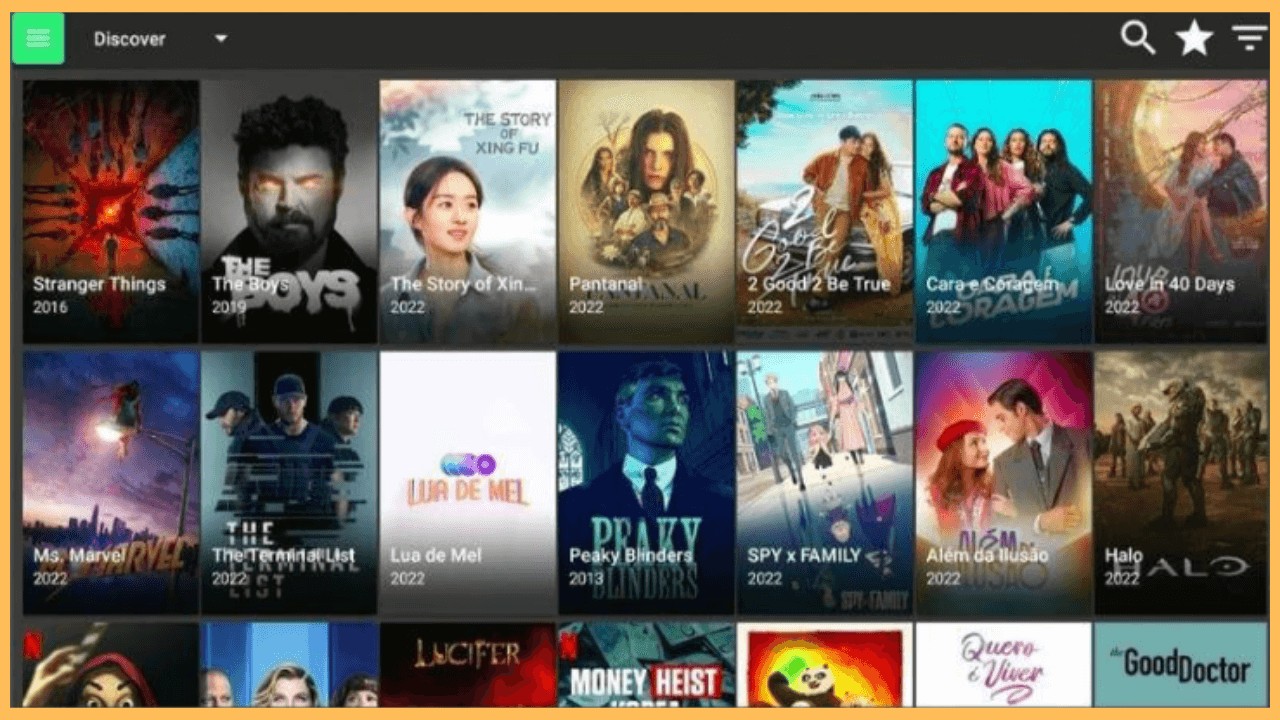This guide demonstrates the steps for watching hit movies and TV shows on Firestick using the Flixoid APK.
Steps to Sideload and Use Flixoid APK on Firestick
Flixoid allows you to stream old or new films and TV shows on Firestick in high resolution, such as 1080p or 4K. However, you can’t directly install Flixoid on Fire TV devices as the app is not listed in the Amazon appstore. But with the help of Downloader, you can sideload the Flixoid APK on Firestick.
Get Ultimate Streaming Freedom on Firestick !!
Are you concerned about your security and privacy while streaming on a Firestick? Getting a NordVPN membership will be a smart choice. With high-speed servers spread globally, NordVPN shields your online activities on Firestick from ISPs and hackers. It also lets you unblock and access geo-restricted content. NordVPN helps you avoid ISP throttling and ensures you a smoother streaming experience. Subscribe to NordVPN at a discount of 70% off + 3 extra months to seamlessly stream live TV to on-demand and anything in between on your Firestick.

Note: As Flixoid APK boasts all content for free, it might distribute copyrighted content without a license. It is best to use a trustworthy VPN service like NordVPN to safeguard your privacy while streaming.
- Connect Firestick to the internet
As a preliminary requirement, connect your Firestick to WiFi. Ensure you select a 5GHz band of your WiFi network for stability and speed.
- Go to the Fire TV home page
Press the Home button on your Firestick remote to view the home page.

- Tap Search
Scroll through the options and select the Appstore or Search icon on the home page.

- Search for Downloader
Use the Search Bar and type Downloader using a virtual keyboard or voice command.

- Go to the App Info Page
Select the Downloader app from the search results to view the download page.

- Install the Downloader App
Click the Get or Download button to install Downloader on Firestick.

- Go to the Firestick Settings
Return to the home page and tap the Settings icon in the right corner.

- Go to the Developer Options
Select the My Fire TV tile from the list and click Developer Options.

- Enable Downloader for App Installation
Choose Install Unknown Apps and toggle the switch next to Downloader to enable the option.

- Open the Downloader App
Exit from the Settings menu and launch the Downloader app from the Your Apps & Games section.

- Enter the Flixoid APK URL
Select the Home tab in the Downloader app. Enter the Flixoid APK download link in the search field and click Go.

- Install Flixoid APK on Fire TV
Once the APK is downloaded, click the Install option to begin the installation.

- Get Started with Flixoid
Once complete, tap the Open button and agree to the app’s necessary terms.

- Stream Flixoid APK
After reaching the app’s home page, explore its library and play movies and TV shows on a big screen.

FAQ
Go to the Flixoid app Settings, select Account, and choose the Log into Real-Debrid option. Then, enter your credentials to link it.
Clear the app cache, uninstall and reinstall the app, and restart your Firestick to fix the problem.