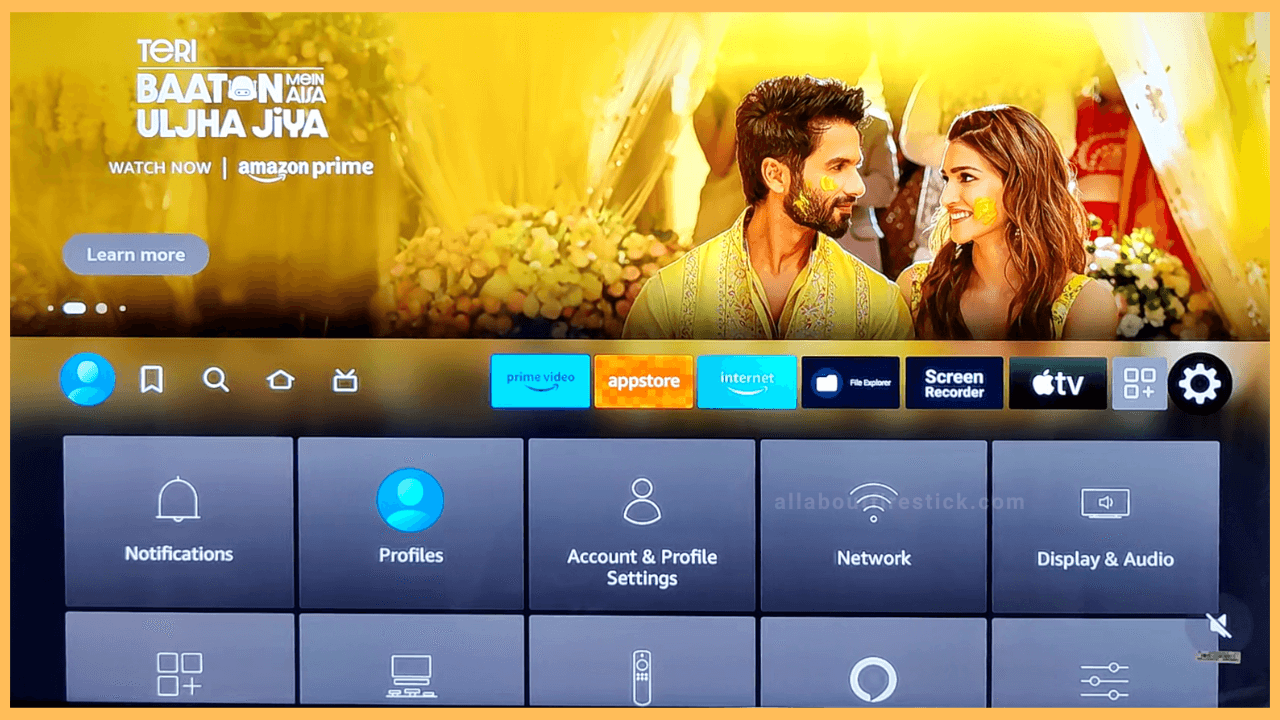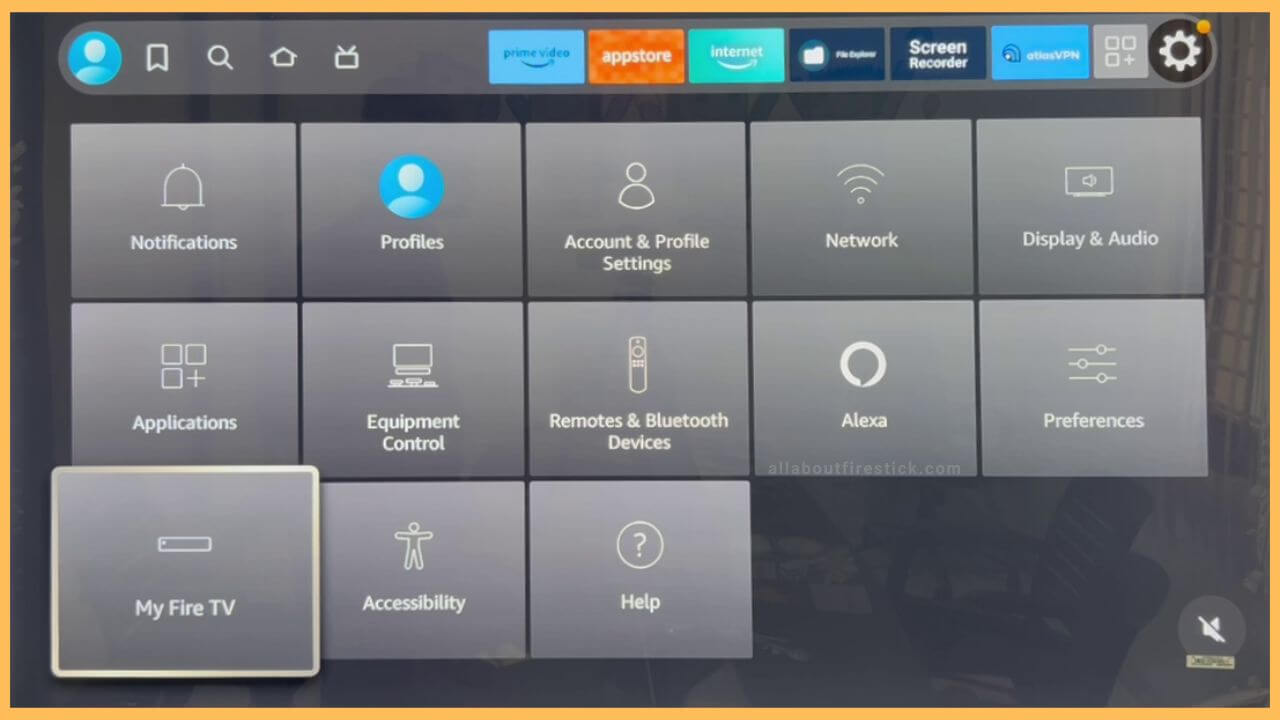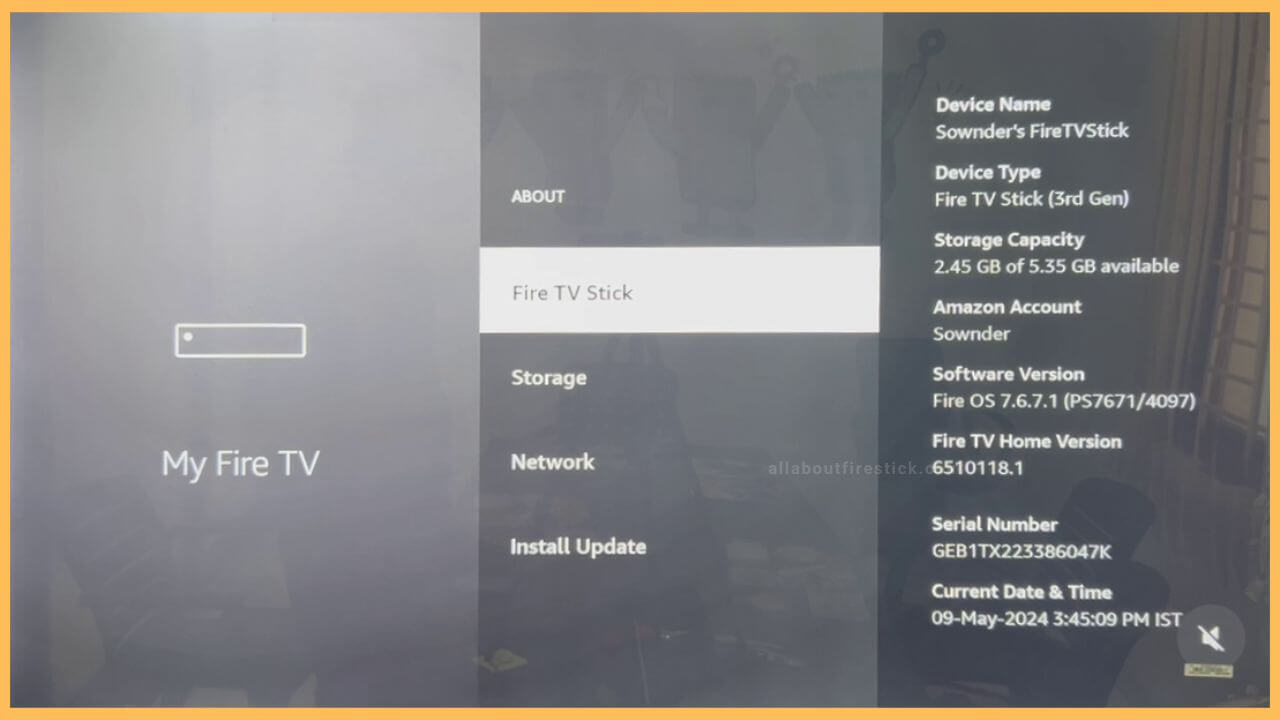SHORT ANSWER
To Lookup the Serial Number on Firestick: Navigate to the Settings → My Fire TV → About.
The following article will explain the steps for locating the serial number on your Firestick and Fire TV.
Get Ultimate Streaming Freedom on Firestick !!
Are you concerned about your security and privacy while streaming on a Firestick? Getting a NordVPN membership will be a smart choice. With high-speed servers spread globally, NordVPN shields your online activities on Firestick from ISPs and hackers. It also lets you unblock and access geo-restricted content. NordVPN helps you avoid ISP throttling and ensures you a smoother streaming experience. Subscribe to NordVPN at a discount of 70% off + 3 extra months to seamlessly stream live TV to on-demand and anything in between on your Firestick.

Ways to Find Serial Number of Firestick
Sometimes, your Firestick might encounter some technical glitches or software errors. In that case, you might seek help from the customer service team to fix the issue. While contacting the customer service team, you should know your Firestick’s serial number to make the process simple. Here’s the procedure to locate the serial number on Firestick.
- Navigate to Settings
After turning on your Firestick, your TV will display the home page. Among the cluster of options, choose the Settings icon that appears on the right corner of the page.

- Hit My Fire TV
After clicking the Settings icon, you will be taken to the next page, where you will be displayed with a set of options. Click the My Fire TV tile in the last row.

- Click About option
Click the About option from the next page without scrolling down. Use the Select button to launch it. On the right side of the page, you can see the alpha-numeric serial number of your device under the Serial Number section.

Alternative Ways to Find a Serial Number on Firestick
Besides navigating to the Settings menu, there are other alternative methods to find your Firestick’s serial number to claim a warranty or for other purposes.
- TV’s Sticker: The serial number is easily found on the sticker on the back of the device you use. On Fire TVs, it is on the backside of the TV near the bar code on the White label.
- Firestick’s Package: You shall find the serial number on the white label on the box of your Fire TV
- Warranty Paper: You will receive a warranty card while purchasing a new Firestick or Firestick. If you have it with you, then you will find the serial number there.
FAQ
Unlike the model number, the series of alpha-numeric codes in the serial number doesn’t indicate anything specific. The sole purpose of this serial number is to locate an individual Fire TV Stick, among other devices.
The serial number with the Fire TV package’s white label is one of the easiest ways to find the serial number.