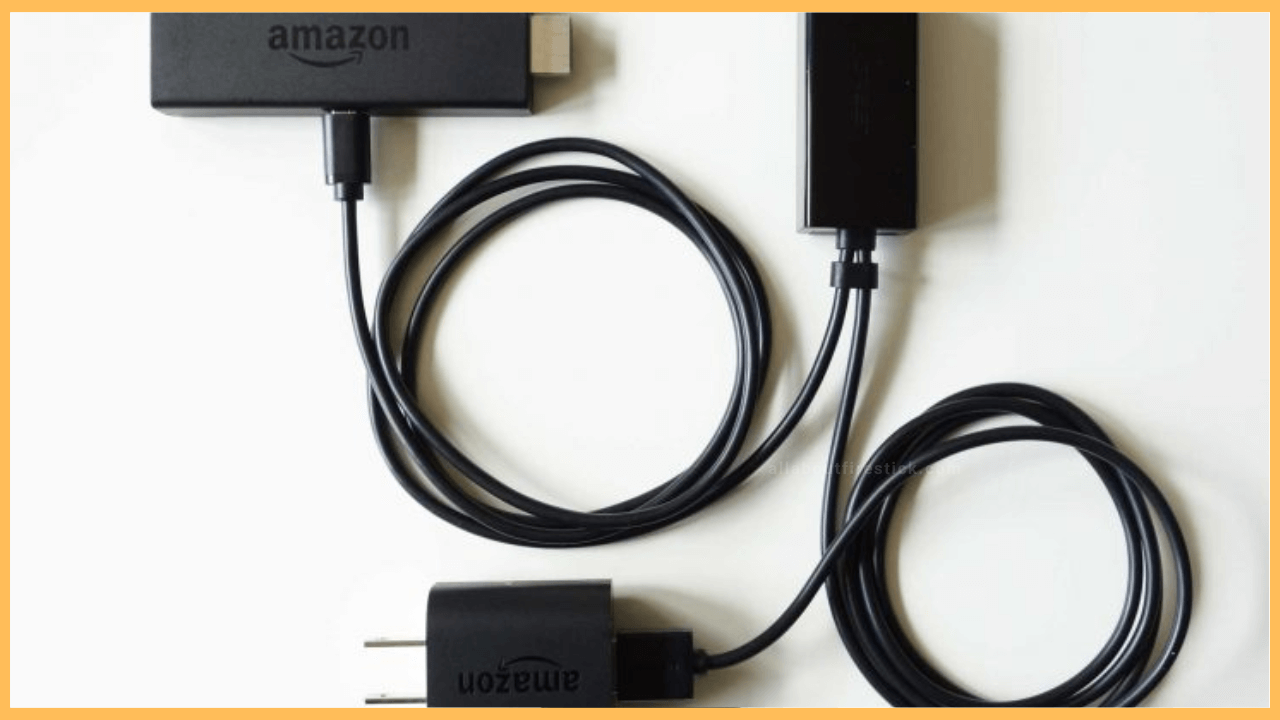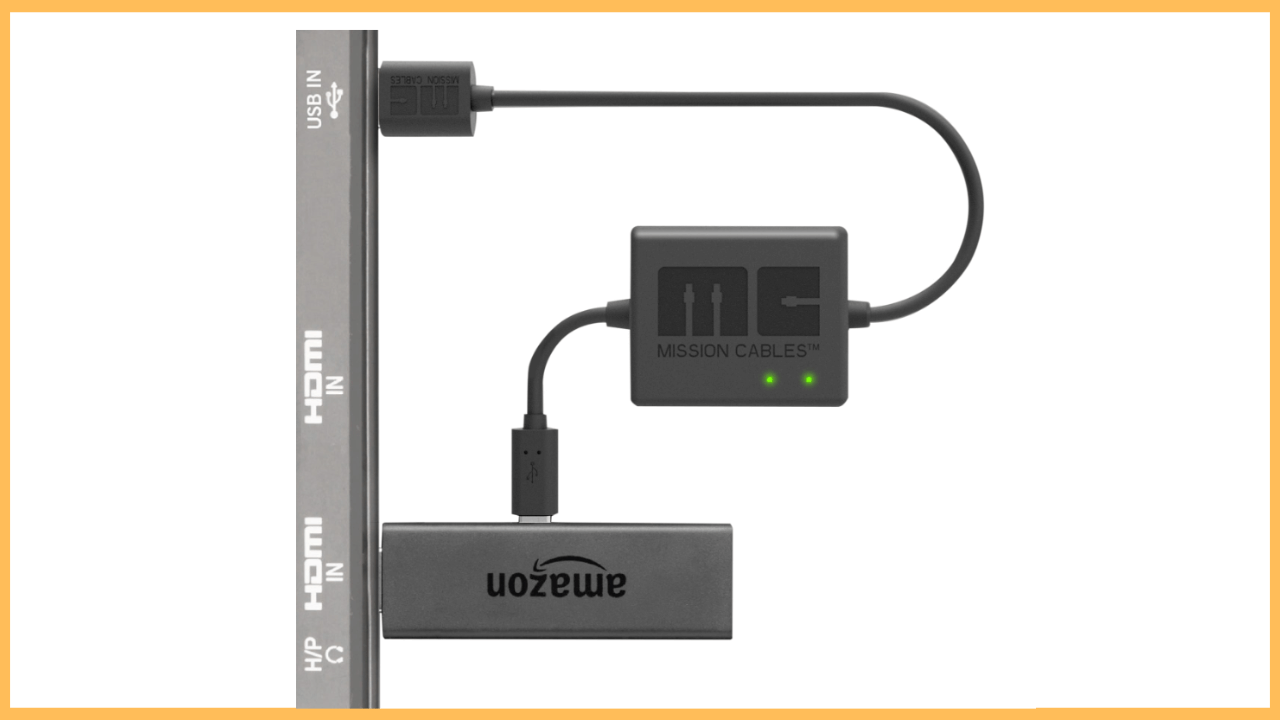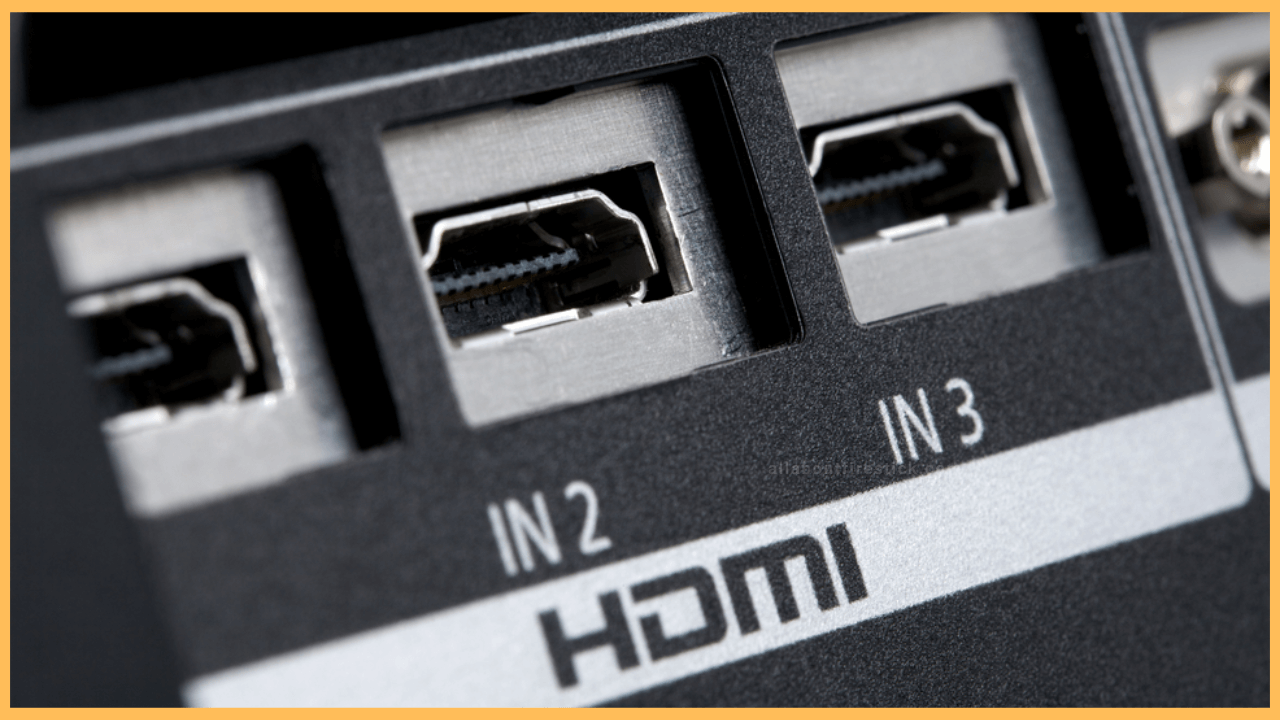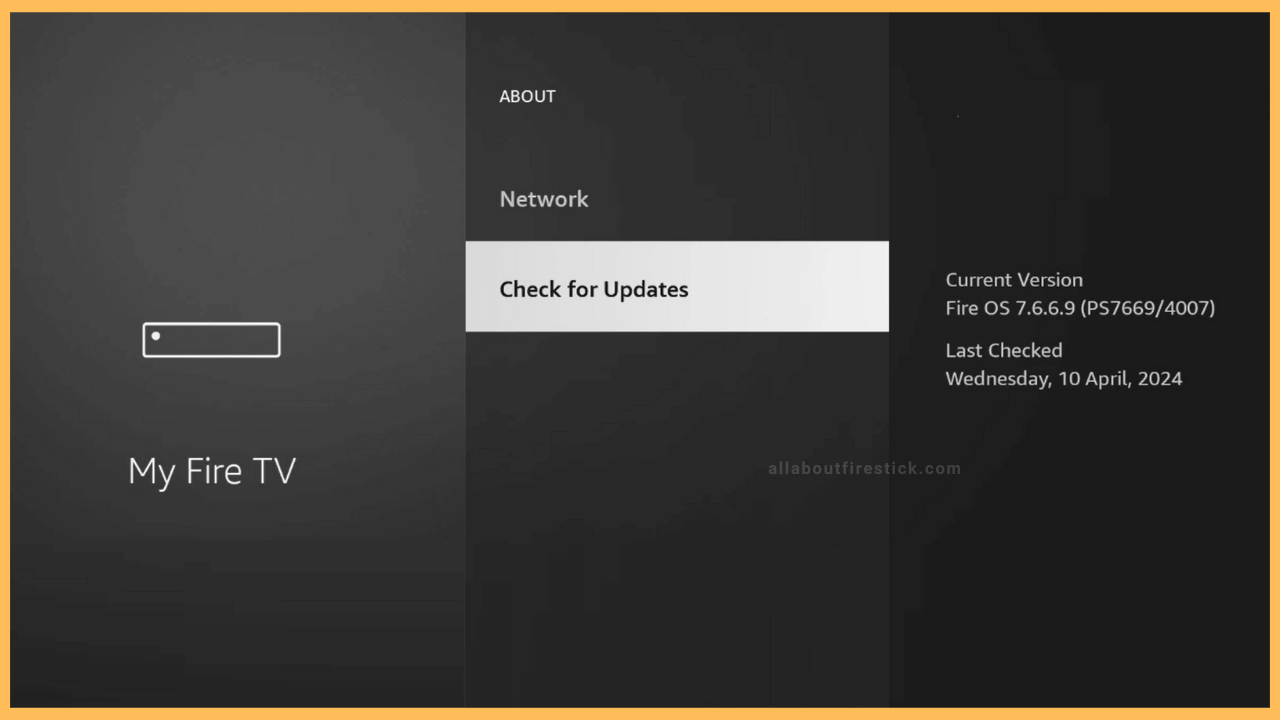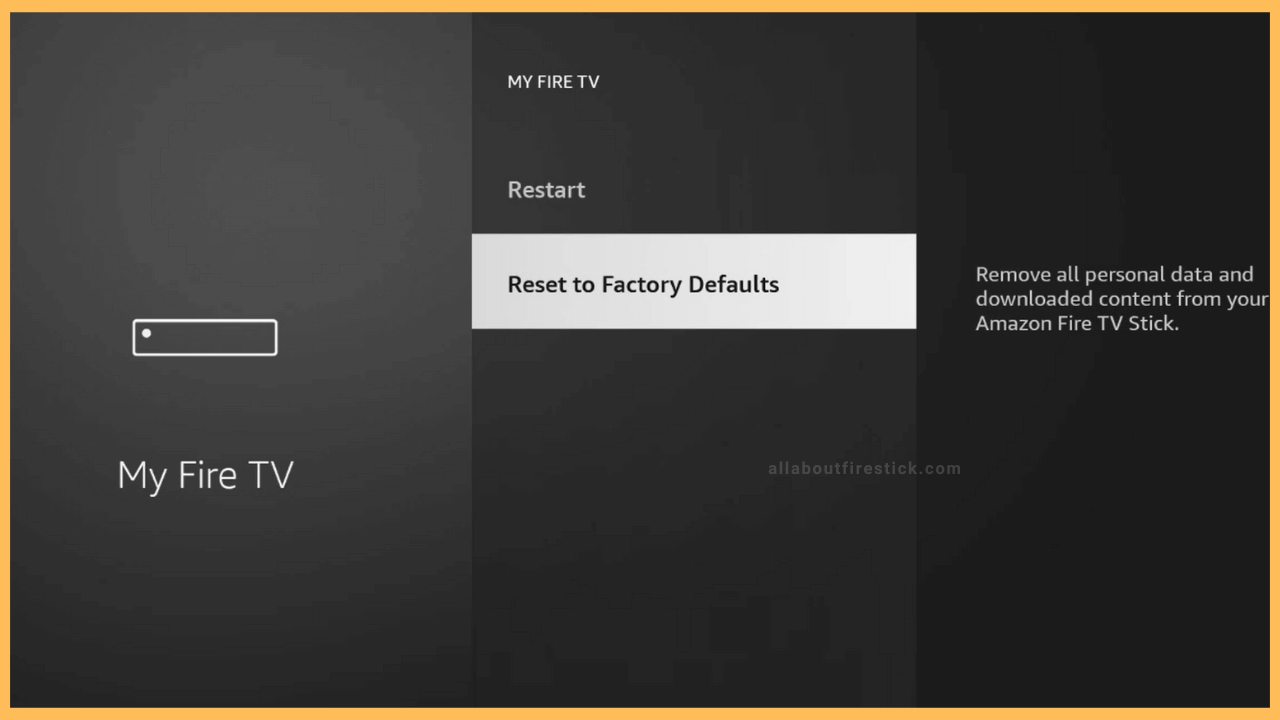If your Firestick keeps restarting, you will be worried and think about what is causing it. Some of the reasons are improper power supply, glitches in the firmware, faulty HDMI port or extension cable, and more. In this article, we have explained seven easy solutions to try that can prevent the Fire TV Stick from intermittently rebooting.
Get Ultimate Streaming Freedom on Firestick !!
Are you concerned about your security and privacy while streaming on a Firestick? Getting a NordVPN membership will be a smart choice. With high-speed servers spread globally, NordVPN shields your online activities on Firestick from ISPs and hackers. It also lets you unblock and access geo-restricted content. NordVPN helps you avoid ISP throttling and ensures you a smoother streaming experience. Subscribe to NordVPN at a discount of 70% off + 3 extra months to seamlessly stream live TV to on-demand and anything in between on your Firestick.

- Check Cables
The first step is to verify whether the Firestick’s cables and power cord are in appropriate condition. Damaged cables may stop the steady flow of current to the Firestick device, causing it to keep restarting itself. Also, make sure to check whether the power socket to which you have connected the Firestick has a stable voltage.

- Remove USB Extensions
If you have plugged the Firestick cable into the TV’s USB port, remove it from that port. Then, check whether the TV’s USB port works fine by plugging it into another drive. If it does not, connect the Firestick power cable’s USB end to an adapter. Next, connect the adapter to the main power socket. Now, check whether the Firestick restarts or works fine.

- Try Another HDMI Port and Remove other HDMI Connections
Initially, check the condition of the TV’s HDMI port to which you have connected your Firestick device. If the port seems to be in damaged condition, then locate the other port and plug the Firestick into that. Also, unplug other devices or wires if you have connected them to your TV’s HDMI port. After removing all other connections, turn on the Firestick and check whether the problem has been solved.

- Ensure your TV Supports HDCP
HDCP is nothing but a High-bandwidth Digital Content Protect that comes with smart TVs, to protect copyrighted content when the content passes from an HDMI device to a TV. So, if you possess a TV with no HDCP support, then the Firestick may restart repeatedly. This is because the Firestick connected to your TV will always look for the supported connections. If there is no HDCP, then the Firestick cannot attain a constant connection. So, ensure to connect your Firestick to a device that has HDCP support.

- Power Cycle the Firestick
The next troubleshooting that can solve the restarting problem is performing the power cycle on your Firestick. Sometimes, the Firestick device may restart due to minor bugs or clutters within it. By performing the power cycle, the clutters will vanish and eliminate the factors that cause the restart issue. This also helps the Firestick to function normally, thereby preventing the device from auto restarting problem. To power cycle, unplug the Firestick from the power source. After a minute, plug it back into the power source. Then hit the Power button on the remote to turn the Firestick On.

- Check for Updates
The restarting problem may also arise when the Firestick runs with outdated firmware. So ensure that your Firestick is updated and running on the latest version. You can check the current version by heading to the About option under Settings. Then, select Check for Updates and know about the version. If it is found to be running on an old version, click Install Updates. By updating your Firestick, bugs and other minor issues that can cause it to reboot will be solved.

- Reset Firestick
If you still encounter the restart issue, you have no other option than to reset your Firestick. Resetting can restore your Firestick device to its defaults. However, it will erase all the system data permanently. So, copy your data to a safer storage location. After resetting, check whether the restart issue has been resolved.

What Should I Do if Jailbroken Firestick Keeps Restarting?
The reason for this occurrence is using non-branded power supply equipment. To avoid this, always use a 5.25v, 5W power cable provided by the manufacturer.