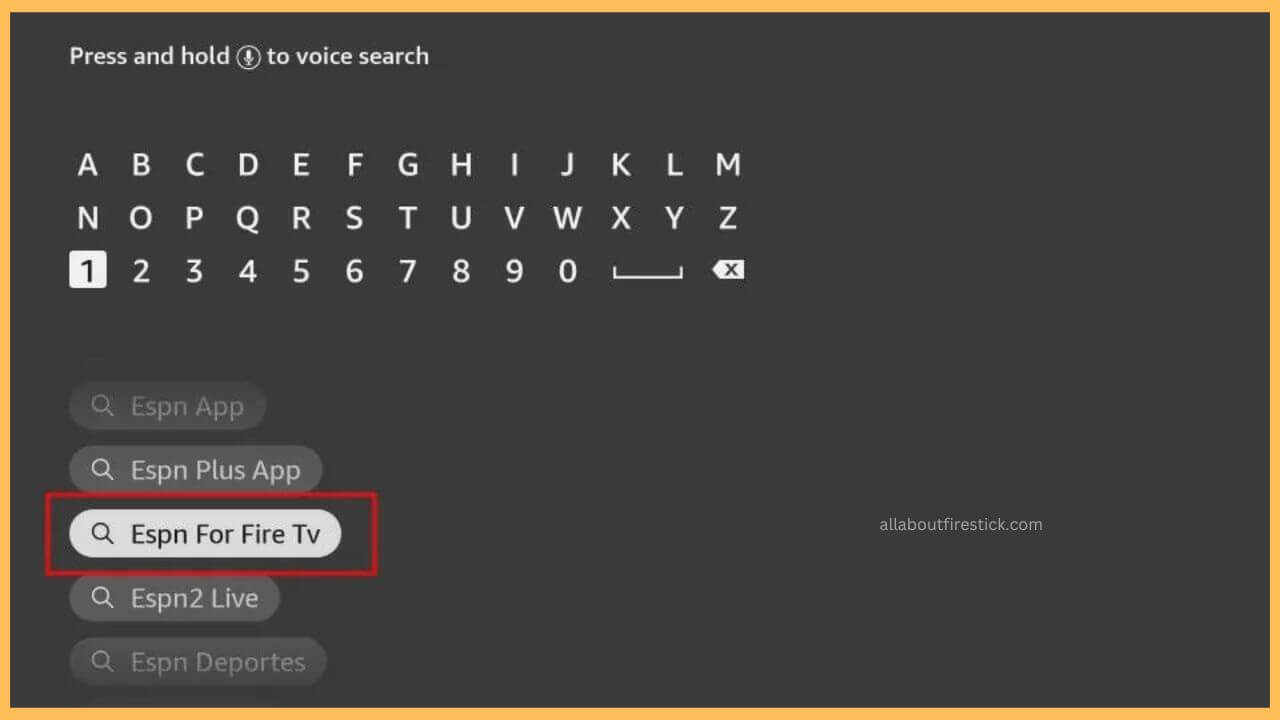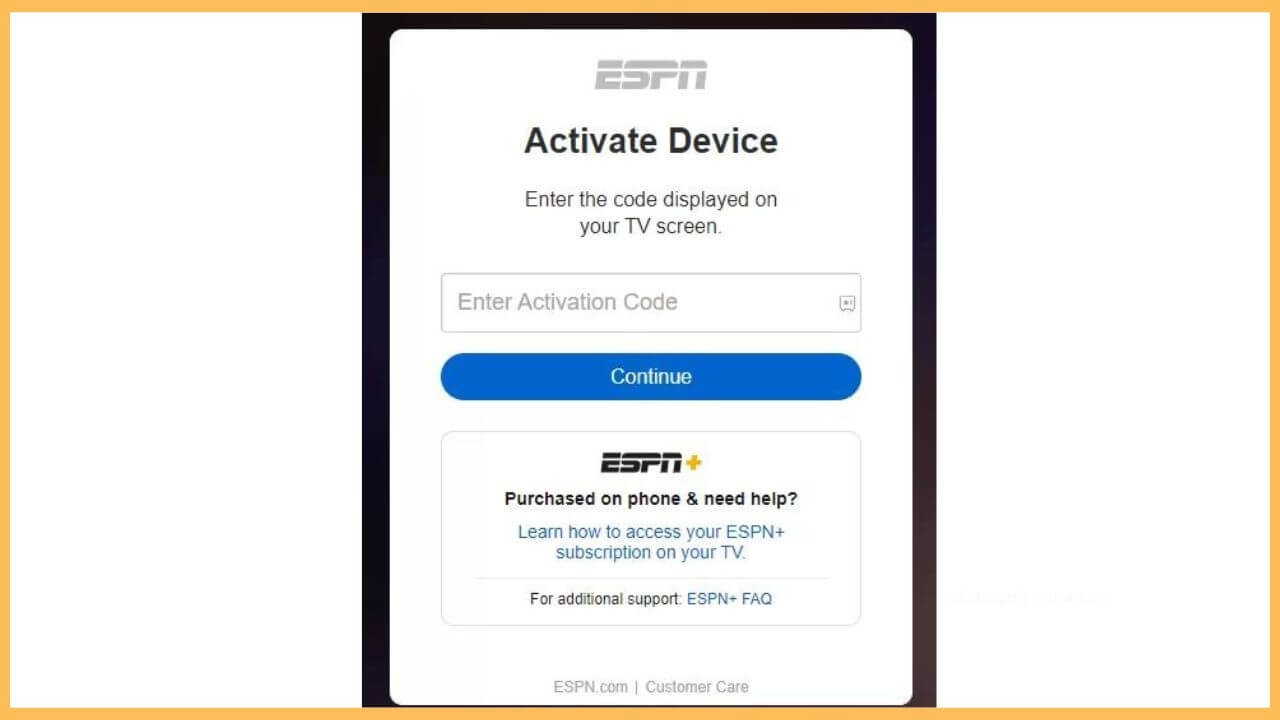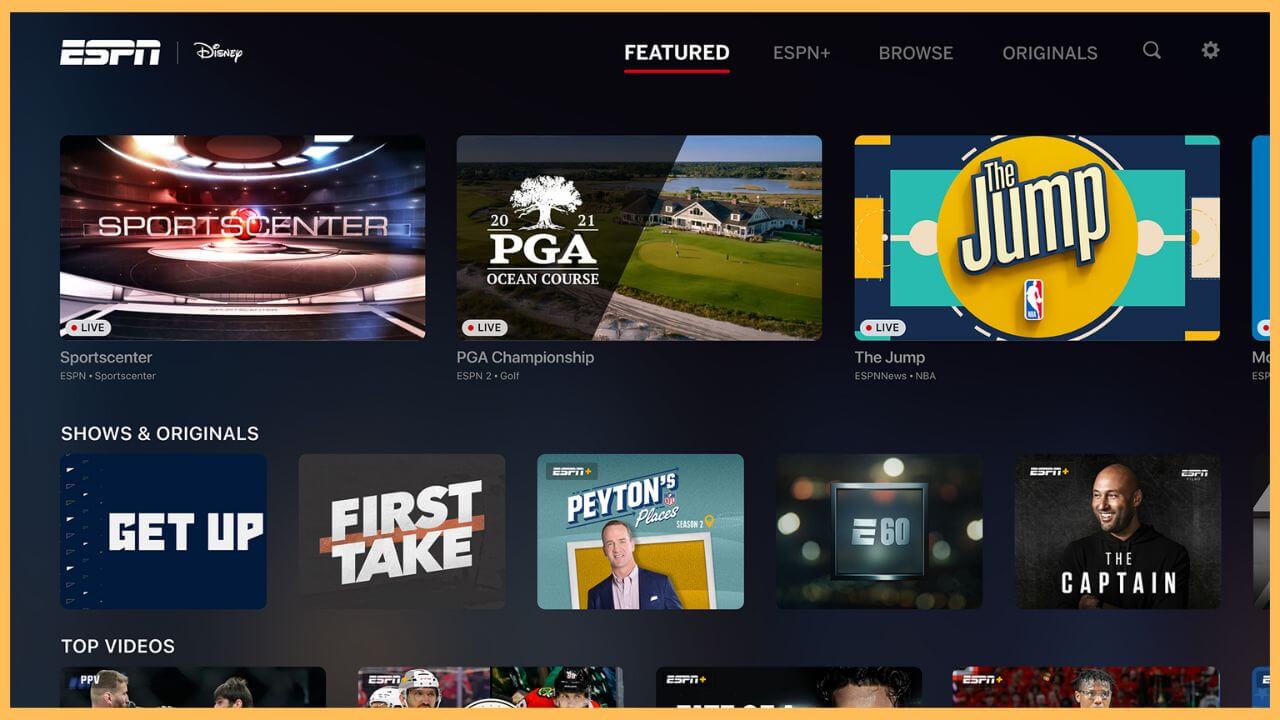This article illustrates detailed steps to watch the top sports events, highlights, and exclusive live sports on Firestick by installing the ESPN for Fire TV app.
Procedure to Install ESPN on Firestick/Fire TV
ESPN has access to all of the live sports, including NBA, NFL, Tennis, Golf, Cricket, MLB, and many more. You can install the ESPN for Fire TV app from the Amazon App Store. Then, you can use the cable/satellite TV provider credentials to access the live TV content with ease. If you don’t have one, then subscribe to ESPN+ premium ($9.99/month) from its official website to stream the live content without any disturbances.
Get Ultimate Streaming Freedom on Firestick !!
Are you concerned about your security and privacy while streaming on a Firestick? Getting a NordVPN membership will be a smart choice. With high-speed servers spread globally, NordVPN shields your online activities on Firestick from ISPs and hackers. It also lets you unblock and access geo-restricted content. NordVPN helps you avoid ISP throttling and ensures you a smoother streaming experience. Subscribe to NordVPN at a discount of 70% off + 3 extra months to seamlessly stream live TV to on-demand and anything in between on your Firestick.

If you are a non-US resident, make sure to configure NordVPN on your device to access the live events on the big screen. Have a glance over the detailed steps below to install and activate the ESPN app on the Firestick.
- Prepare Firestick
Plug in the power cord to the power source and turn on your Firestick using the remote.
- Establish a Proper WiFi Connection
Connect your Firestick to the WiFi router to access the internet and install the ESPN for Fire TV app.
- Hit on the Appstore Tile
Navigate through the home page and hit the Appstore tile with the help of the remote controller.

- Enter ESPN for Fire TV
Use the virtual keyboard to input ESPN for Fire TV on the search bar and hit the search icon.

- Select Get or Download
Choose the app from the search results and select the Get/Download button to install the ESPN for Fire TV on the Firestick.

- Tap Open to Launch ESPN
Click Open to launch the ESPN for Fire TV app on the Firestick and then press the Log In button.
- Visit the ESPN Activation Website
Go to the activation website of ESPN on a web browser.
- Enter the Activation Code
Input the Activation Code in the given column and tap on Continue to proceed further.

- Play Live Sports on the ESPN App
Refresh the ESPN app on the Firestick and play live sports on the big screen without any interruption.

FAQ
No. It is not possible to stream live sports events for free on the ESPN app. You must hold proper credentials to access its live TV content.
Fix the ESPN app not working issue by updating the firmware of the Firestick to the latest version. If the problem persists even after the update, simply clear the excessive cache on your Firestick to resolve the problem.