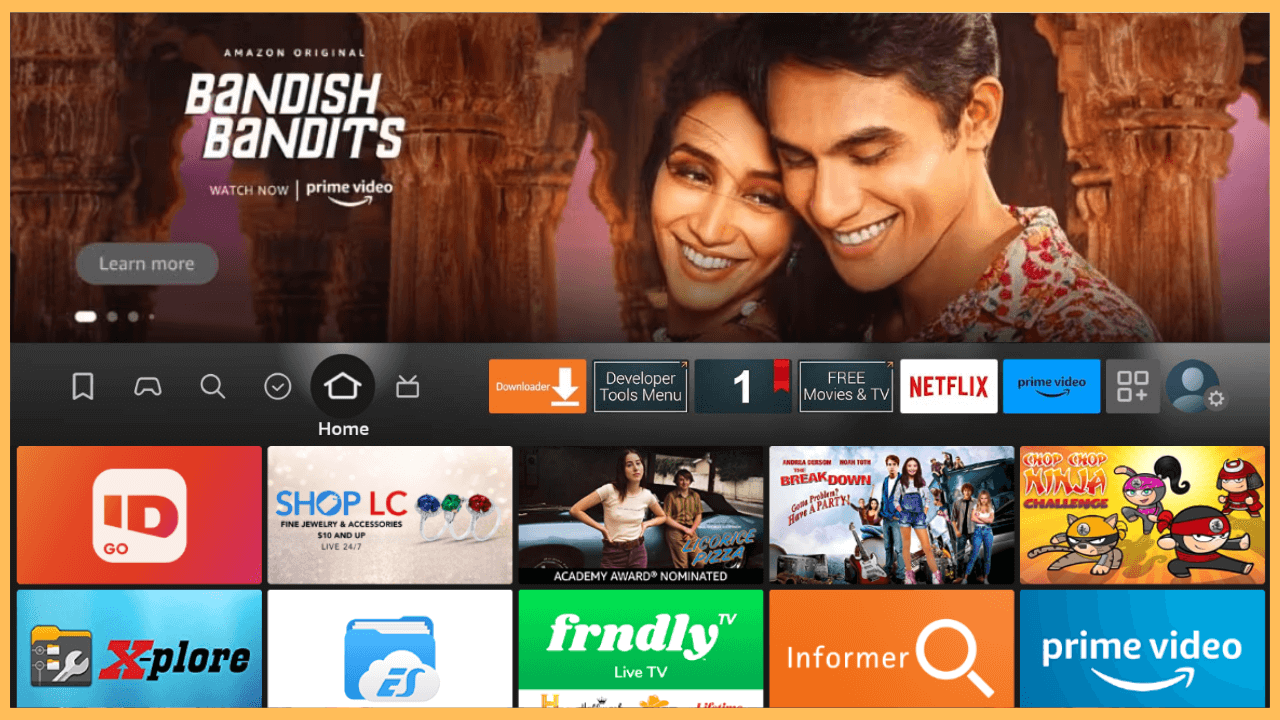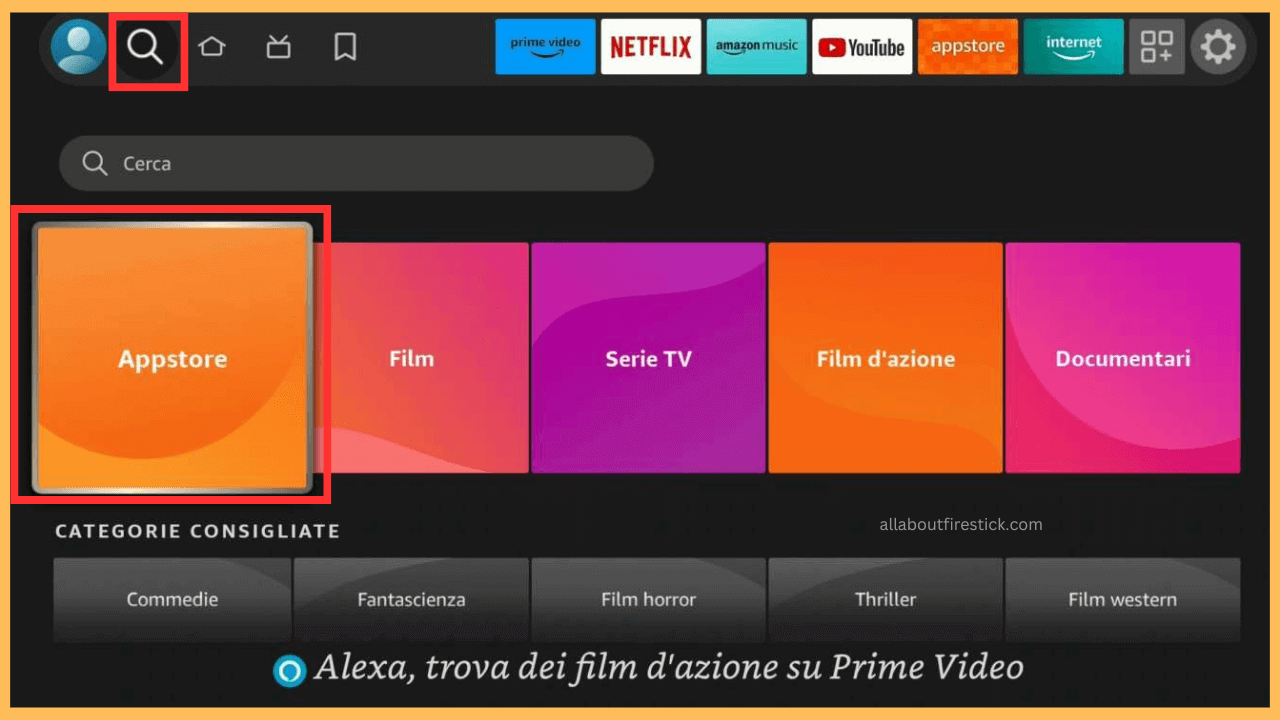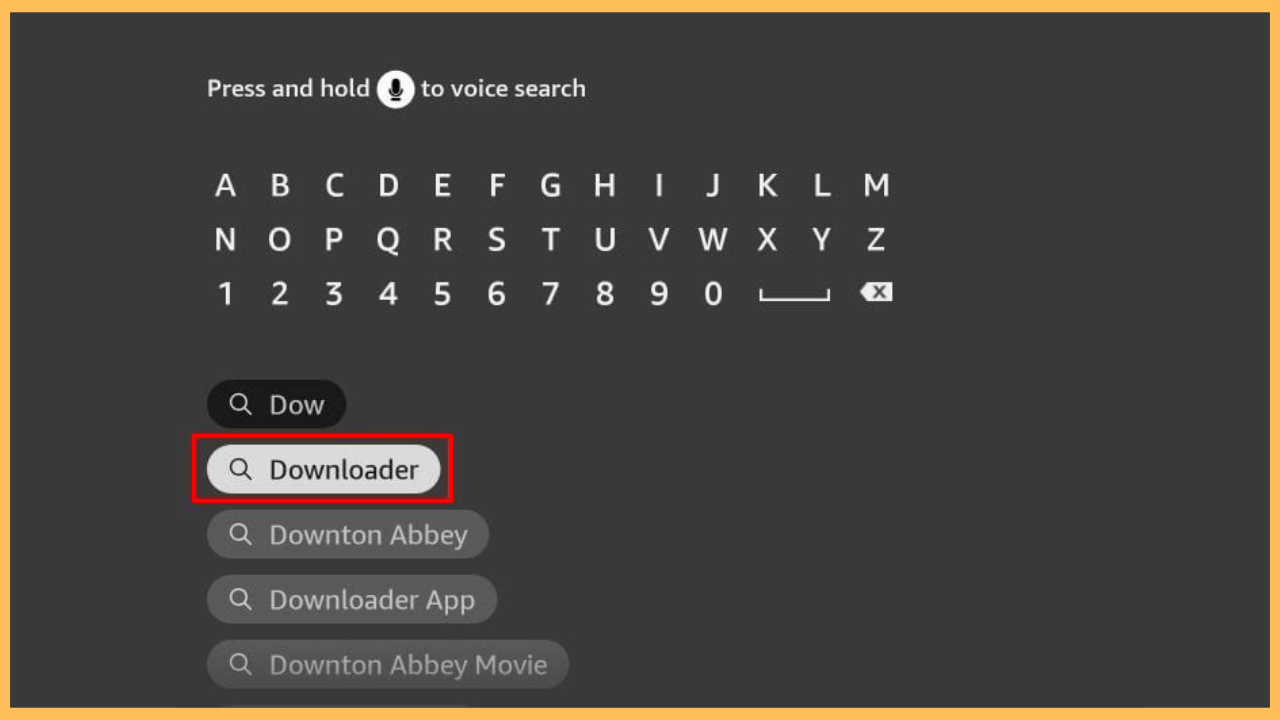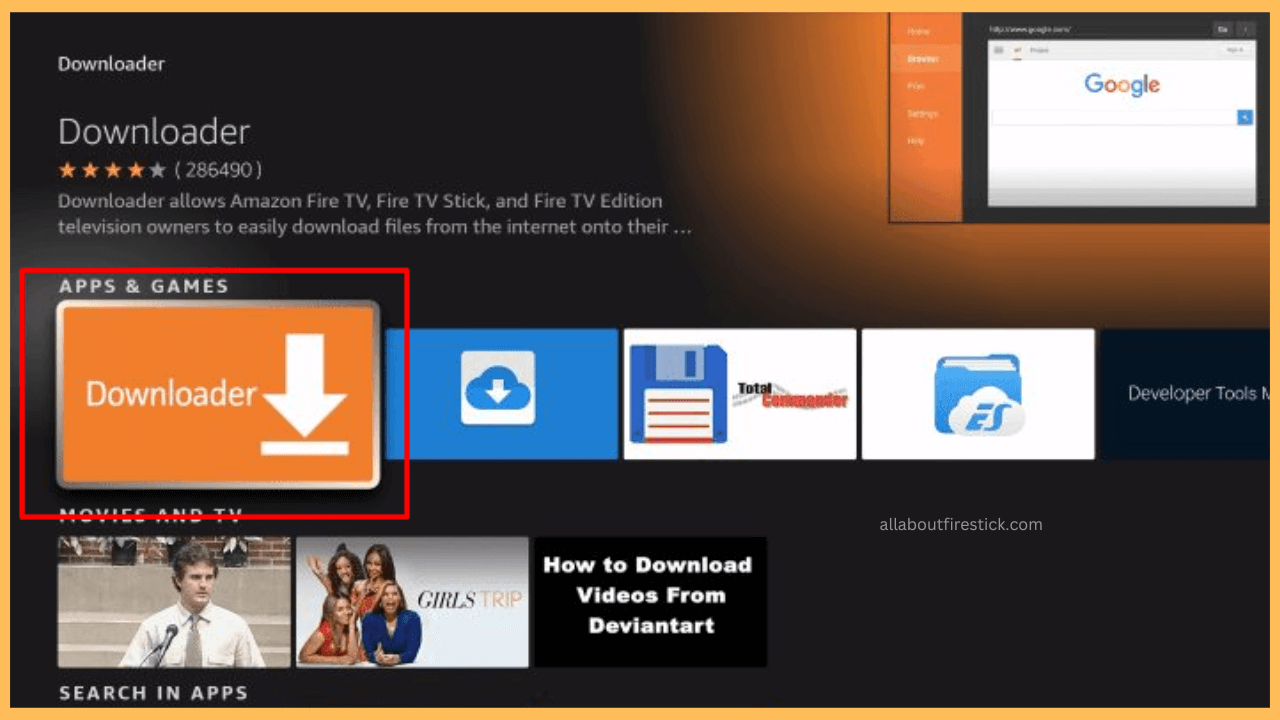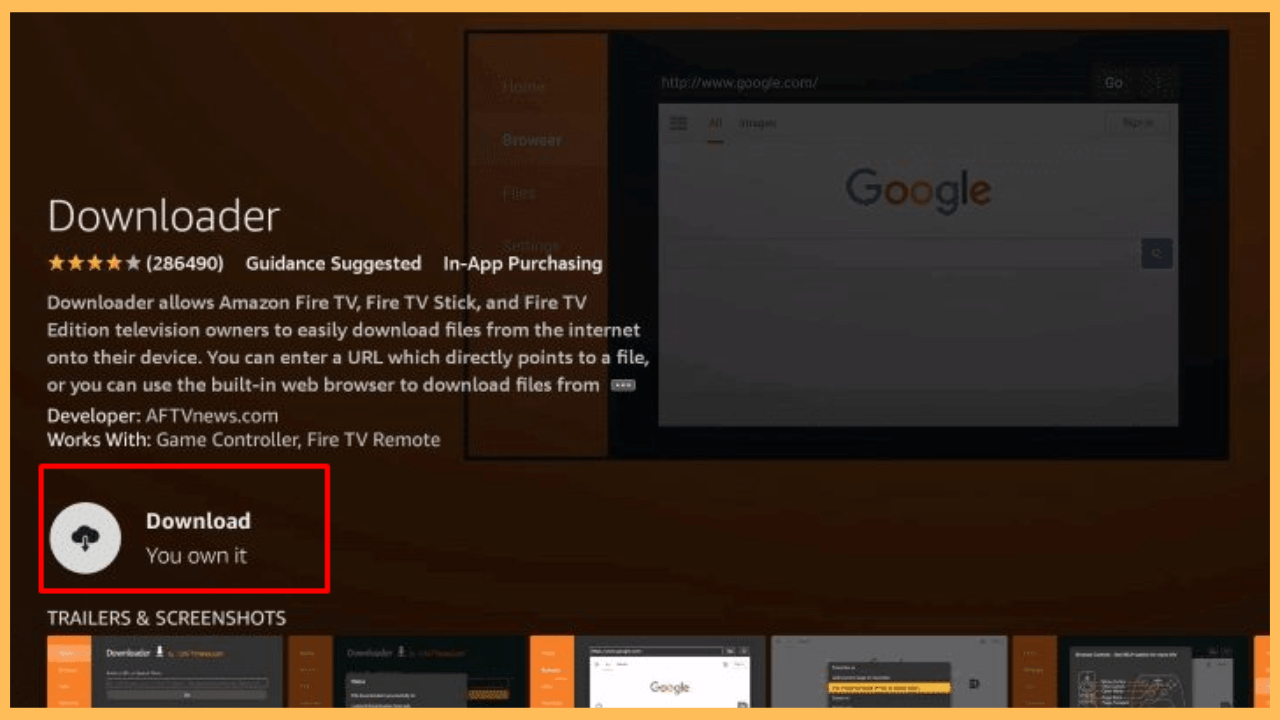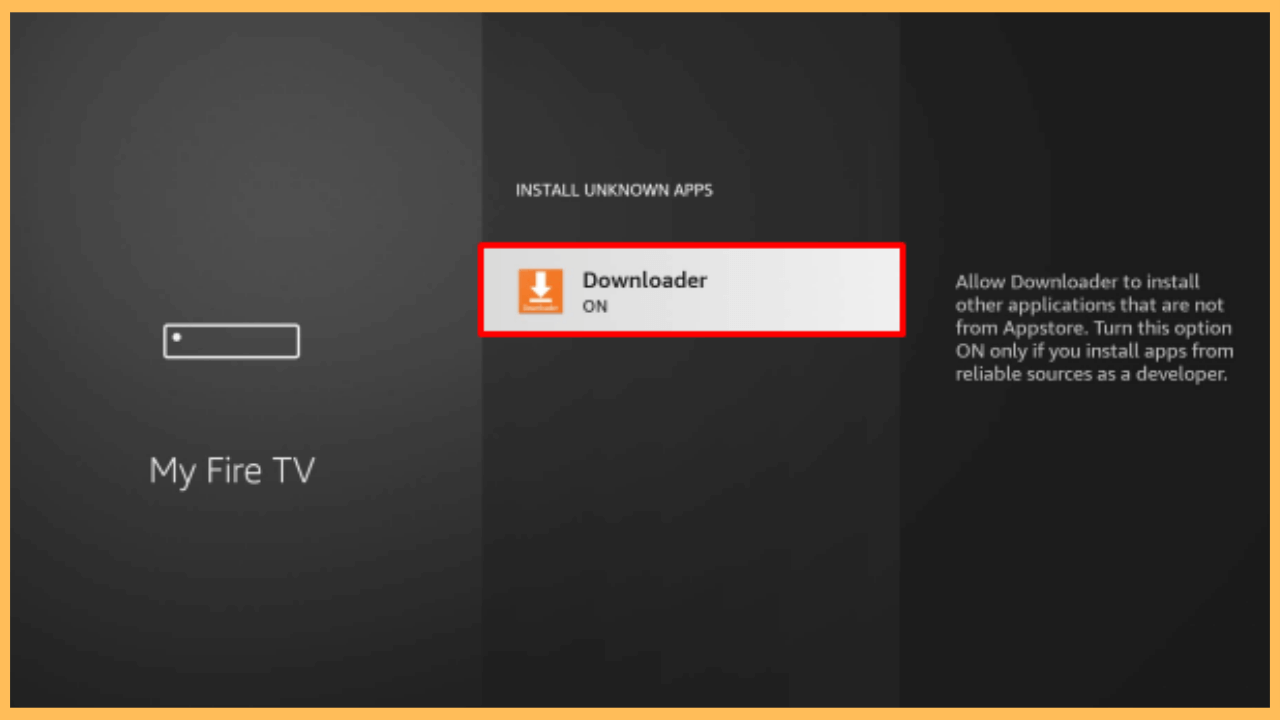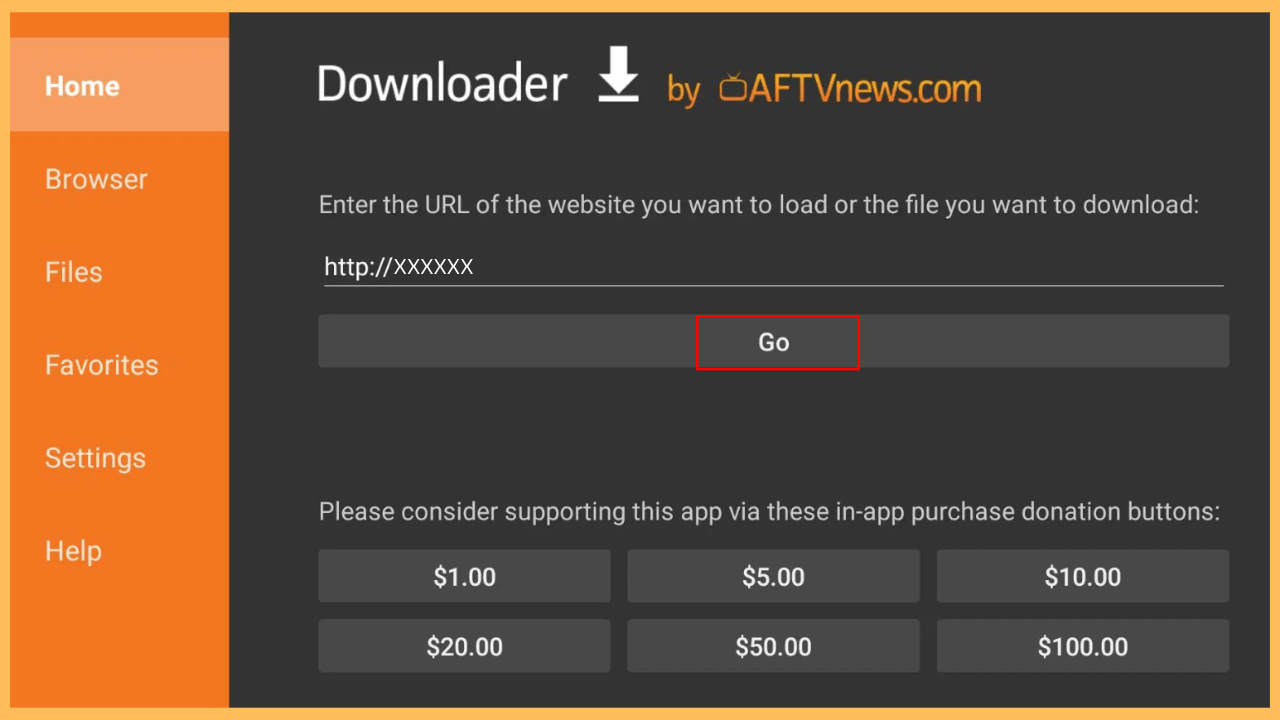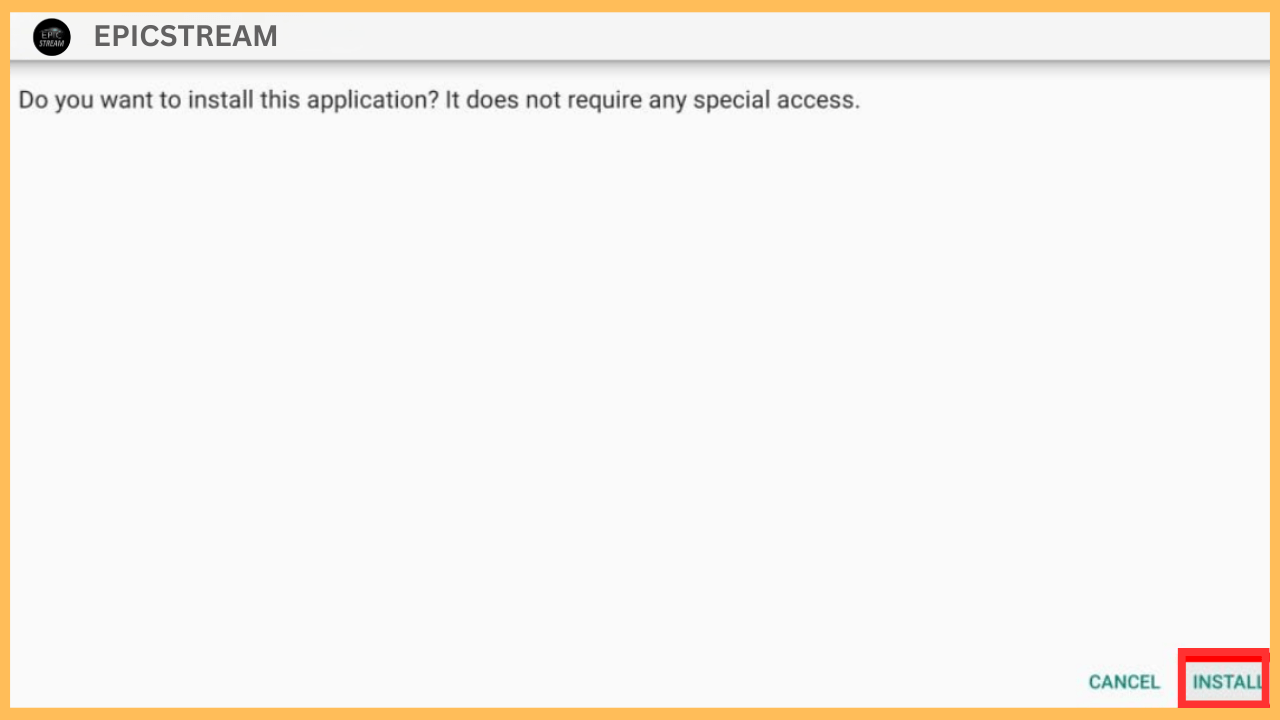This guide illustrates the way to watch most epic fantasy and science fiction content on your Firestick through the Epicstream app.
Stepto Sideload and Watch Epicstream on Firestick
Epicstream offers an excellent platform for streaming a variety of movies and TV shows at no cost. Although the app is not directly accessible through the Amazon Appstore, you can easily sideload it onto your Firestick using the Downloader app.
Get Ultimate Streaming Freedom on Firestick !!
Are you concerned about your security and privacy while streaming on a Firestick? Getting a NordVPN membership will be a smart choice. With high-speed servers spread globally, NordVPN shields your online activities on Firestick from ISPs and hackers. It also lets you unblock and access geo-restricted content. NordVPN helps you avoid ISP throttling and ensures you a smoother streaming experience. Subscribe to NordVPN at a discount of 70% off + 3 extra months to seamlessly stream live TV to on-demand and anything in between on your Firestick.

Important Reminder! To safeguard your privacy and ensure secure browsing while using third-party applications, it’s advisable to use a trustworthy VPN service, such as NordVPN, to mask your IP address and encrypt your internet activity.
- Power On Your Device and Check Internet Connection
Ensure your Firestick is powered up and connected to a stable, high-speed WiFi network. A strong internet connection is vital for a smooth installation and streaming experience.
- Update Your Firestick
Keeping your Firestick updated enhances compatibility with new applications and improves performance.
- Navigate to the Home Screen
Furthermore, use the remote control to press the Home button, taking you to the main interface of the Firestick.

- Access the Amazon Appstore
Go to the Find icon and select the Appstore tile to open the Amazon Appstore, where you can search for the Downloader app.

- Search for the Downloader App
Enter Downloader in the Search Bar and search for the app.

- Open the App Information Page
After performing the search, select the Downloader app from the list of results to view its information page.

- Install the Downloader App
Click Get or Download on the app info page to install the Downloader app on your Firestick.

- Enable Install Unknown Apps
After installation, return to the Home Screen and navigate to the Settings menu. Select My Fire TV, go to Developer Options, and then click on Install Unknown Apps. Choose the Downloader app and enable it.

- Launch the Downloader App
After that, find the Downloader app in the Your Apps & Games section and click to open it, preparing to download the Epicstream APK.
- Enter the Epicstream APK URL
Moreover, in the Home tab of the app, input the Epicstream APK link from a reliable source into the URL field and hit the Go button.

- Install Epicstream
Click on the Install prompt when it appears to start the installation process. Once installed, tap on Open to launch the app.

- Start Streaming
Once the setup is complete, begin to explore its content library and stream your favorite movies and TV shows.

FAQ
If you experience difficulties, firstly, ensure that you’ve entered the correct URL. Errors in these inputs can cause issues. If the problem continues, make sure you restart your router and Firestick.