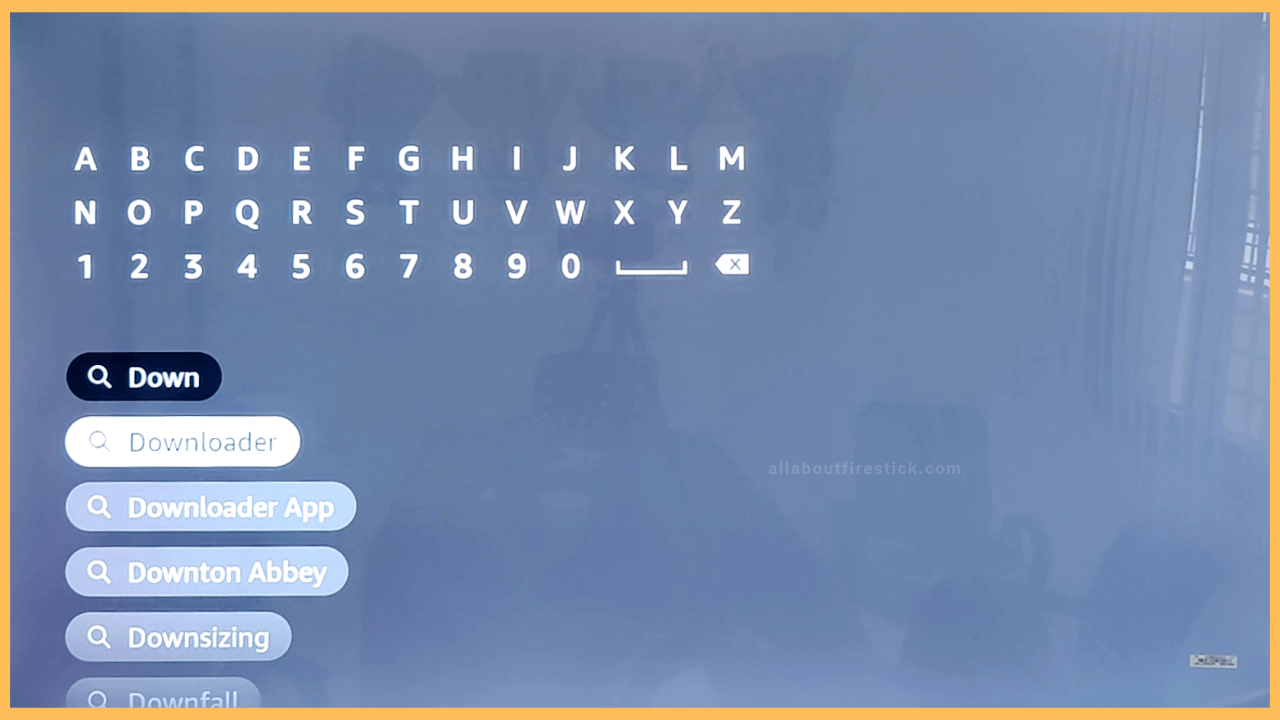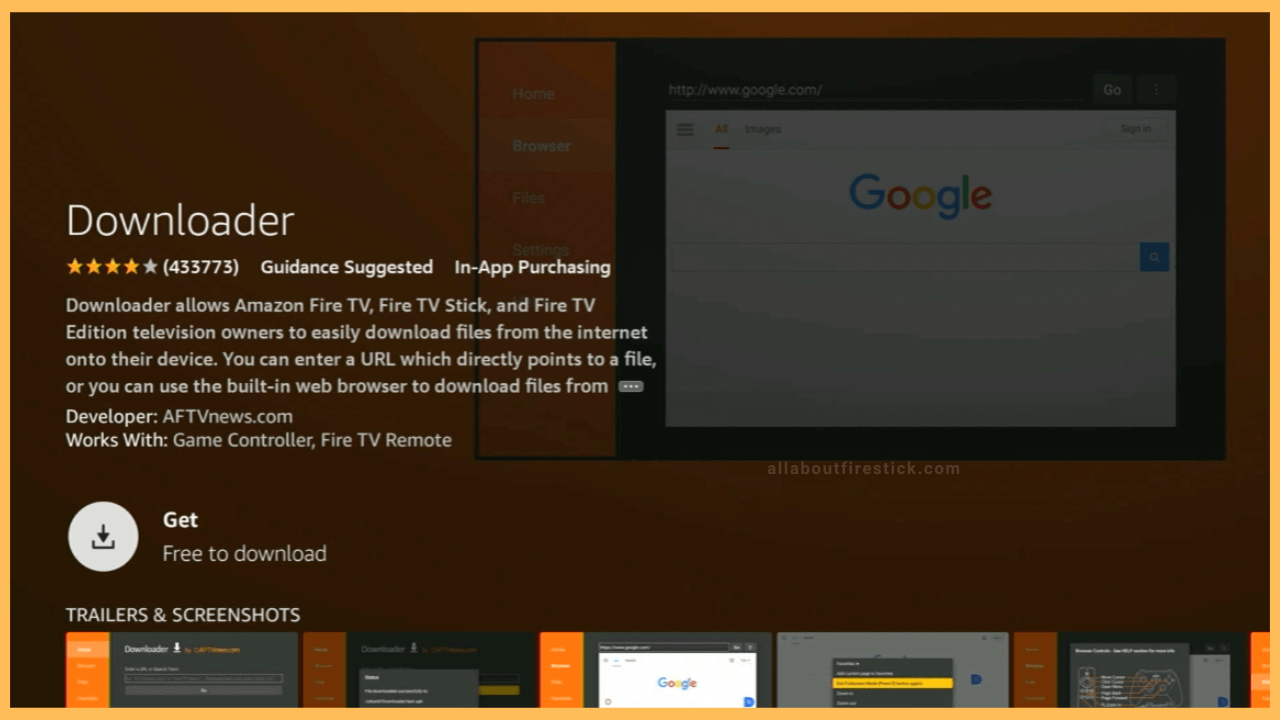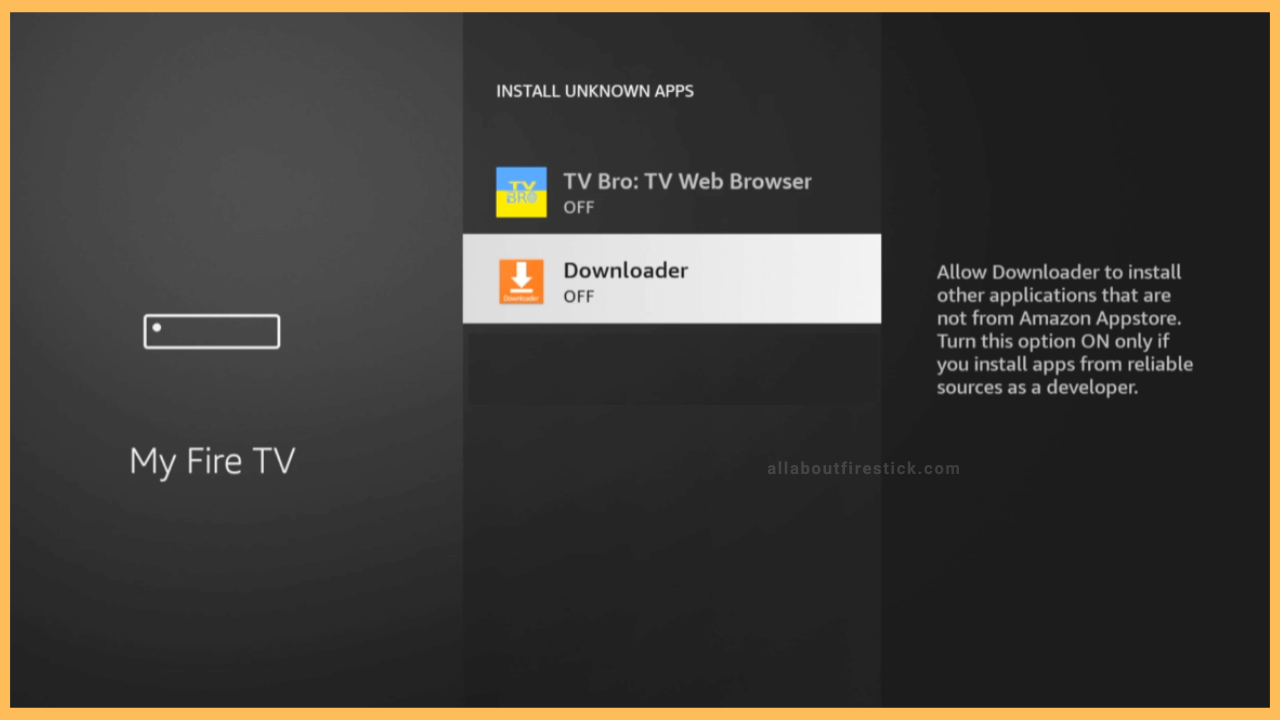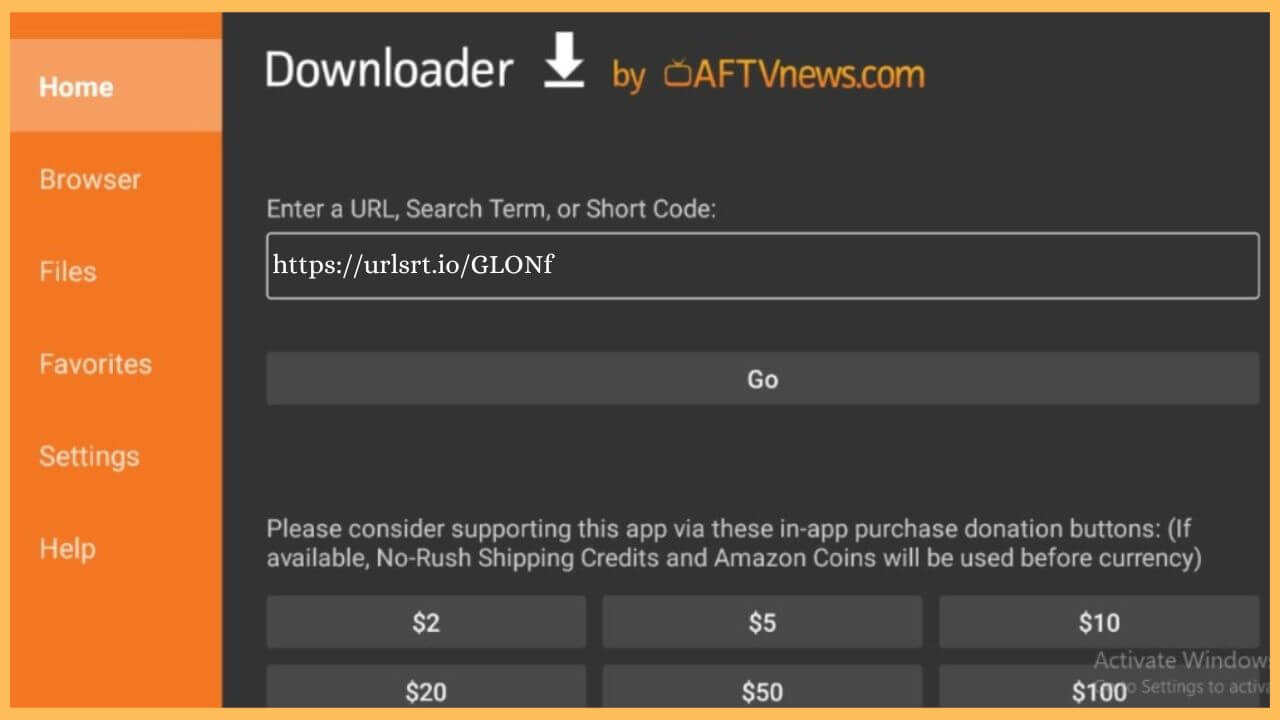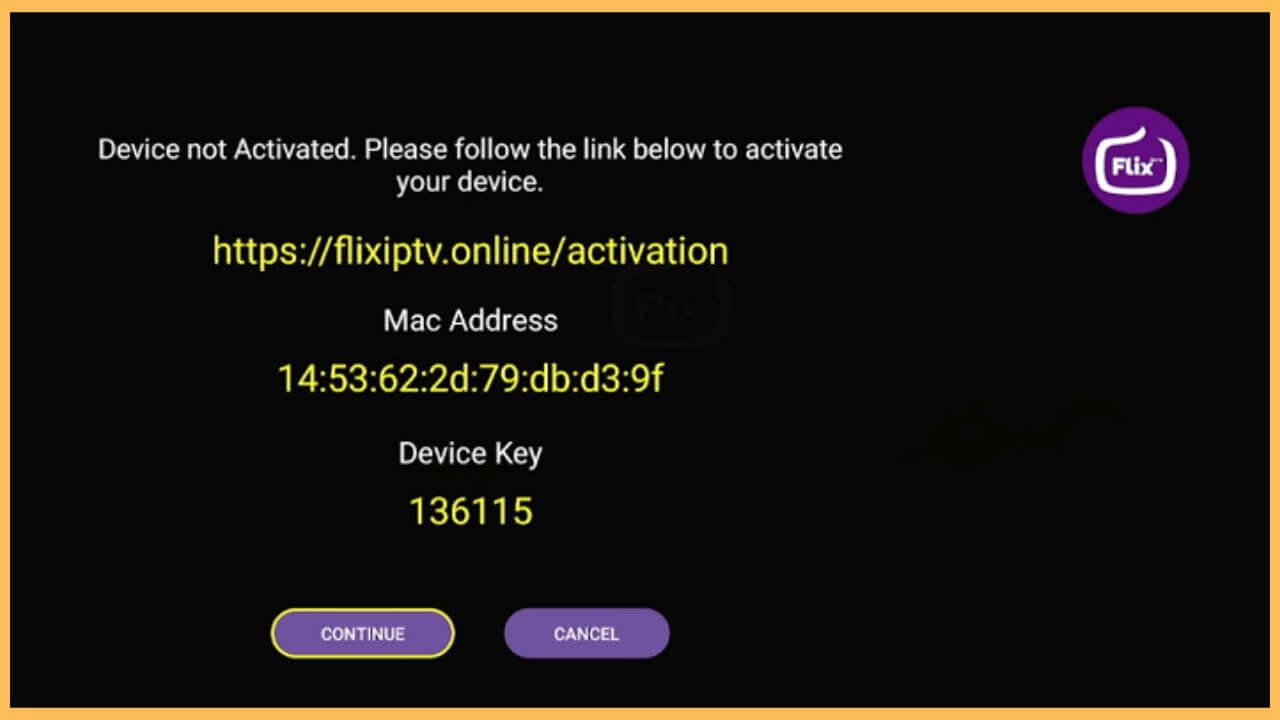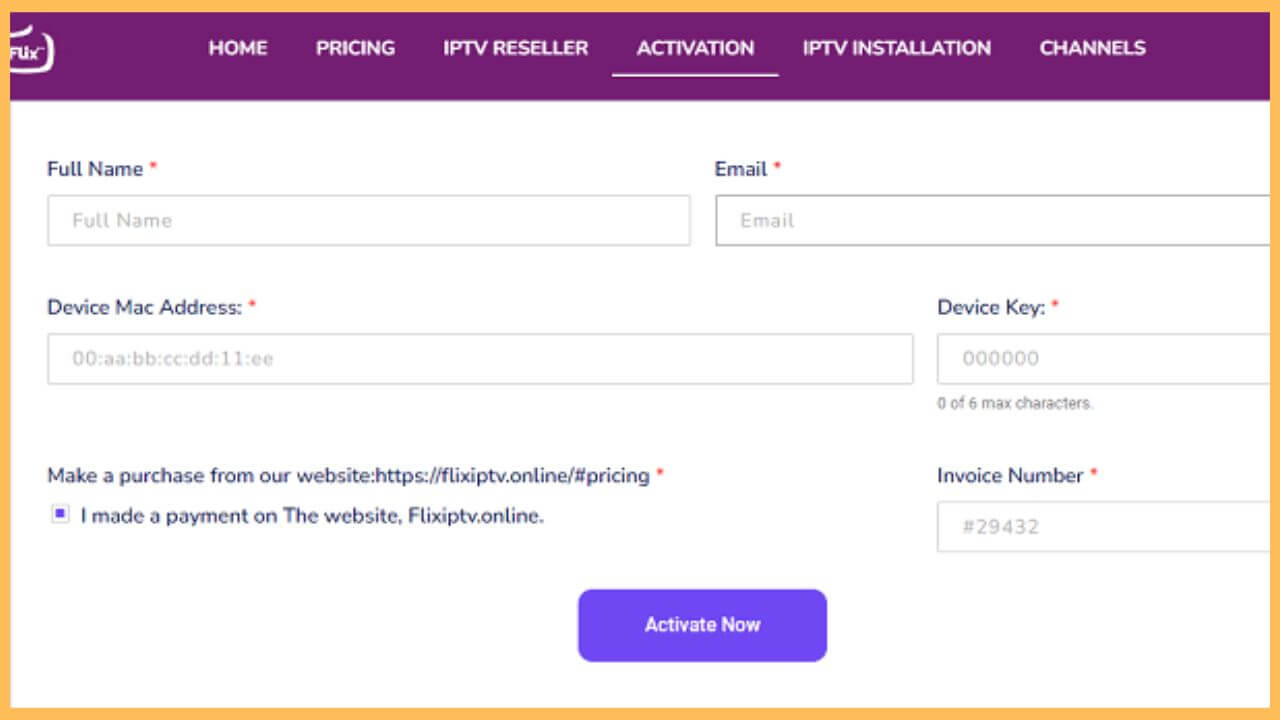This article guides you to stream over 19,000 TV channels, 55,000 video-on-demand, and series on the Firestick with the help of the Dynasty IPTV provider.
Procedure to Access and Stream Dynasty IPTV on Firestick
Since Dynasty IPTV is a service provider, no dedicated app is available on the Amazon App Store of Firestick. However, you can still access its content on Firestick by getting proper credentials from the official website. Upon completing this, you need to download an IPTV player for the Firestick. In this case, Flix IPTV Player is the recommended one. Then, input the credentials received from the Dynasty IPTV to start accessing the content without any interruption. Go through the steps explained below to access and stream the Dynasty IPTV on your Fire TV.
Get Ultimate Streaming Freedom on Firestick !!
Are you concerned about your security and privacy while streaming on a Firestick? Getting a NordVPN membership will be a smart choice. With high-speed servers spread globally, NordVPN shields your online activities on Firestick from ISPs and hackers. It also lets you unblock and access geo-restricted content. NordVPN helps you avoid ISP throttling and ensures you a smoother streaming experience. Subscribe to NordVPN at a discount of 70% off + 3 extra months to seamlessly stream live TV to on-demand and anything in between on your Firestick.

- Hit App Store
Press the Home button on the remote controller to visit the home page. Navigate and select the App Store tile using the D-pad on the remote and hit OK to launch the app.

- Search Downloader
Next, input as Downloader in the search bar using the virtual on-screen keyboard and click on the Search icon to get the app.

- Select Get or Download
After selecting the Downloader app from the search results, go through the information on the app info page. Click Get/Download to install the Downloader app on your Fire TV.

- Enable Install Unknown Apps
Now, get back to the home page and hit on the Settings icon. After which, tap on the My Fire TV tile and proceed to select the Developer Options. Then, press the Install Unknown Apps option and choose the Downloader to enable the option on your Fire TV.

- Open the Downloader app
Launch the Downloader app on your Fire TV from the Your Apps & Games section. Then, it directs you to the home tab of the Downloader app.
- Fill in the APK URL of Flix IPTV
Enter the Flix IPTV apk link on the URL bar of the Downloader app and press Go to download the APK file.

- Tap Install to get the app
Once done with downloading the APK file, tap on the Install button to get the Flix IPTV on your device.
- Visit the Flix IPTV Activation website
When the Flix IPTV is launched, it displays the activation website, Mac Address, and Device Key on the home page.

- Go to Flix IPTV Activation webiste
Grab your smartphone or PC to visit the activation website of the Flix IPTV on your smartphone’s web browser.
- Enter Details and hit Activate Now
Input the necessary details on the screen, like name, email, Device Mac Address, Device Key, Invoice Number, etc, on the Activation website and hit Activate Now.

- Launch Flix IPTV
This completes the activation process of the Dynasty VPN. Open the Flix IPTV again on your Firestick.
- Input the credentials
Sign in to your account using the Dynasty IPTV credentials and input the M3U link in the given space to start streaming live TV channels and VOD content on a big screen.
FAQ
Besides sideloading the Flix IPTV, you can also sideload other popular IPTV players like IPTV Smarters Pro, OttPlayer, Televizo IPTV Player, etc, to watch Dynasty IPTV content.
Yes. It is completely safe to access the Dynasty IPTV on the Firestick.