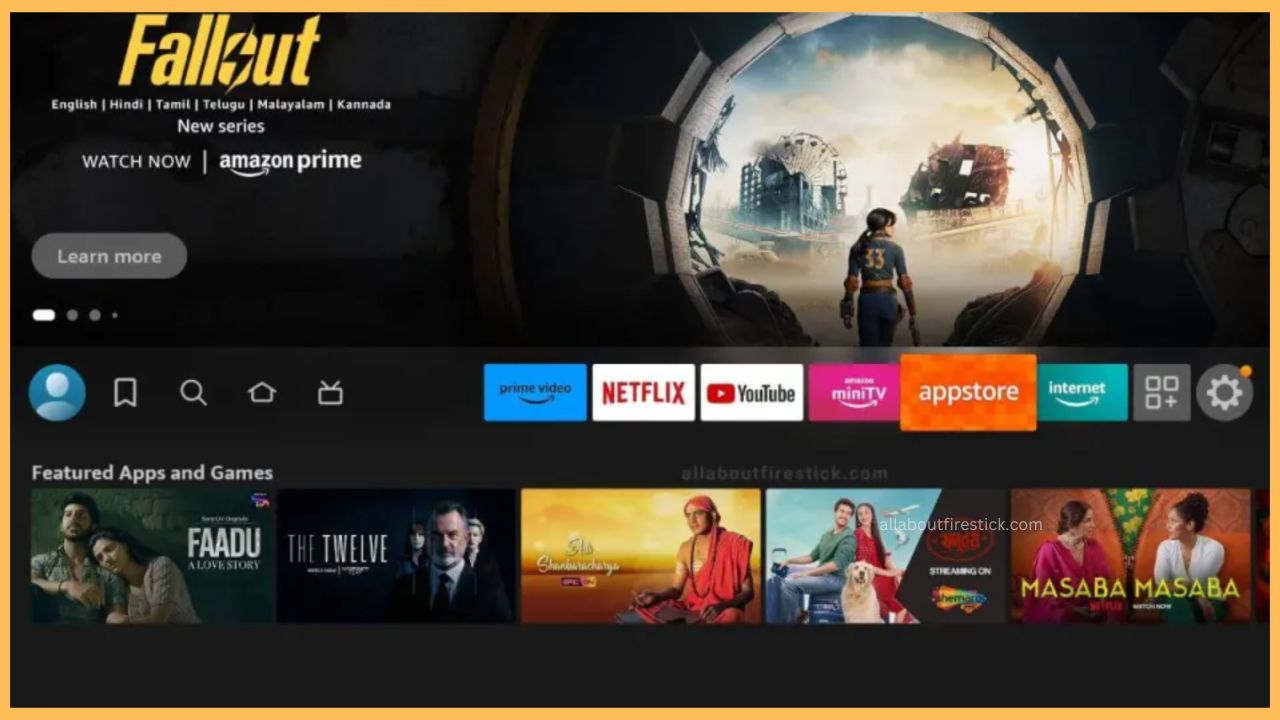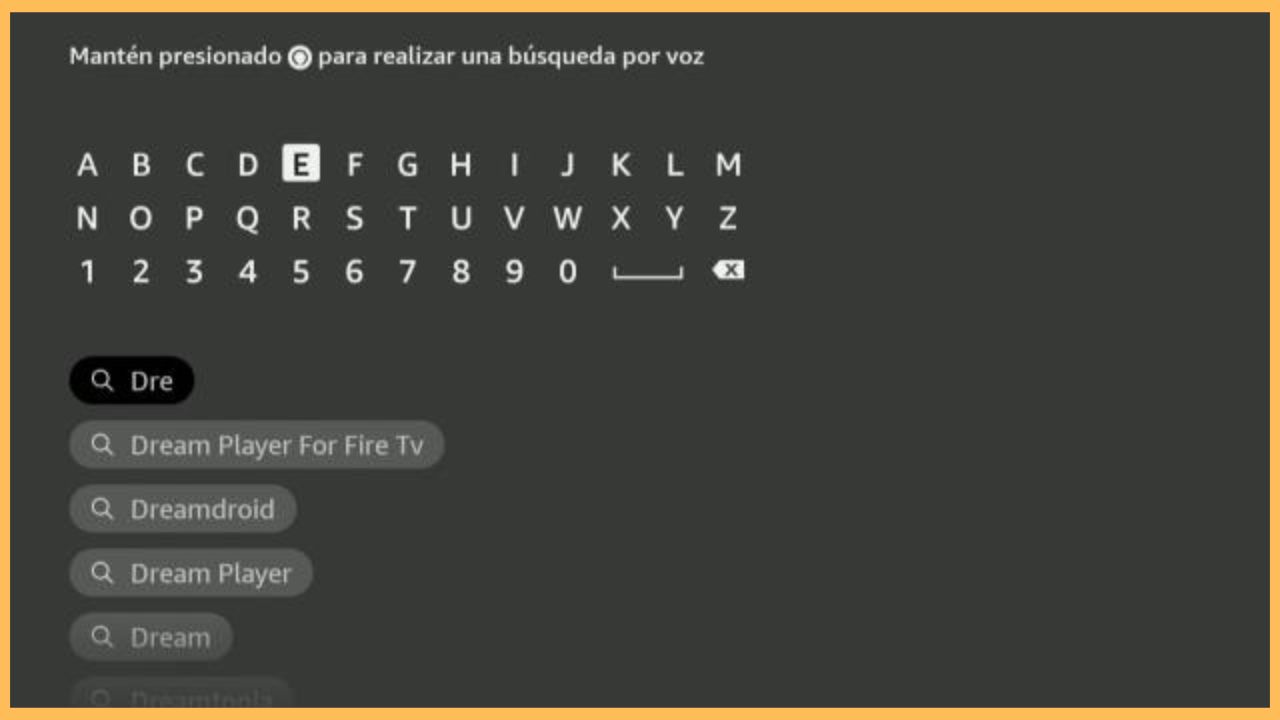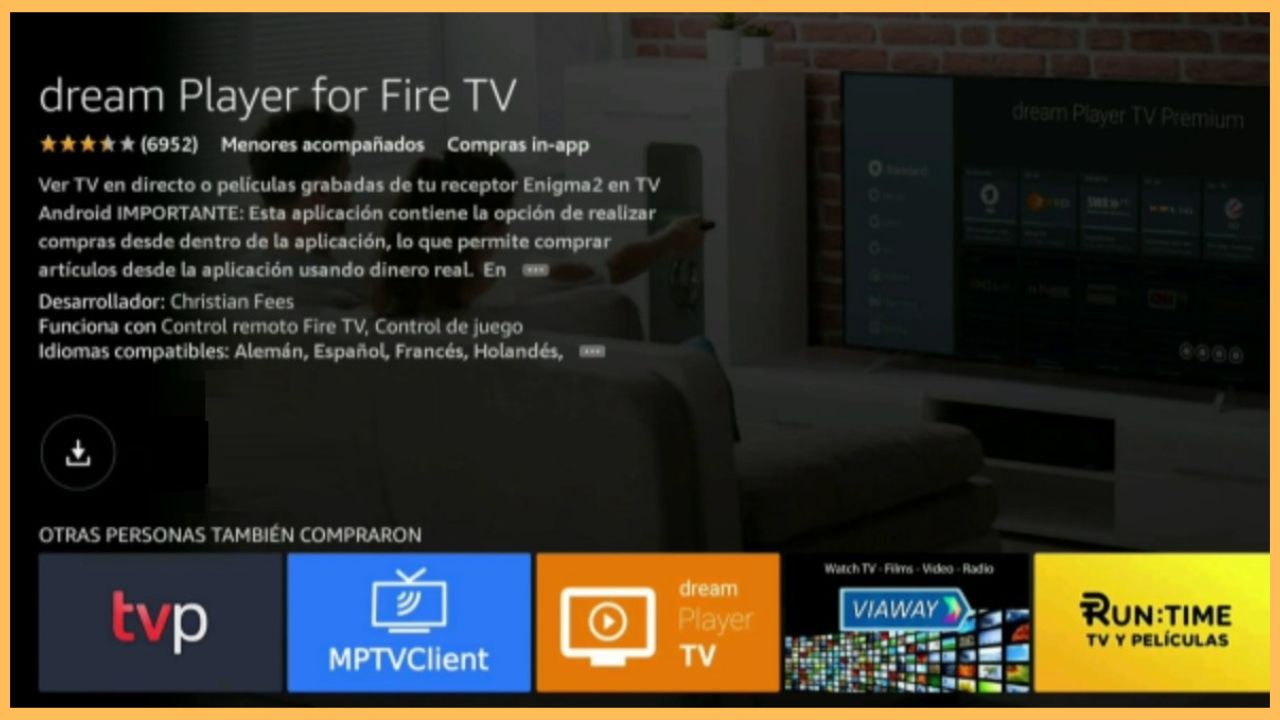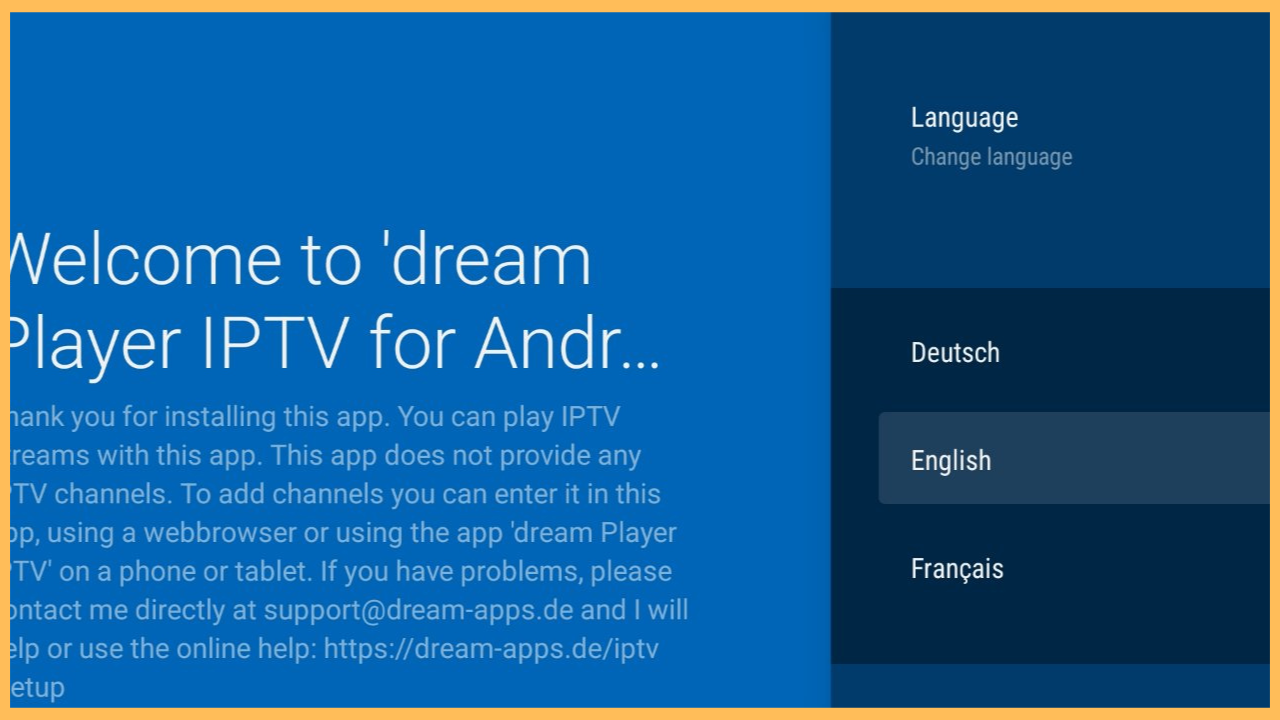This curated article involves the steps to watch live TV and record your favorite movies on TV by downloading the Dream TV app on your Firestick-connected device.
How to Download Dream TV on Firestick
Dream Player TV is an online streaming app that allows you to watch live TV, radio, and movies on your Firestick device. This app is natively available on the Amazon App Store, so you can directly download it on your Firestick. Moreover, Dream Player TV is free to download, and you can watch IPTV channels in SD, HD, and 4K quality. You can even install NordVPN on your Firestick to avoid the geo-restrictions while streaming the Dream Player TV content on your Fire TV. Walk through the full article and learn the download process of Dream Player TV on a Firestick-connected device.
Get Ultimate Streaming Freedom on Firestick !!
Are you concerned about your security and privacy while streaming on a Firestick? Getting a NordVPN membership will be a smart choice. With high-speed servers spread globally, NordVPN shields your online activities on Firestick from ISPs and hackers. It also lets you unblock and access geo-restricted content. NordVPN helps you avoid ISP throttling and ensures you a smoother streaming experience. Subscribe to NordVPN at a discount of 70% off + 3 extra months to seamlessly stream live TV to on-demand and anything in between on your Firestick.

- Setup Firestick
Press the Power button on your Fire TV remote and power on the TV. Then, connect your Firestick to a strong WiFi network.
- Choose the Appstore
Then, press the Home button and get the home screen. Look for and navigate to select the Appstore tile at the right corner of the screen.

- Input Dream Player TV App Name
Enter the Dream Player TV app name under the Search bar and click the Search icon to browse and get the app results.

- Pick the Right App
From the search results, select the right app and enter the App Info to gather information about the application.
- Click the Get or Download Button
Then, hit the Get/Download button to add the Dream Player for Fire TV app to your Firestick.

- Tap on Open to Launch the App
Wait for a few minutes to complete the installation process. After that, tap on Open and launch the Dream Player TV app on your Fire TV device.
- Sign In to your Account
If prompted, enter your correct username & password and sign in to the Dream Player TV app.
- Enter the Dream Player TV App
Once you get into the app, you need to undergo the necessary configurations, such as choosing language and more.

- Stream live TV and movies
Then, get the app’s home page, search and play any live TV, movie, or radio, and stream it on the Firestick.

FAQ
Yes. You can update apps on your Firestick to its latest version. By doing this, you can be free from app-related issues like freezing, buffering, and more.
Sometimes, any error in the internet connection will make the app function abnormally. So, check the WiFi network on your Firestick or connect the TV to a stable WiFi network.