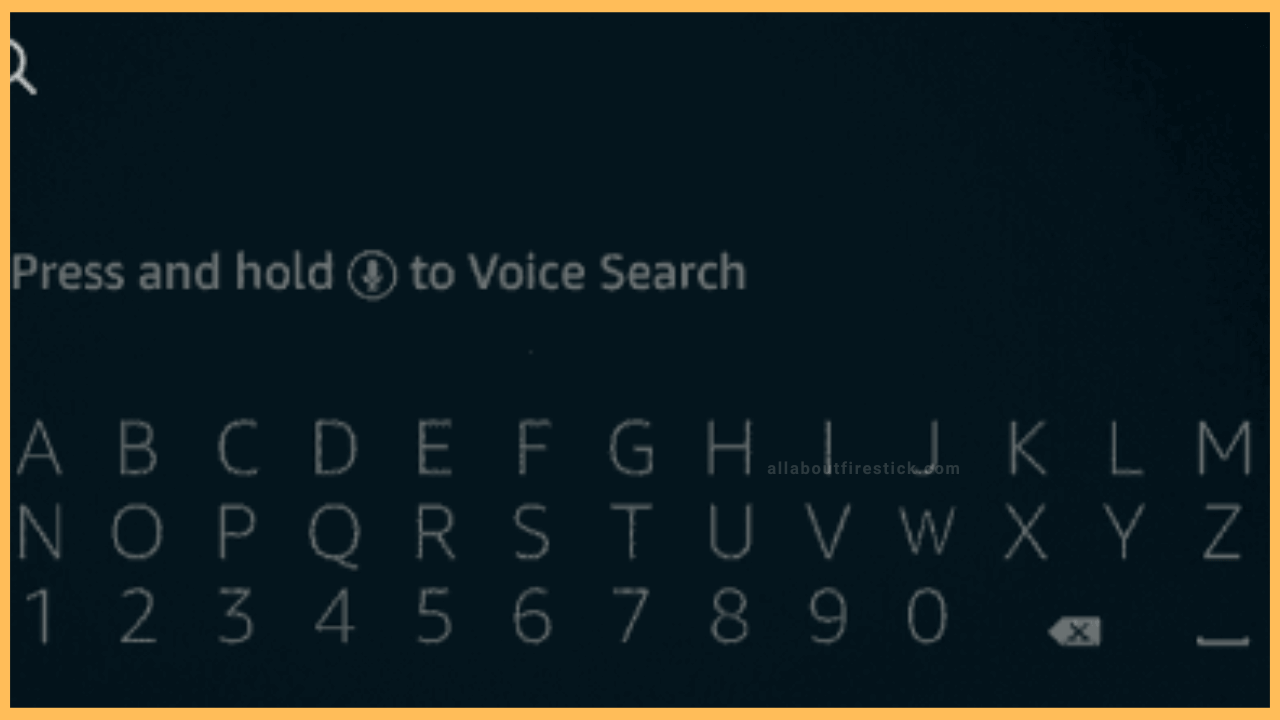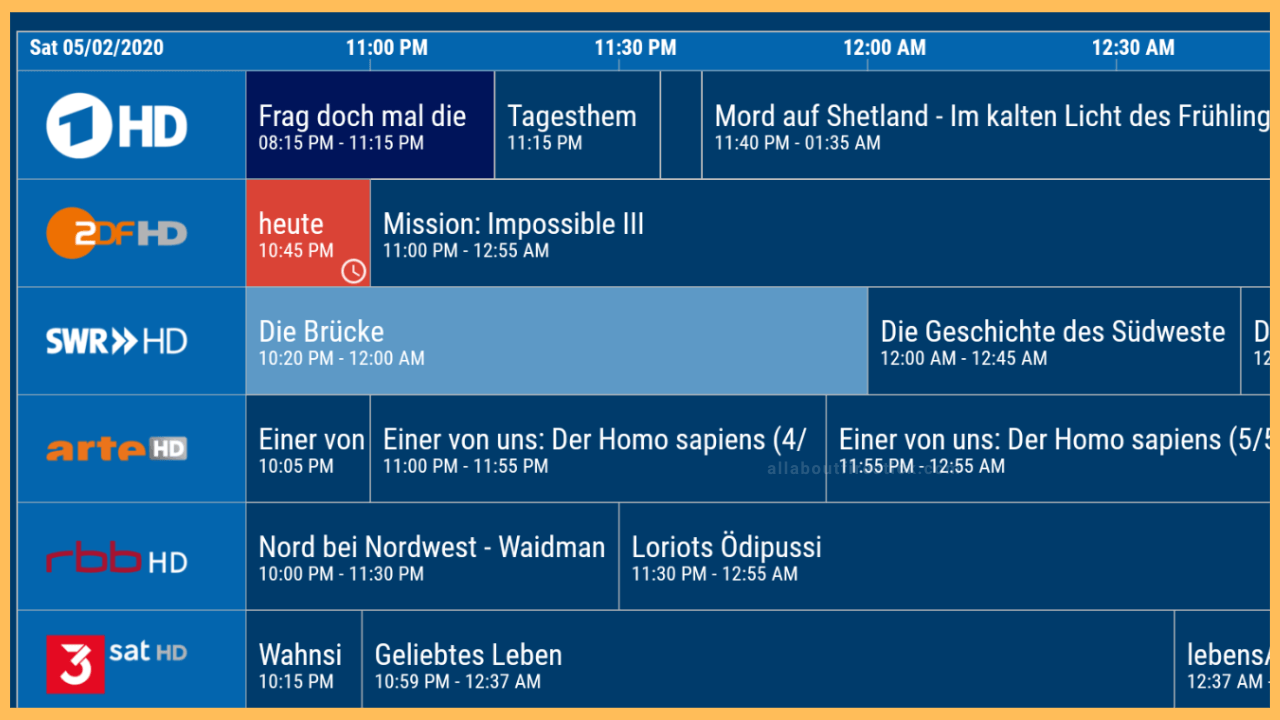This article will show you the steps for watching live TV and recordings of the Enigma2 receiver using the dream Player app on Firestick.
Steps to Install dream Player on Firestick
dream Player for Fire TV is officially available in the Amazon Appstore, so the installation process is simple. This app allows you to set up your Firestick as an IP-Client for Enigma 2 receivers, such as Edision OS mio+ 4K UHD, Gigablue UHD Quad 4K UHD, etc. After installing dream Player on Firestick, you can watch pre-recorded movies and Radio Channels. To get started, you should connect your Firestick to WiFi.
Get Ultimate Streaming Freedom on Firestick !!
Are you concerned about your security and privacy while streaming on a Firestick? Getting a NordVPN membership will be a smart choice. With high-speed servers spread globally, NordVPN shields your online activities on Firestick from ISPs and hackers. It also lets you unblock and access geo-restricted content. NordVPN helps you avoid ISP throttling and ensures you a smoother streaming experience. Subscribe to NordVPN at a discount of 70% off + 3 extra months to seamlessly stream live TV to on-demand and anything in between on your Firestick.

- Click the Find icon
Once Firestick is turned on, go to the home page and look for the Magnifying Glass (Search) icon. Highlight the Find icon using the D-pad and press OK on the remote.

- Search for dream Player
On the search bar, type dream Player using a virtual keyboard and search for it. From the suggestions, tap dream Player to choose the app.

- Hit Download
On the app description screen, click the Download button to get the dream Player for Fire TV app.

- Launch the dream Player for Fire TV App
Once the dream Player for Fire TV app is installed, click Open to launch it.

- Setup Configuration Files on dream Player
On the app’s home page, click Next. If you have already exported configuration files, tap Import settings and follow the on-screen prompts to load files. Following that, enter the IP address of your Enigma 2 receiver to sync media files.
- Play live TV channels on Fire TV
Follow the on-screen guidelines to finish the setup process. The channels stored on the receiver will appear. Click on a TV channel to play it on your Firestick.

FAQ
Yes. The dream Player app is free to use on Fire TV Stick. But, if you want to remove ads and access premium features, upgrade to the paid plan by paying a one-time fee of €7.99.
Yes. You can use dream Player as a media player for playing Fire TV storage files.