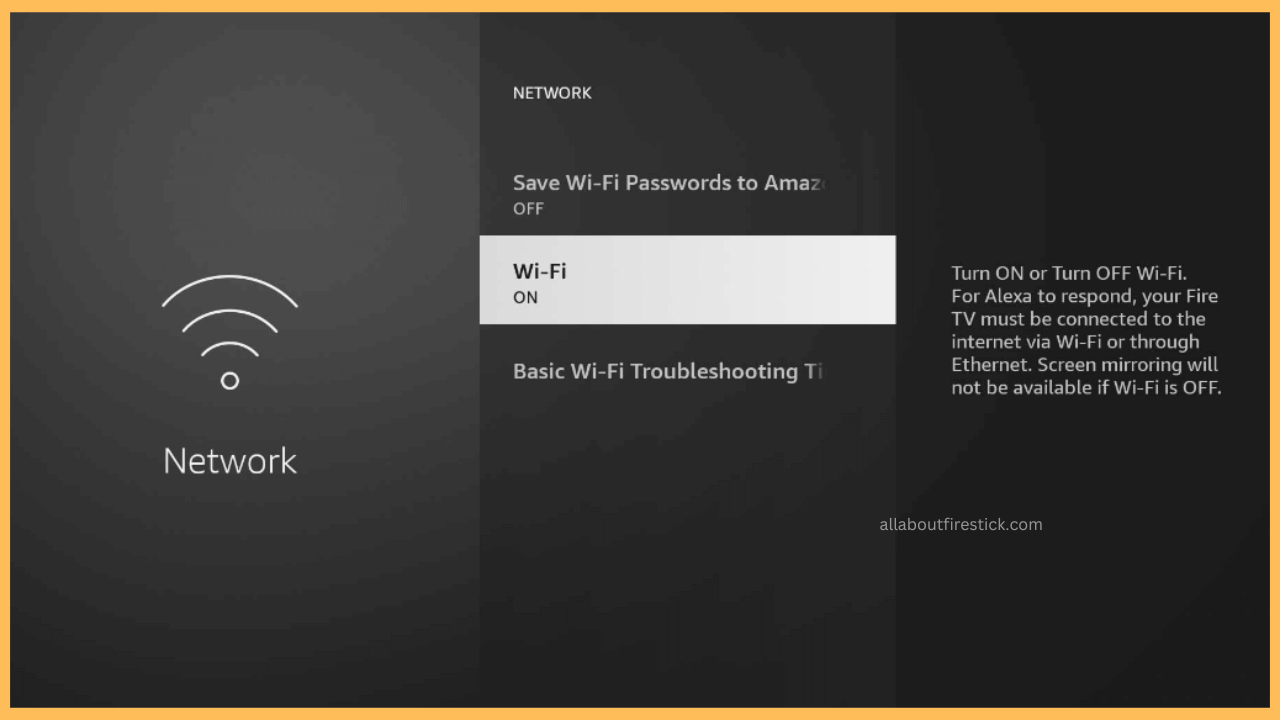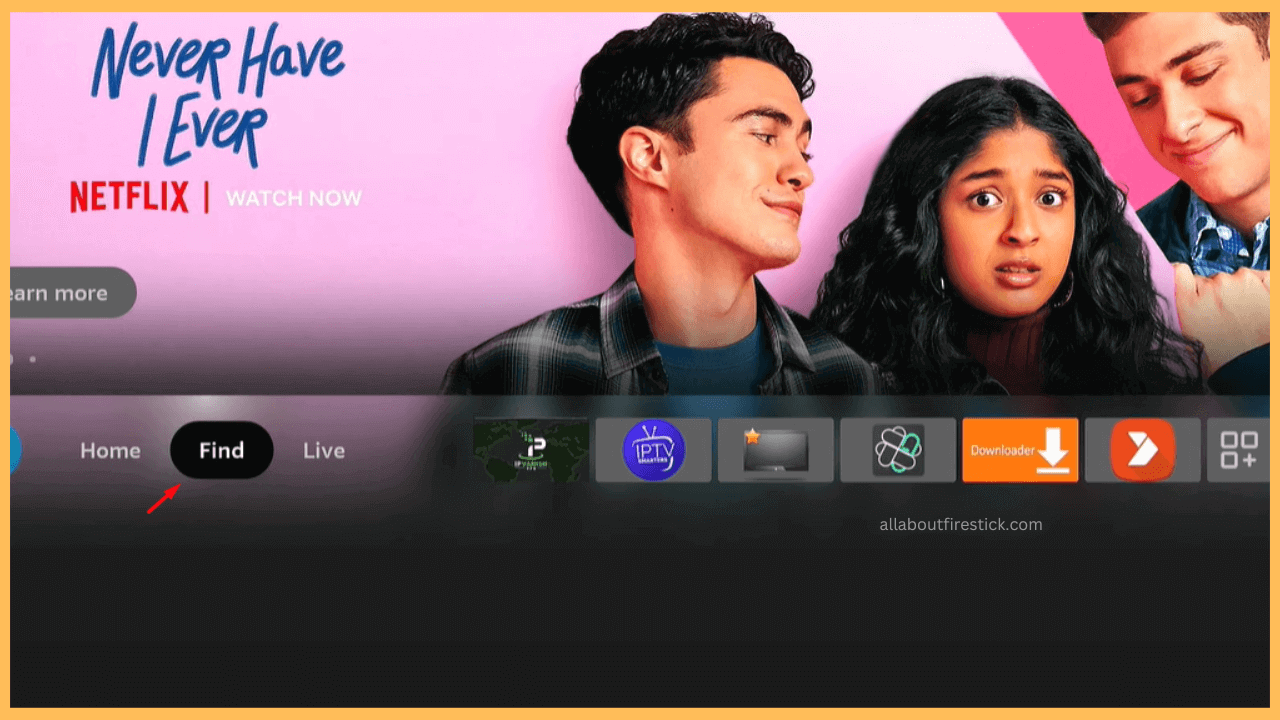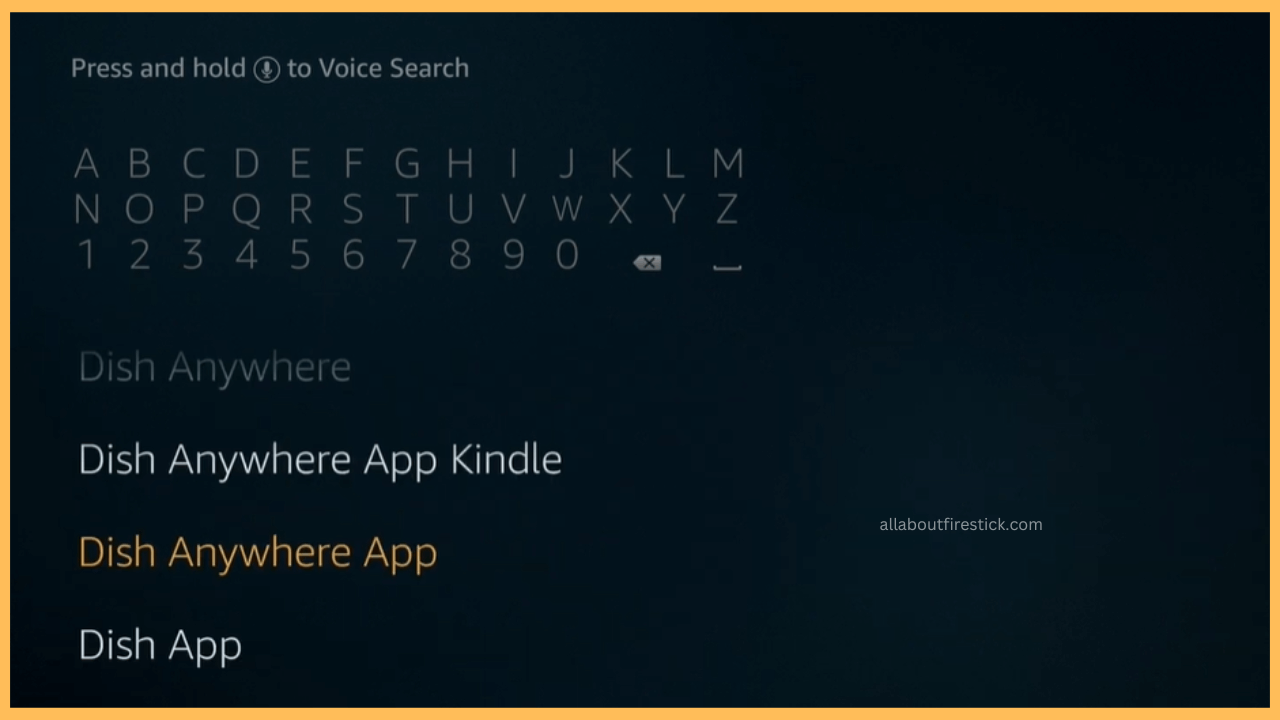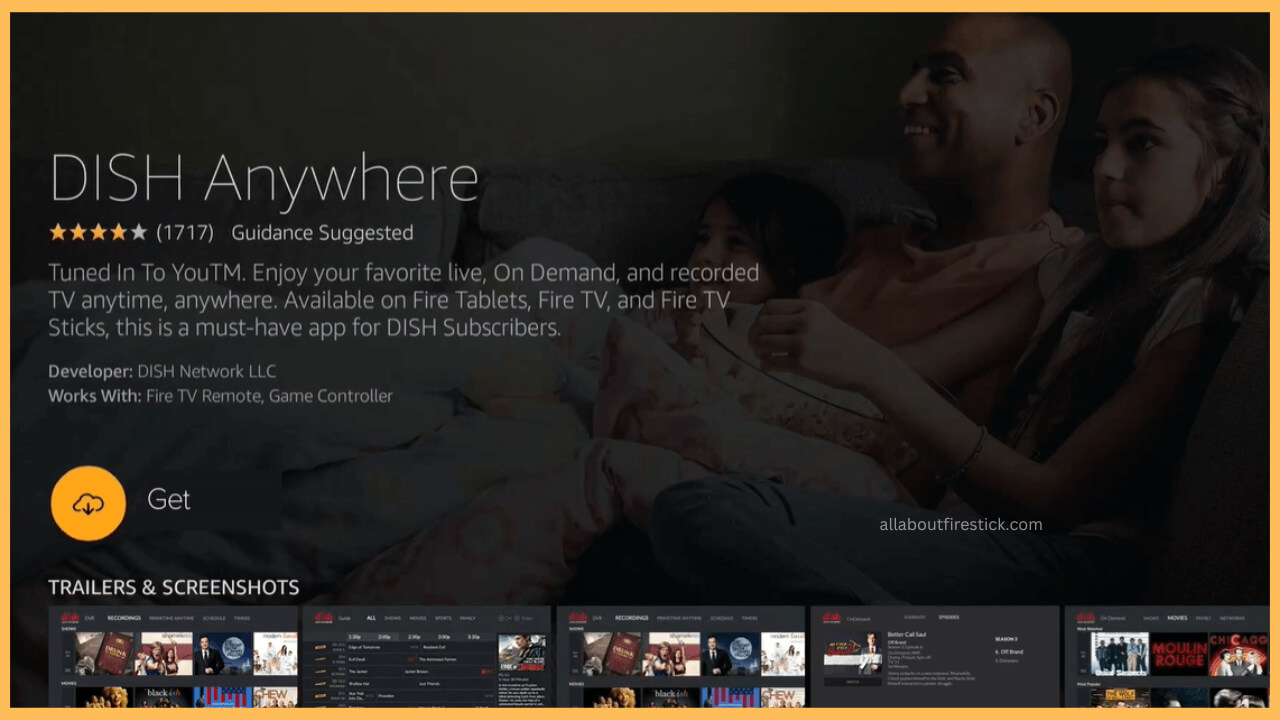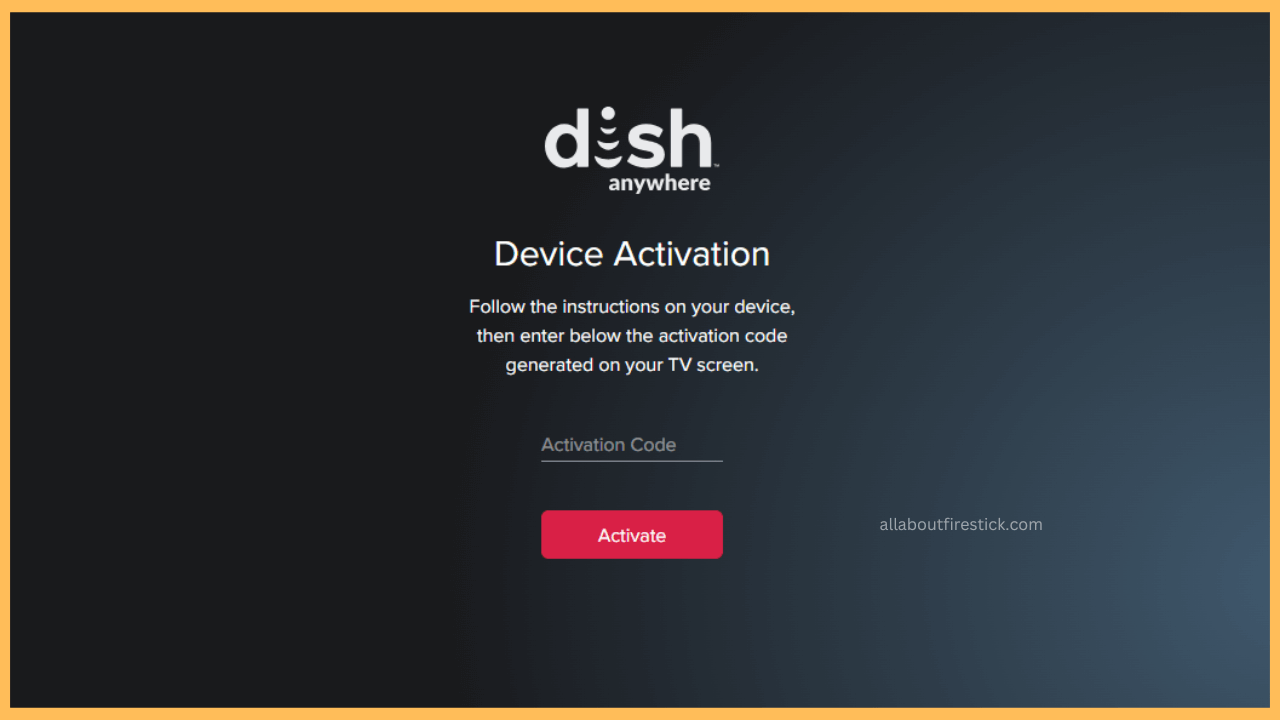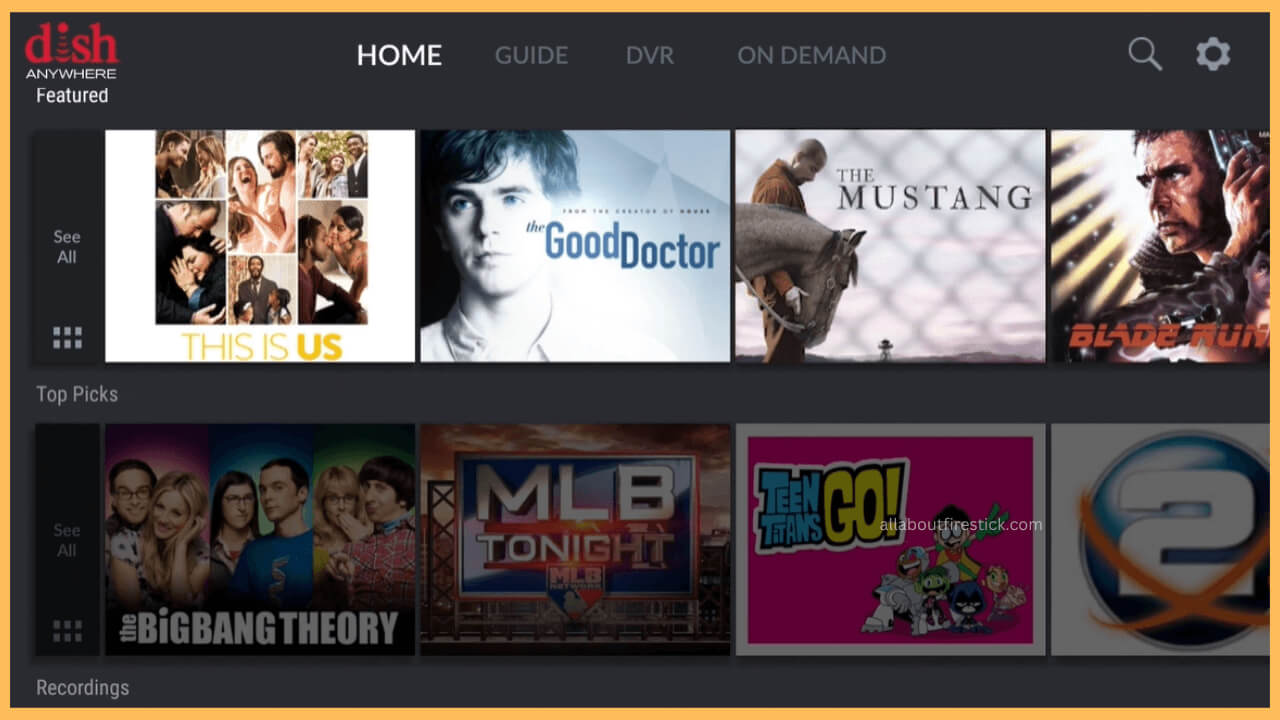This article shows simple steps for streaming live or recorded programs on Firestick using the DISH Anywhere app.
Steps to Install and Activate DISH Anywhere on Firestick
DISH Anywhere is a dedicated app for DISH subscribers to stream TV channels, watch on-demand shows and movies, play recordings, etc. The DISH Anywhere app is compatible with Firestick, so you can get this app from the appstore. To use DISH Anywhere, ensure you have an online DISH account and one of these DISH Network receivers: Hopper with Sling or Hopper 3. If you don’t own one of these receivers but have an online DISH account, you can still watch the app’s on-demand content.
Get Ultimate Streaming Freedom on Firestick !!
Are you concerned about your security and privacy while streaming on a Firestick? Getting a NordVPN membership will be a smart choice. With high-speed servers spread globally, NordVPN shields your online activities on Firestick from ISPs and hackers. It also lets you unblock and access geo-restricted content. NordVPN helps you avoid ISP throttling and ensures you a smoother streaming experience. Subscribe to NordVPN at a discount of 70% off + 3 extra months to seamlessly stream live TV to on-demand and anything in between on your Firestick.

- Set up WiFi on a Firestick
Initially, prepare the Firestick for app installation by navigating to Network Settings and connecting it to WiFi.

- Click Find on the Home Screen
Press the remote’s Home key to bring up the Firestick home screen. There, locate and highlight the Find icon. Click on it.

- Search for DISH Anywhere
When the Search bar appears, type DISH Anywhere using the on-screen keyboard and search for it.

- Download the DISH Anywhere App
Choose the DISH Anywhere app and go to its download page. Once you get there, tap the Get or Download icon and tap on it. The app will begin to install.

- Launch the DISH Anywhere App
Once the app is installed, you can see the Open option. Click on it to launch the app. Accept the app permissions, and a code will appear.

- Visit the Activation Website
Open a PC or phone browser and visit (dishanywhere.com/activate). When the website loads, enter the credentials to sign in, type the activation code, and tap ACTIVATE DEVICE. The app will activate and load the home page.

- Stream Shows on DISH Anywhere
Surf through the Dish Anywhere app’s home page and select a live TV or movie. Play it and watch it on your Firestick.

Stream DISH Anywhere on Firestick via Silk Browser
Besides installing this app, you can access the web version of DISH Anywhere on Firestick through its website. To do so, install the Silk browser on Firestick and launch it. Enter (https://www.dishanywhere.com) in the address bar and visit the webpage. Then, sign in to your DISH account and stream on-demand titles, DVR, etc.
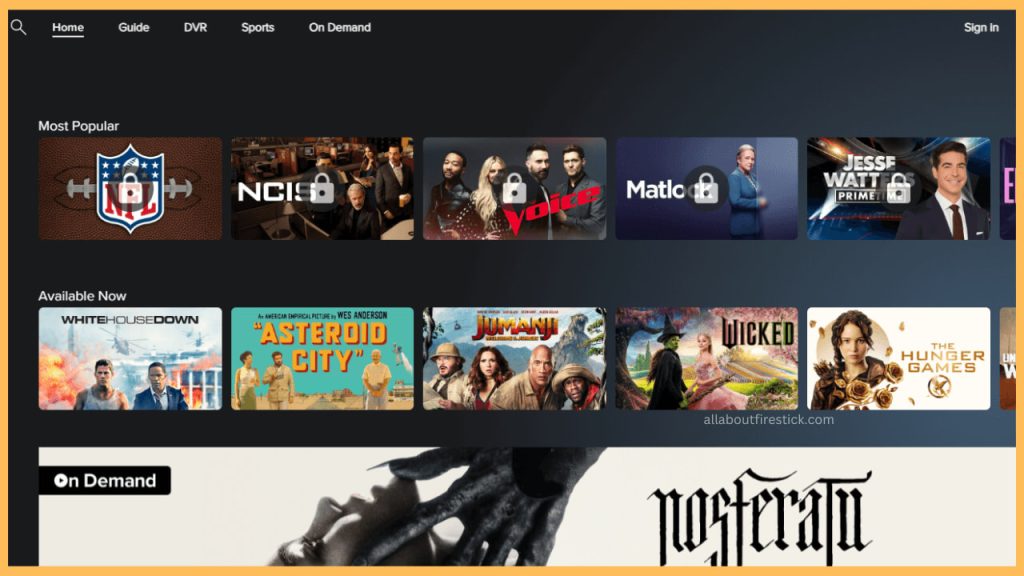
FAQ
To fix this issue, update the app on Firestick and the device to the latest firmware. If the app still doesn’t work, uninstall and reinstall it.