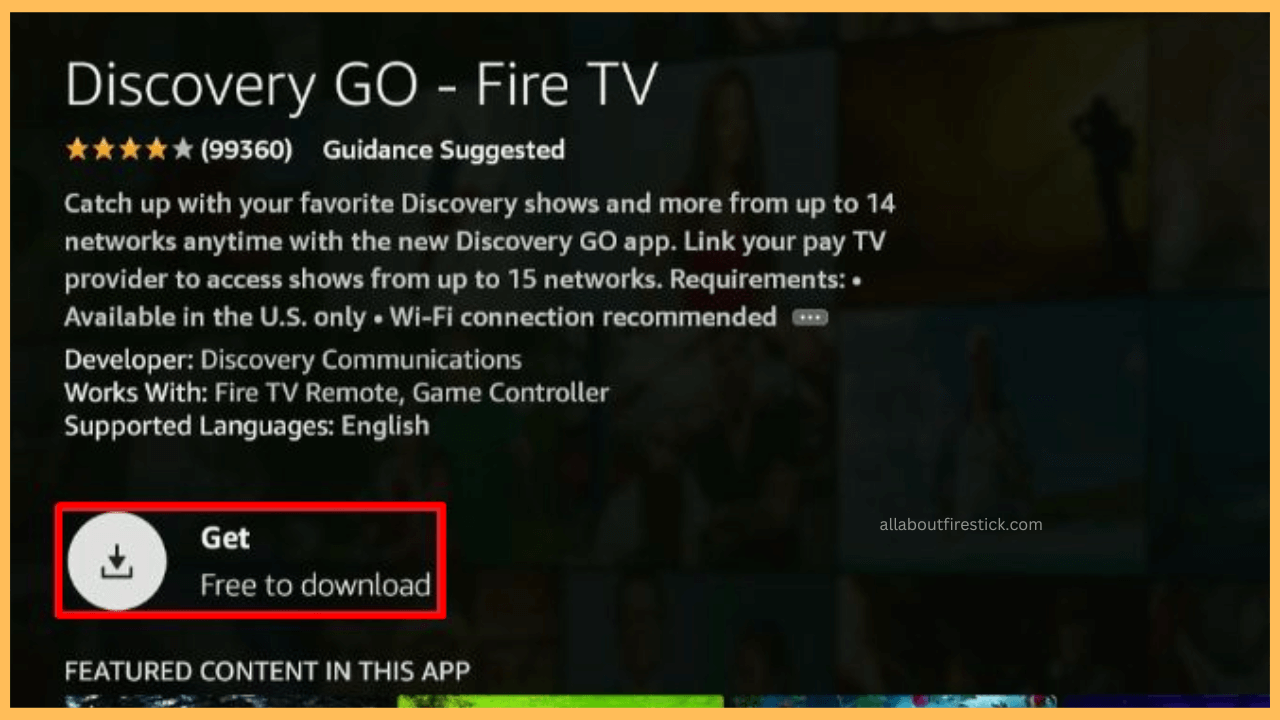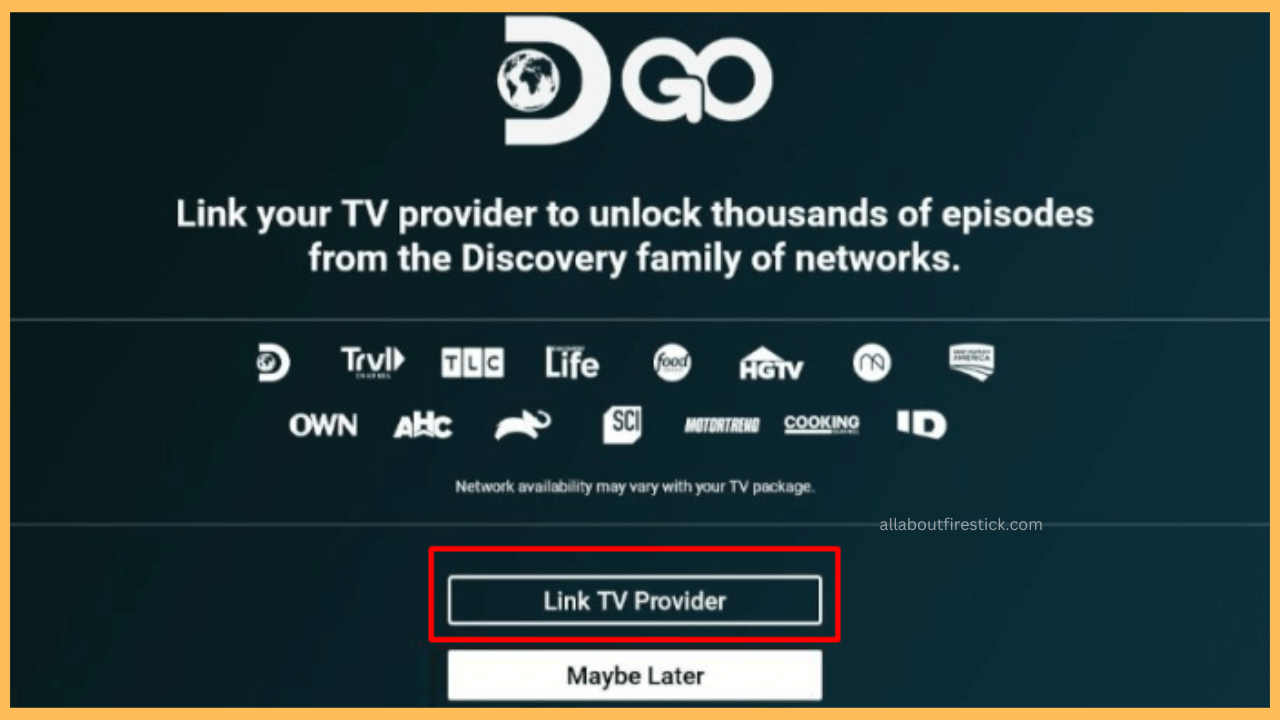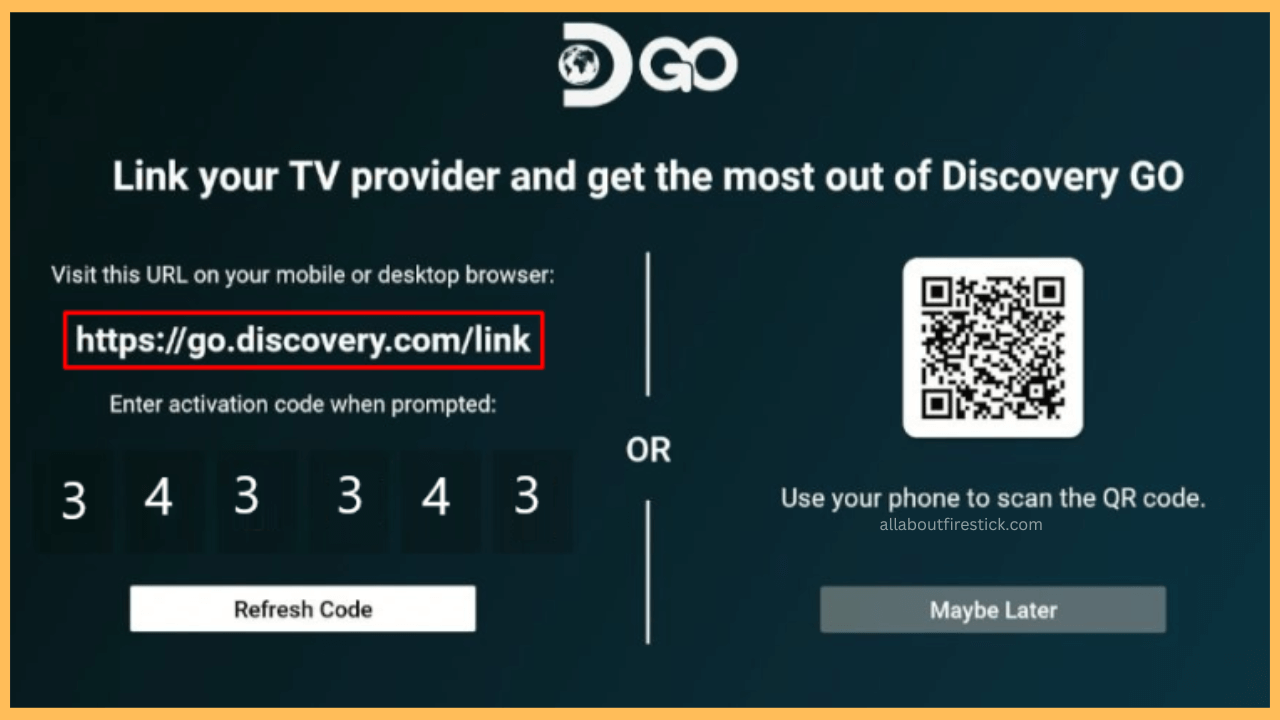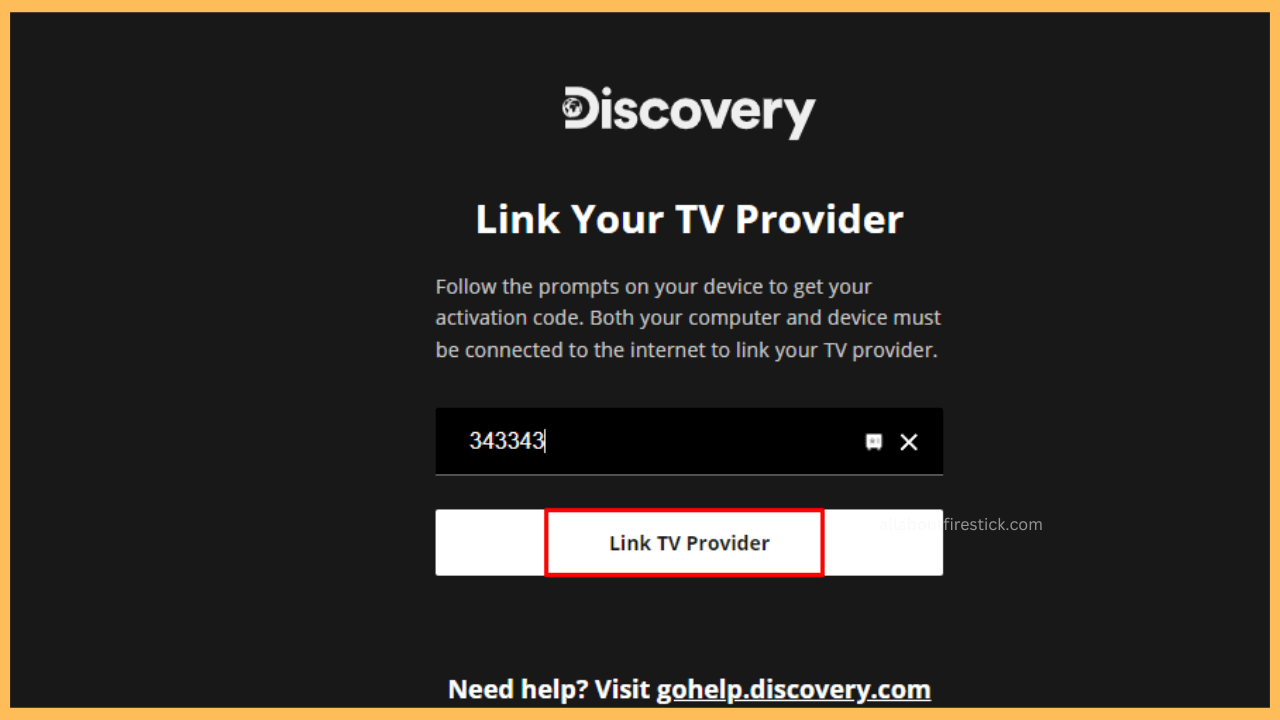This article emphasizes streaming on live TV and on-demand episodes from Discovery, TLC, Food Network, and more on Firestick via Discovery GO.
Steps to Install and Activate Discovery GO on Firestick
Discovery GO app offers a wide selection of shows and documentaries from networks like Discovery Channel, Animal Planet, TLC, HGTV, Food Network, and others. Available on the Amazon App Store, it is easy to download and install on your Firestick. To access the full range of content, you typically need your TV provider credentials, which may require a cable subscription without any extra cost.
Get Ultimate Streaming Freedom on Firestick !!
Are you concerned about your security and privacy while streaming on a Firestick? Getting a NordVPN membership will be a smart choice. With high-speed servers spread globally, NordVPN shields your online activities on Firestick from ISPs and hackers. It also lets you unblock and access geo-restricted content. NordVPN helps you avoid ISP throttling and ensures you a smoother streaming experience. Subscribe to NordVPN at a discount of 70% off + 3 extra months to seamlessly stream live TV to on-demand and anything in between on your Firestick.

- Initial Connection
Boot up your Firestick and ensure to connect it to a standard WiFi network.
- Navigate to Home Screen
Press the Home button on your remote to go to the Firestick Home Screen.
- Use the Search Function
Select the Find icon (magnifying glass icon) and click on the App Store tile.

- Search for Discovery Go
Using the on-screen keyboard, type Discovery GO in the search bar and choose it from the suggestions.
- Download the App
Click on the Download/Get button to install the Discovery Go app on your Firestick or Fire TV Stick.

- Launch the Discovery Go App
Once the installation finishes, select Open to launch the app on your TV screen.
- Select Link TV Provider
From the Discovery Go welcome page, select the Link TV Provider option.

- Retrieve Activation Code
A 6-digit activation code will display along with the activation URL on your TV screen.

- Access the Activation Website
Go to the Activation website [go.discovery.com/link] by scanning the displayed QR code or entering the provided URL on your desired PC or Smartphone browser.
- Enter the Activation Code
Now, enter the noted activation code on the required field and select the Link TV Provider option.

- Log In with the TV Provider
Sign in with your TV provider’s account details to complete the activation process. After the code is verified, the Discovery GO app on your Firestick will refresh, allowing you to begin streaming.
FAQ
Yes. You can sideload its APK file on your Firestick using the Downloader app. After that, install Discovery Go to stream your favorite shows.
No, you can’t use Discovery GO without a cable subscription. The app requires you to log in with a cable provider to access most of its content, including live streams.
If the Discovery GO app isn’t available in your region, connect your Firestick to a dedicated VPN like NordVPN to bypass the geo-restrictions and stream its content seamlessly.