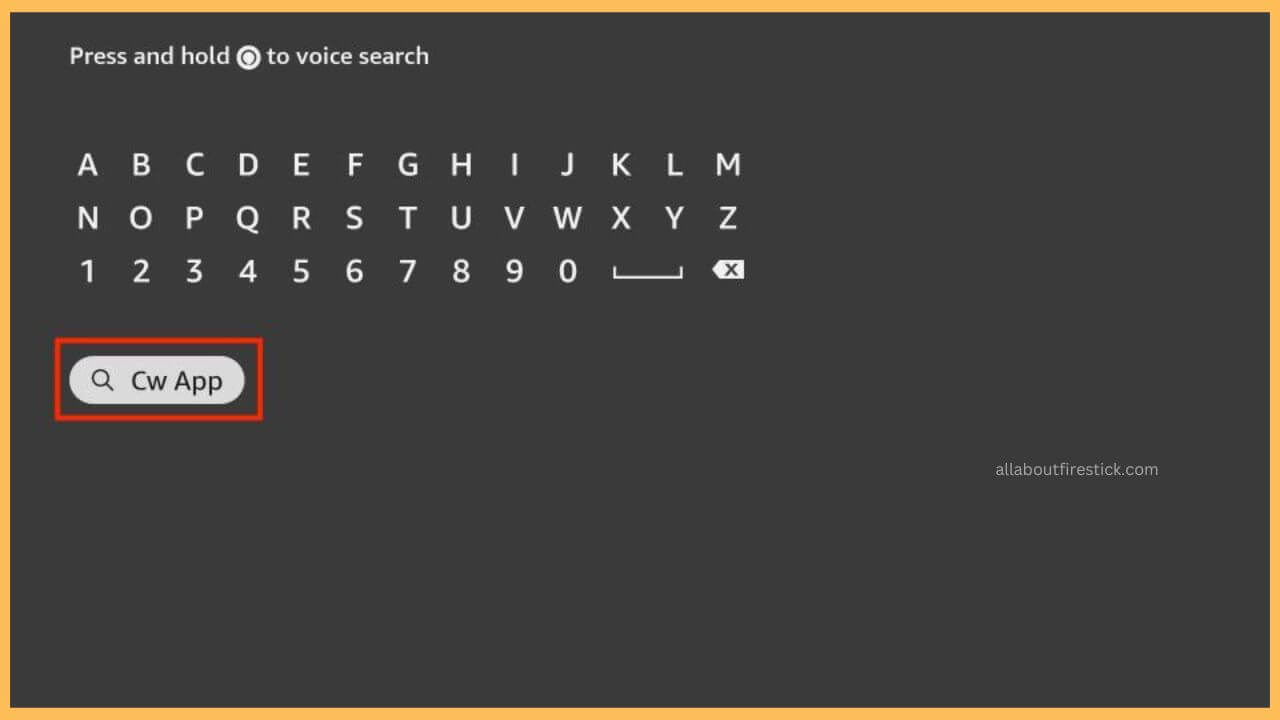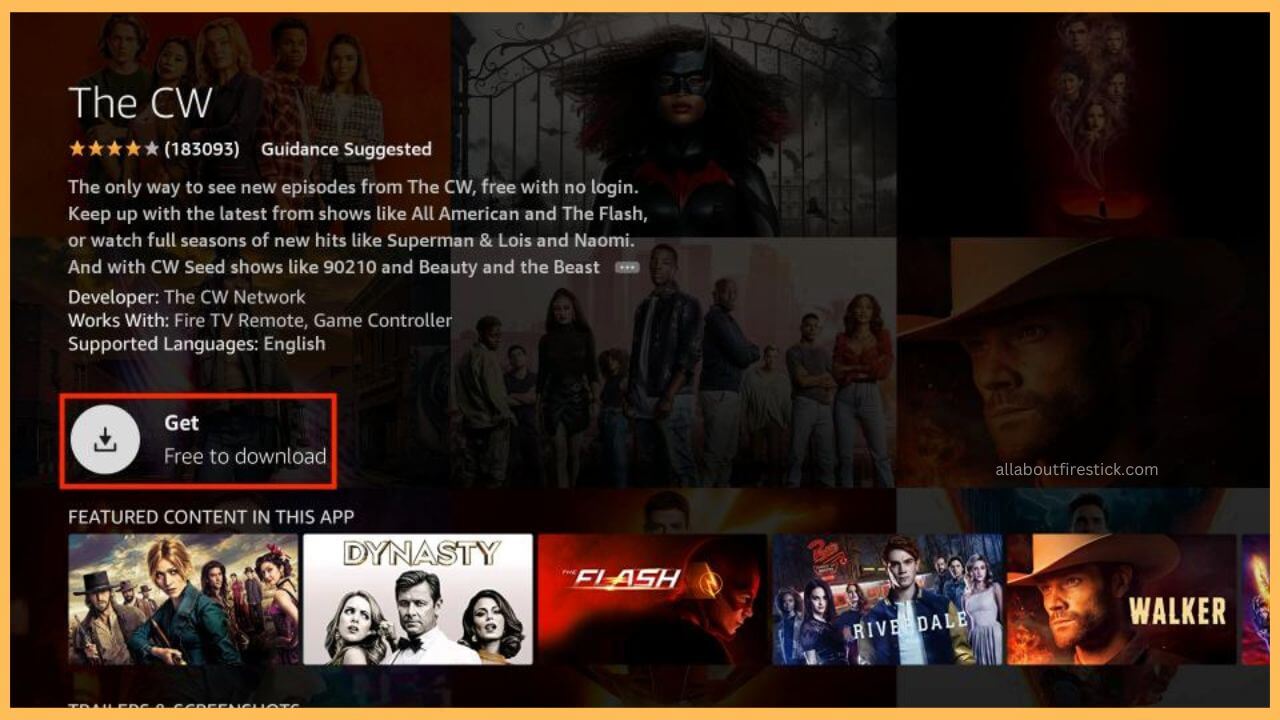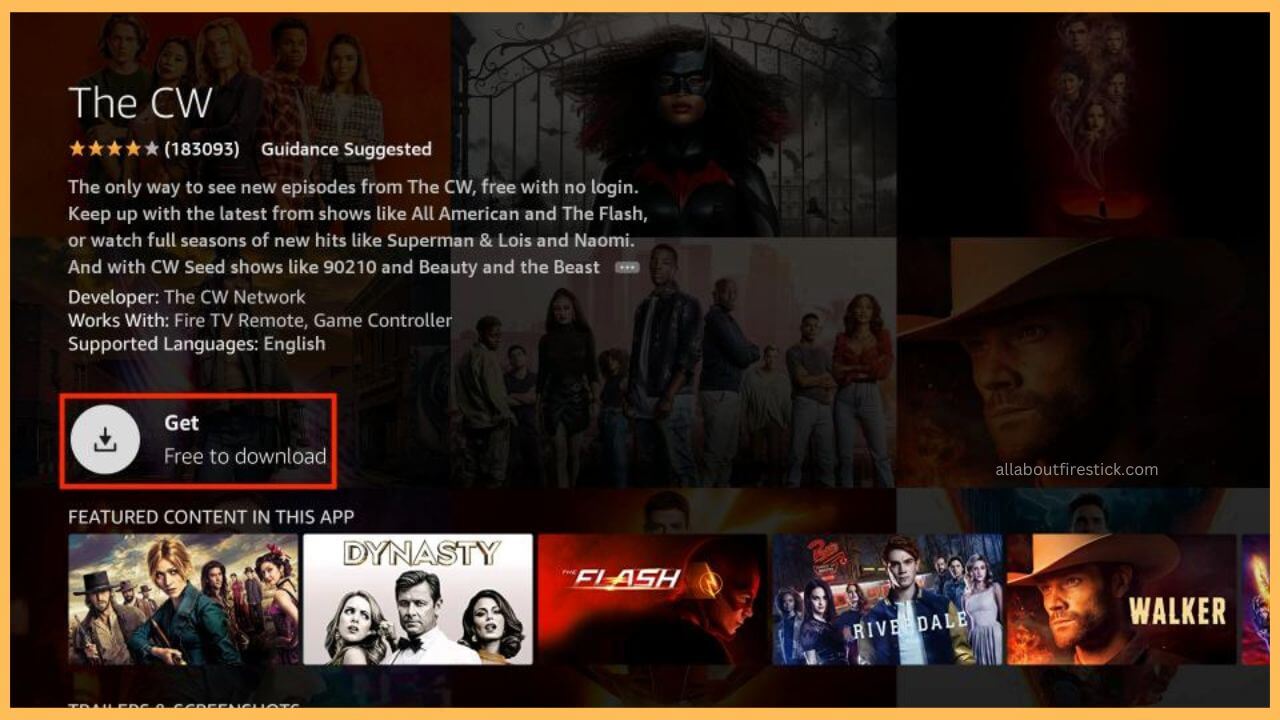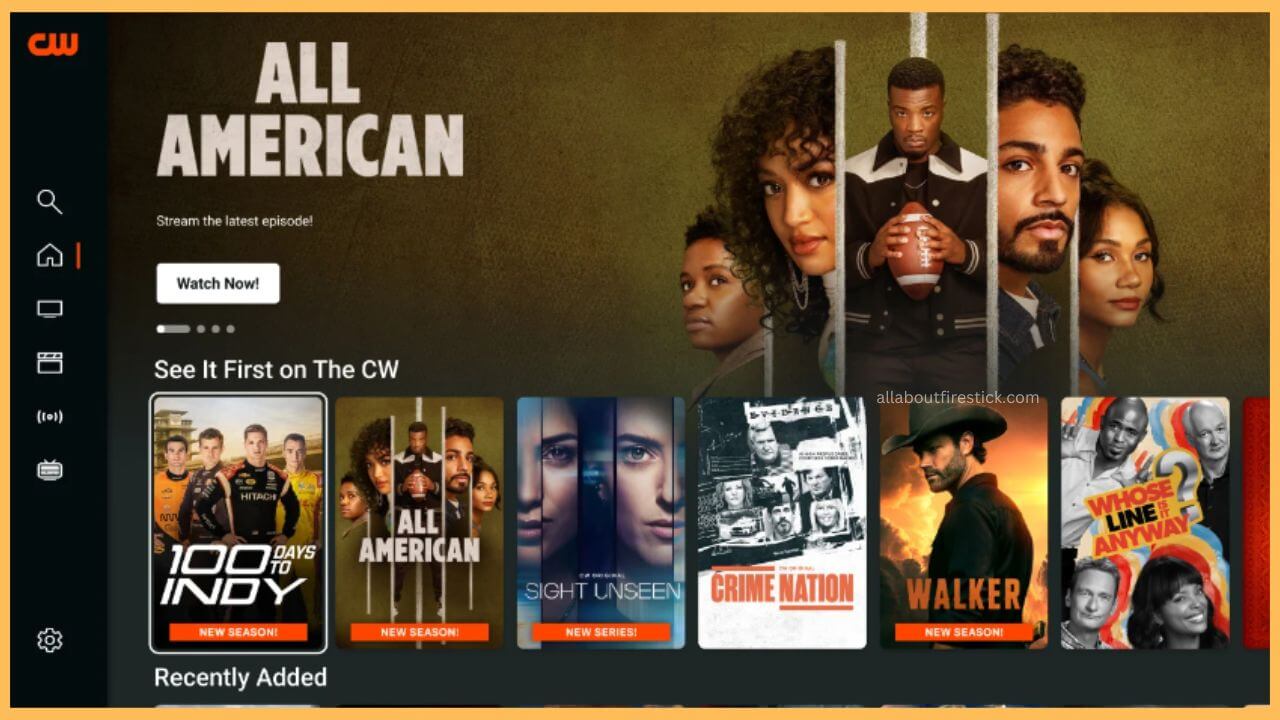This guide explains the procedure for streaming TV shows, movies, and sports on Firestick using The CW app.
Steps to Install and Activate The CW app on Firestick
The CW app lets you watch movies, sports, original series, NFL games, Golf tournaments, and many more. The app is listed in the Amazon appstore, so you can easily install it on your Firestick. Moreover, you can stream CW content for free in the app without account registration or logging in. Keep in mind that the app is only accessible in the United States. If you reside outside the US, you can use NordVPN on your Firestick to bypass the content restrictions.
Get Ultimate Streaming Freedom on Firestick !!
Are you concerned about your security and privacy while streaming on a Firestick? Getting a NordVPN membership will be a smart choice. With high-speed servers spread globally, NordVPN shields your online activities on Firestick from ISPs and hackers. It also lets you unblock and access geo-restricted content. NordVPN helps you avoid ISP throttling and ensures you a smoother streaming experience. Subscribe to NordVPN at a discount of 70% off + 3 extra months to seamlessly stream live TV to on-demand and anything in between on your Firestick.

- Check if Firestick has internet access
After switching on your Firestick, connect it to a stable wireless network.
- Click Find on the home page
Press Home on the Fire TV remote to view the home page. Click the Find (Magnifier) icon to get the search bar.

- Search for The CW app
Using a virtual keypad, enter CW on the search bar and choose it from the suggestions.

- Download The Cw
Tap the Get or Download button on the app info page to begin the installation.

- Choose Open to Launch the App
The installation process takes a few minutes. After installing the app, click Open to launch the app on your Firestick.

- Stream The CW Content
Once the home page appears, explore your favorite titles and click on the desired one. The selected media content will play on Firestick.

FAQ
Yes, you can watch CW on Firestick without cable using apps like YouTube TV and Fubo.
If The CW doesn’t work, you can fix it by updating the Firestick and app, clearing the app cache, and restarting the device.