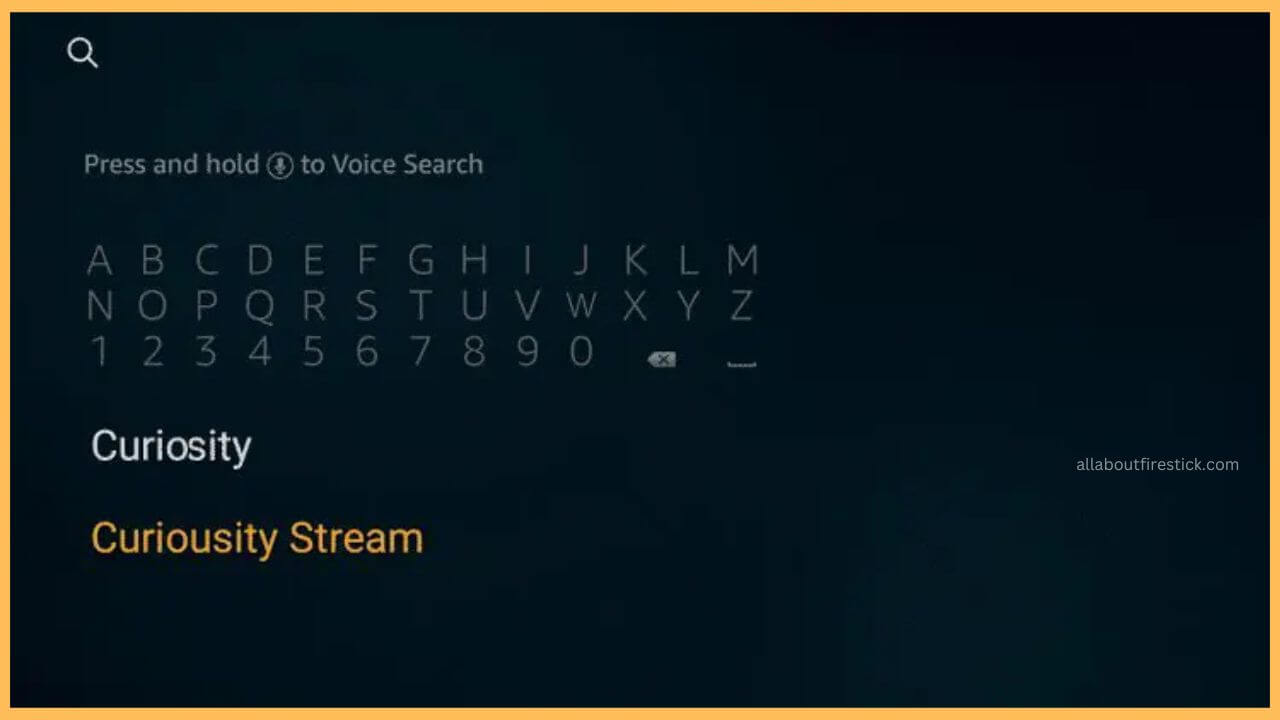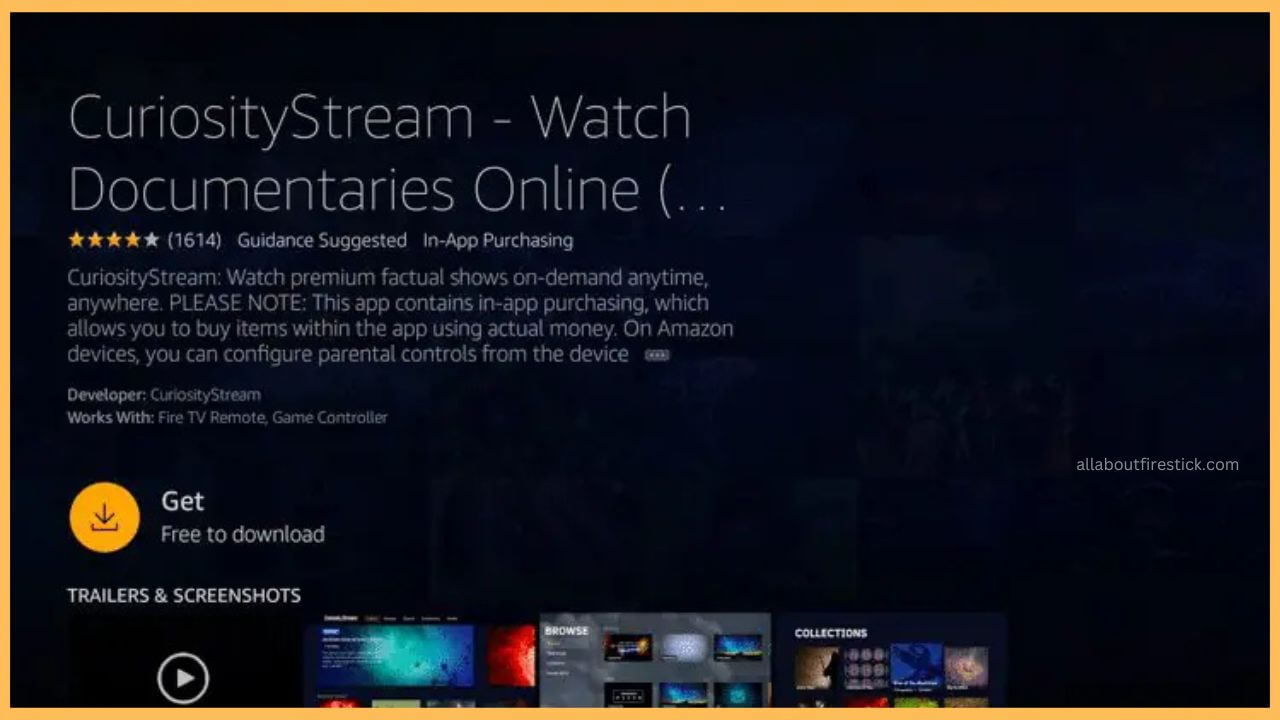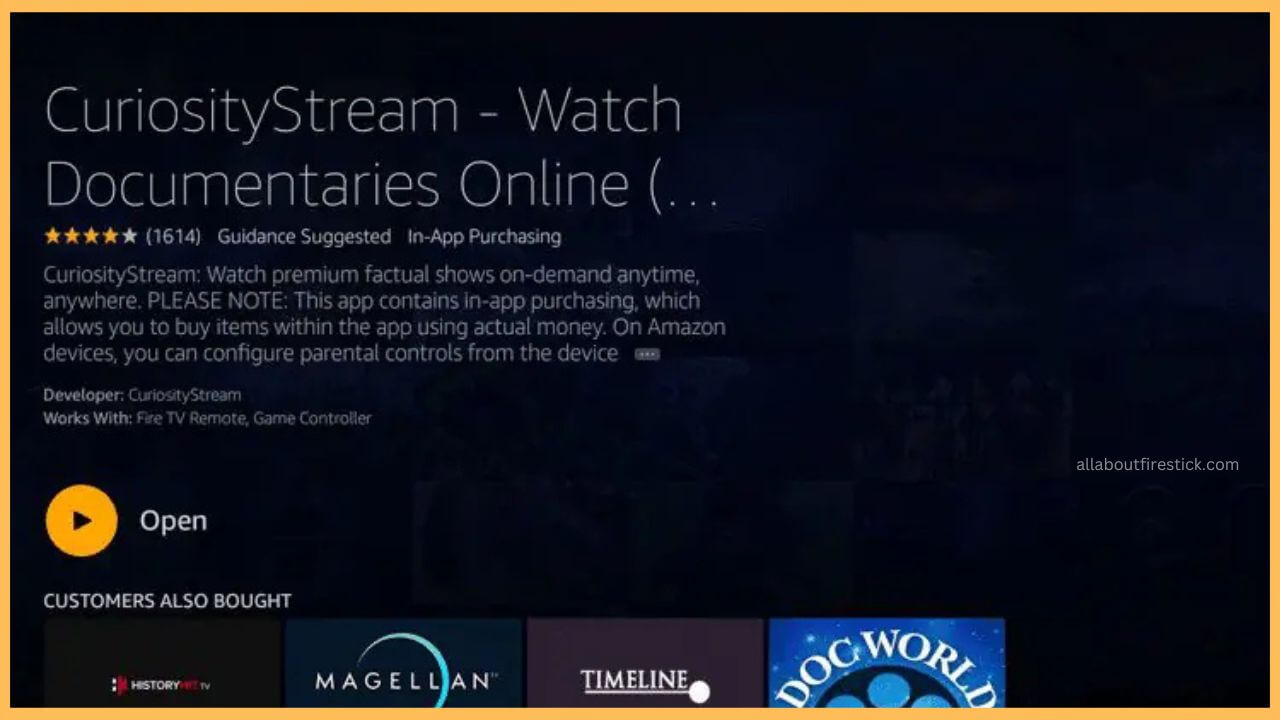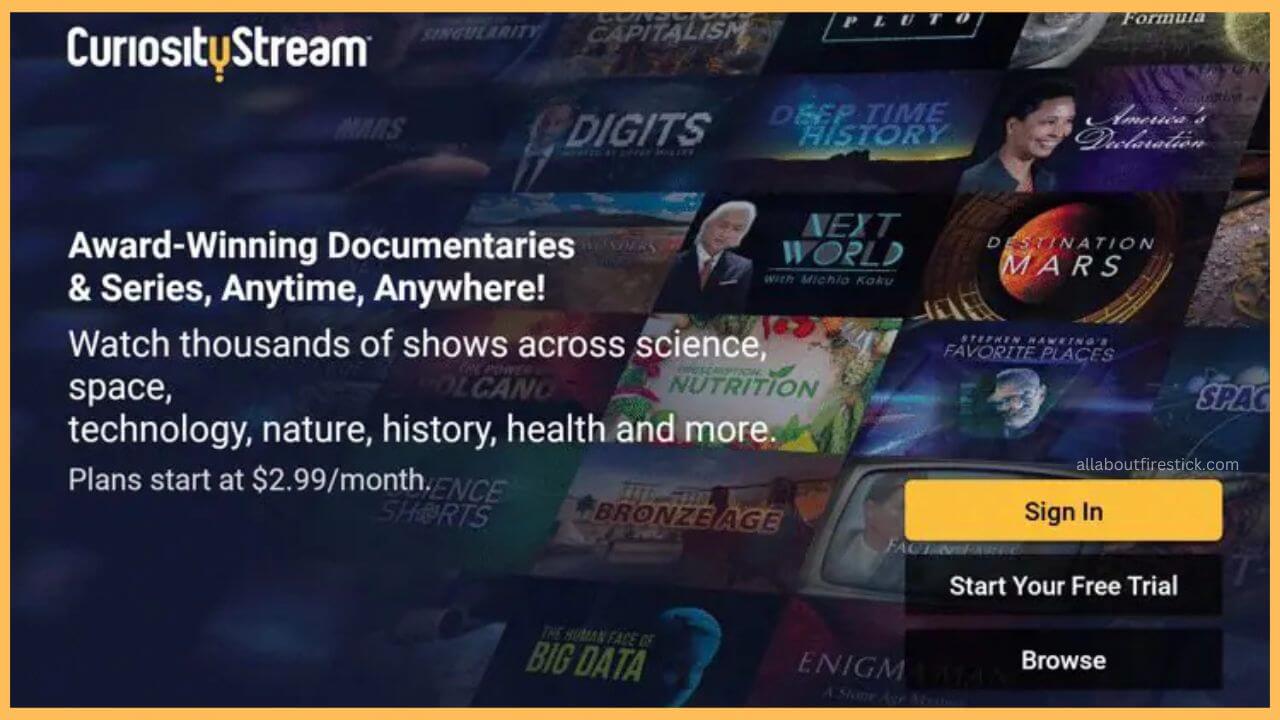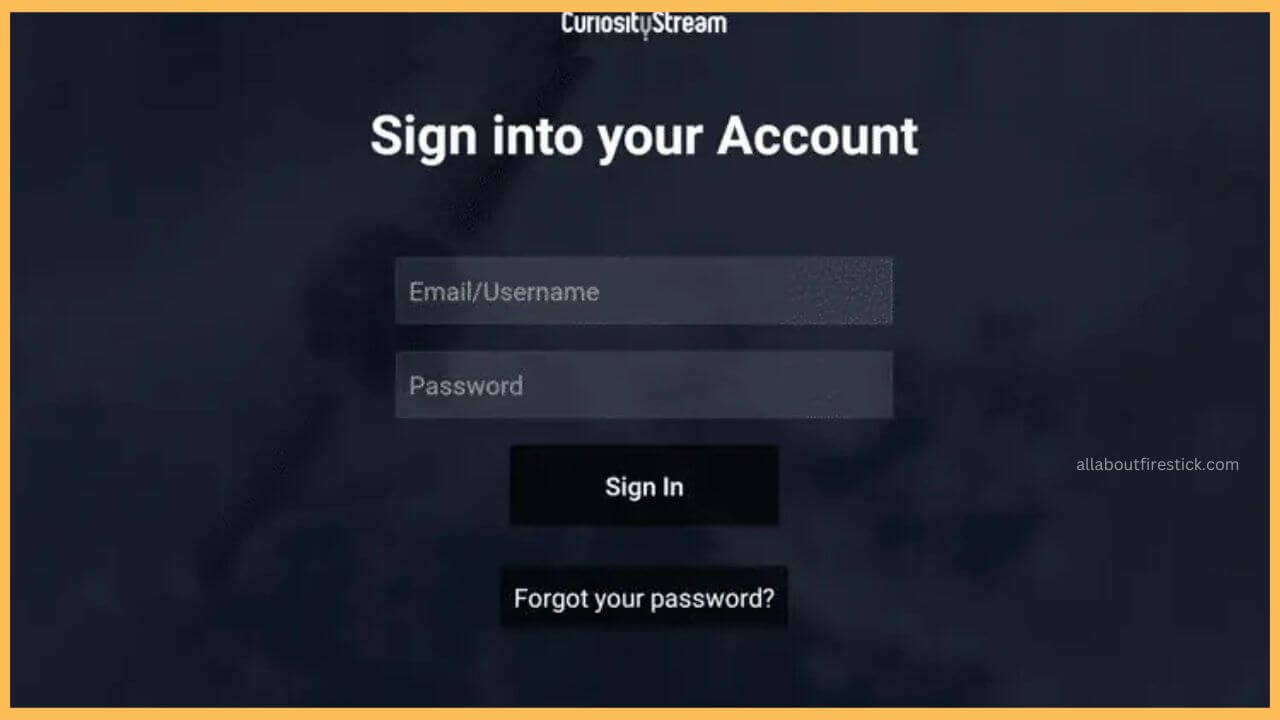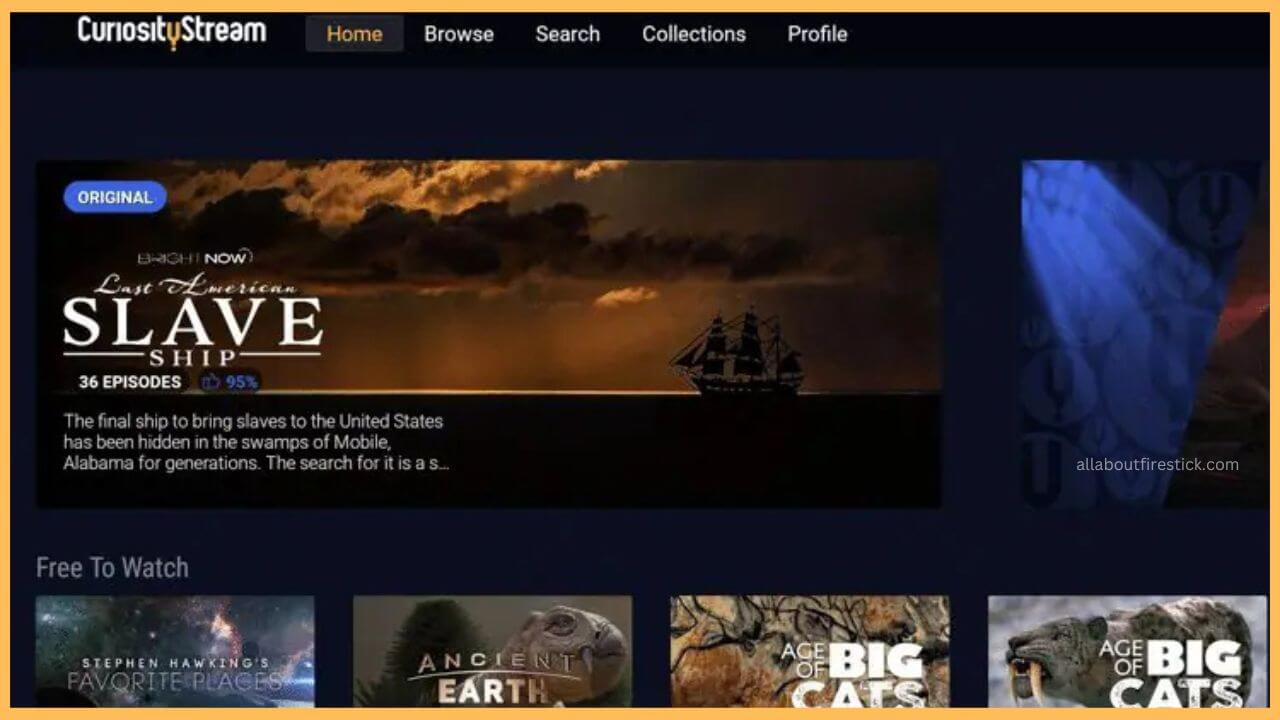This article illustrates the procedure to stream thousands of documentaries, licensed titles, and non-fictional media on Firestick by downloading the CuriosityStream app.
Steps to Get CuriosityStream on Firestick
CuriosityStream is a subscription-based streaming service that offers documentaries, series, films, and TV shows. To enjoy this content on the Firestick, you just need to visit the Amazon Appstore to get the app on your TV. Further, it is mandatory to subscribe to its premium membership plan on its website, which starts at $2.99/month.
Get Ultimate Streaming Freedom on Firestick !!
Are you concerned about your security and privacy while streaming on a Firestick? Getting a NordVPN membership will be a smart choice. With high-speed servers spread globally, NordVPN shields your online activities on Firestick from ISPs and hackers. It also lets you unblock and access geo-restricted content. NordVPN helps you avoid ISP throttling and ensures you a smoother streaming experience. Subscribe to NordVPN at a discount of 70% off + 3 extra months to seamlessly stream live TV to on-demand and anything in between on your Firestick.

In addition, you can also try to configure NordVPN with your Firestick to stream the content without any restriction, even outside the United States. After completing the payment, continue using the methods below to get the CuriosityStream app on your Fire TV.
- Turn On Firestick
Use the Fire TV remote to turn on your device and then alter network settings to connect your Firestick to WiFi.
- Go to Appstore
Move through the home page and tap on the Appstore tile available at the one end of the screen.

- Enter CuritosityStream
Use the virtual keyboard to enter CuriosityStream using the Appstore’s search bar. Hit on the Search icon to browse the right app.

- Hit the Get or Download Button
Next, tap on Get/Download on the Firestick to initiate the app installation process.

- Choose Open to Launch the App
Once the app is installed, you need to click Open to launch the CuriosityStream app on your TV.

- Hit Sign In Button
After opening the CuriosityStream app, tap on the Sign In button shown on the home page.

- Enter the Login Credentials
Input the premium account credentials into the CuriosityStream app to start streaming the content on Firestick.

- Choose the Browse Tab
Navigate and select the Browse tab on the CuriosityStream app to choose your favorite movies.
- Click on the Search Tab
If not, you can tap on the Search tab to enter the desired movie name and continue with the steaming process.

FAQ
Yes. The CuriosityStream app offers a 7-day free trial that lets you stream movies and TV shows for free on your Firestick.
The streaming issue of CuriosityStream mostly occurs due to the following reasons: improper network connection, outdated firmware, excessive cache files, hardware & software problems, and many more.
Just quickly restart your Firestick and check whether the CuriosityStream app is working properly, as this clears out the excessive bugs. If not, clear the excessive cache on your TV to avoid this kind of error.
Apart from the direct installation of the CuriosityStream app, you can Cast or AirPlay the app from your smartphone to the Firestick.