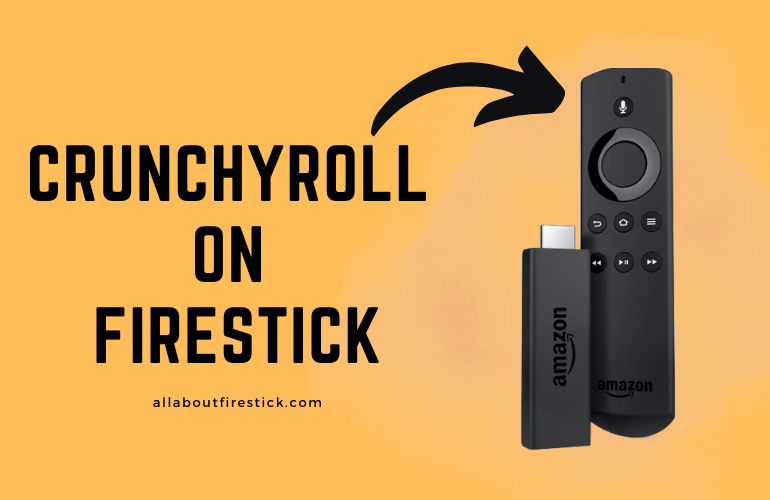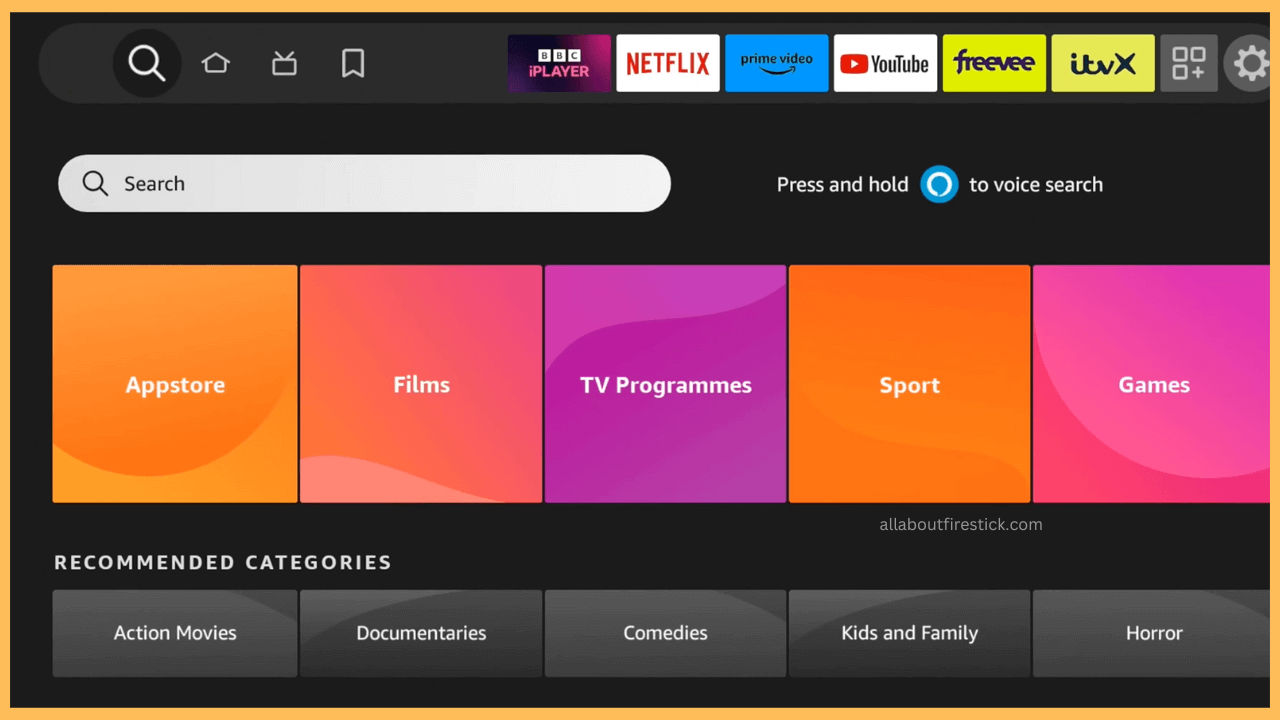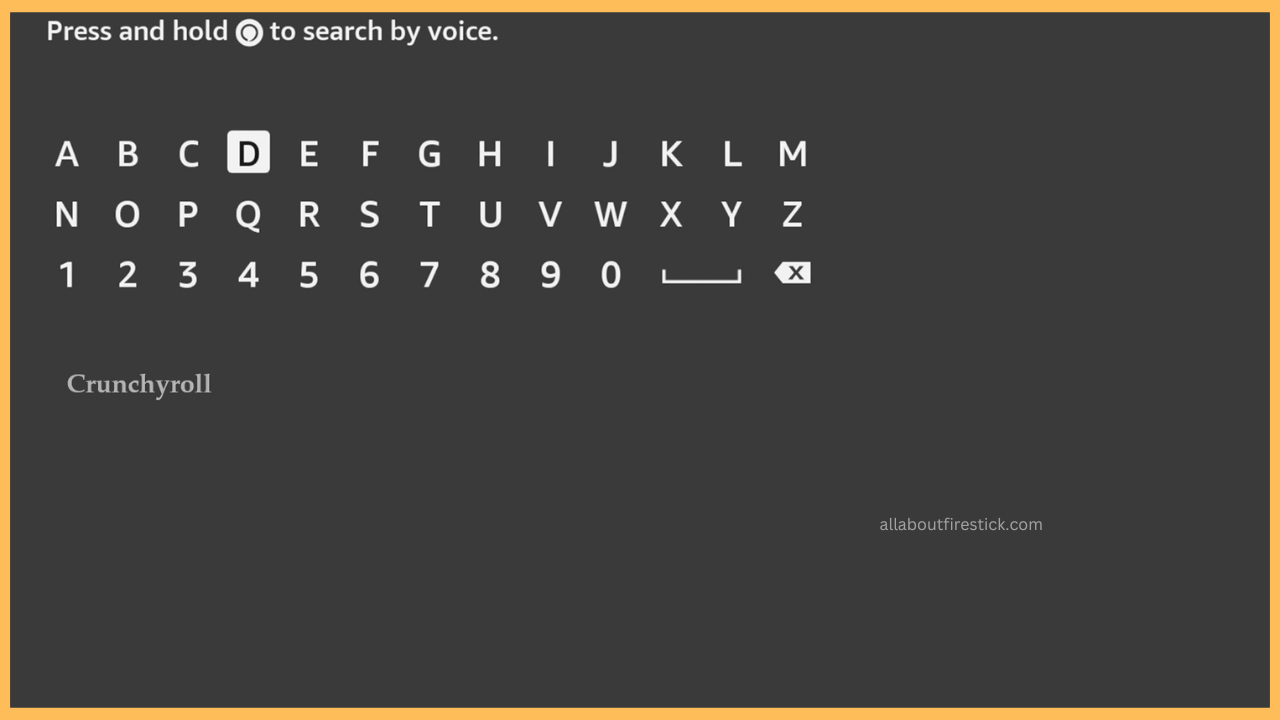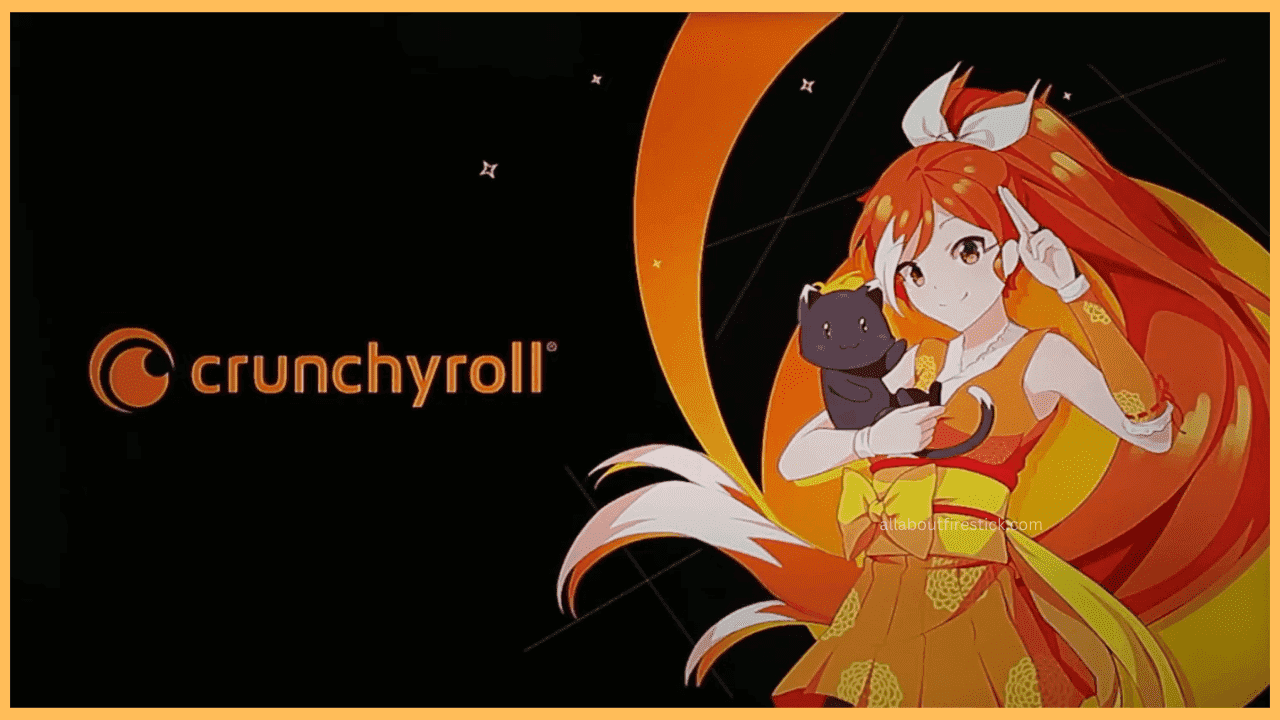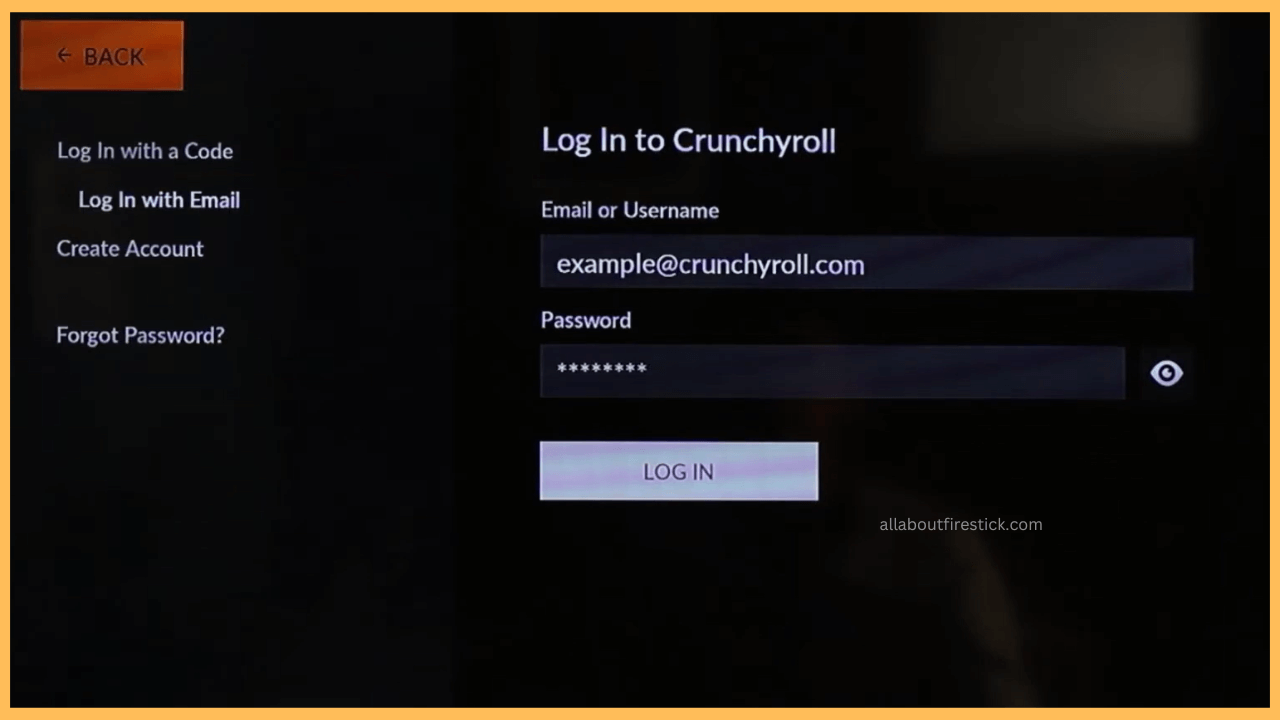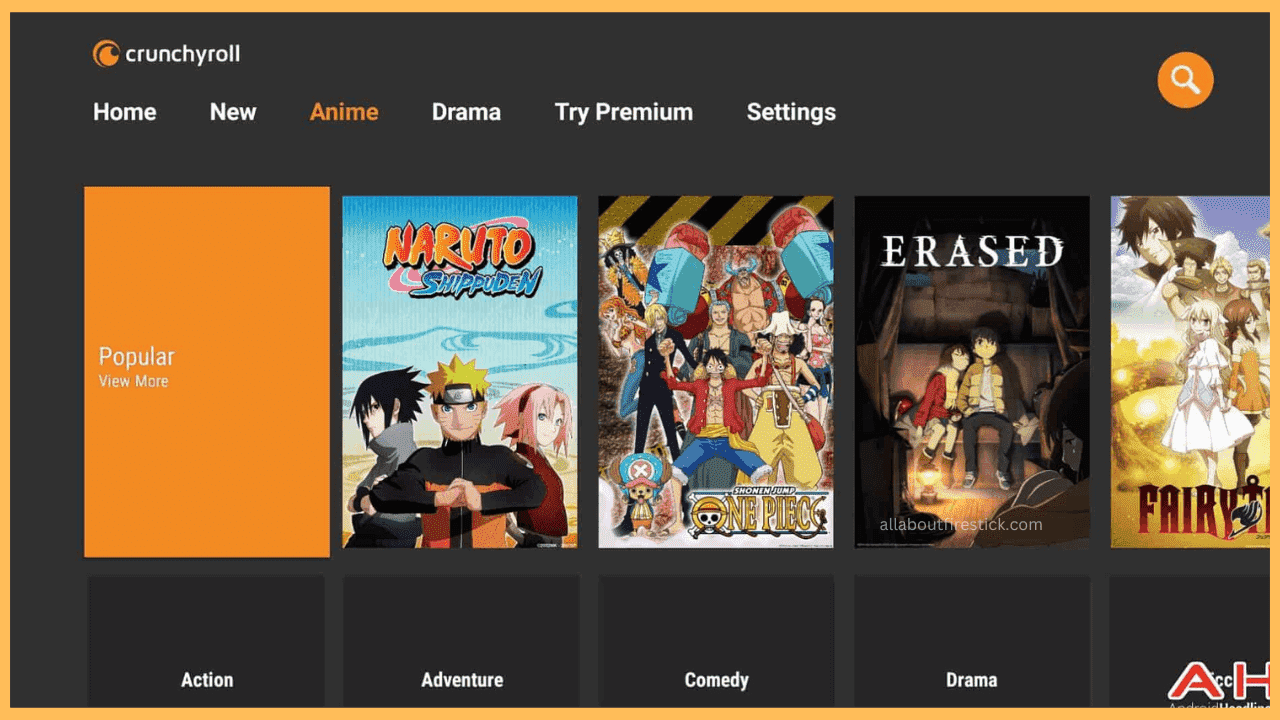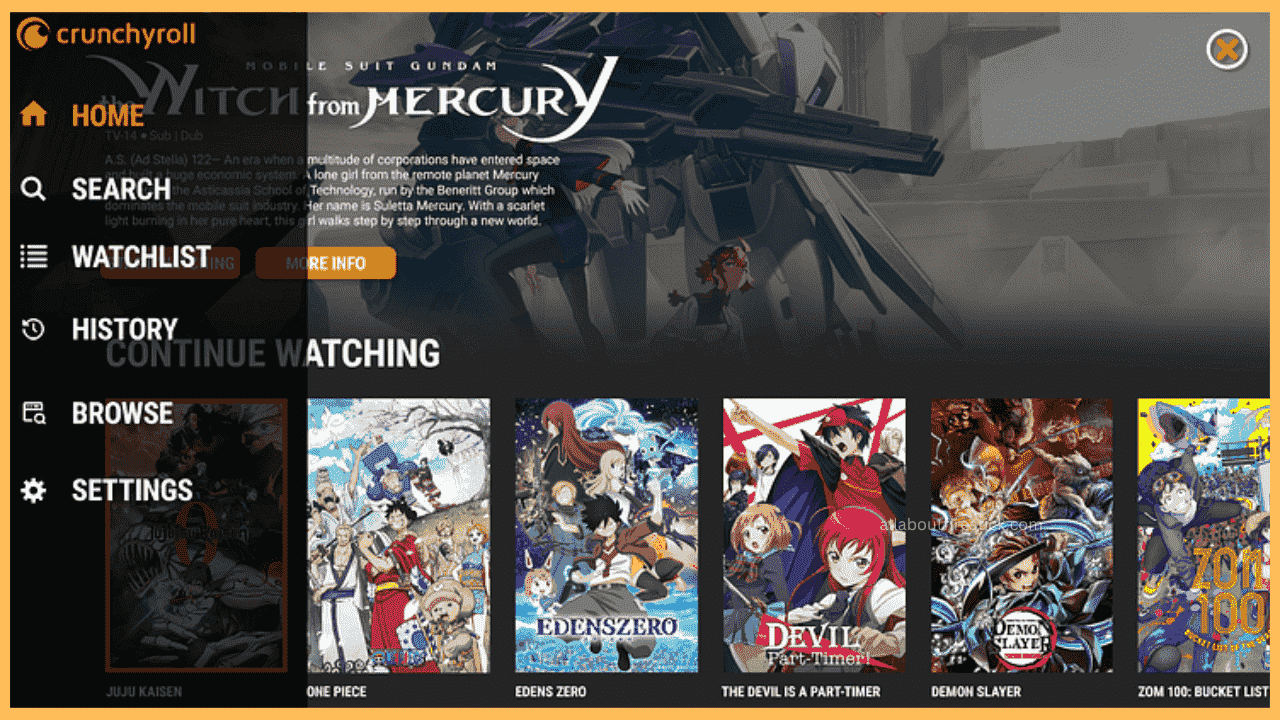This guide will show you a step-by-step tutorial for installing and activating Crunchyroll on Firestick.
Steps to Install Crunchyroll on Firestick
Crunchyroll is supported on Firestick, so you can download the app directly from the appstore. After the installation, log in with your Crunchyroll free/premium account to stream anime and manga. To watch anime without ads, visit this website and subscribe to Crunchyroll Premium, starting at $7.99/month. If you are subscribing for the first time, you can claim a 7-day free trial. Moreover, as Funimation merged with Crunchyroll, new subscribers can directly sign up for Crunchyroll Premium to watch a vast library of anime content.
Get Ultimate Streaming Freedom on Firestick !!
Are you concerned about your security and privacy while streaming on a Firestick? Getting a NordVPN membership will be a smart choice. With high-speed servers spread globally, NordVPN shields your online activities on Firestick from ISPs and hackers. It also lets you unblock and access geo-restricted content. NordVPN helps you avoid ISP throttling and ensures you a smoother streaming experience. Subscribe to NordVPN at a discount of 70% off + 3 extra months to seamlessly stream live TV to on-demand and anything in between on your Firestick.

- Launch the Appstore
Power on a Firestick-connected TV and ensure it has internet access. Then, click the Appstore icon and hit the Search bar.

- Search for Crunchyroll
Using the on-screen keyboard, type Crunchyroll and hit the OK button on the remote to search for it.

- Download the Crunchyroll App
From the results, choose the respective app and tap the Get or Download icon. The app will start to install.
- Launch the Crunchyroll
Once it is installed, click the Open icon to launch the Crunchyroll application on your Firestick.

- Log In to Crunchyroll
Input the registered email address and password, and tap the LOG IN button.

- Browse Crunchyroll categories on the home page
Following the login process, the app’s home page will be displayed. There, you can see popular topics, anime shows in your language, etc.

- Click the Hamburger menu
Click the Menu icon in the top-left corner. The sidebar will open, and you can see the Search, Home, Watchlist, History, Browser, and Settings.

Funnimation’s Tie-Up With Crunchyroll!
If you’re a Funimation subscriber, then here’s a piece of double-edged news for you. First of all, the Funimation platform was shut down on April 2, 2024, due to limited content availability. On the other hand, all the Funimation content has been merged with Crunchyroll.
So, if you’re a yearly subscriber, you can still use Funimation’s login credentials to get Crunchyroll Premium and watch the available content hassle-free. Moreover, if you have any doubts about sign-in and pricing, contact Crunchyroll’s customer support and clarify them.
FAQ
Go to the Apps section and launch Crunchyroll from the list of apps. Following, hit the Menu button on the remote. Select the More info and click Update.
If the Crunchyroll app is lagging or not working on Firestick, it may be due to the accumulation of caches in the app. Clear the app cache on Firestick and update the app to fix this issue.
Yes. You can sideload the app on Firestick using the APK file on the Downloader app.