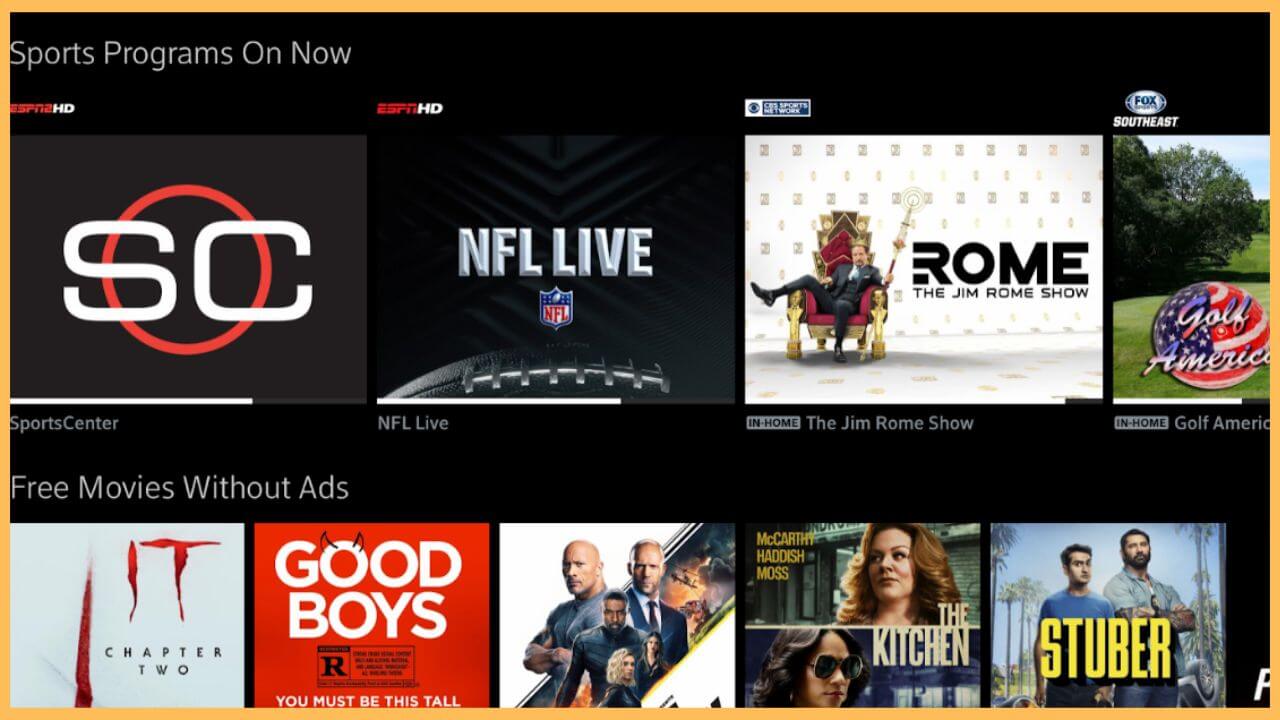This article illustrates the steps to stream live TV channels, movies, and shows on Firestick using the Cox Contour TV app.
Procedure to Watch Cox Contour TV on Firestick
The Cox Contour TV app is unavailable for Firestick, so it can’t be installed from the built-in appstore. But you can still stream its content on Firestick by screen mirroring the Cox Contour TV app from your Android device. To get started, ensure you have a Cox Video service and Cox Internet subscription. If you are a new user of Cox Contour TV, go to this website and subscribe to the Cox Video service plan, starting at $61/month. Meanwhile, Cox Internet plan costs $30/month, which varies based on speed.
Get Ultimate Streaming Freedom on Firestick !!
Are you concerned about your security and privacy while streaming on a Firestick? Getting a NordVPN membership will be a smart choice. With high-speed servers spread globally, NordVPN shields your online activities on Firestick from ISPs and hackers. It also lets you unblock and access geo-restricted content. NordVPN helps you avoid ISP throttling and ensures you a smoother streaming experience. Subscribe to NordVPN at a discount of 70% off + 3 extra months to seamlessly stream live TV to on-demand and anything in between on your Firestick.

- Install Cox Contour on Android
Visit the Play Store on your Android phone or tablet and get the Cox Contour TV app.

- Enable Screen Mirroring on Firestick
Go to Settings on Firestick, select Display & Sounds, and tap Display Mirroring. Also, connect your Firestick to WiFi, which should be the same as your Android device.
- Launch Cox Contour TV and sign in
Run the Cox Contour TV app on your Android device. On the welcome page, click Get Started. Then tap Log in and input the necessary Cox account credentials.
- Play any live TV channel
Browse the TV channels in the TV Guide section and play a channel you want to watch.
- Tap the Cast icon
When a video file starts to play, click the Cast icon on the top right corner of the app. Then, select your Firestick to begin mirroring the channel onto a big screen.

FAQ
Yes. Visit cox.com on a Windows or Mac browser and sign in to your account. Play a movie or TV show. Press the Windows + K keys on a Windows keyboard. For Mac, tap the Control Center icon and select Screen Mirroring. Choose Firestick to mirror the selected content.