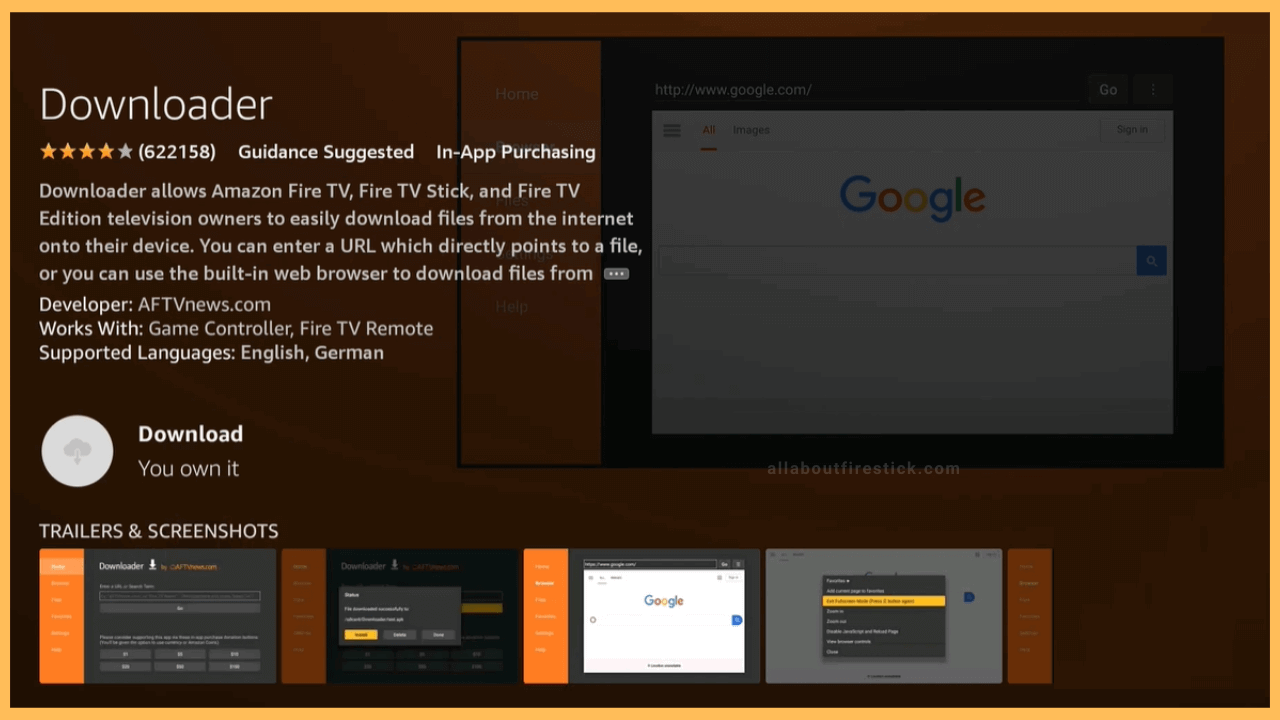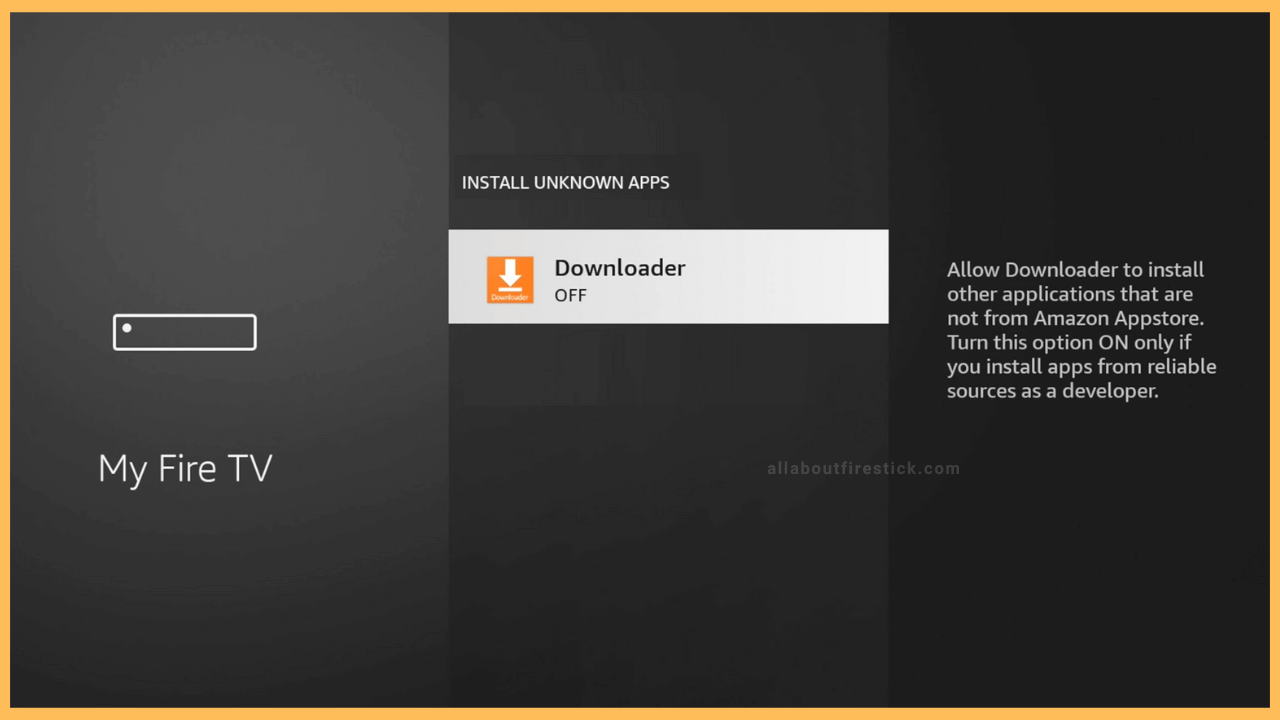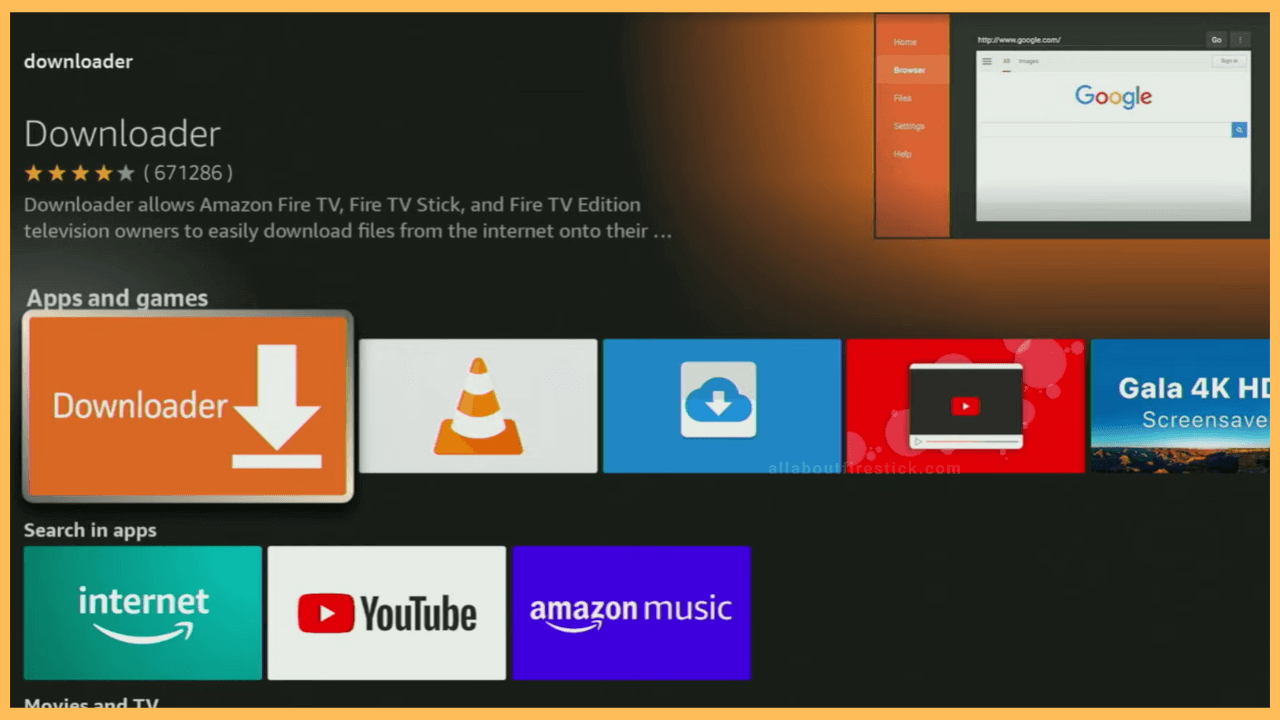This article provides step-by-step guidelines for watching family dramas on Firestick using the Colors TV app.
Steps to Sideload Colors TV on Firestick
Colors TV doesn’t have a standalone app for Firestick. But that doesn’t mean the Colors TV app is unavailable for installation. You can still use the Downloader app on your Firestick to sideload Colors TV APK. Once installed, run the app and sign in with your Colors TV account to stream your favorite TV shows.
Get Ultimate Streaming Freedom on Firestick !!
Are you concerned about your security and privacy while streaming on a Firestick? Getting a NordVPN membership will be a smart choice. With high-speed servers spread globally, NordVPN shields your online activities on Firestick from ISPs and hackers. It also lets you unblock and access geo-restricted content. NordVPN helps you avoid ISP throttling and ensures you a smoother streaming experience. Subscribe to NordVPN at a discount of 70% off + 3 extra months to seamlessly stream live TV to on-demand and anything in between on your Firestick.

- Get the Downloader app
As a prerequisite, connect your Firestick to WiFi. Go to the home page on your Fire TV, click the appstore icon, and choose the Search option. Type Downloader using a virtual keyboard and choose the app from the suggestions. On the app info screen, click Get or Download to begin the installation.

- Enable Downloader to Install Unknown Apps
Click the Settings icon on the Fire TV home screen. Next, choose the My Fire TV tab and click Developer Options. Select Install Unknown Apps and turn ON Downloader.

- Open the Downloader App
Grab your remote and press the Home button. Then, click the Apps icon and select the Your Apps & Games option. Choose Downloader and click OK to open this app on your Firestick.

- Download Colors TV APK
After opening the Downloader app, you have to press the Allow option to grant storage permissions. Click on the Home section and hit the URL address bar to enter Colors tv apk on the address bar. Then, hit the Go option.
- Tap the Install option
After downloading the APK file, you have to select Install to get the app on your Fire TV. Wait for a few seconds for the app to finish the installation.
- Launch Colors TV app
Once installed, click Open to run the Colors TV app on your Fire TV. Sign in with your Colors TV account or as a guest. Then, play your favorite TV shows, dramas, and soaps on a big screen.

FAQ
Yes. Install the Colors TV app on your Android device. Play a TV show and click the Cast icon. Then, the selected video will stream on Firestick.
Yes. Visit colorstv.com using Silk Browser on a Fire TV Stick. Then, sign in with valid credentials and stream the desired Colors TV shows.