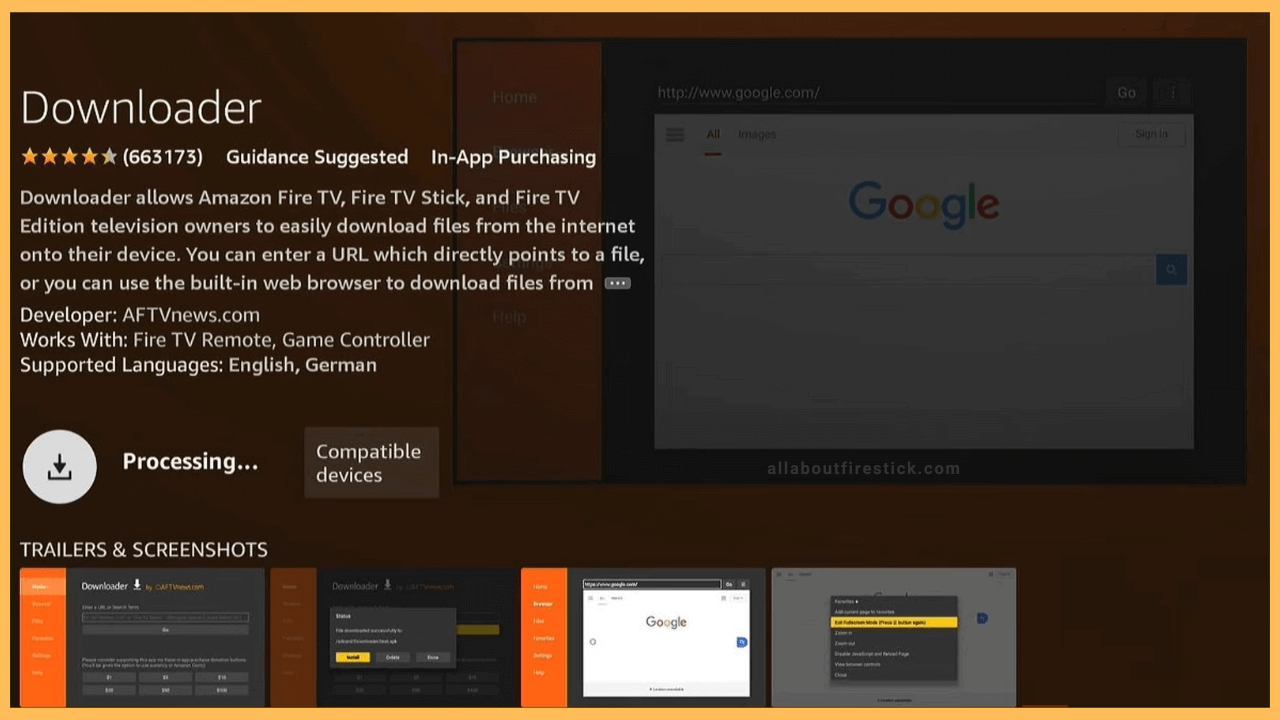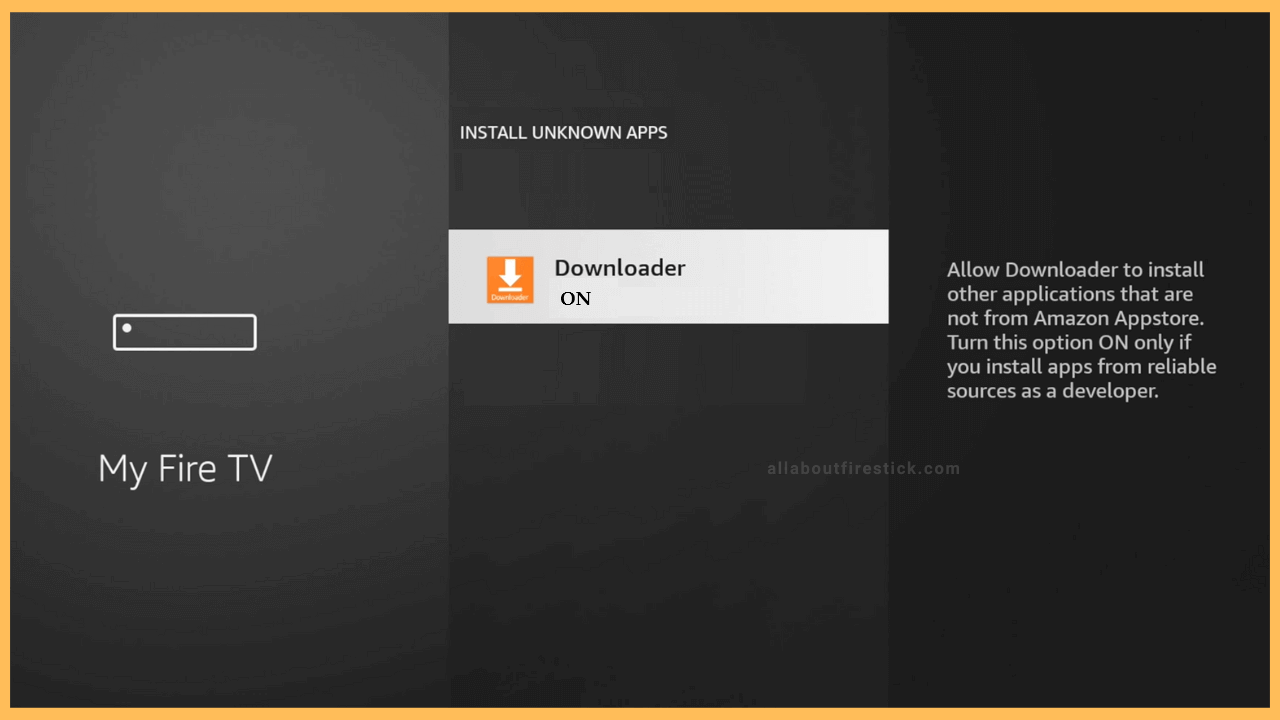This article will show the steps to watch Scottish Professional Football League Matches on Firestick using the Celtic TV app.
Guide to Sideload Celtic TV on Firestick
Celtic TV has not yet released a standalone app for Firestick. Nonetheless, you can sideload Celtic TV APK on Firestick using the Downloader tool. All you need is a stable internet connection and a valid Celtic TV subscription to stream its live sporting events. If you haven’t subscribed to Celtic TV, you should sign up first by visiting this website. Once the plan is activated, launch the Celtic TV app on your Fire TV and sign in with your account to watch original series, highlights, live matches, interviews, etc.
Get Ultimate Streaming Freedom on Firestick !!
Are you concerned about your security and privacy while streaming on a Firestick? Getting a NordVPN membership will be a smart choice. With high-speed servers spread globally, NordVPN shields your online activities on Firestick from ISPs and hackers. It also lets you unblock and access geo-restricted content. NordVPN helps you avoid ISP throttling and ensures you a smoother streaming experience. Subscribe to NordVPN at a discount of 70% off + 3 extra months to seamlessly stream live TV to on-demand and anything in between on your Firestick.

- Install the Downloader App
Once you connect your Firestick to WiFi, go back to its home page. Click the Appstore icon. Then, search for Downloader and install the app.

- Enable Downloader to Install unknown apps
Go to the Fire TV home screen and click Settings. Select the My Fire TV tab and select the Developer options. Following that, click Install Unknown Apps and enable Downloader by clicking on it.

- Open Downloader
Next, locate the Downloader app in the Your Apps & Games section. Then, highlight Downloader and press OK on the Fire TV remote to launch the app.

- Download Celtic TV APK
Once the app is launched, click the Search bar to access a virtual keyboard. Enter the Celtic TV APK link in the URL field and hit Go to download the APK file.
- Install Celtic TV on Firestick
Once downloaded, open the installation file and click Install on the pop-up menu. Again, tap Install to start the installation.
- Launch the Celtic TV app
After installing the app, click Open to launch the Celtic TV app on Fire TV Stick.
- Log In to your Celtic TV account
Enter your registered username and password to log in to the Celtic TV app. Once the main page appears, you can watch Celtic TV live matches, highlights, fan podcasts, stories, news, etc.

Watch Celtic TV on Firestick Via Web Browser
If you’re not fond of sideloading the Celtic TV APK on your Firestick due to privacy concerns, don’t worry. You can still access the Celtic TV content on your Fire TV Stick without sideloading. One such method is accessing the web version of Celtic TV via a web browser. From the list of web browsers, Amazon Silk Browser is the recommended one.
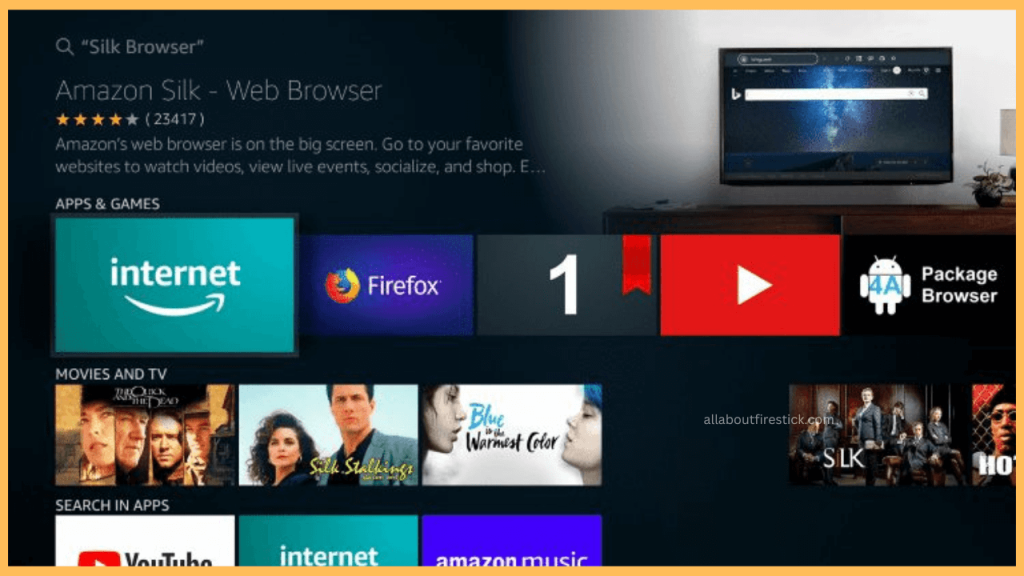
To do this, open the Appstore on your Firestick and enter Silk Browser using the virtual keyboard. Pick up the app and tap on Get/Download to install the Amazon Silk Browser on your Firestick. After this, open the browser and visit Celtic TV’s official website (celticfc.tv). Then, input your credentials and start watching the live event or highlights on your Firestick.
FAQ
Yes. Visit the Celtic TV website using a browser on your smartphone and play any live sporting event. Then, mirror your device screen to Firestick to watch live games on a big screen.