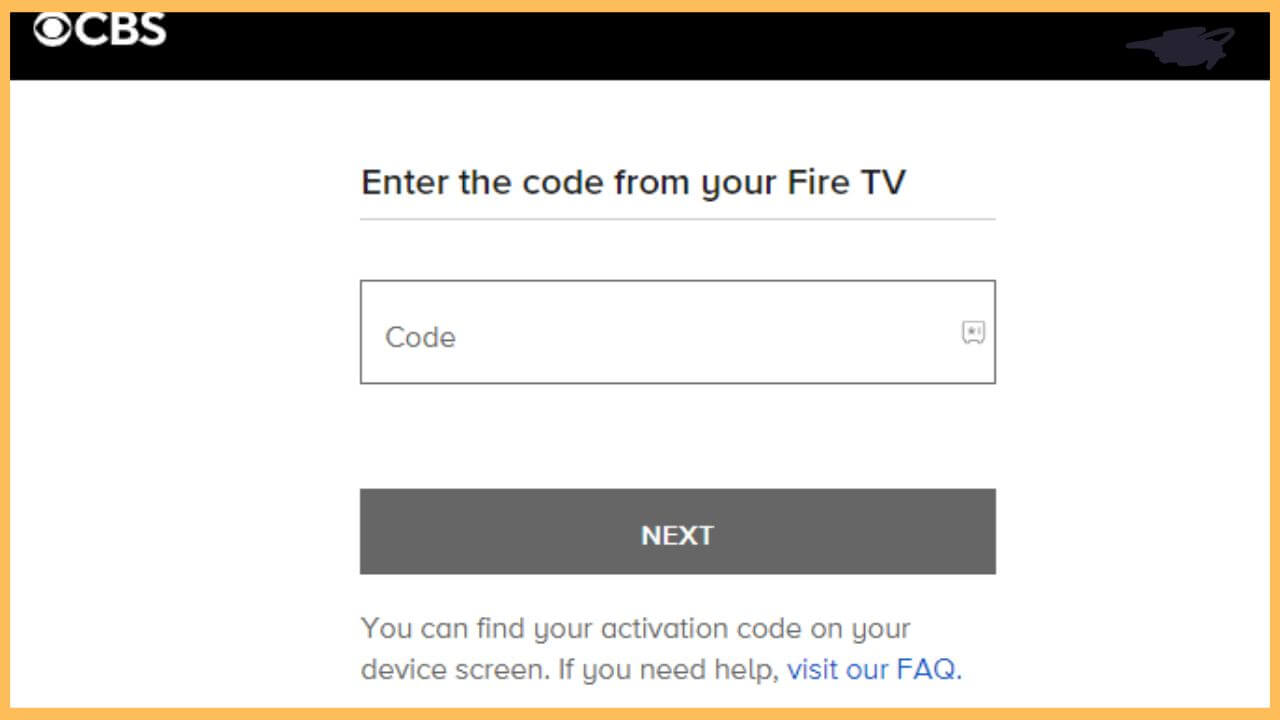This article explains how to watch live NFL sporting events, news, and CBS originals on Firestick using the CBS app.
Steps to Sign In and Watch CBS on Firestick
The CBS application is natively available in the Amazon Appstore, so installing it on Firestick is effortless. After installing the app on Fire TV, you can open it and sign in with a TV provider to access its entire library. The following section demonstrates the steps for installing and activating CBS on a Fire TV Stick.
Get Ultimate Streaming Freedom on Firestick !!
Are you concerned about your security and privacy while streaming on a Firestick? Getting a NordVPN membership will be a smart choice. With high-speed servers spread globally, NordVPN shields your online activities on Firestick from ISPs and hackers. It also lets you unblock and access geo-restricted content. NordVPN helps you avoid ISP throttling and ensures you a smoother streaming experience. Subscribe to NordVPN at a discount of 70% off + 3 extra months to seamlessly stream live TV to on-demand and anything in between on your Firestick.

- Open App Store
As a prerequisite, connect your Firestick to WiFi. Then, tap the Appstore tile on its home page.

- Enter CBS and search for it
Hit the Search icon on the Appstore, enter CBS using a virtual keypad, and search for it. Select the CBS application from the search results.
- Click Get or Download
The CBS app’s description will appear. Tap Get or Download to install the CBS app on Fire TV.
- Launch CBS on Fire TV Stick
After the installation, tap Open to launch the app. Then, tap the Sign in with TV Provider option and hit Continue.
- Note down the Activation code
Make a note of the activation code displayed on the CBS app on Fire TV.
- Go to the CBS Activation Website
Visit cbs.com/tv/firetv using a mobile or PC browser.
- Type Activation Code and tap Next
Input the activation code in the text field and hit Next. Further, you need to select your TV provider and log in with the corresponding credentials.

- Watch CBS shows on Firestick
Within a few seconds, you will be logged into the CBS app. Click Start Watching to begin streaming the latest episodes of CBS originals and live sports.

FAQ
The CBS app won’t work if the temporary files have become corrupted. To rectify this, you can try clearing the cache on the Firestick. If it doesn’t work, update the app on Firestick and check if it works.
Streaming services like Fubo TV, Paramount+, and DirecTV Stream offer a limited free trial for new subscribers. By signing up for a free trial on any of these services, you can watch CBS for free.