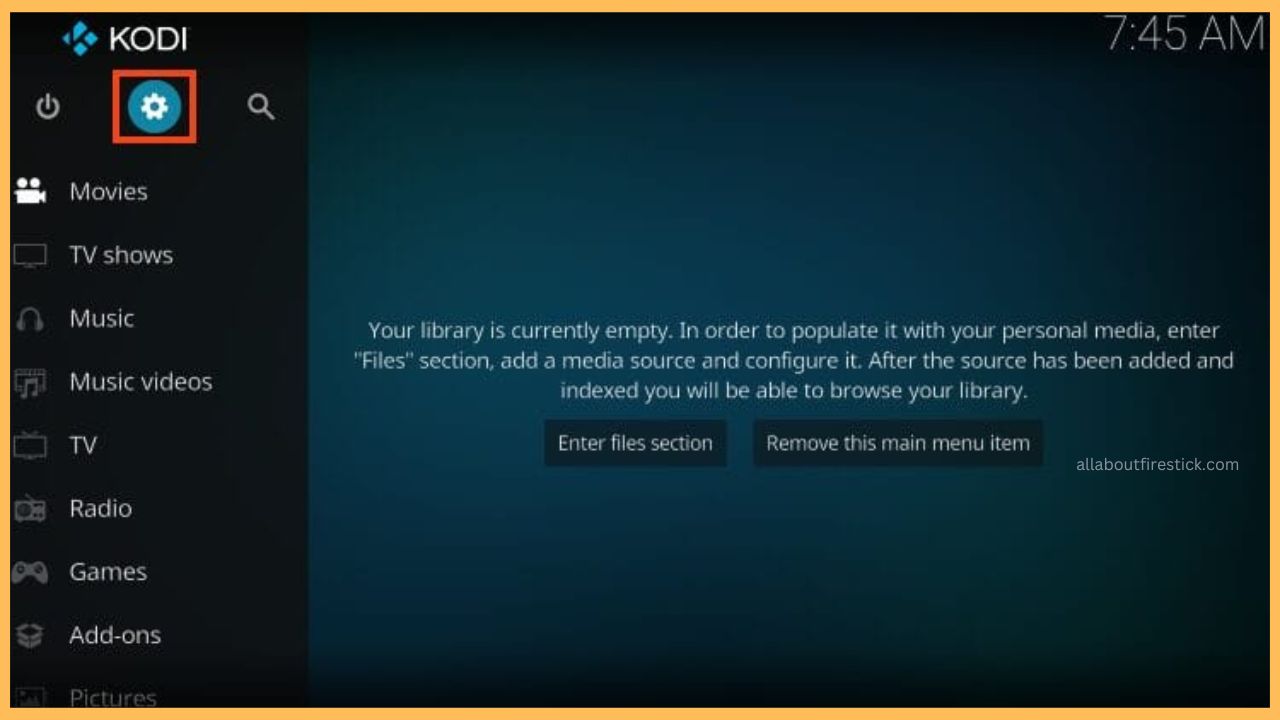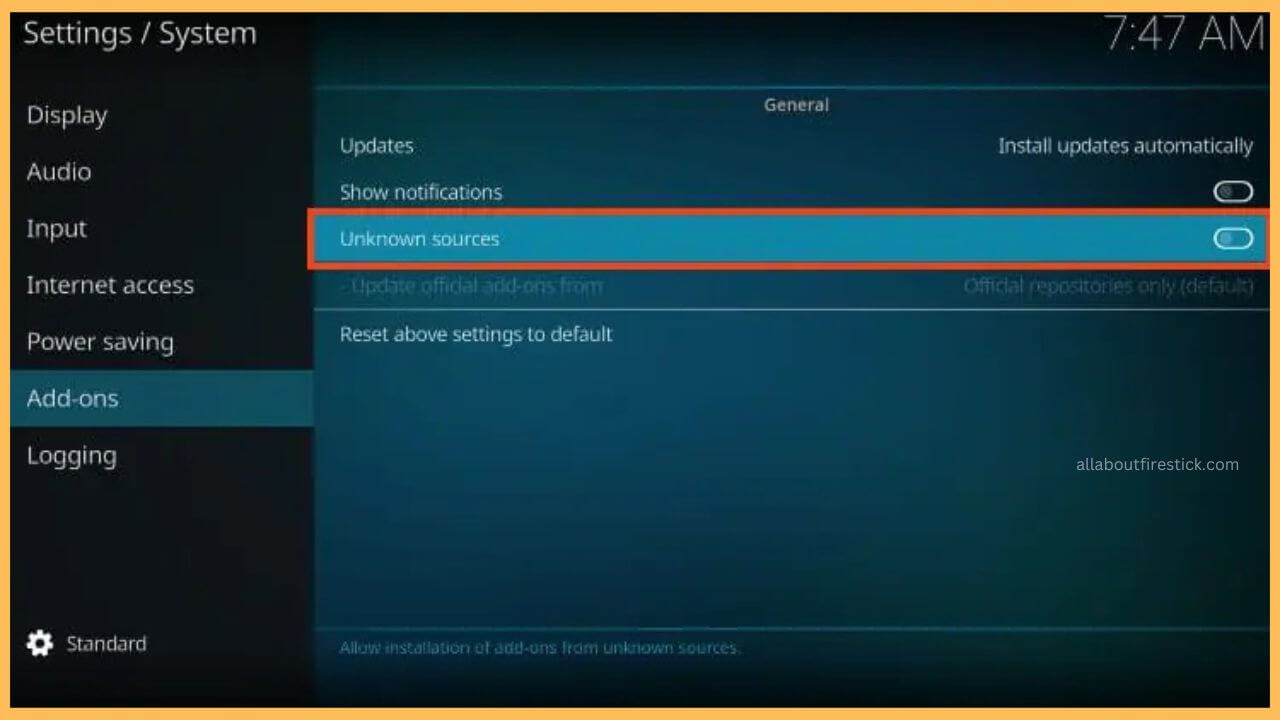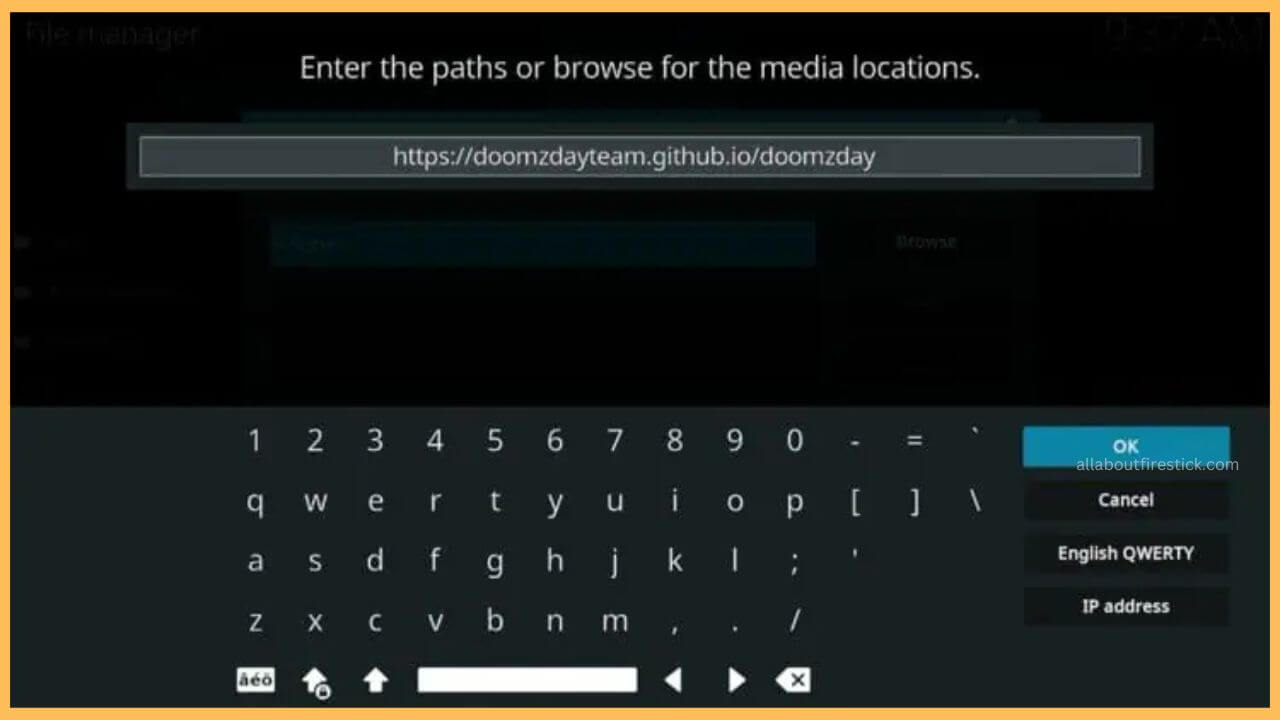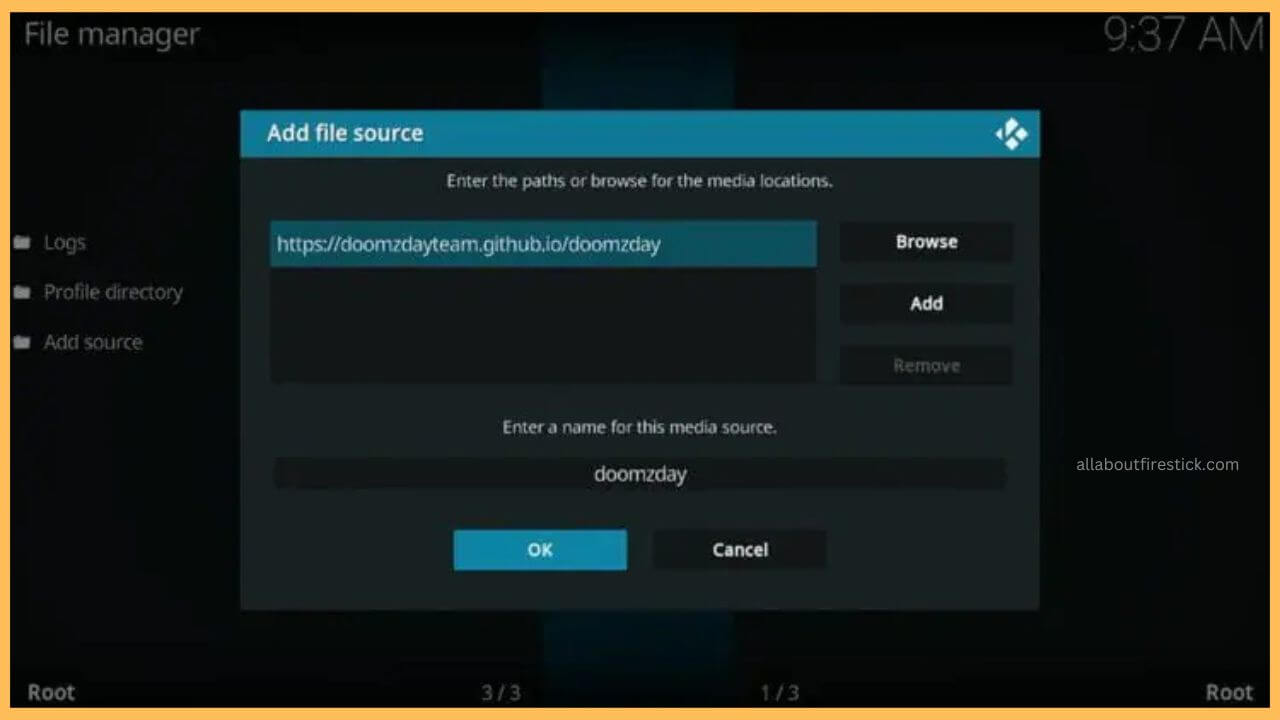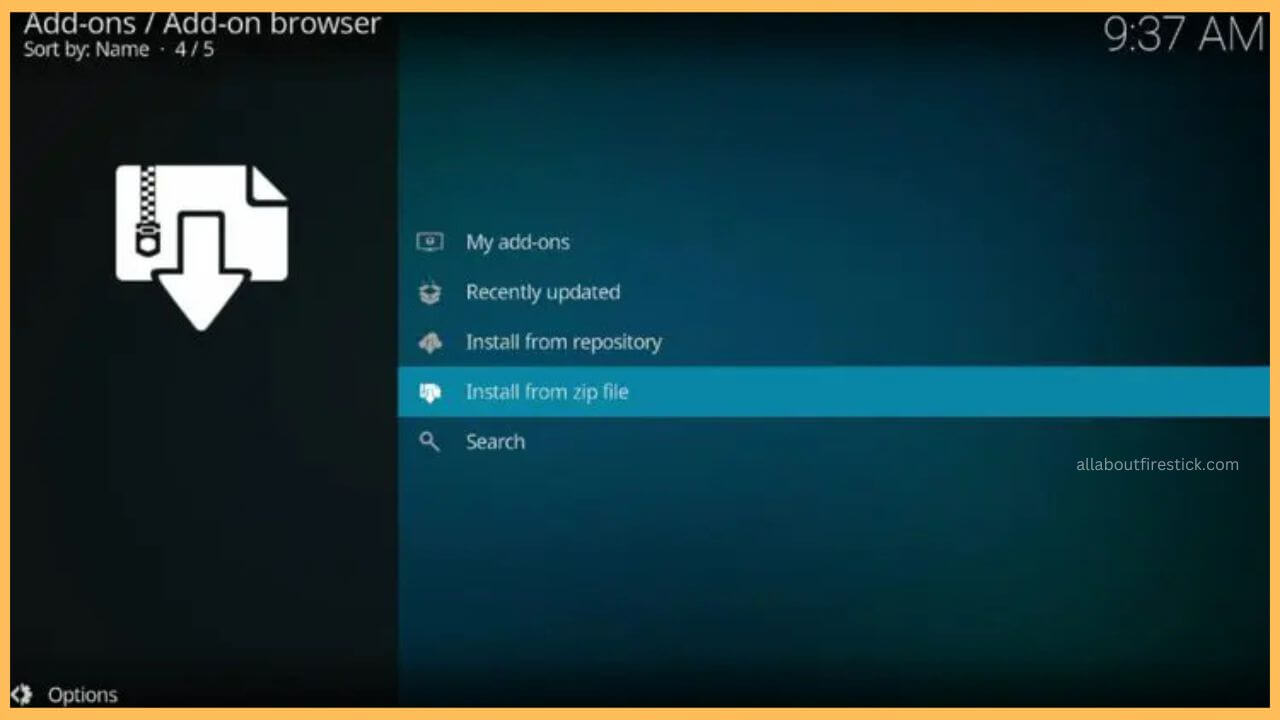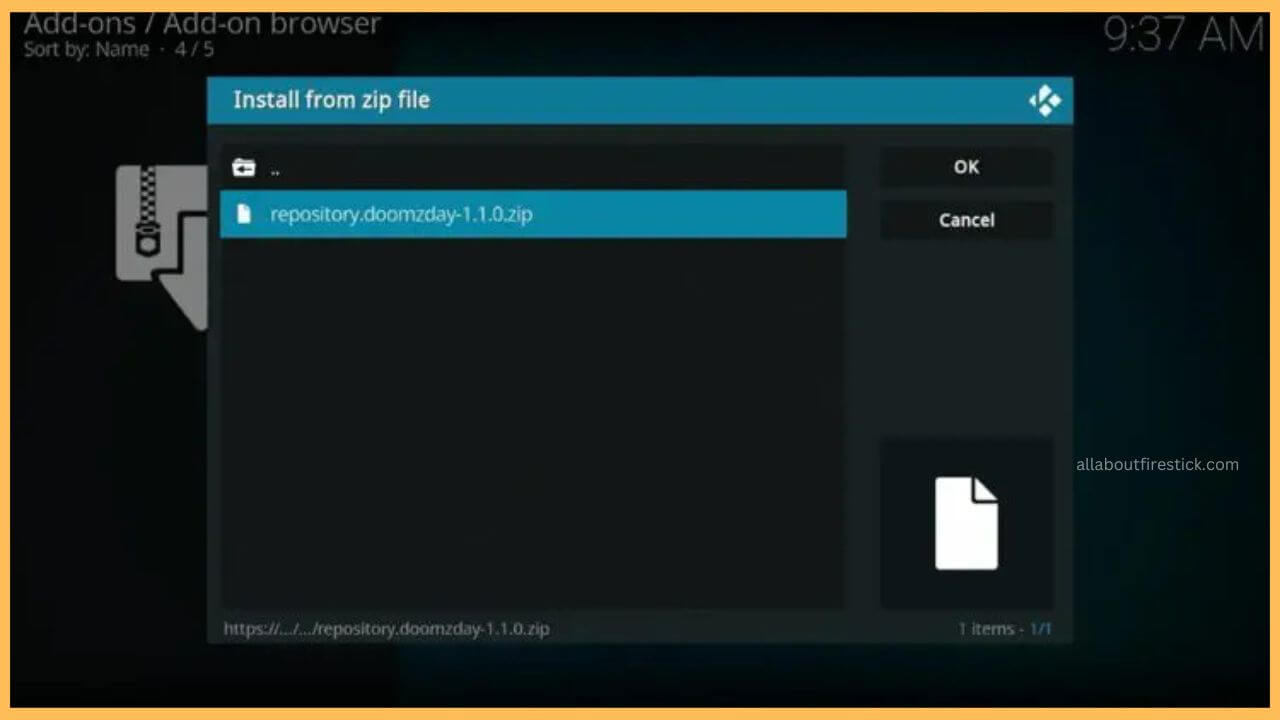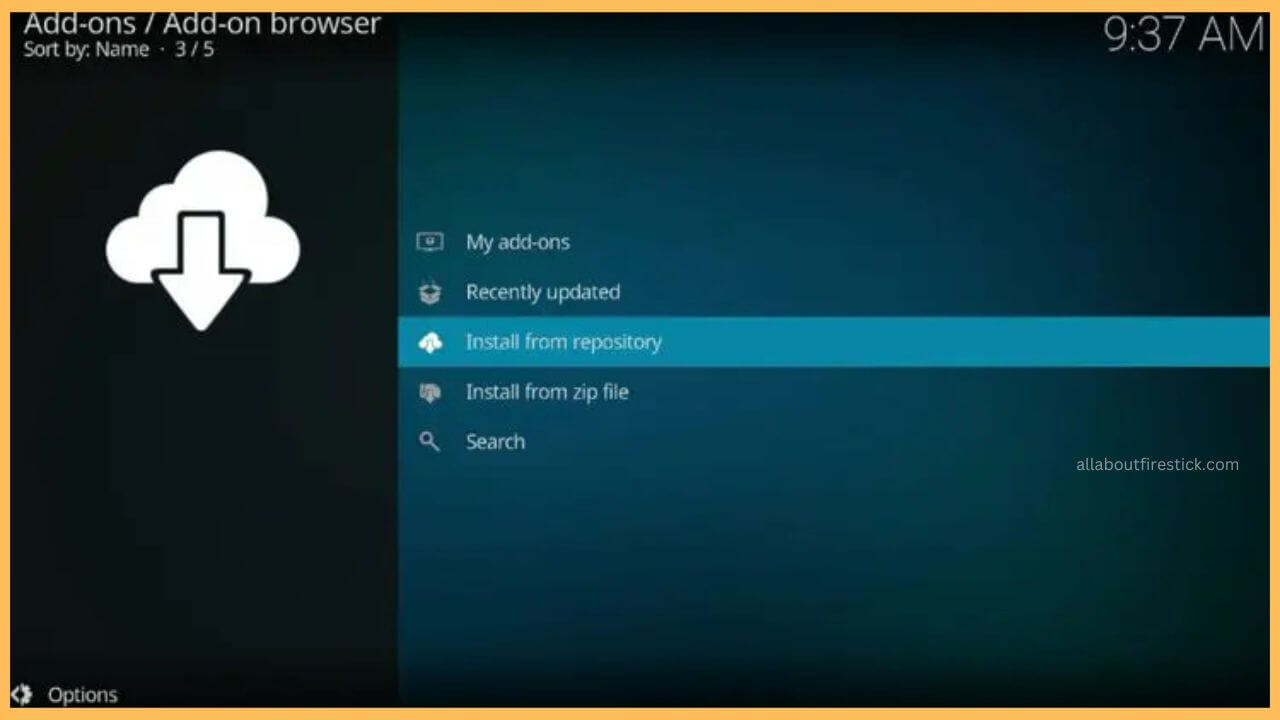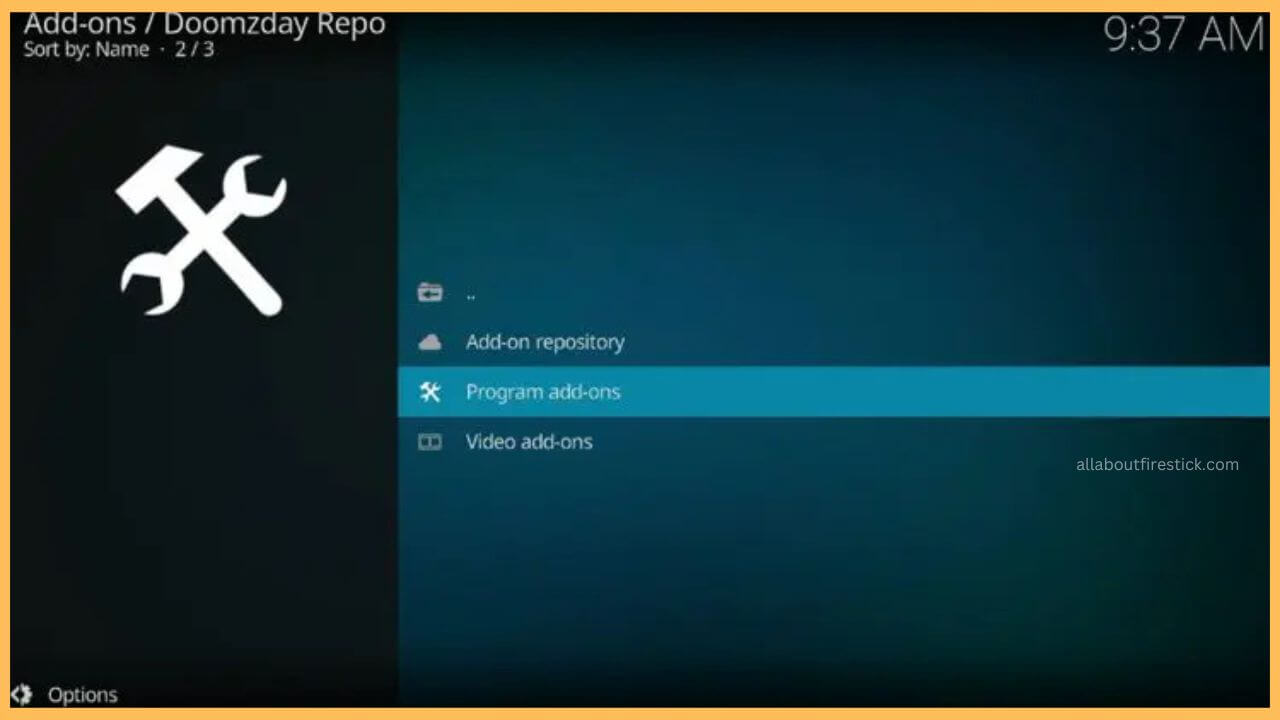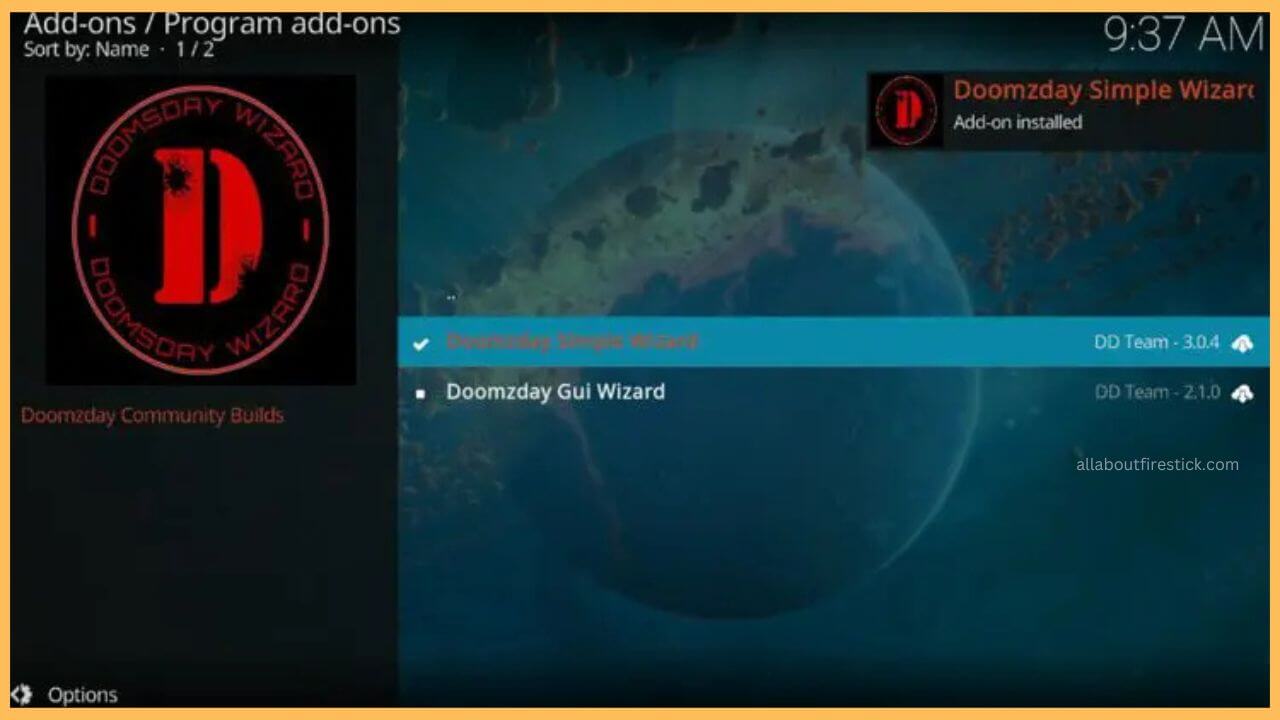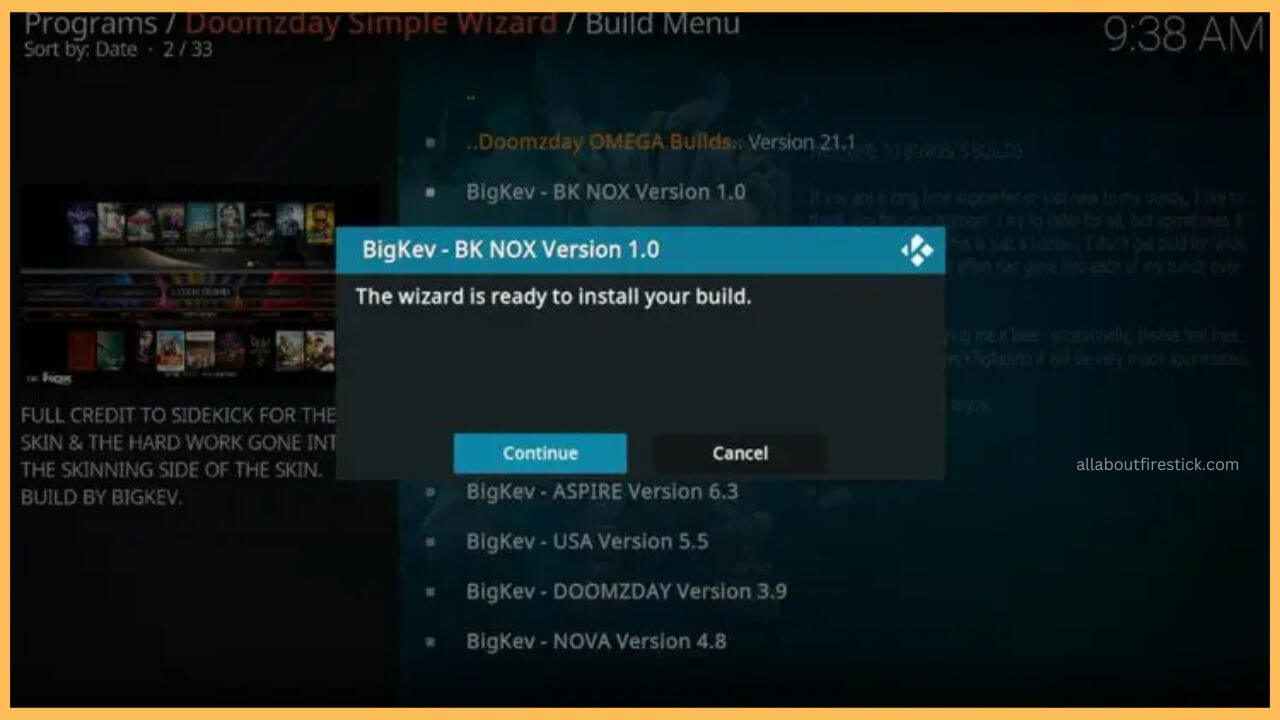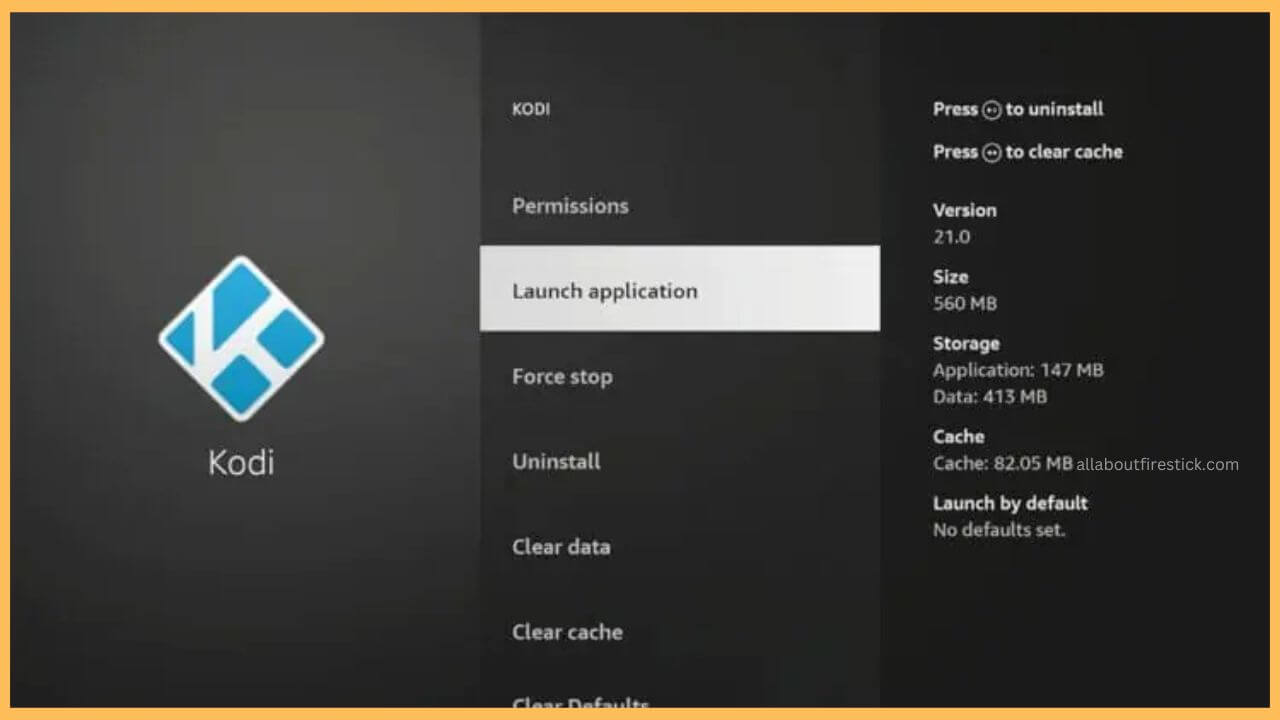This guide shows the steps to stream live channels, movies, series, and sports on Firestick using BK Nox Kodi Build.
Steps to Install BK Nox Kodi Build on Firestick
BK Nox is a leading Kodi build from the Doomazday repository that you can use on Firestick for non-stop entertainment. The BK Nox Build can be installed on Firestick through the Kodi app. Moreover, the BK Nox build supports integrating with Real-Debrid to get multiple streaming links. However, streaming the build may be prone to copyright infringement issues, so you must protect your Firestick with NordVPN.
Get Ultimate Streaming Freedom on Firestick !!
Are you concerned about your security and privacy while streaming on a Firestick? Getting a NordVPN membership will be a smart choice. With high-speed servers spread globally, NordVPN shields your online activities on Firestick from ISPs and hackers. It also lets you unblock and access geo-restricted content. NordVPN helps you avoid ISP throttling and ensures you a smoother streaming experience. Subscribe to NordVPN at a discount of 70% off + 3 extra months to seamlessly stream live TV to on-demand and anything in between on your Firestick.

- Open Kodi
Run the Kodi app on Firestick and tap the Settings icon on the left pane.

- Enable Unknown Sources
Choose System on the Settings menu and toggle ON the Unknown Sources option.

- Choose File Manager
Next, tap Yes in the dialog box and choose File Manager in the System section.

- Select Add Source
Now, select the Add Source option and hit <None>. Enter the URL (https://doomzdayteam.github.io/doomzday) on the box and tap OK.

- Enter doomsday on the Search Bar
Input the media source name on the given space as doomzday and hit the OK button.

- Choose Install from zip file
Next, select the Add-ons button and choose Install from zip file.

- Select the Zip file
Click to open the doomzday media source and select the zip file (repository.doomzday.zip). Tap OK to proceed with the steps.

- Tap Install from repository
Once the app is installed, a confirmation message appears on the screen. To install it from the repository, click the Install from repository option.

- Click Program add-ons
Choose the Doomzday Repo option and continue to click the Program add-ons button.

- Hit Install Button
After opening the Doomzday Simple Wizard option on the Program add-ons screen, hit the Install option.

- Install Complete Message
The confirmation dialog box appears on the right of the screen, indicating the installation is complete.

- Get Back to Kodi Home Screen
Get back to the home screen of the Kodi and choose the Add-ons section.

- Select Build Menu
You have to select the Doomzday Simple Wizard under the Program add-ons menu and tap Build Menu.

- Hit Continue
Choose the BK Nox version and hit the Continue button to download the build. Hit OK.
- Launch the Kodi App
Re-launch the Kodi app on Fire TV and stream the BK Nox Build content.

- Play TV Shows
Hover through the different categories like Free Movies, Free TV, and Live TV sections on the BK Nox Build Kodi and stream it.

FAQ
Yes, using the BK Nox Kodi Build on Firestick is safe. However, the service may stream copyrighted content, so it is better to use a VPN to safeguard your privacy.
The possible reasons are an unstable internet connection, excessive app cache, outdated Firestick firmware, bugs, or other errors.