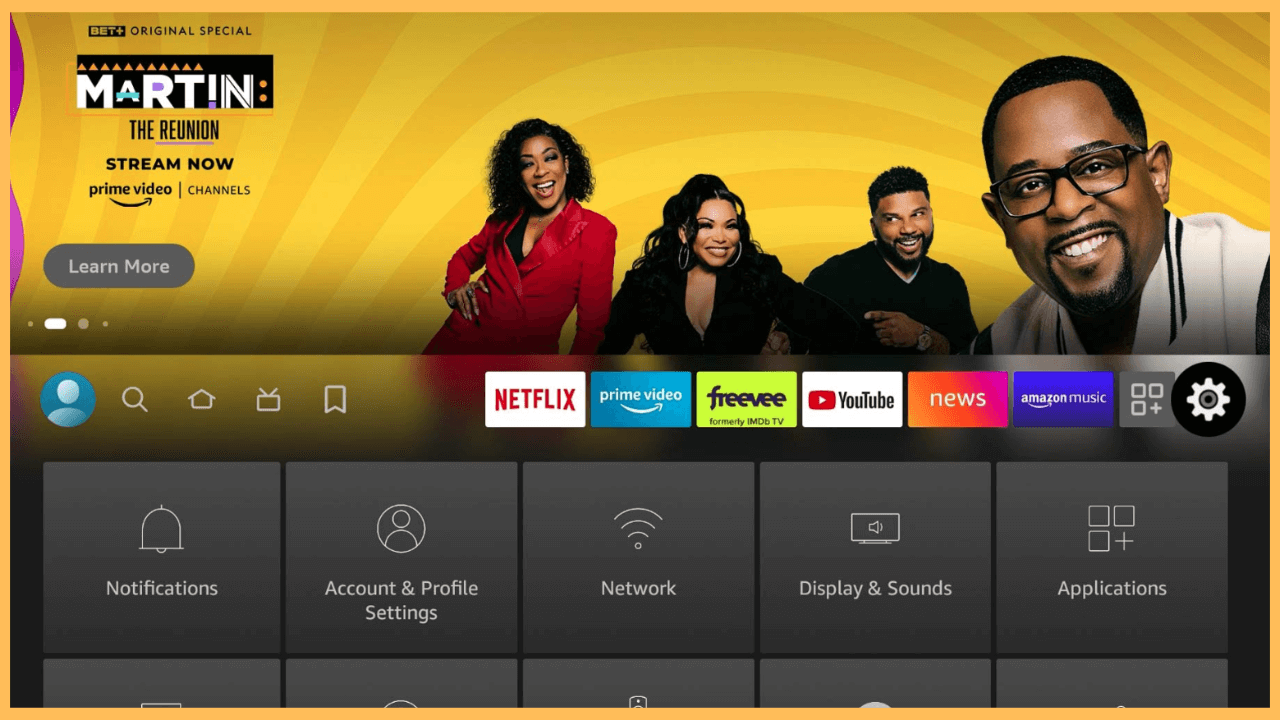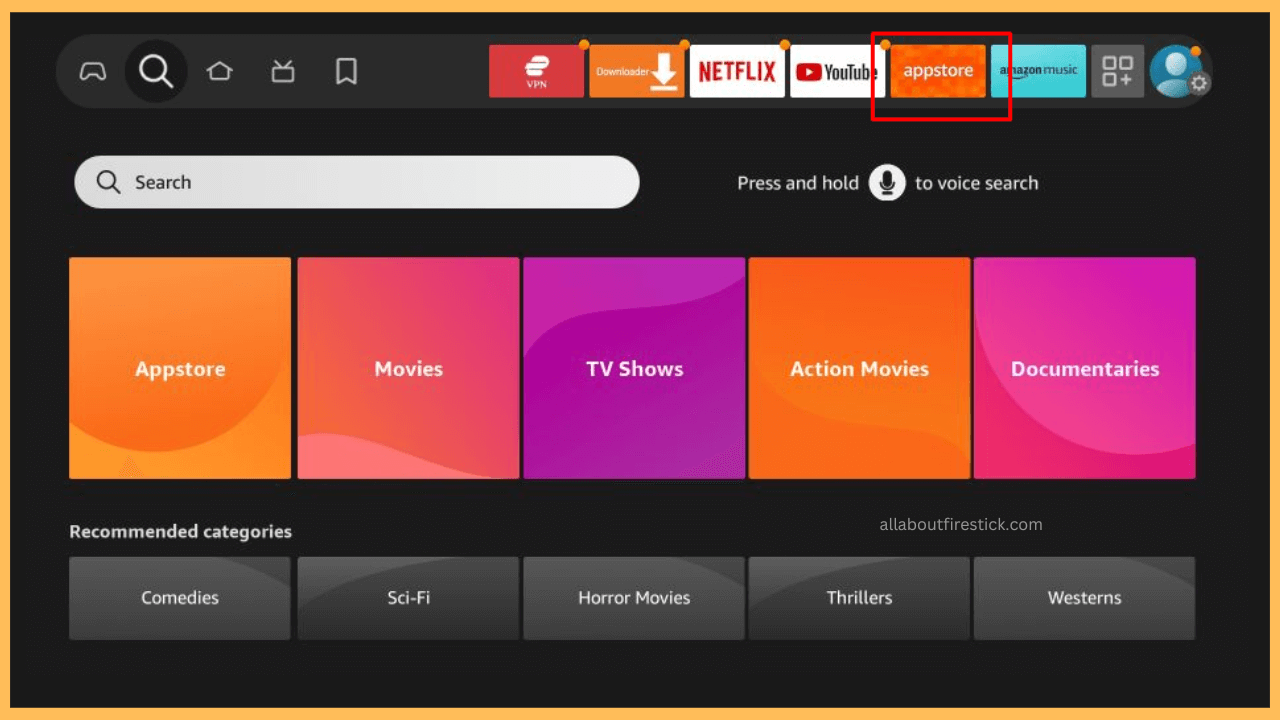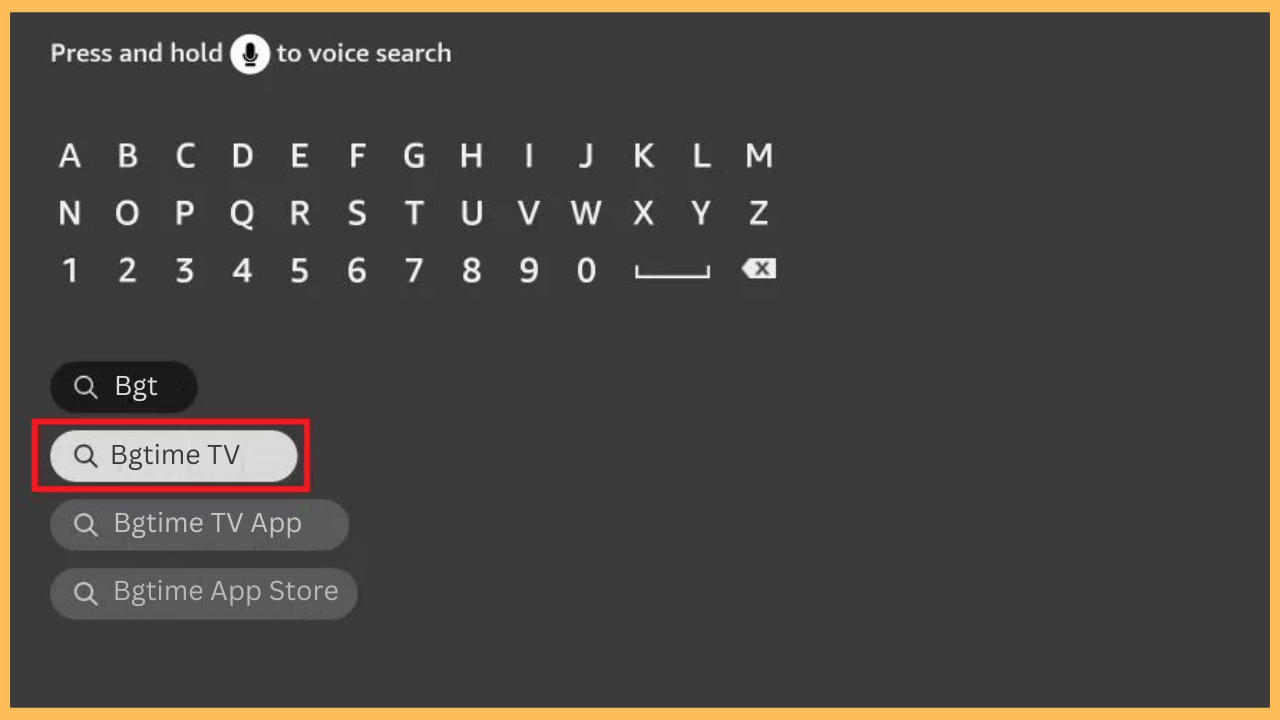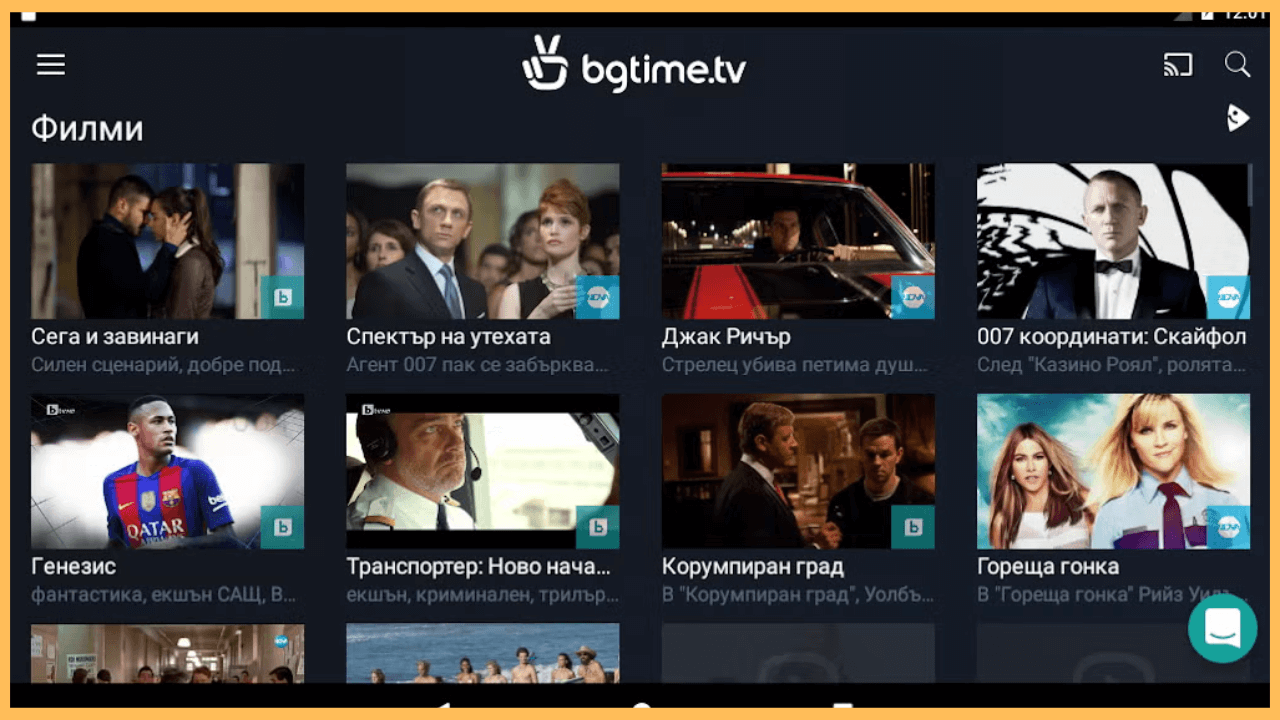This article guides you through the process of unlocking a world of popular entertainment on your Firestick with Bgtime TV.
Procedure to Install and Sign-in Bgtime TV on Firestick
Bgtime TV is a versatile Bulgarian streaming service that offers a broad selection of TV shows, movies, and other video content directly to your Firestick’s screen. This service operates on a subscription basis, with various plans starting at $5.99 per month. Visit the Bgtime official website to explore the subscription options and choose your plan. This Bgtime TV is conveniently available for download from the Amazon App Store.
Get Ultimate Streaming Freedom on Firestick !!
Are you concerned about your security and privacy while streaming on a Firestick? Getting a NordVPN membership will be a smart choice. With high-speed servers spread globally, NordVPN shields your online activities on Firestick from ISPs and hackers. It also lets you unblock and access geo-restricted content. NordVPN helps you avoid ISP throttling and ensures you a smoother streaming experience. Subscribe to NordVPN at a discount of 70% off + 3 extra months to seamlessly stream live TV to on-demand and anything in between on your Firestick.

- Get Your Firestick Equipped
Begin by powering up your Firestick and ensuring it’s connected to a stable and reliable WiFi network.
- Open the Home Screen
On your Firestick remote, press the Home button to enter the Home Screen.

- Browse the App Store
Scroll across the main menu and select the App Store tile.

- Find the Bgtime TV App
In the search bar, type Bgtime TV using either the on-screen keyboard and select the app from the list of search results.

- Initiate the App Installation
Once you’ve selected the Bgtime TV app, click on the Get or Download button from the app info page to initiate the installation process.
- Run the Bgtime TV App
After the installation is complete, Open the app. Click this to launch Bgtime TV on your Firestick.
- Enter Your Account Credentials
Upon opening Bgtime TV, you will need to sign in to access its content. Enter your Bgtime TV account credentials in the provided fields. If you don’t have an account yet, follow the on-screen instructions to create one.
- Start Enjoying Content
You can now browse through the extensive library of shows and movies. Select your desired content and enjoy a seamless streaming experience.

FAQ
Yes, Bgtime TV is available as an add-on for Kodi, allowing you to stream its content directly through the Kodi media center.
If Bgtime TV isn’t working on your Firestick, ensure the app is updated and reinstall it if necessary. Also, check your internet and clear the app’s cache from the Firestick settings.