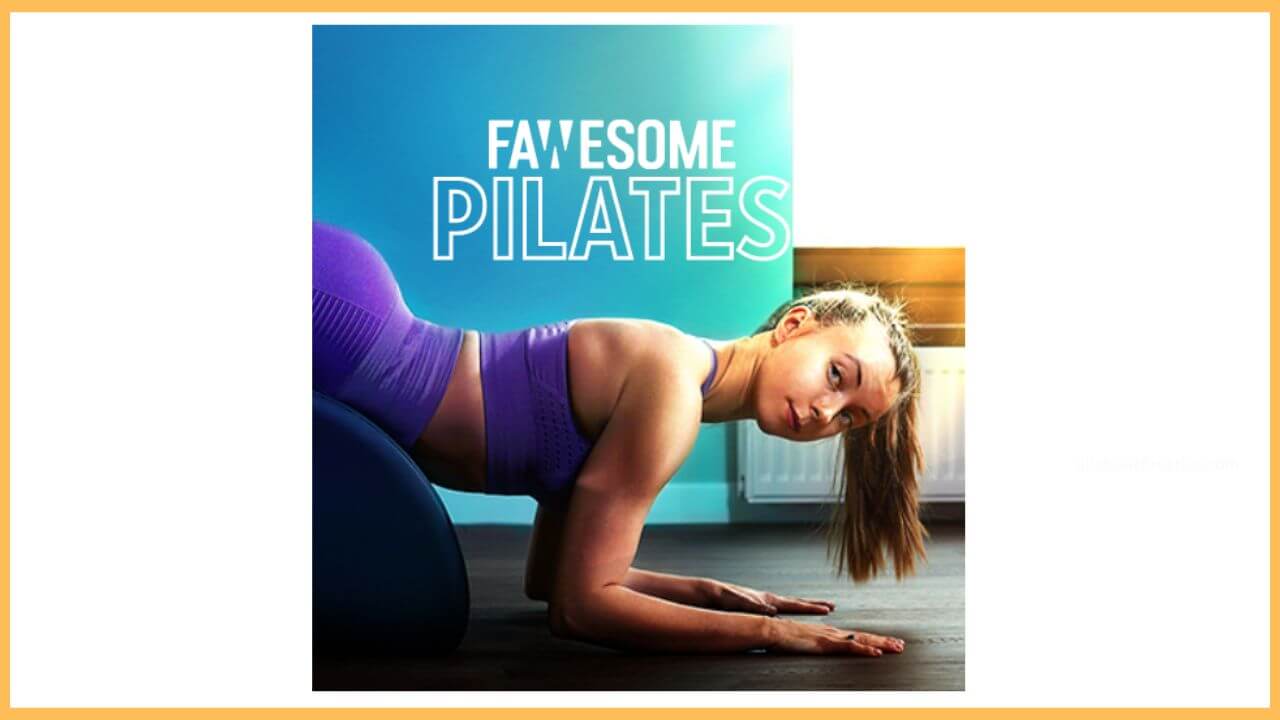This curated guideline will list the popular Workout apps that you can install on your Firestick to stay fit and healthy.
Top Rated Workout Apps on Firestick
Basically, the workout apps will keep track of your health conditions by providing you with workout programs, bodyweight exercises, high-intensity interval training, etc. Installing this application on the Firestick will let you watch the workout videos on the big screen, which will allow you to watch them more reliably. There is quite a list of workout apps that you can access on the Firestick to make your body more healthier. Go through this section to learn about the ins and outs of the Workout application. Before that, here is the tabulated list of the workout applications available on the Fire TV.
Get Ultimate Streaming Freedom on Firestick !!
Are you concerned about your security and privacy while streaming on a Firestick? Getting a NordVPN membership will be a smart choice. With high-speed servers spread globally, NordVPN shields your online activities on Firestick from ISPs and hackers. It also lets you unblock and access geo-restricted content. NordVPN helps you avoid ISP throttling and ensures you a smoother streaming experience. Subscribe to NordVPN at a discount of 70% off + 3 extra months to seamlessly stream live TV to on-demand and anything in between on your Firestick.

| Workout App | App Availability | Pricing | Free Trial | Official Website |
|---|---|---|---|---|
| Peloton | Amazon Appstore | $12.99/month | 30-day free trial | Go to the Official Website |
| Daily Burn | Amazon Appstore | $9.99/month | 30-day-free trial | Go to the Official Website |
| All Out Studio | Amazon Appstore | $14.99/month | 7-day-free trial | Go to the Official Website |
| Daily Workouts | Amazon Appstore | Free | — | Go to the Official Website |
| 7-Minute Workout | Amazon Appstore | $6.99/month | Nil | Go to the Official Website |
| Homeletics | Amazon Appstore | Free | — | — |
| Body Groove on Demand | Amazon Appstore | $19/month | Nil | Go to the Official Website |
| YouTube | Amazon Appstore | $13.99/month | 30-day free trial period | Go to the Official Website |
| Gymondo | Amazon Appstore | $4.80/month | 7-day free trial | Go to the Official Website |
| Pilates | Amazon Appstore | Free | — | Go to the Official Website |
If any of the apps are geo-restricted, configure your Firestick with NordVPN.
- Peloton
Peloton is considered the most popular fitness streaming service that can indulge you more in healthy growth. The application has thousands of live and on-demand instructor-led workouts, particularly physical workouts, cycling, running, and many more. Download the Peloton app on the Firestick from the Amazon Appstore. Then, subscribe to the premium membership plan ($12.99/month) to access various classes, including yoga, strength, running, cardio, meditation, cycling, HIIT, and many more.

- Daily Burn
Daily Burn consists of multiple workout videos involving HIIT, Yoga, Pilates, Strength, Kickboxing, Dance, etc. All those videos are available in HD quality, and the expert trainers will help you reach your specific goals. Further, you can follow the new Daily Burn 365 days of workout challenge every day to get yourself fit in a year. Get this app on your Fire TV Stick from the Amazon Appstore. Next, you can subscribe to its premium membership plan ($9.99/month) to access the Daily Burn app more easily.

- All Out Studio
This application is particularly designed to keep track of Men’s Health, Women’s Health, Prevention, Runner’s World, etc. There is a library of workout videos available on the All Out Studio app wherein you can easily stream any videos on the big screen without hassle. Download the All Out Studio app on Firestick from the Amazon Appstore and then subscribe to the membership plan ($14.99/month) to listen to the world-class trainers.

- Daily Workouts
Daily Workouts is a free workout application that allows you to watch women’s and men’s fitness videos for free. By streaming this, you can strengthen and tone your body to the next level with the guidance of a certified personal trainer. Since the app is free, you can directly install the app on Firestick from the Amazon Appstore and then start watching the workout videos on the big screen without hassle. Besides, the app is also commercial-free, so there will be no interference while streaming the app on your Firestick.

- 7-Minute Workout
The 7-minute Workout app consists of more than 12 high-intensity bodyweight exercises, and you can perform each exercise for 30 seconds and rest for 10 seconds in between them. As the app is already been accessed in and around 127 countries, you can just directly install the application from the Amazon Appstore. You can also make payments and accomplish in-app purchases at a rate of $6.99/month. With this 7-minute workout app, you will benefit from endurance training in a very short interval of time.

- Homeletics
Homeletics will introduce you to the goal-driven workout, where you can track your health conditions and calculate them accordingly. To access this workout app on the Firestick, you have to first set a goal and then tap on the Start button. With this start, you can resume your self-made training and work out at the same time more efficiently. Get this app on Firestick’s Amazon Appstore and then start using it on your Fire TV without trouble.

- Body Groove on Demand
It is a completely super-dance fun workout that allows you to perform dance moves in your own style and personality. Install this app on your Firestick from the Amazon Appstore and then continue to perform the tailor-made dance videos. Along with the dance videos, you can also access more than 700+ workouts and life-changing workshops to make you stronger, leaner, and more energetic. You can access the online bundle anywhere without trouble by subscribing to the premium monthly plans ($19/month).

- YouTube
YouTube is a social media platform that offers a tremendous video collection of workout sessions. So, mostly the YouTube app is pre-built and available on Firestick and surf the workout videos. If you cannot witness the YouTube app, try to install the YouTube app on your Firestick from the Amazon Appstore. With this installation, you can start playing workout videos for free. If you are interrupted by the commercials, it is far better to subscribe to the premium YouTube version at a rate of $13.99/month.

- Gymondo
Gymondo lets you perform effective home workouts with motivating coaches. Since it is a free fitness app, you can do multiple tasks for free, including HIIT, pilates, yoga, strength training with weights, mobility, and many more. Download this Gymondo app on the Firestick from the Amazon Appstore. The 30-minute short workout is highly effective because the workout plans are designed by certified fitness coaches and sports scientists. Get this premium plan at a rate of $4.80/month to access this app more easily.

- Pilates
This application also enhances your mental stability, flexibility, muscle strength, and endurance in most of your body parts with their fitness videos. Trainers in the video will instruct you accordingly so that you can follow them via the Firestick to improve your muscle strength. Install the Pilate app from the Amazon Appstore on the Firestick and then proceed to use it on your Firestick with more ease.

Other Workout Apps for Firestick & Fire TV
Apart from the above-mentioned workout apps, there are also other apps available that can guide you in making you fit. Since some of the apps are directly available on the Amazon App Store itself, the installation might look simpler. Yet, for the sake of the app’s unavailability, you can try to sideload the app’s APK file using the Downloader tool on Firestick. Go through the table to learn about the list of other workout apps on the Firestick.
| Workout App Name | Availability of App | Pricing/Free | Free Trial | Official Website |
|---|---|---|---|---|
| Pure Barre | Amazon Appstore | $159/month | Nil | Visit Official Website |
| GymRa | Amazon Appstore | Free | — | Visit Official Website |
| Bolly X- The Bollywood Workout | Amazon Appstore | Free | — | Visit Official Website |
| Yoga with Body in Balance | Amazon Appstore | Free | — | — |
| Moms Into Fitness | Amazon Appstore | Free | — | Visit Official Website |
| Centr | No | $10-$30/month | 7-day free trial | Visit Official Website |
| Open | No | $12-$20/month | 14-day free trial | — |
| Sweat | No | $10-$20/month | 7-day free trial | Visit Official Website |
| Alo Moves | No | $11-$13/month | 14-day free trial | Visit Official Website |
| Evolve You | No | $8-$17/month | 7-day free trial | Visit Official Website |
| Apple Fitness+ | No | $7-$10/month | 30-day of free trial | Visit Official Website |
| Nike Training Club | No | Free | — | Visit Official Website |
| Boostcamp | No | Free | — | Visit Official Website |
| Glo | No | $20-$30/month | 7-day free trial | Visit Official Website |
| Pvolve | No | $15/month | 7-day free trial | Visit Official Website |
| Fabletics FIT | No | $15/month | Nil | Visit Official Website |
| The Sculpt Society | No | $19-$27/month | 7-day free trial | Visit Official Website |
| Equinox+ | No | $40/month | 7-day free trial | Visit Official Website |
| Fitbod | No | $12.99/month | 3-free workout sessions | Visit Official Website |
| Asana Rebel | No | $2.99/month | Nil | Visit Official Website |
| Strava | No | $6.67/month | 30-day of free trial | Visit Official Website |
| Pliability | No | $17.95/month | 7-day free trial | Visit Official Website |
| AARMY | No | $35/month | 7-day free trial | Visit Official Website |
| Shreddy | No | £13.99/month | 7-day free trial | Visit Official Website |
| Omstars | No | $18/month | 7-day free trial | Visit Official Website |
| Les Mills+ On-Demand | No | $7.49/month | 30-day of free trial | Visit Official Website |
| Ladder | No | $29.99/month | 7-day free trial | Visit Official Website |
Steps to Install Workout Apps on Firestick & Fire TV
After selecting the Workout app on your Firestick, you can proceed with the below installation process to start streaming the app on your TV. For this, you have to connect your Firestick to the stable WiFi and then continue further.
Via Amazon Appstore – Direct Installation
Go to the home page and hit on the Appstore tile. Then, enter the desired workout app name in the search field and hit the Search icon. Click on the Get or the Download button to install the app on your Fire TV. Once the app is installed, click Open to launch the app on your TV and sign in to your premium account with the credentials. Now, start streaming the workout videos on the Firestick to watch them on the Fire TV’s big screen.
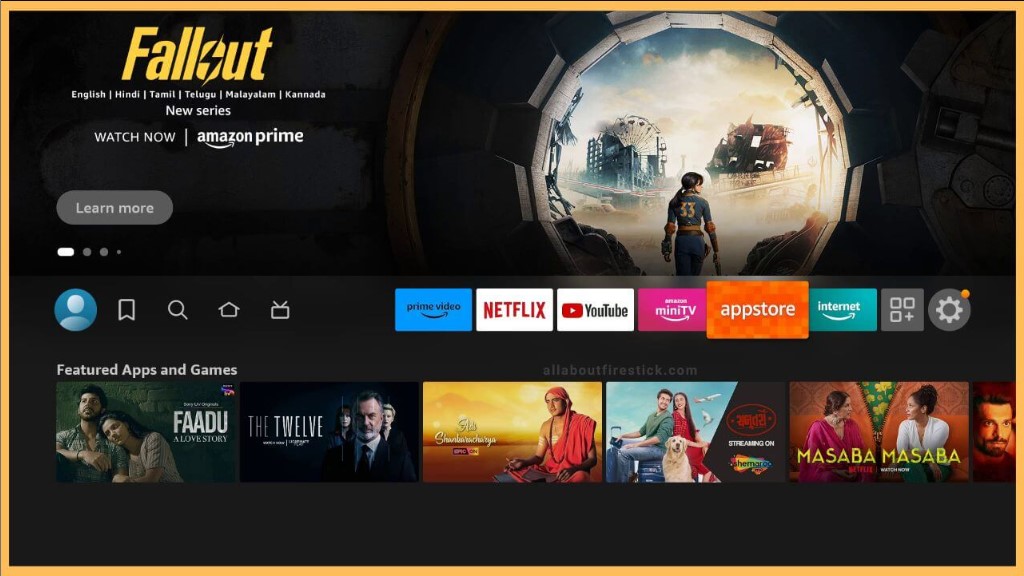
Using Downloader – Sideloading
If you cannot find the workout apps on the app store, install the Downloader app on your Firestick first. Then, enable the install unknown sources option for the Downloader app. Input the APK file of the Workout app on the address bar and hit the Go option. Choose Install to get the app on your Fire TV. Once you get the app, sign in to your account and start watching the training workout videos to stream on the big screen.
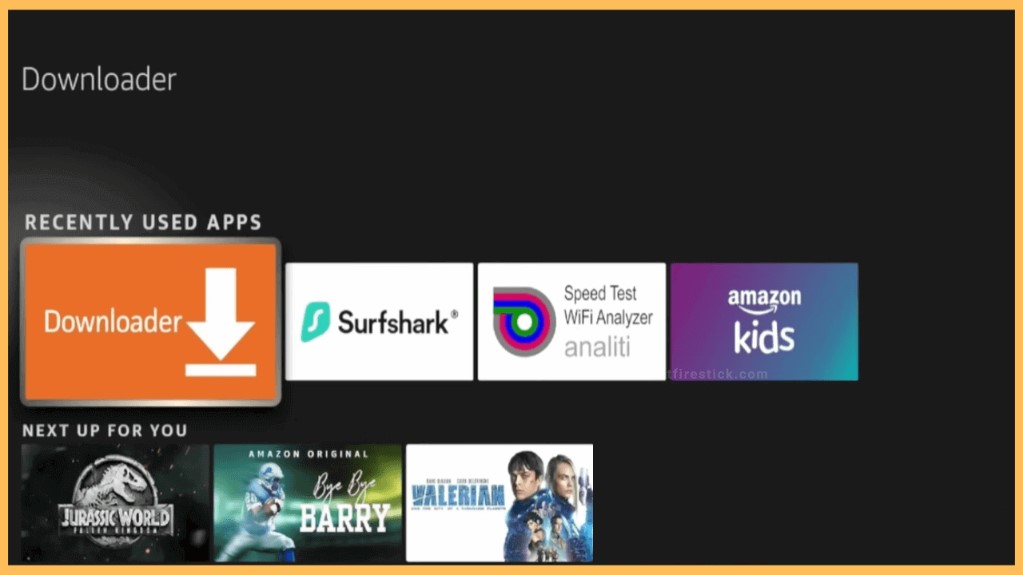
FAQ
This issue mostly occurs due to the unstable network connection on your device, outdated firmware, excessive cache files, bugs, or glitches.