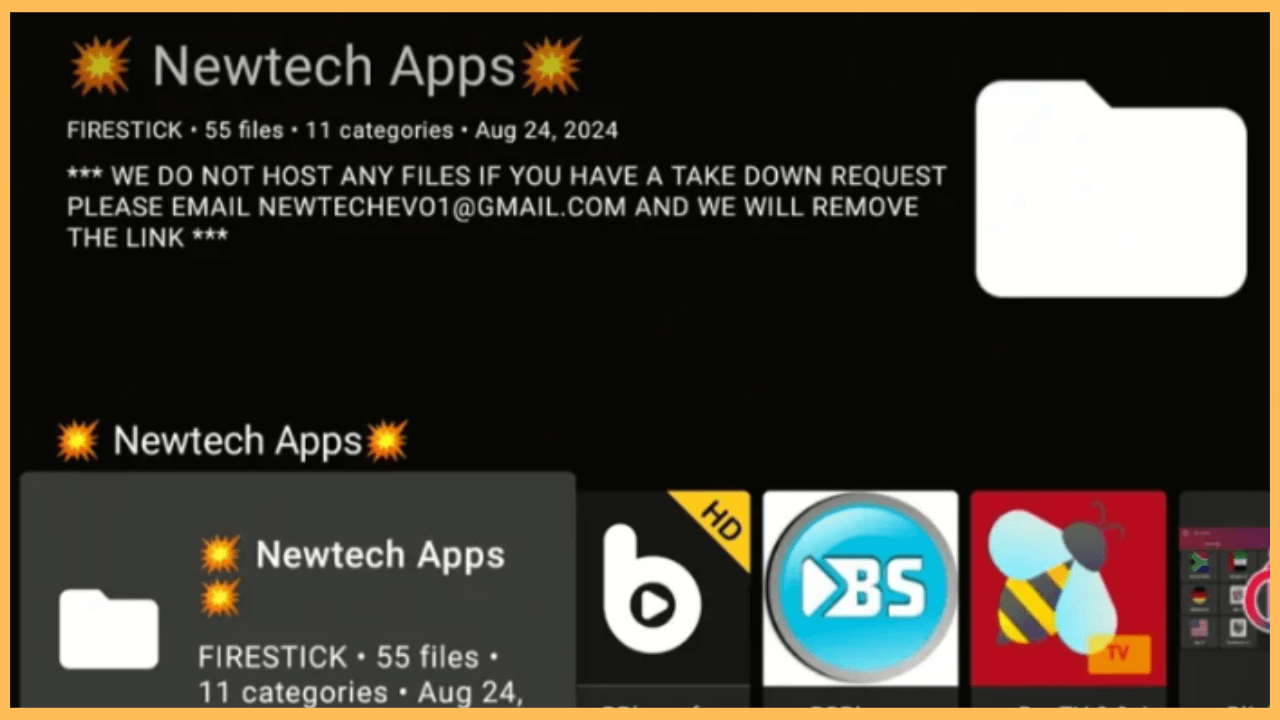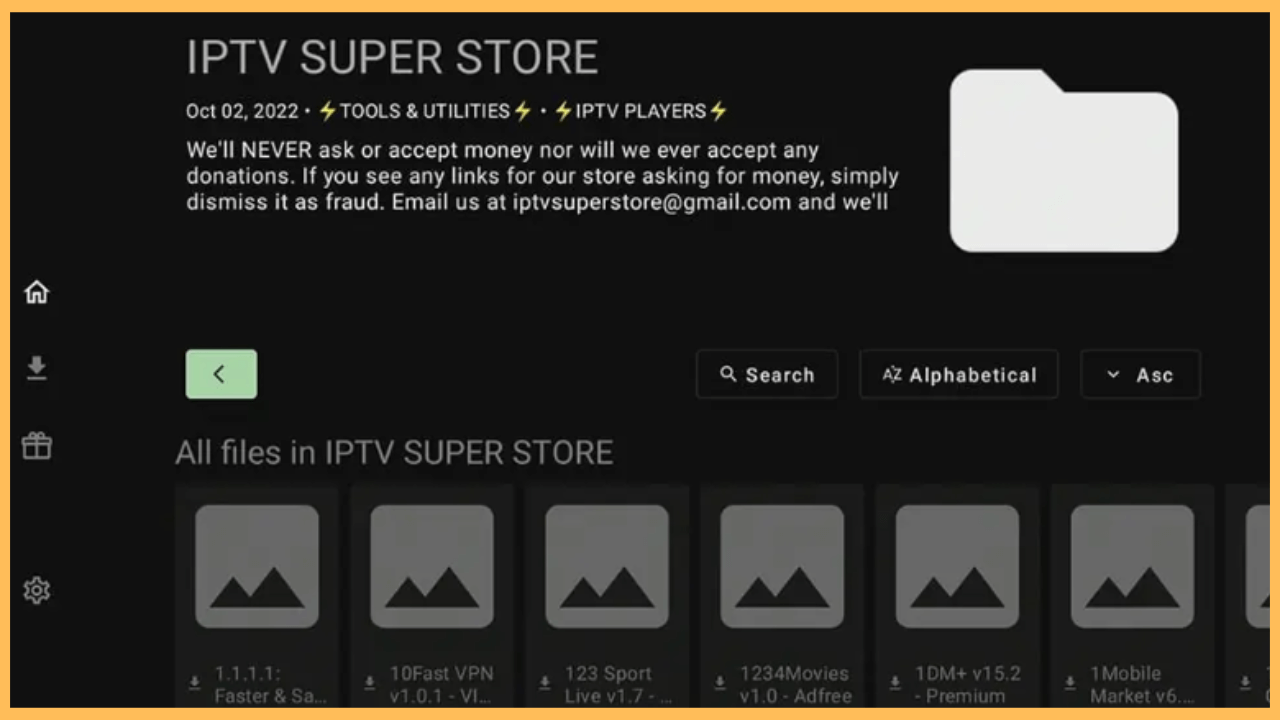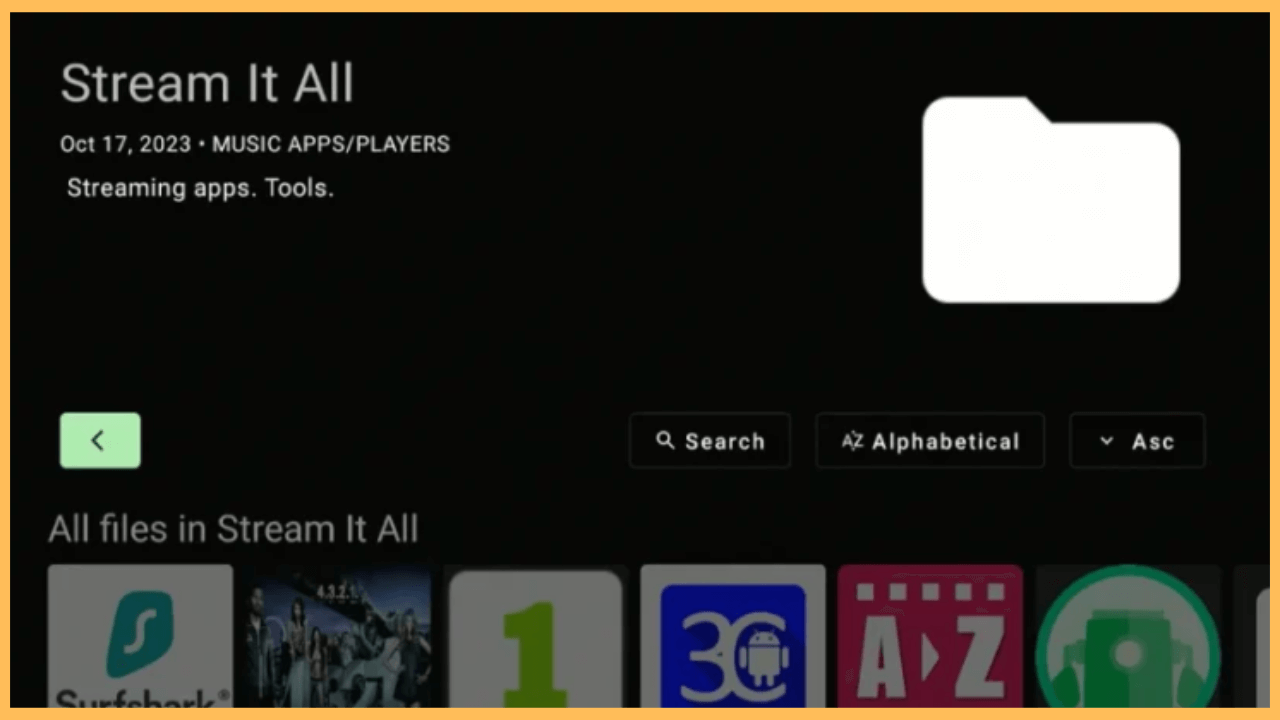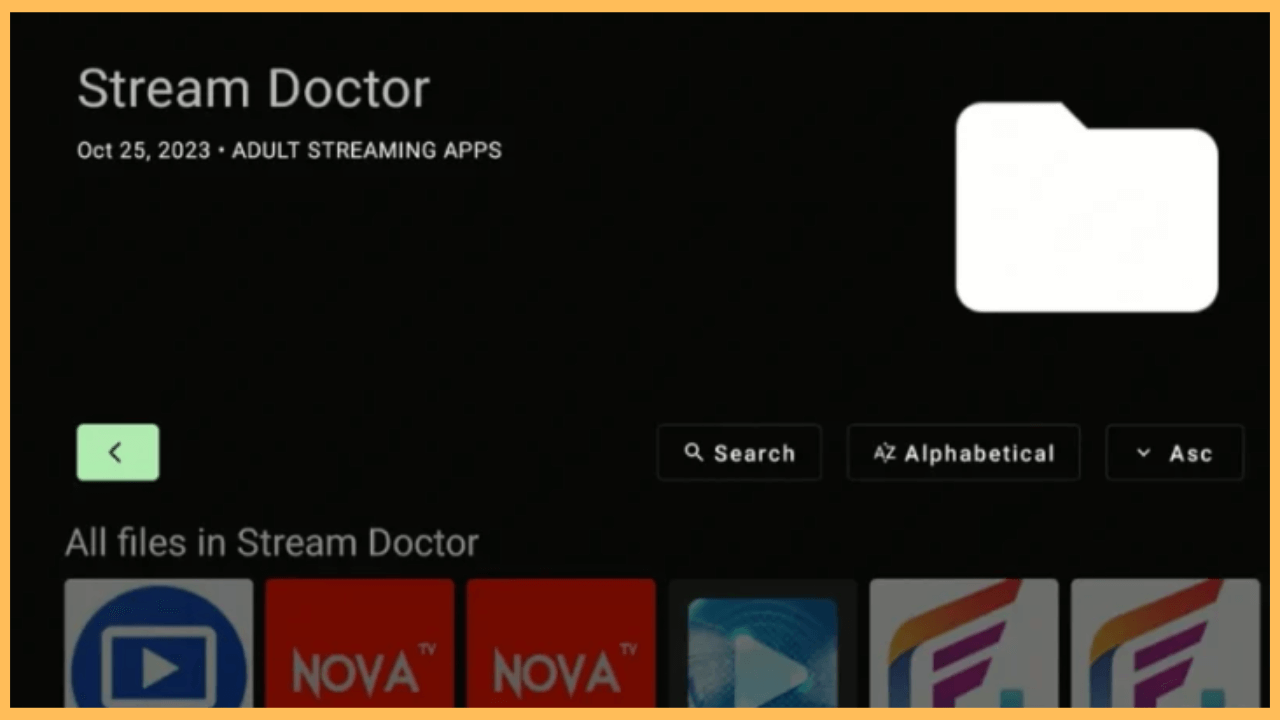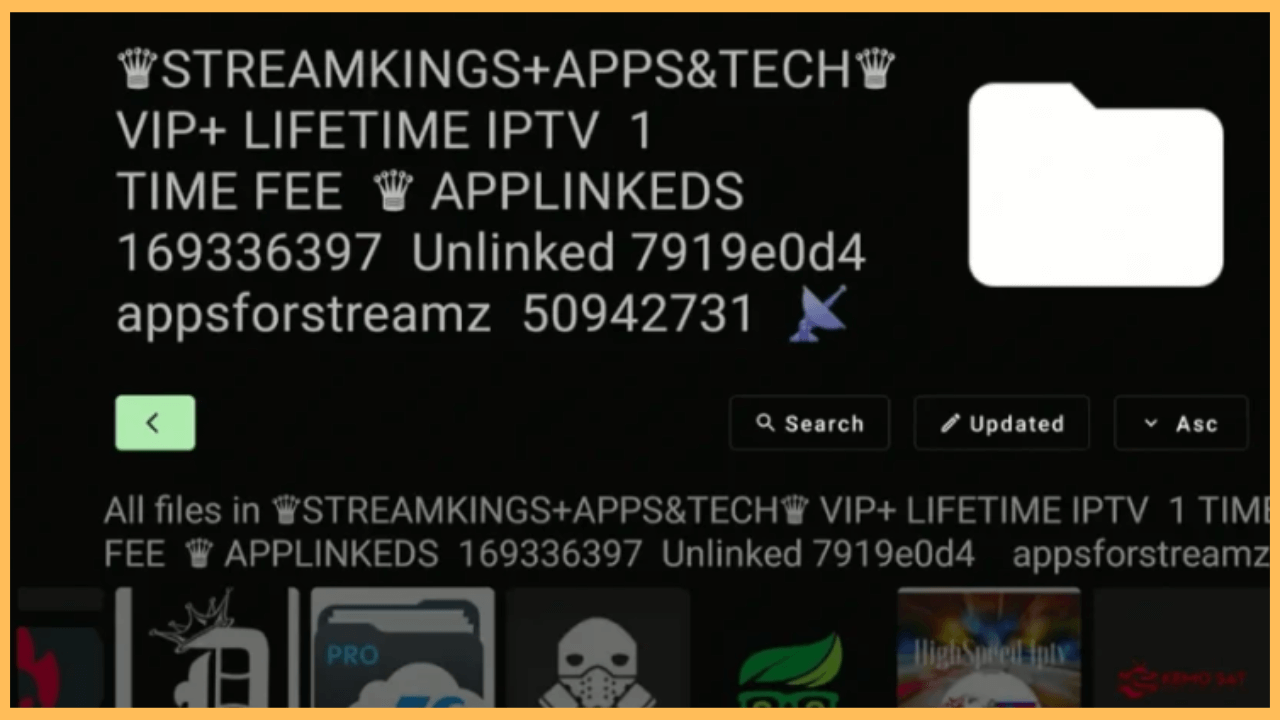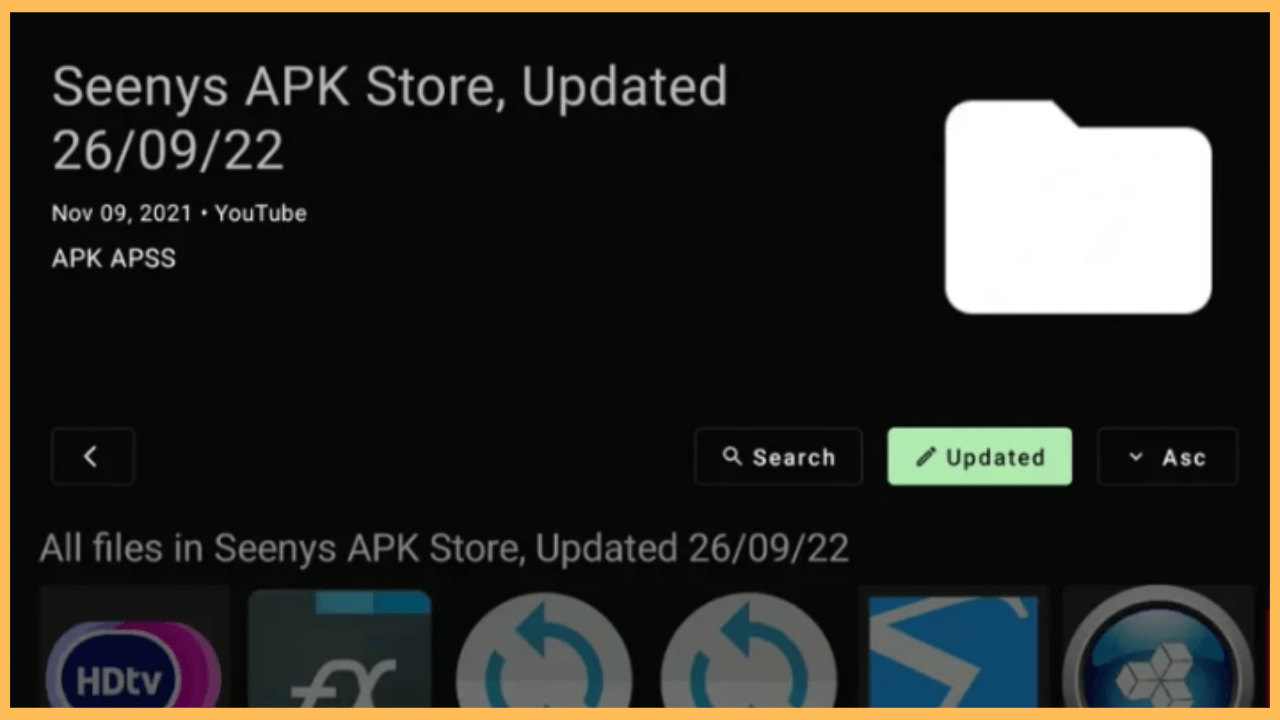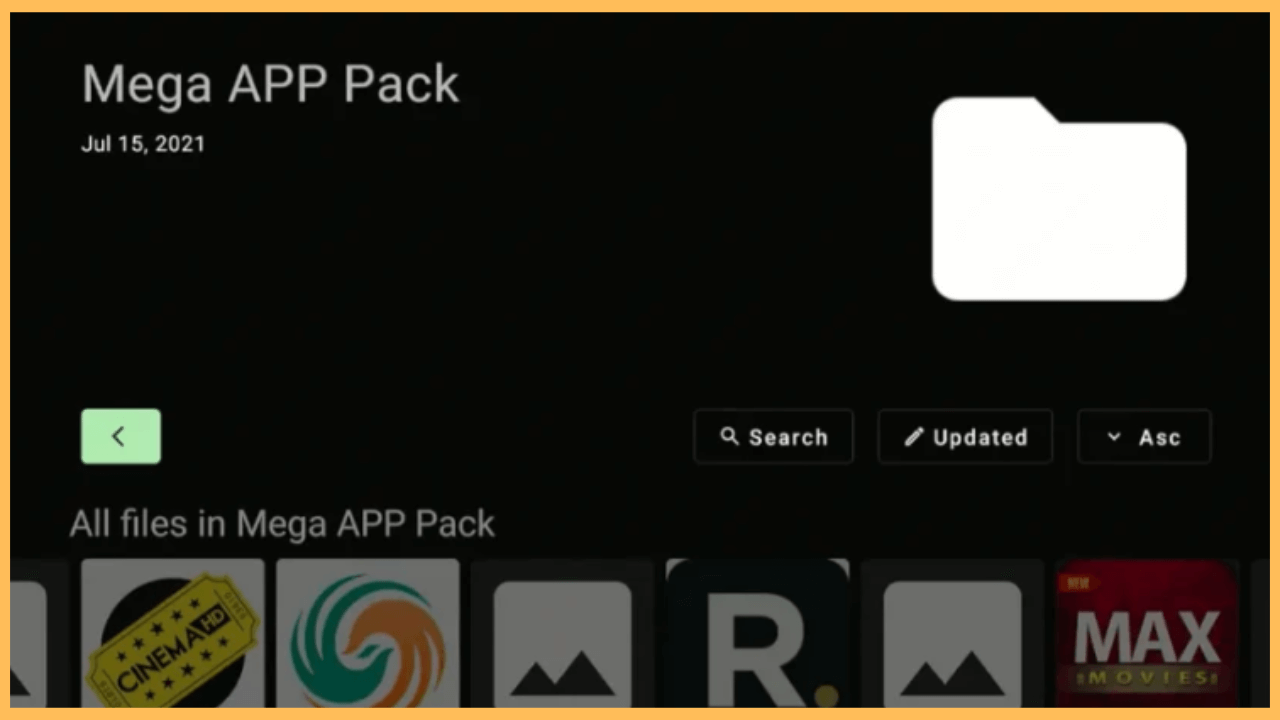This extensive guide lets you watch a wide array of content for free on your Firestick, using the Unlinked app as it offers specific codes with which you get access to libraries packed with popular apps.
Best Unlinked Codes for Firestick
With the Unlinked app, you can access a range of streaming apps that provide free access to movies, shows, live TV, and more. To get started, make sure you have installed the Unlinked app on your Firestick, so you can enter the specific codes that correspond to each library. Remember, these codes work exclusively within the Unlinked platform.
Get Ultimate Streaming Freedom on Firestick !!
Are you concerned about your security and privacy while streaming on a Firestick? Getting a NordVPN membership will be a smart choice. With high-speed servers spread globally, NordVPN shields your online activities on Firestick from ISPs and hackers. It also lets you unblock and access geo-restricted content. NordVPN helps you avoid ISP throttling and ensures you a smoother streaming experience. Subscribe to NordVPN at a discount of 70% off + 3 extra months to seamlessly stream live TV to on-demand and anything in between on your Firestick.

| Unlinked Codes | Content Library | App Count | Number of Categories |
|---|---|---|---|
| FireStick | NewTech Apps | More than 50 apps | 11 categories |
| 12341234 | IPTV Super Store | Over 900 apps | 17 categories |
| 67664537 | Stream It All | A total of 250 apps | 14 categories |
| 33627466 | Stream Doctor | Full of 75 apps | 8 categories |
| 7919e0de | StreamKings | About 600 apps | – |
| EB2E4A4C | Seenys Apk Store | Count of 80 apps | – |
| Superapps | Mega APP Pack | Around 50 apps | – |
- Firestick – NewTech Apps
The NewTech Apps Collection offers a well-organized selection created by the developer NewTech Apps, providing a diverse assortment of applications across various entertainment needs. This extensive library is segmented into over 11 categories with more than 50 distinct apps. It includes options such as media players, IPTV services, VPN tools, and streaming applications, all curated to offer users high-quality viewing experiences. Popular choices in this library include HDO Box for movies, MoviesY for streaming, BPlayer as a media player, and IPVanish for secure browsing. However, this collection is ideal for users looking to diversify their content sources on Firestick.

- 12341234 – IPTV Super Store
If you’re interested in live TV streaming, the IPTV Super Store collection is an excellent fit, providing access to a large variety of channels and content types. This library organizes 17 unique categories and includes an impressive 900 apps, covering a broad range of options like sports, news, movies, and TV series. Notable apps include Hulu, AnimeZone, Cartoon HD, Jellyfin, and Kodi for all-around entertainment. In addition, this code provides access to an array of live channels, delivering alternatives to traditional cable TV and broadening your content selection.

- 67664537 – Stream It All
The Stream It All library provides a versatile mix of streaming applications designed to fulfill various entertainment preferences. It encompasses 14 different categories and offers more than 250 apps, making it an ideal choice for users looking for diversity in their content. This collection includes helpful tools such as Clean Master for optimization, FileChef for file searching, and Mouse Toggle for easier navigation. It also features live TV apps like Morph TV, popular IPTV services like IPTV Smarters, and anime streaming options such as FireAnime and Anime Fox. With this Unlinked code, you can enjoy a wide selection of apps tailored to different genres and tastes.

- 33627466 – Stream Doctor
The Stream Doctor library is a carefully curated selection of applications designed to help users optimize their streaming experience on Firestick. With a variety of apps spanning over 8 categories, this library includes more than 75 apps focused on enhancing streaming quality, improving device performance, and expanding content options. Stream Doctor offers tools like Clean Master for system optimization, MX Player for versatile media playback, and Turbo VPN for secure and fast connections. Additionally, it includes streaming apps like Cinema HD for movies, RedBox TV for live channels, and FilmPlus for on-demand content.

- 7919e0de – StreamKings
The StreamKings library is a vast collection of IPTV streaming apps that cover a variety of genres and content types, catering to a wide audience. This extensive library includes around 600 apps, featuring popular platforms like Crackle for free movies, GSE Smart IPTV for IPTV streaming, Kodi for customizable entertainment, SmartTube for YouTube alternatives, and DCTV for diverse live channels. With this code, users can enjoy both mainstream and niche content, making it a valuable collection for those who want an all-encompassing streaming solution.

- EB2E4A4C – Seenys Apk Store
The Seenys APK Store collection offers access to an exclusive selection of streaming apps that are harder to find in mainstream app stores. With a total of 80 unique apps, this library includes a mix of movie and TV streaming platforms. On that list, Xumo for free live TV, Applinked for app discovery, Express VPN for secure browsing, Peacock for mainstream shows, and HDTV for live TV. Moreover, this library is perfect for users who want to explore lesser-known apps and broaden their streaming options.

- Superapps – Mega APP Pack
The Mega APP Pack is an all-in-one toolkit providing access to a curated set of popular streaming and utility apps, making it a convenient option for Firestick users who want everything in one place. With this code, you will unlock a selection of 50 carefully chosen apps, including Streamio for movies, Movie HD for HD streaming, CyberFlix for on-demand content, and Oreo TV for live channels. Notably, this library also includes ad-free versions of several popular apps, ensuring a smoother, uninterrupted viewing experience. It’s a comprehensive collection for users seeking both entertainment and utility tools.

Additional Unlinked Codes for Firestick Libraries
Here are some more codes to expand your Firestick streaming options. Each code possesses unique apps and content libraries.
| Unlinked Code | Content Library | App Count | Number of Categories | Available Apps |
|---|---|---|---|---|
| 90D311FE | OZtech3000 Stream World | 4+ apps | – | BeeTV, CucoTV, FlimPlus, HDO Box, TeaTV |
| Everything | Zino | over 70 apps | 10 categories | HD Match Sports, Pluto TV, TiviMate, Incognito Play, and more. |
| 9696000 | Top Store | More than 42 apps | 3 categories | AdGuard, Android Remote, Cinema HD, Spotify, MX Player, and more. |
| 710AB04D | Android Streaming Devices | A total of 200 apps | – | BBC iPlayer, BeeTV, Cyberflix, PowerDirect Player, Polygon Player, MegaBox, etc,. |
| 7CD6A4F1 | Premium Apps | Only 8 apps | 2 categories | BeeTV, Tap Pro, FilmPlus, Tubi, HD Streamz, Cinema HD, TeaTV, and Tap Pro. |
FAQ
The app Unlinked accesses libraries of streaming apps by entering specific codes. With Unlinked, you can download apps that aren’t available on the Amazon Appstore, expanding your streaming options significantly.
To install Unlinked, use the Downloader app on your Firestick to sideload the Unlinked APK file.
While most Unlinked codes provide reputable apps, it’s essential to exercise caution. Using a dedicated VPN like NordVPN is recommended for privacy, as it can mask your activity and protect your data while streaming.
Sometimes, an app may be outdated, or the developer may have removed it from the library. Try checking for updates in the app or explore other codes to find an alternative.