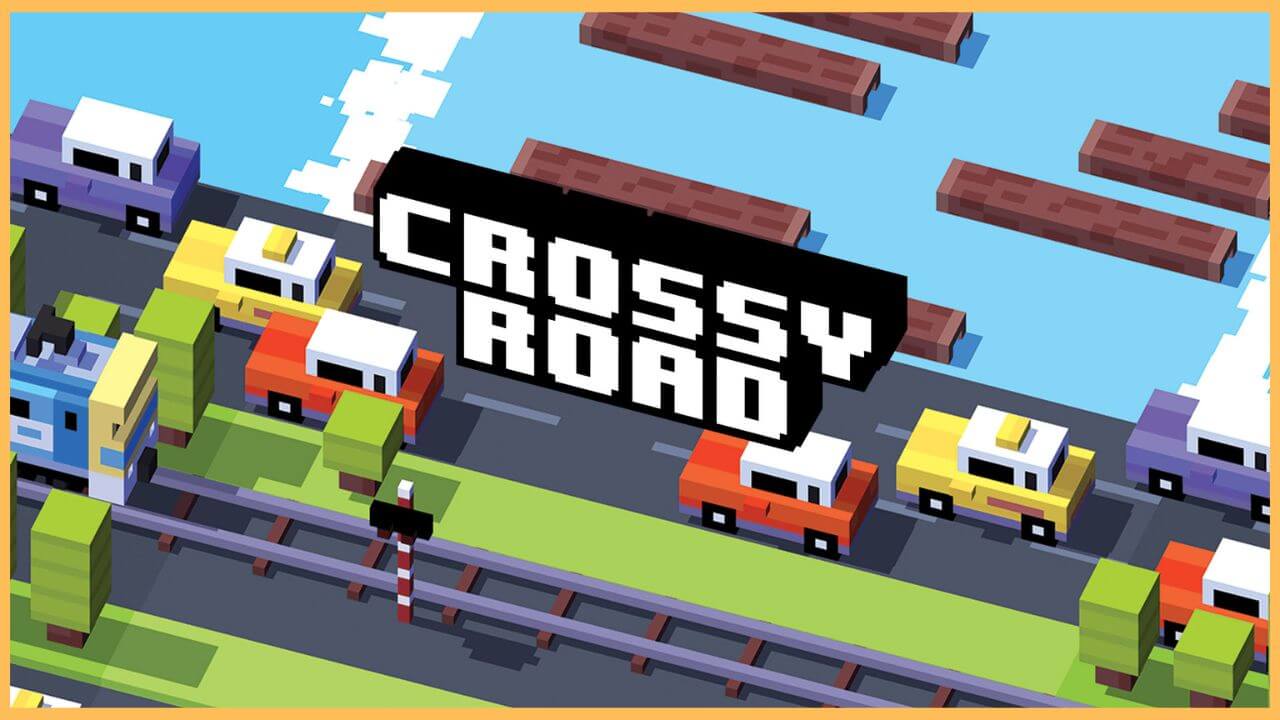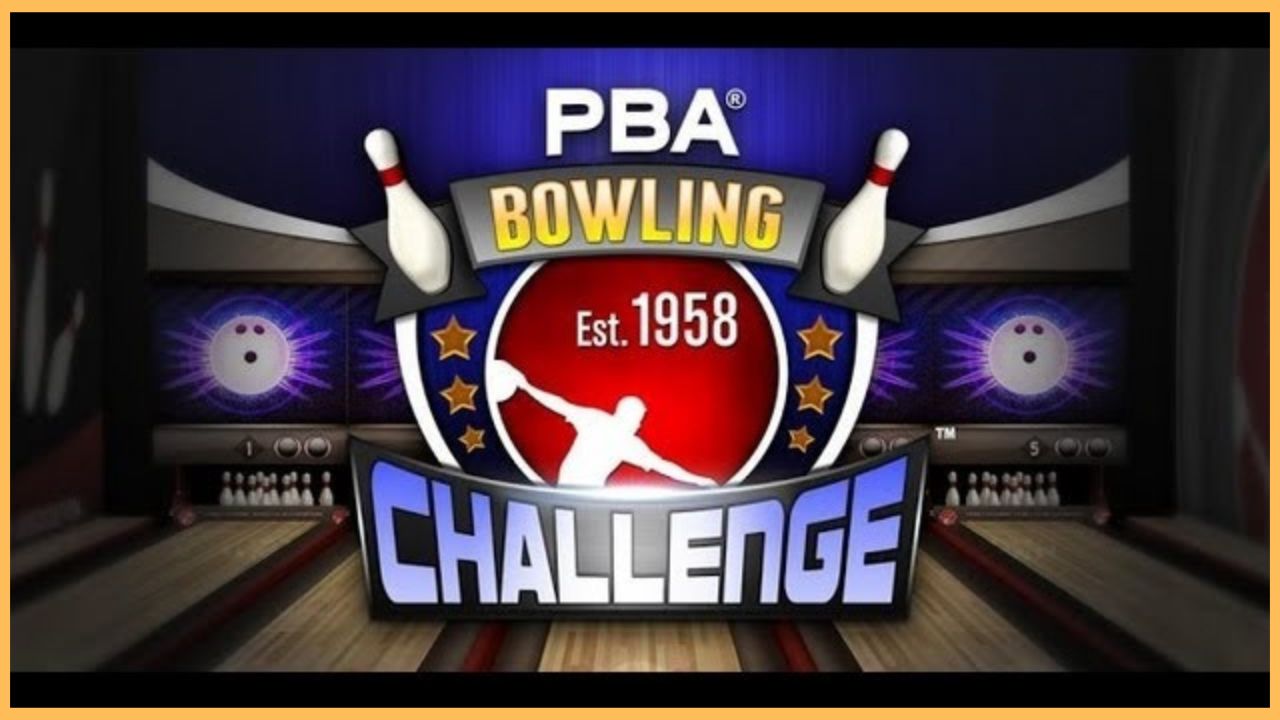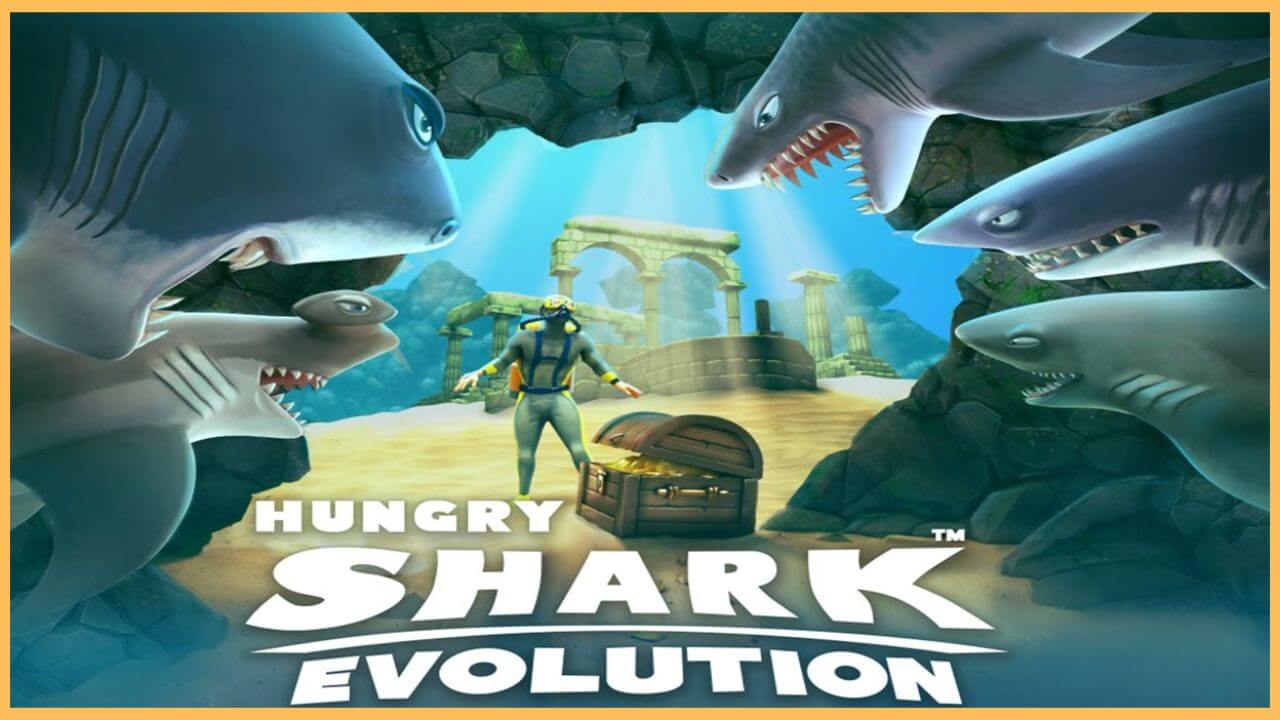This extensive guide will teach you to have the best gaming experience on your TV by listing the best games for Firestick-connected devices.
10 Best Games for Firestick
Firestick is one of the best streaming devices with gaming support. With a million apps, including games, in the Amazon App Store, you can play with both the Firestick Remote and Bluetooth Game Controllers. In this guide, I have listed the top ten gaming apps that can be officially downloaded from the App Store. To make new users easily accessible, I have explained the installation steps of apps and the connecting steps of gaming controllers to the Firestick. So, have a look at the below section and choose the finest and most popular game for your Firestick device.
Get Ultimate Streaming Freedom on Firestick !!
Are you concerned about your security and privacy while streaming on a Firestick? Getting a NordVPN membership will be a smart choice. With high-speed servers spread globally, NordVPN shields your online activities on Firestick from ISPs and hackers. It also lets you unblock and access geo-restricted content. NordVPN helps you avoid ISP throttling and ensures you a smoother streaming experience. Subscribe to NordVPN at a discount of 70% off + 3 extra months to seamlessly stream live TV to on-demand and anything in between on your Firestick.

| FIRESTICK GAMES | SUBSCRIPTION | MODES | DOWNLOAD LINK |
|---|---|---|---|
| Crossy Road | Free | Single Player, Multi-Player | Get from the Amazon App Store |
| Red Ball 4 | Free | Single Player | Get from the Amazon App Store |
| Asphalt 8:Airborne | Free | Single Player, Multi-Player | Get from the Amazon App Store |
| Sonic CD | Free | Single Player | Get from the Amazon App Store |
| Tetris | Free | Multi-Player | Get from the Amazon App Store |
| PBA Bowling Challenge | Free | Single Player, Multi-Player | Get from the Amazon App Store |
| Hill Climb Racing | Free | Single Player, Multi-Player | Get from the Amazon App Store |
| Hungry Shark Evolution | Free | Single Player | Get from the Amazon App Store |
| Crazy Taxi | Free | Single Player, Multi Player | Get from the Amazon App Store |
| PAC-MAN Championship Edition DX | Free | Single Player | Get from the Amazon App Store |
- Crossy Road
Crossy Road is one of the best Firestick games and can be easily downloaded from the Amazon App Store. This game is immensely popular and is a cascade-style adventure that offers endless fun entertainment for its users. Moreover, this game suits all ages and is simple yet challenging. The game plan is to move the character through an endless path of busy roads, train tracks, rivers, and more. With hundreds of characters to choose from, you can discover & access over 28 different worlds, each with a unique arcade style.

- Red Ball 4
The popular Red Ball 4 bounce game is now available to download from the Amazon App Store. Many users will find it easy, as this game can be played with both the Firestick remote & gaming controller. In total, this game contains 75 levels across 5 arenas. The main motive of this game is to battle between the red ball & the evil minions and to preserve the Earth from the villain’s attack. Moreover, the game supports a sound tool called Groovy Soundtrack and contains exciting physical elements with which to engage.

- Asphalt 8: Airborne
Are you fond of racing games? Then, Asphalt 8: Airborne is probably one of the best Firestick games to get from the Amazon App Store on your device. With more than 300 licensed cars and motorbikes, including Lamborghini and Ferrari, you can take your gaming experience to the next level. Showcase your unique racing style by exploring stunning sceneries and landscapes. Moreover, you can make an in-game purchase to unlock more fascinating features to enhance your gameplay.

- Sonic CD
Sonic CD is one of the most exciting 3D party games for Firestick and can be installed from the Amazon App Store. In this adventurous game, Sonic needs to battle and rescue his world by defeating Dr. Eggman. Sonic CD is a part of the SEGA Classic games collection and contains features from both the US and Japanese soundtracks. While crossing each level of this game, you can unlock the past, present, and future versions. But remember, Sonic CD can be played on your Firestick only with the help of a Bluetooth Game Controller.

- Tetris
To feed all the puzzle lovers, here is the perfect game to get on your Firestick device, which can be downloaded from the Amazon App Store. Tetris is a tile-matching game where you need to join geometric pieces of the same color. This tile-matching game has never gone out of fashion and can keep you glued for hours. Tetris offers a free trial, where you can play the game up to 10 rows, after which you need to purchase its premium membership. Moreover, it offers 3 premium versions, namely, Marathon, Spring, and Ultra. Using the intuitive touch and on-screen controls, you can personalize your game experience to show off your Tetris style.

- PBA Bowling Challenge
Yet another of the best Firestick games is the PBA Bowling Challenge, available on the Amazon App Store. With pretty simple and excellent graphics, the PBA Bowling keeps you engaged for hours without any distractions. This game contains three modes, namely, Multiplayer, Quickplay, and Career modes. Making use of the 3D bowling graphics and 100+ bowling balls, you can unlock each level and obtain new balls and other exciting equipment.

- Hill Climb Racing
Hill Climb Racing is a physics-based driving game that can be played on a Firestick device installed from the Amazon App Store. The motto of this game is to climb the hill and come across the environment with a wide variety of cars. Once you earn points from daring tricks and collect coins, you can upgrade your car to the next level and travel further distances. You can even climb high hills offline. Tune up your gaming by unlocking from the iconic hill climber to race cars, bikes, trucks, and some outlandish vehicles, including creepy Tarantula! Half car, half tarantula, and more.

- Hungry Shark Evolution
With an evolution of adventure survival and a lot of action in the ocean, the Hungry Shark Evolution is a free offline game to install from the Amazon App Store on Firestick devices. By exploring the underwater world of sharks, you need to take control of every hungry shark, like Megalodon & Great White, and survive as long as possible by eating everything in your own way. With stunning graphics and addictive gameplay, it is advised to keep the game away from kids as it may be violent to them.

- Crazy Taxi
Here comes another fun game with a taxi installed from the Amazon App Store. Crazy Taxi is an open-world driving game for all ages. In this game, you need to barrel through heavy traffic streets, jump off parking garages with your taxi, and drop your customer at the destination point on time. The game features a Dreamcast port, 2 city maps, and 4 cars to boost your gaming experience. By choosing the 3,5, 10-minute gameplay in Arcade Mode and Original Mode, you can continue the madness with Crazy Box’s 16 mini-games.

- PAC-MAN Championship Edition DX
PAC-MAN is a retro arcade game with 10 zones of unique layouts. This is an easy-to-play game with 3 different game modes, including Score Attack, Time Trial, and Ghost Combo. PAC-MAN is one of the most popular and well-played games of all time, with the same core gameplay of eating the dots and escaping from the ghosts. The Edition DX game adds more features from the before level and allows you to customize the PAC-MAN, ghosts, joystick, and more. Also, this game can be installed directly from Firestick’s Amazon App Store.

How to Install Games on Firestick
After choosing your favorite game, connect your Firestick to a strong WiFi network and follow the below procedures to download it on your Firestick-connected TV.
- Plug the power cable and power on your Firestick.
- Then, use the Fire TV remote and navigate to choose the Appstore tile at the right corner.
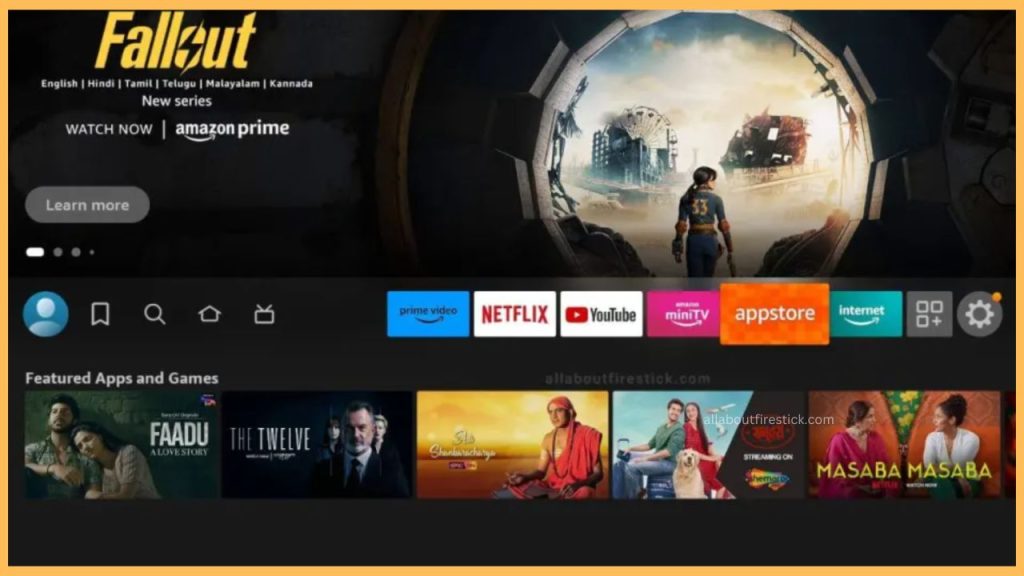
- Highlight the Search Bar and enter the needed app using the virtual keyboard.
- Choose the right app from the search suggestion and then hit the Get or Download button to add the app to your Firestick.
- After a few minutes, click Open to launch the game app on your Firestick-connected TV and play it accordingly.
How to Connect Gaming Controllers to Firestick
To connect a gaming controller to a Firestick, put the respective controller into pairing mode and then follow the below steps on your Fire TV.
- Initially, check whether you have enabled the pairing mode on your gaming controller.
- Then, press the Home button on the Fire TV remote to get the home screen.
- Hit the Settings icon and choose the Controllers & Bluetooth Devices tab.

- Scroll down to select Game Controllers and tap on the Add New Game Controller option.
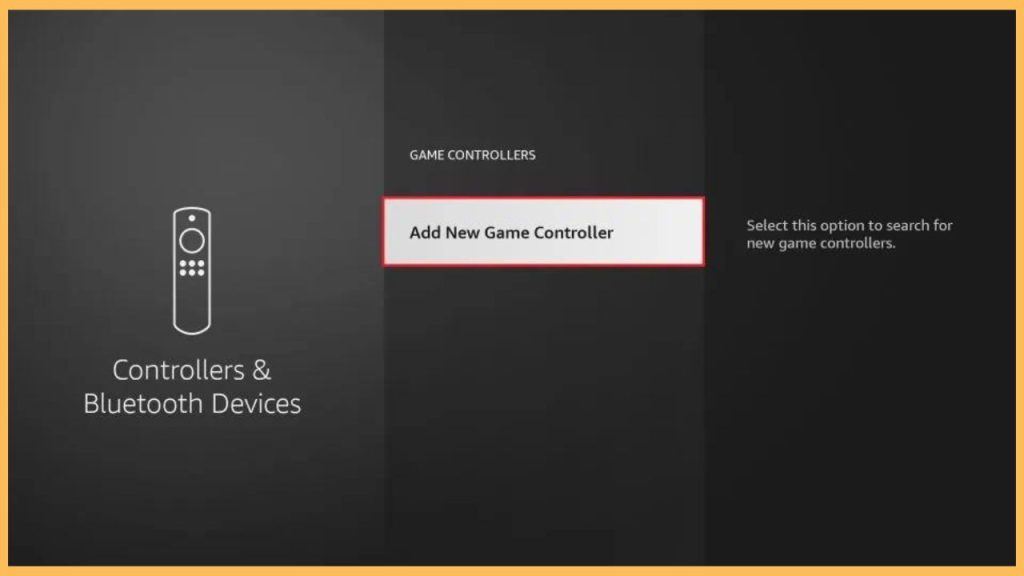
- Once done, follow the on-screen instructions and pair the controller with your Firestick device.
FAQ
Yes. By downloading the free games from the Amazon App Store, you can play the games for free on your Firestick device.
Yes. You can use the Downloader tool and sideload the necessary games APK file to your Firestick-connected TV.