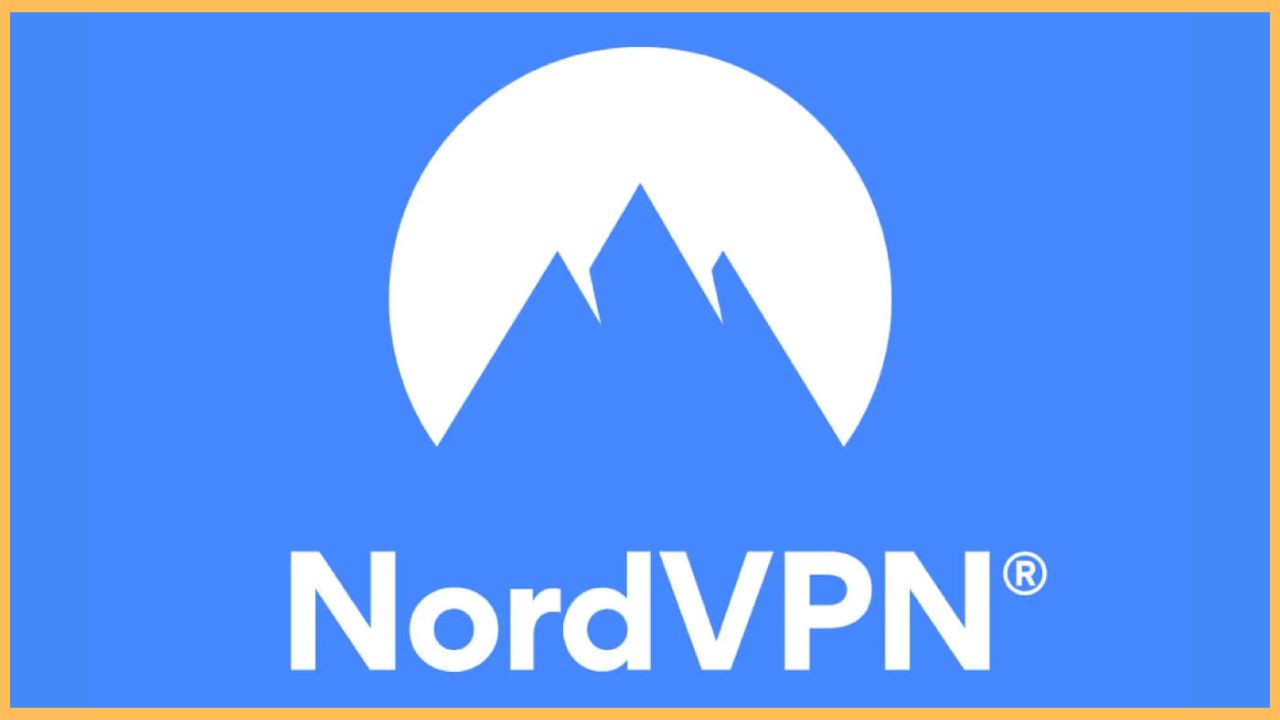This extensive guide will teach you to transform your TV into a home entertainment hub by installing the best and most popular apps on your Firestick device.
Overview of the Best Firestick Apps [Free & Paid]
Nowadays, Amazon’s Fire TV Stick has become one of the most popular streaming devices with a plethora of applications. This creates a user-friendly path between the user and the system by streaming the content on wider screens. Despite these applications, there are numerous categories or genres to choose from in the large content library. So, in this guide, I have rounded up 20 categories and their best apps to use on your Amazon-connected Fire TV. Make sure to download the necessary app on your TV and increase your viewing experience phenomenally.
Get Ultimate Streaming Freedom on Firestick !!
Are you concerned about your security and privacy while streaming on a Firestick? Getting a NordVPN membership will be a smart choice. With high-speed servers spread globally, NordVPN shields your online activities on Firestick from ISPs and hackers. It also lets you unblock and access geo-restricted content. NordVPN helps you avoid ISP throttling and ensures you a smoother streaming experience. Subscribe to NordVPN at a discount of 70% off + 3 extra months to seamlessly stream live TV to on-demand and anything in between on your Firestick.

Note! It is recommended that you install NordVPN on your TV to ensure your safety while streaming any geo-restricted content on your Firestick.
- Netflix – Best App to Watch Movies & Web Series
Netflix is an award-winning streaming service that delivers a variety of content, including Netflix originals, TV shows, documentaries, and movies. Moreover, it is a subscription-based streaming service with more than 200 million subscribers across the world. Making its way as one of the best Firestick apps for movies, it provides a monthly subscription of $6.99. By having the Netflix app from the Appstore on your Firestick, you can download your favorite content and stream offline when needed. One of the advantages of having the Netflix app is that you can launch the application on your TV by pressing the Netflix Hot Button on the Firestick remote control.

- YouTube TV – Best App to Watch Live TV
If you are searching for the best streaming service to watch live and on-demand content, then downloading YouTube TV on your Firestick will be the right choice. After having this app on your TV, you can watch 100+ live TV channels, including sports, on-demand shows, news, and more. As the app is natively available on the Amazon App Store, you can easily download it on your TV and continue with the subscription process that costs $72.99 per month. Overall, YouTube TV is one of the best Firestick apps for Live TV.

- Pluto TV – Best App to Watch Free Shows
Pluto TV is a leading free streaming service that contains about 150+ live TV channels, 1000+ free movies & TV shows. Moreover, it offers a diverse lineup of channels with a wide range of genres, categories, languages, and more. Since the app is completely free to access, you can download Pluto TV on Firestick from Firestick’s Appstore and sign up for a free account using the necessary credentials. Some hidden features of Pluto TV are that it offers Kids mode to safeguard kids from unsecured content, a watch list to save content for future use, closed captions, push notifications, and more.

- Crunchyroll – Best App to Watch Anime
Crunchyroll is one of the world’s largest and best anime apps for Firestick, and it has a large library of anime collections. With a base subscription of $7.99 per month, Crunchyroll allows you to stream ad-free content on your Firestick device. Apart from accessing the anime content, you can even access the anime games along with exclusive events and TV shows. Overall, Crunchyroll on Firestick is one of the anime apps that I have stuck with the most.

- ESPN – Best App to Watch Live Sports
ESPN allows you to watch thousands of live events and shows from popular networks. Moreover, this app keeps you up to date with its live scores, latest sports news, and more. As the app is compatible with Firestick devices, you can easily get it from the Amazon App Store. The only thing is you need to visit its official website and subscribe to ESPN+ for $9.99 per month. The One-Click Multicast feature on ESPN allows users to watch up to four games at the same time on supported devices. So, without any delay, get the ESPN app on your Firestick-connected TV.

- Pure Flix – Best App to Stream Spiritual Content
The Great American Pure Flix is a home for faith and family entertainment with exclusive movies and TV shows. This app allows you to stream on up to five screens at the same time with HD quality. Furthermore, you can even join the Pure Flix community, where you can engage with fans, friends, and people of faith. With a monthly subscription of $9.99 from its website, you can access Pure Flix content on your Firestick-connected TV and cancel the subscription at any time.

- Spotify – Best App to Stream Music
Spotify is the world’s best and most popular audio streaming service. Since the app is available on the Amazon App Store, you can easily install Spotify on your Firestick within a minute. With a premium plan of $9.99 per month, the app allows you to access over 100 million songs, 3,50,000 audiobooks, and 6 million podcasts ad-freely. With its extraordinary features, including offline listening, audio customization, compatibility, and an easy-to-use interface, Spotify makes you feel more personalized with the app. Though Spotify offers basic free access, you can upgrade to Spotify Premium, which includes additional features.

- Downloader – Best App to Install 3rd Party Apps
Downloader is one of the best and top-rated third-party tools for sideloading unsupported apps on Firestick. By downloading this app from the Amazon App Store, you can sideload the necessary apps on your Firestick device that are not available on the App Store. Moreover, Downloader is a free app for Firestick that allows you to download files in many ways, including browsing websites, entering URLs, and entering shortcodes. With a user-friendly and intuitively designed interface, it paves a straightforward process for its new users.

- Send Files to TV – Best Apps to Transfer Files
If you are searching for the best free Firestick apps on Appstore to transfer your files, data, and videos securely to your TV, then choosing the Send Files to TV app will be the right choice. It is the fastest and most private way to send files to your TV. SFTT supports a variety of file formats, including photos, videos, music, documents, and more. The app uses WiFi connectivity to send large files easily to your device without any lag or delay. Moreover, Send File to TV on Firestick is one of the best apps for sharing files of any size with just a few taps and clicks.

- Amazon Silk Browser – Best App to Browse the Internet
One of the most recommended and best web browsers for Firestick devices is the Amazon Silk Browser. This browser was officially developed by Amazon to allow users to access web videos and browse their favorite websites online on the big screen. Silk Browser is rated as the easy-to-use browser on Amazon Appstore, where you can access private browsing for secure purposes, customize the browser settings, and use parental control options for your kid’s safety.

- NordVPN – Best App to Bypass Geo-Restrictions
NordVPN is one of the best and most secure VPN services that protect your online data and privacy. This VPN service has over 6,000 servers in more than 110 countries and ranks as the most advanced VPN in the world. The installation process of NordVPN on your Firestick is easy as the app is officially available on the Appstore. With its wide range of compatibility, you can secure up to 20 devices simultaneously.

- VLC Player – Best App to Stream Local Media Files
VLC Media Player is a free platform where you can watch multimedia files on the Firestick device. You can even play all types of audio and video files ad-freely. VLC supports many file formats, including MP4. MKV, MOV, AVI, M2TS, and more. Get the VLC app on your Firestick from the Appstore and start accessing the media library without making any payments.

- Asphalt 8: Airborne – Best App to Play Games
If you are a binge racer, then definitely you must install the Asphalt 8: Airborne game on your Firestick from the Appstore. This game ranks among the top 10 best games for Firestick devices, with an endless stream of content. With over 300 licensed vehicles and more than 75 tracks, you can perform the races both offline and online. The game allows you to customize and upgrade your rides with over 2,300 decals. Moreover, you can even showcase your unique racing style and unlock more features by accessing the in-game purchase.

- PBS KIDS – Education
The PBS KIDS Games app makes learning fun and safe with educational games for kids. The app has over 250 free educational games for kids, which helps kids develop skills in maths, creativity, and science. Moreover, the app allows you to download your favorite games to play them offline. PBS KIDS, which is officially available on the Amazon Appstore, stands as the number one educational media brand for kids, offering a learning adventure alongside exploring new ideas and new worlds through digital platforms.

- The Weather Channel – Weather
If you want to stay tuned with the weather updates, including weather-related shows, forecasts, and more, then downloading The Weather Channel app on your Firestick will be the best option. This channel provides the local and national weather forecasts of your region along with the radar report. It also updates you with the 24-hour future storm, snow, and rain radar. Additionally, you can also access the daily forecast tracking page to keep you informed of live rain and snow precipitation updates every hour. Pursuing these extraordinary features, The Weather Channel is named the World’s most accurate forecaster and is officially available on the Amazon Appstore.

- AirScreen – AirPlay
AirScreen is one of the best wireless streaming apps that allows you to AirPlay to Firestick. It works well with a wide range of devices and uses encrypted transfers to keep your data safe and secure. Alongside, AirScreen supports AirPlay, Cast, Micrcast, and DLNA, making it easy to receive any content from your devices without any external cables. You can also capture and save your desired content on your Firestick device by using the AirScreen’s recording feature.

- CNN – News
Stay tuned by watching the latest international news along with original series and films on your TV by installing the CNN app on a Firestick device. The installation is much easier as the app is readily available on the Firestick’s Appstore. However, to access the app content, including live TV, series, 24/7 news, and more, you need to log in with your pay TV Provider credentials to unlock its content on your device. Access the audio option within CNN, listen to live CNN audio, and get real-time election results.

- Beachbody On Demand – Health & Fitness
If you are searching for the best app to keep your body fit and healthy on Appstore, then you must download Beachbody On Demand on your Firestick. Since BODi is a subscription-based fitness app, you need to get a premium membership from its official site to track your progress and strengthen your mindset for success. However, BODi keeps you engaged with new workout routines & technologies and allows you to access program guides, live & on-demand exercise classes, and more.

- Amazon Luna – Cloud Gaming
Luna, also called Amazon Luna, is the best cloud gaming app for Firestick devices, and it can be easily downloaded from the Appstore. This is one of the best alternatives for Google Stadia on Firestick, which offers a monthly subscription of $99.99 along with a free trial for 7 days. Amazon Luna is specially developed and operated by Amazon to play games on your devices that you already own. Moreover, Luna offers curated support for a wide variety of devices, along with its vast game library with stunning features.

- HGTV GO – Food & Travel
Download the HGTV GO app on your Firestick-connected TV from the Appstore and play your favorite shows, episodes, live TV, on-demand, and more content with your TV Provider subscription. You can even save the necessary shows or content within the HGTV GO app to stream them later using the My List option. HGTV GO also allows you to stream its content via streaming services if you have a premium subscription to services, including Philo, Sling TV, fuboTV, and more. Link your pay TV Provider and binge your favorite HGTV series and episodes, including Love It or List It, Home Town, and more.

Other Best Apps on Firestick Based on Categories
Apart from the apps mentioned above, here’s a list of the other best apps available on Firestick. However, some apps listed in the following table might not be available on the Amazon Appstore. In that case, you can use the Downloader tool to sideload its APK files and install them on your Firestick or Fire TV.
Movies & Web Series
| Streaming App | Pricing | Official Website | App Store Link |
|---|---|---|---|
| Discovery+ | $4.99 per month | discoveryplus.com | Download from the Amazon App Store |
| ZEE5 | $10.99 per month | zee5.com | Download from the Amazon App Store |
| JioCinema | $29 per month | jiocinema.com | Download from the Amazon App Store |
| Prime Video | $14.99 per month | primevideo.com | Download from the Amazon App Store |
| Disney+ | $9.99 per month | disneyplus.com | Download from the Amazon App Store |
| Viki | $4.99 per month | viki.com | Download from the Amazon App Store |
| Fandango at Home | Price Differs | vudu.com | Download from the Amazon App Store |
Live TV
| Streaming App | Pricing | Official Website | App Store Link |
|---|---|---|---|
| Plex | $4.99 per month | plex.tv | Download from the Amazon App Store |
| Sling TV | $40 per month | sling.com | Download from the Amazon App Store |
| Hulu + Live TV | $7.99 per month | hulu.com | Download from the Amazon App Store |
| Peacock TV | $7.99 per month | peacocktv.com | Download from the Amazon App Store |
| Fubo | $79.99 per month | fubo.tv/welcome | Download from the Amazon App Store |
| Philo | $28 per month | philo.com | Download from the Amazon App Store |
Free Shows
| Streaming App | Pricing | Official Website | App Store Link |
|---|---|---|---|
| Crackle | Free | crackle.com | Download from the Amazon App Store |
| BBC iPlayer | Free | bbc.co.uk/iplayer | Download from the Amazon App Store |
| Tubi TV | Free | tubitv.com | Download from the Amazon App Store |
| BeeTV | Free | bee-tv.app | – |
Anime
| Anime App | Pricing | Official Website | App Store Link |
|---|---|---|---|
| FilmRise | Free | filmrise.com | Download from the Amazon App Store |
| FireAnime | Free | animefire.com | NA |
| Ocean Streamz | Free | oceanstreamz.net | NA |
| HIDIVE | $4.99 per month | welcome.hidive.com | Download from the Amazon App Store |
| RetroCrush | Free | retrocrush.tv | Download from the Amazon App Store |
Live Sports
| Sports App | Pricing | Official Website | App Store Link |
|---|---|---|---|
| DAZN | $29.99 per month | dazn.com | Download from the Amazon App Store |
| NBC Sports | $4.99 per month | nbcsports.com | Download from the Amazon App Store |
| FOX Sports | Freemium (needs pay TV Provider) | foxsports.com | Download from the Amazon App Store |
| Bally Sports | $19.99 per month | ballysports.com | Download from the Amazon App Store |
Spiritual Content
| Spiritual App | Pricing | Official Website | App Store Link |
|---|---|---|---|
| TBN | $5.99 per month | tbnplus.com | Download from the Amazon App Store |
| Castle TV | Free | castletvhd.com | Download from the Amazon App Store |
| Spitirual Awakening Daily | Free | NA | Download from the Amazon App Store |
Music
| Music App | Pricing | Official Website | App Store Link |
|---|---|---|---|
| Amazon Music | $10.99 per month | music.amazon.com | Download from the Amazon App Store |
| YouTube Music | $10.99 per month | music.youtube.com | NA |
| SoundCloud | $4.99 per month | soundcloud.com | NA |
| Pandora | $4.99 per month | pandora.com | Download from the Amazon App Store |
Sideloading Tool
| Sideloading App | Pricing | Official Website | App Store Link |
|---|---|---|---|
| Aptoide TV | Free | en.aptoide.com | NA |
| APKMirror | Free | apkmirror.com | NA |
| JDownloader | Free | jdownloader.org | NA |
Transfer Files
| Files Transfering App | Pricing | Official Website | App Store Link |
|---|---|---|---|
| Dropbox | $9.99 per month | dropbox.com | NA |
| Apps2Fire | Free | NA | NA |
| ES File Explorer | $9.99 per month | NA | Download from the Amazon App Store |
Browser
| Browser App | Pricing | Official Website | App Store Link |
|---|---|---|---|
| Google Chrome | Free | google.com/chrome | NA |
| Puffin Browser | Paid | puffin.com/web-browser | NA |
| Opera | Free | opera.com | NA |
| Mozilla Firefox | Free | mozilla.org | NA |
VPN
| VPN App | Pricing | Official Website | App Store Link |
|---|---|---|---|
| hide.me VPN | $9.95 per month | hide.me | Download from the Amazon App Store |
| Private Internet Access | $11.95 per month | privateinternetaccess.com | Download from the Amazon App Store |
| Ivacy VPN | $12.95 per month | ivacy.com/buy-vpn | Download from the Amazon App Store |
| Proton VPN | $9.99 per month | protonvpn.com | Download from the Amazon App Store |
| ExpressVPN | $12.95 per month | expressvpn.com | Download from the Amazon App Store |
| CyberGhost VPN | $12.99 per month | cyberghostvpn.com | Download from the Amazon App Store |
| PIA VPN | $11.95 per month | privateinternetaccess.com | Download from the Amazon App Store |
Video Player
| Video Player App | Pricing | Official Website | App Store Link |
|---|---|---|---|
| MX Player | Free | mxplayer.com | Download from the Amazon App Store |
| Lime Player | Free | NA | NA |
| Kodi | NA | kodi.tv | NA |
| RTE Player | $8.99 per month | rte.ie/player | NA |
Games
| Gaming App | Pricing | Official Website | App Store Link |
|---|---|---|---|
| Red Ball 4 | Free | red-ball4.com | Download from the Amazon App Store |
| Crossy Road | Free | crossyroad.com | Download from the Amazon App Store |
| PBA Bowling Challenge | Free | probowling.com | Download from the Amazon App Store |
| Hungry Shark Evolution | Free | hungrysharkevolutions.com | Download from the Amazon App Store |
Education
| Educational App | Pricing | Official Website | App Store Link |
|---|---|---|---|
| TED TV | $5.99 per month | ted.com | Download from the Amazon App Store |
| Kids Education | Free | NA | Download from the Amazon App Store |
| YouTube Kids | Free | youtube.com/premium/kids | Download from the Amazon App Store |
Weather
| Weather App | Pricing | Official Website | App Store Link |
|---|---|---|---|
| FOX Weather | Free | foxweather.com | Download from the Amazon App Store |
| WeatherNation | Free | weathernationtv.com | Download from the Amazon App Store |
| Weather App | Free | NA | Download from the Amazon App Store |
| The Weather Network | $2.99 per month | theweathernetwork.com | Download from the Amazon App Store |
AirPlay
| AirPlay App | Pricing | Official Website | App Store Link |
|---|---|---|---|
| ApowerMirror | $29.95 per month | apowersoft.com | Download from the Amazon App Store |
| AirPlay Mirror | Free | NA | Download from the Amazon App Store |
| AirBeam TV | Free | airbeam.tv | Download from the Amazon App Store |
News
| News App | Pricing | Official Website | App Store Link |
|---|---|---|---|
| Newsmax | $4.99 per month | newsmaxplus.com | Download from the Amazon App Store |
| CNBC | Requires cable TV provider credentials | cnbc.com | Download from the Amazon App Store |
| FOX News | $5.99 per month | foxnews.com | Download from the Amazon App Store |
| MSNBC | Requires cable TV provider credentials | msnbc.com | Download from the Amazon App Store |
Health & Fitness
| Health & Fitness App | Pricing | Official Website | App Store Link |
|---|---|---|---|
| Peloton | $12.99 per month | onepeloton.com | Download from the Amazon App Store |
| FitOn | $30 per year | fitonapp.com | Download from the Amazon App Store |
| Zumba | $14.99 per month | zumba.com | Download from the Amazon App Store |
Cloud Gaming
| Cloud Gaming App | Pricing | Official Website | App Store Link |
|---|---|---|---|
| Xbox Cloud Gaming | $19.99 per month | xbox.com | Download from the Amazon App Store |
| Steam Link | Free | store.steampowered.com | NA |
| NVIDIA GeForce Now | Freemium | nvidia.com/en-us/geforce-now | NA |
Food & Travel
| Food & Travel App | Pricing | Official Website | App Store Link |
|---|---|---|---|
| Food Network GO | Needs TV Provider Subscription | foodnetwork.com | Download from the Amazon App Store |
| The France Channel | $7.99 per month | francechannel.tv | Download from the Amazon App Store |
| Travelxp | $30 per month | travelxp.com | Download from the Amazon App Store |
How to Download Apps on Firestick
Once you choose the respective app to install on your Firestick, you should establish a strong WiFi network. Once done, follow the below step-by-step procedure to install your favorite apps on the Firestick-connected TV.
- Get the Firestick power cable and plug it into the necessary power socket.
- Then, press the Power button to turn on your Firestick.
- Hover over to choose the Appstore tile at the right corner of the TV screen and hit the Select button to launch it.
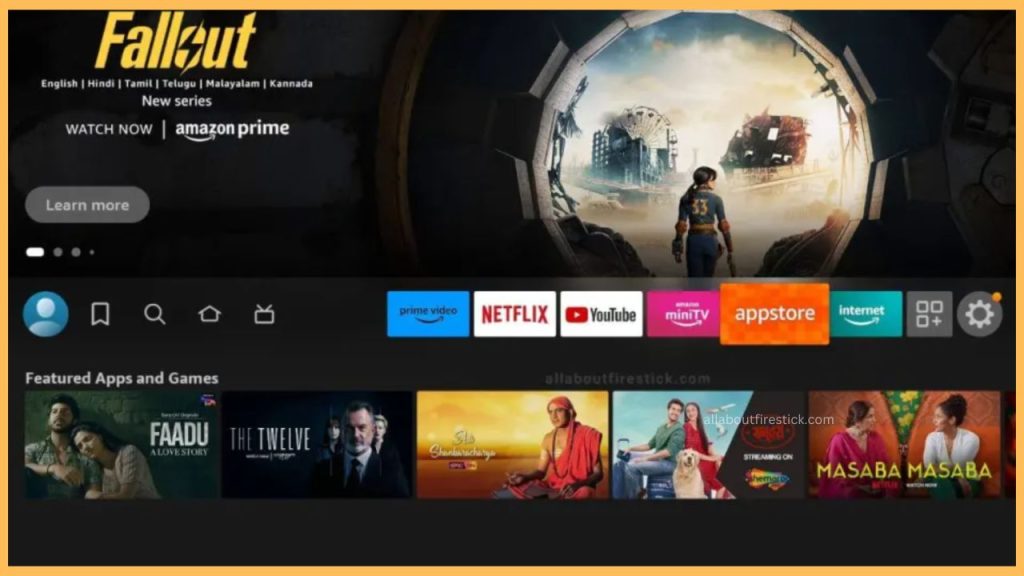
- Then, use the virtual keyboard and type the needed app name under the Search Bar.
- Upon getting the search results, pick the necessary app from the list and enter the App Info page.
- Hit Get/Download to add the app to your Firestick device.
- Once the download process is completed, click Open to launch the application on your TV.
Finally, start streaming your favorite content within the app on your Firestick.
FAQ
Yes. By installing Downloader on your Firestick, you can sideload the app’s APK file to your TV with a proper internet connection.
As an initial step, open any browser on your PC or smartphone and visit Amazon’s official website. Then, log in to your Amazon account and enter the app name under the Search Bar. Pick the right app and click the Get or Download to start the process. Within a few minutes, the app will be installed on your device.
BT Sports, FOX Sports, NBC Sports, and Bally Sports are some of the best Firestick apps for sports.
Some of the best apps for a Jailbroken Firestick are Cinema HD, Bee TV, Cyberflix TV, and Tea TV on Firestick.