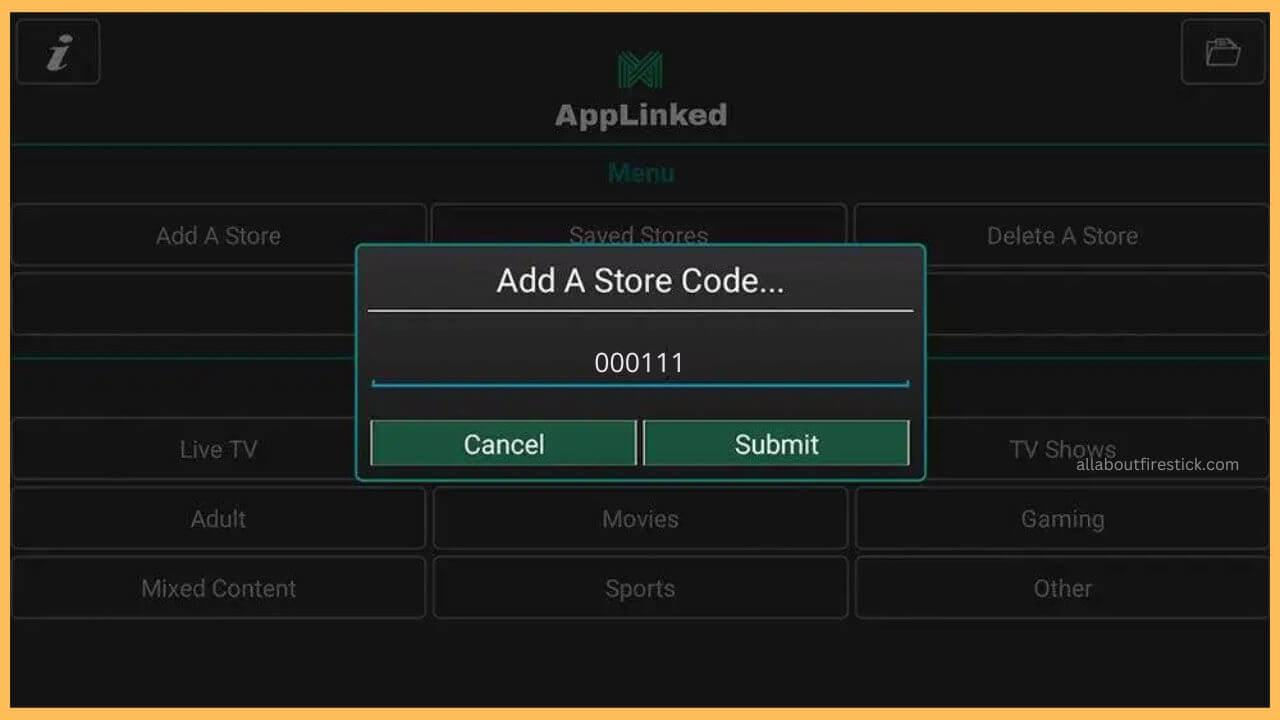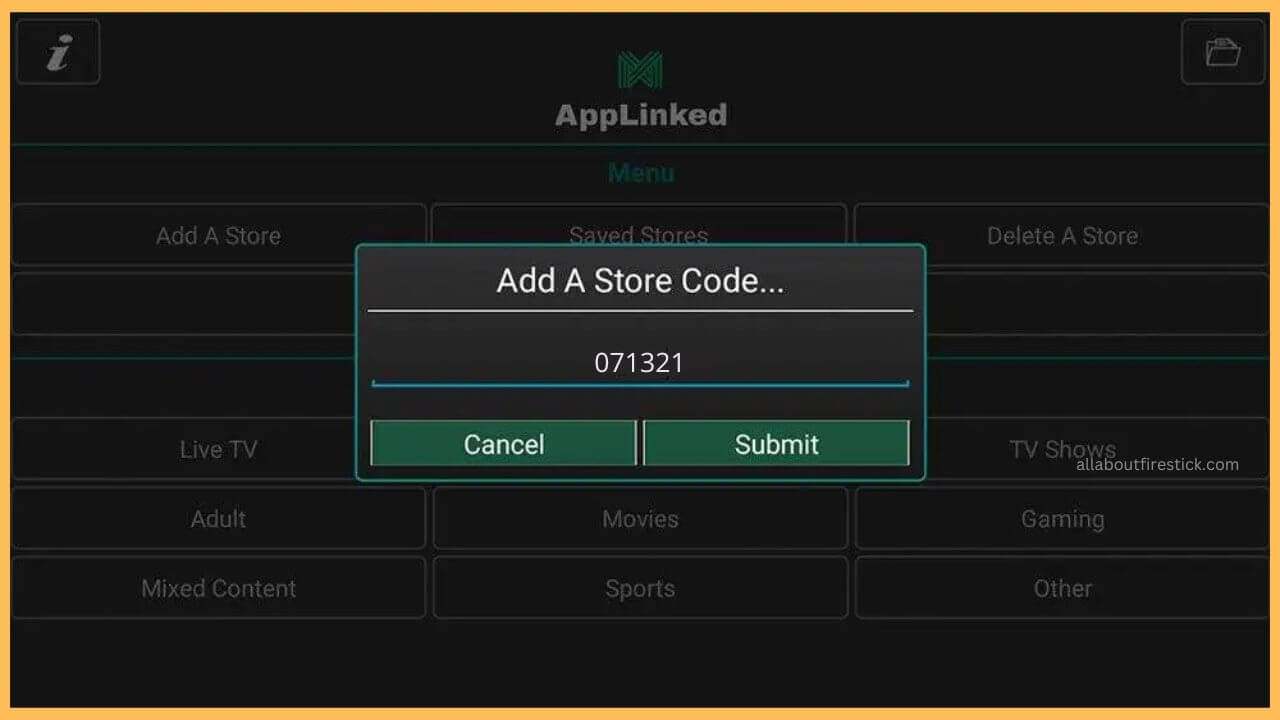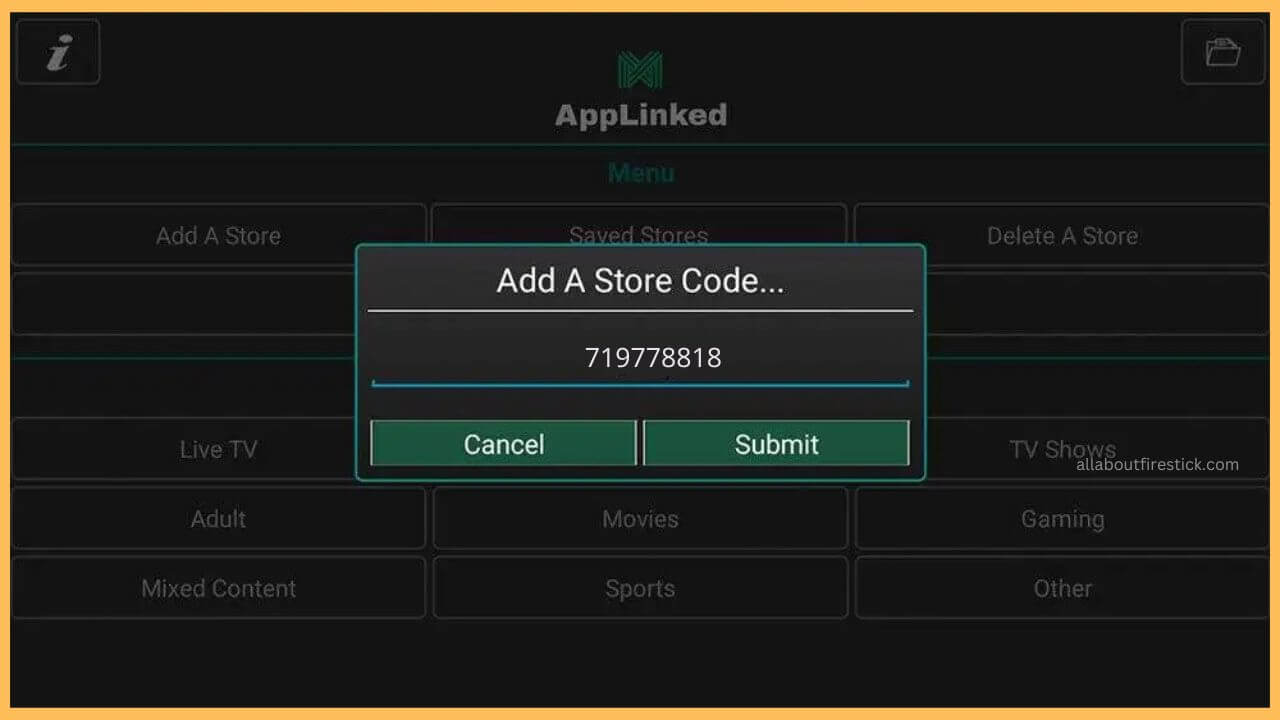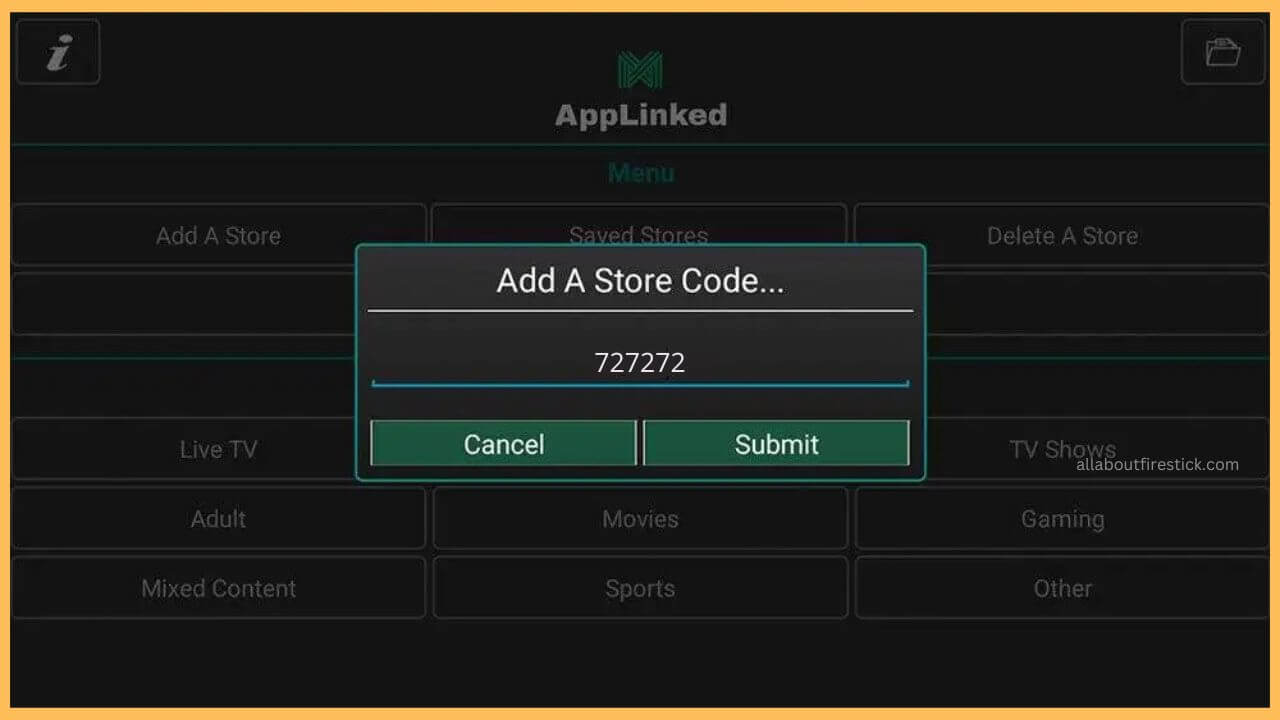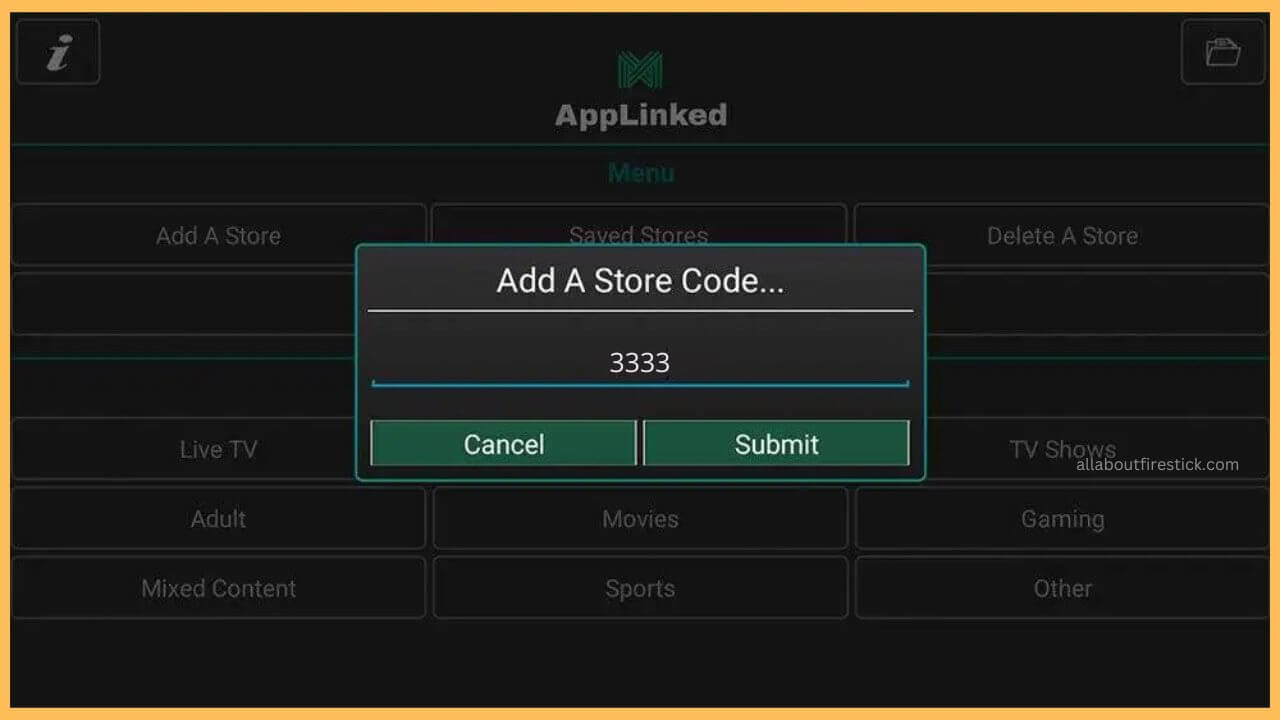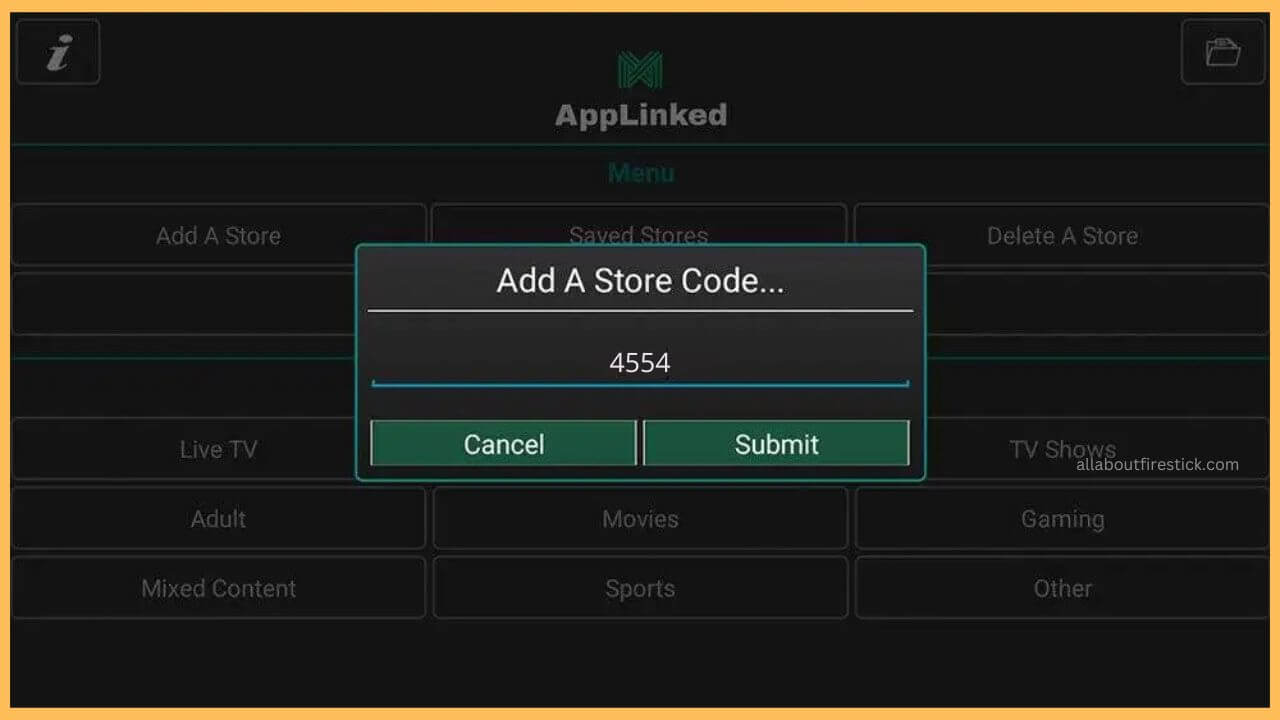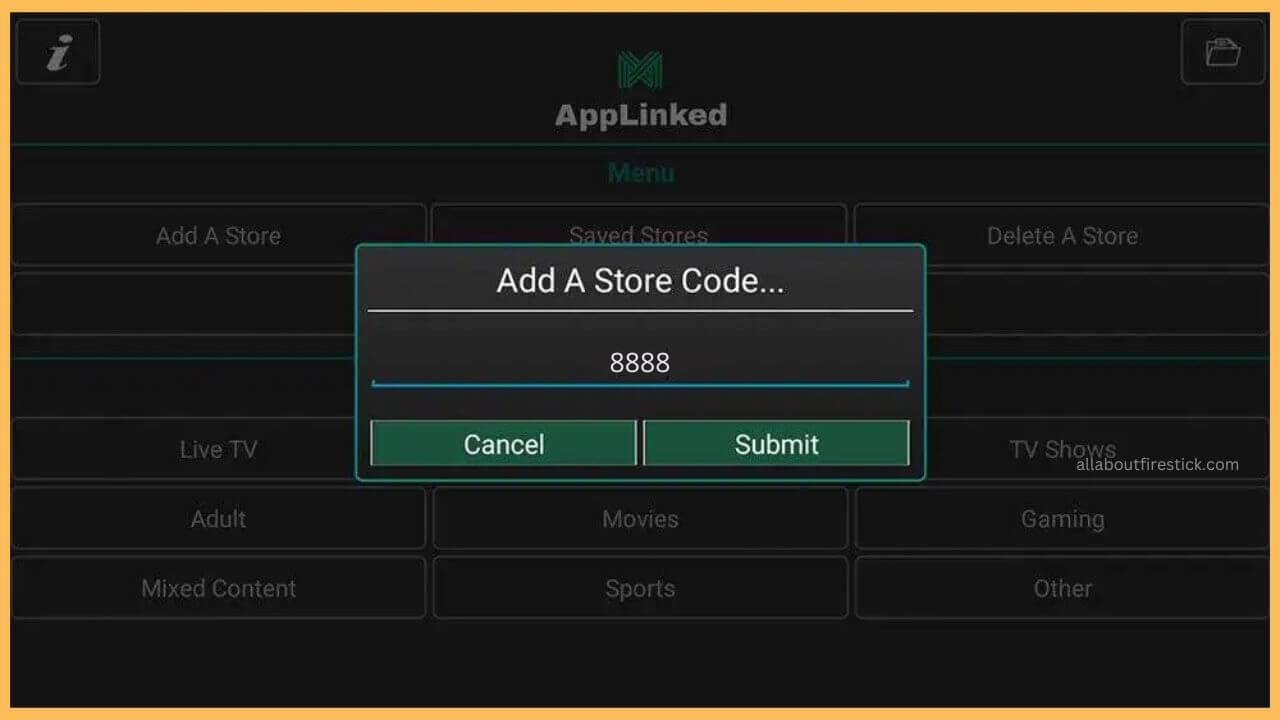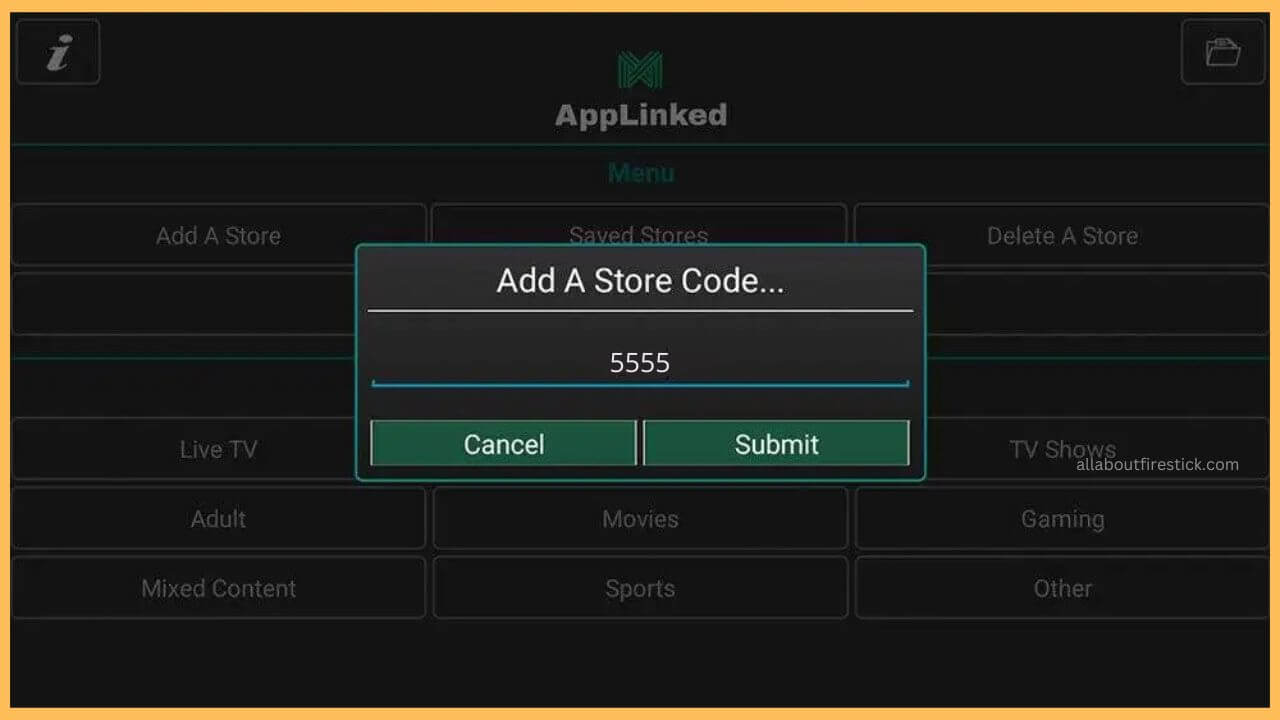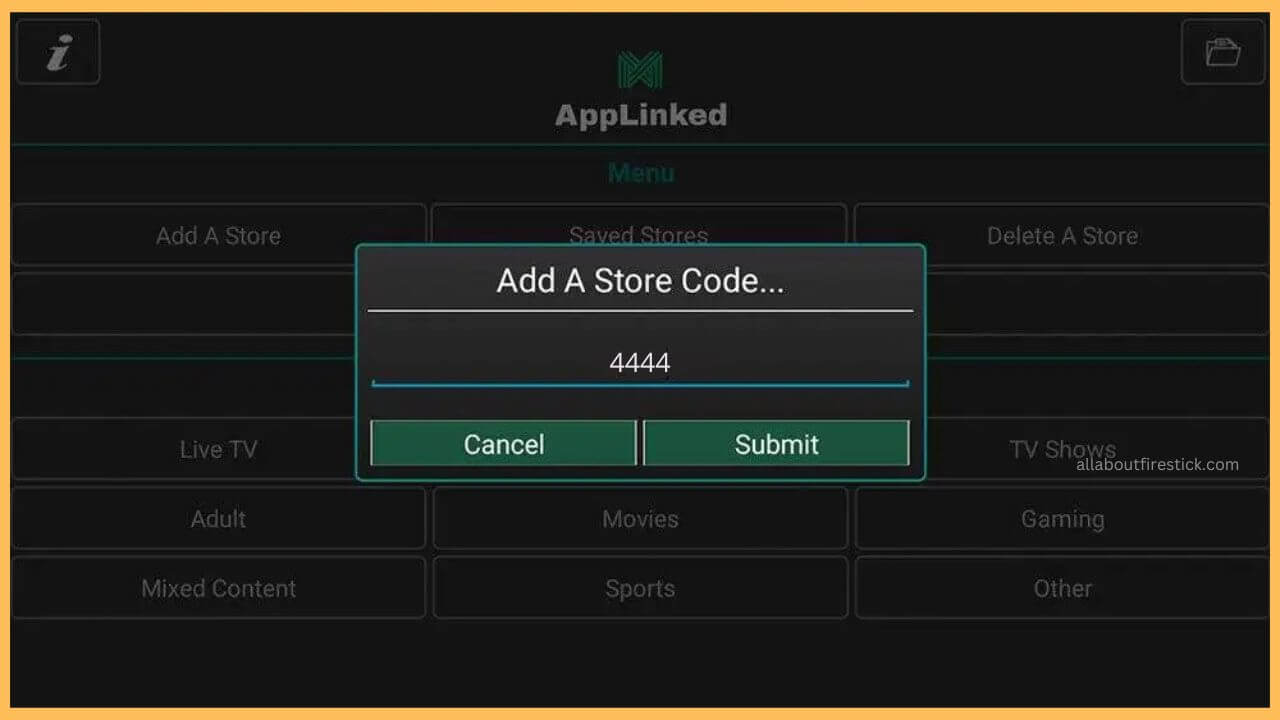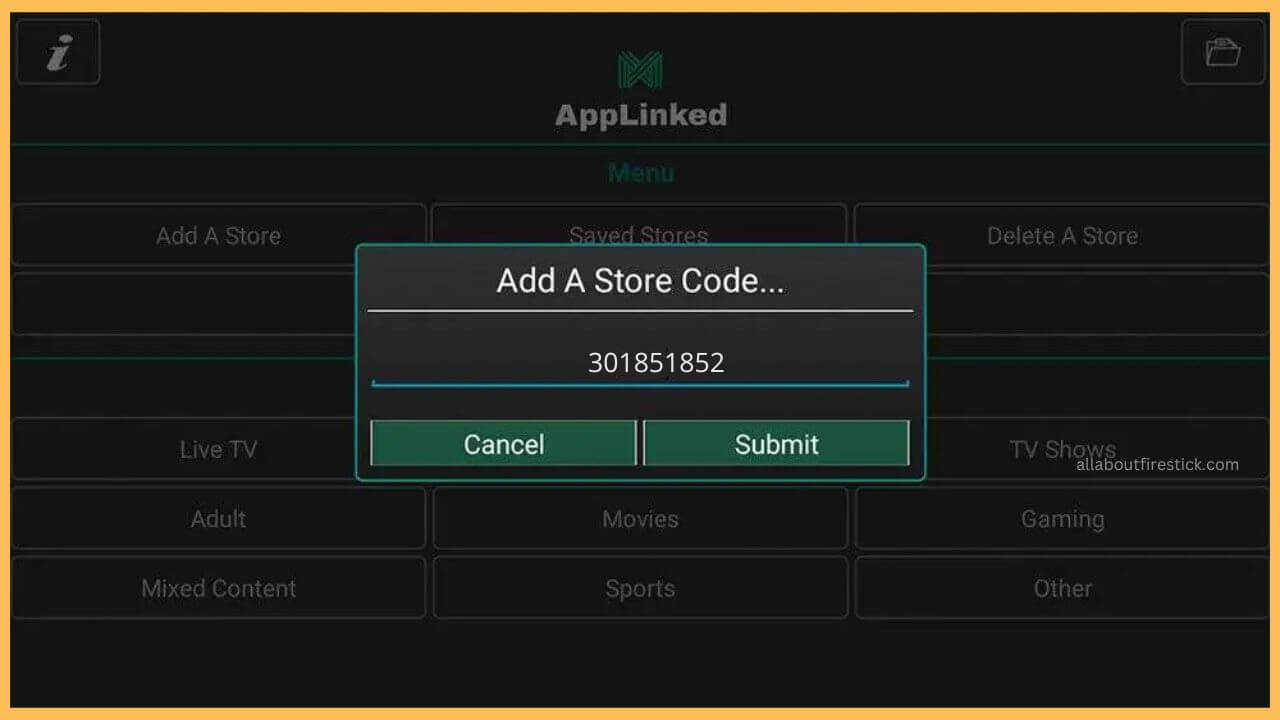This article lists the popular Applinked codes you can use on Firestick to sideload your favorite applications.
Enumeration of Popular Applinked Codes on Firestick
An Applinked code is a unique number used to access and install applications that are not listed in Firestick’s appstore. These codes will help you sideload unofficial apps using the Applinked app on Firestick at any time. The good thing about these codes is that they are segregated into categories like live TV, movies, TV shows, sports, utility, etc. Go through this section to learn about the Applinked codes in detail and get the apps you are looking for.
Get Ultimate Streaming Freedom on Firestick !!
Are you concerned about your security and privacy while streaming on a Firestick? Getting a NordVPN membership will be a smart choice. With high-speed servers spread globally, NordVPN shields your online activities on Firestick from ISPs and hackers. It also lets you unblock and access geo-restricted content. NordVPN helps you avoid ISP throttling and ensures you a smoother streaming experience. Subscribe to NordVPN at a discount of 70% off + 3 extra months to seamlessly stream live TV to on-demand and anything in between on your Firestick.

- AppLinked Code – 000111
This Applinked Code consists of 20 plus APKs which allows you to watch movies and series on your Firestick. The most important APKs in this code 000111 are Cinema HD, Tea TV, and IPTV Smarters. Sideloading these APKs will let you watch any of your favorite shows or series completely for free on Fire TV. This code contains Downloader, Kodi, CyberFlix, Oreo TV, Popcorn Time, TiviMate, LiveNet TV, and APKTime. You can input this code on the AppLinked app to view APKs and download the apps you need.

- AppLinked Code – 071321
This AppLinked Code consists of major live TV apps, media players, browsers, adult content apps, and many more. Therefore, sideloading this AppLinked Code will let you use around 11 applications. The APK that comes under this AppLinked Code 071321 are Live Net TV, Kraken, Uptodown App, YouTube Music, Anime Fans, TV Tap Pro, CumTube, AM Player, VirusTotal, MouseToggle, Anime Fanz, and Mouse Toggle.

- AppLinked Code – 719778818
The AppLinked Code covers all the categories of applications, including VOD streaming, sports, music, live TV apps, utility, etc. This will get you 12+ applications that can help stream more easily. You must sideload the APK on Firestick and proceed with the installation process. The APKs that come under AppLinked Code 719778818 are AppLinked, CyberFlix, Cinema HD, Mouse Toggle, Strix, UK Turks, APKTime, Swift Streamz, Ocean Streamz, Fast Task Killer, Tubi, and Speed Test.

- AppLinked Code – 727272
The second highest number of APK is available only in this AppLinked code 727272, which can simplify your work. You will be able to install over 60+ apps by entering a single AppLinked code, 727272. The APKs that are covered in this code are Disney+, Airy TV, MVFree, Yes Movies, Wawa Sports, Wuffy Player, BOBOLive, Ocean Streamz, TeaTV, Screen Recorder, CucoTV, MLB Live Streaming, HD Streamz, Live NetTV, Firefox, Plex, VLC, CineHub and many more.

- AppLinked Code – 3333
The AppLinked Code 3333 covers most of the important live TV channels that allow you to watch your favorite sports, series, and live events on Firestick. Entering this code on the AppLinked app allows installing around 11 applications. They are like Xumo, Tivimate, Magellan TV, RedBox TV, Tea Sport Live, Ostora TV, Fast Task Killer, Mushahid TV, Yassine TV, HD Streamz, and Smart Tube.

- AppLinked Code – 4554
This top scorer has around 145 APK files comprising all of the APK, including streaming, utility, sideloading, IPTV, and many more. Luckily, sideloading this one AppLinked code can benefit you by providing numerous applications that you can use on your Firestick. The APKs that are involved in this AppLinked Code 4554 are HD Crunchyroll, Theater Plus, TVPlayer, UKTurks, Vola Sports Live, Vudu, Watched, Windscrbe VPN, Plex, Fire Anime, FilmRise, Peacock TV, Ola TV, Navix Sports, Movie Time, Morpheus, APK Time, Apps2Fire, Sofa Test, Speed Test, Stremio and many more.

- AppLinked Code – 8888
If you are on the streaming side and wish to get only streaming applications, then sideloading this AppLinked code will serve better. This consists of the most important applications that allow you to watch your favorite TV shows and series. The APKs that come within the AppLinked code 8888 are Pluto TV, Hulu, IMDB TV, Fubo, Sling TV, ITV Hub, HBO, EPIX, Peacock TV, Philo TV, Zattoo, etc.

- AppLinked Code – 5555
AppLinked Code 5555 is another banger that consists of more than 35+ APKs. You can use this code on the AppLinked app to install several apps on Firestick. It comprises applications in several categories: movies, live TV, sports, and others. The APKs present in the AppLinked code 5555 are Coconut TV, Dofusports, Cuco TV, Film Plus, Nova TV, Bee TV, Cinema HD, Tea TV, Stremio, AOS, Viva TV, HD Streamz, Cyberflix, and Cinema HD.

- AppLinked Code – 4444
Utility apps, including app stores, file managers, media players, international apps, and more, are included in this AppLinked Code 4444. More than 10+ APKs are available in this code. Sideloading this code will allow you to get popular applications like Aptoide TV, X-Plore File Manager, OTT Play, and more.

- AppLinked Code – 301851852
The least number of apps is only available in this AppLinked Code 301851852. The Tubi TV and the Mouse Toggle for Fire TV are the two present in this code. Using Tubi TV, you can stream hundreds of hit movies and series. Using Mouse Toggle for Fire TV, you can navigate and select your favorite applications more easily.

Additional List of AppLinked Codes for Firestick
Apart from the AppLinked Codes mentioned above, other codes are also available. You can use that code to get a particular APK file on your Fire TV. The table below will give you a glance at the popular codes extensively used by Fire TV users globally.
| AppLinked Codes | Category | Number of APKs |
|---|---|---|
| 7777 | Adult Content | 7 |
| 588201178 | Media Player | 1 |
| 6464 | Movies, Live TV, Utilities | 50+ |
| 1234 | Movies, Player, Utilities, Live TV (All Apps) | 70+ |
| 607809938 | Movies, Player, Utilities, Live TV (All Apps) | 80+ |
How to Use AppLinked Codes on Firestick
After choosing the right AppLinked Codes, proceed with these steps to download the APK file on your Firestick.
- Install the AppLinked from the Amazon appstore on your Fire TV device.
- Launch the AppLinked app on your Fire TV and tap the Okay button to accept the agreements.
- Go to the Main Menu and tap the Add a Store tile to initiate adding a new store code.
- Tap on the Input Field and enter the Code in the given column. Click the Submit button to proceed with the steps.
- Hit the Select A Store drop-down menu and choose the desired app from the list.
- Click the Download button to initiate the process. Once the apps are installed, you can open and use them on your Fire TV.
FAQ
The AppLinked Codes don’t work properly for the following reasons: the outdated AppLinked app, excessive cache, unstable network connection, bugs, etc.
Yes. The AppLinked app is completely safe to use on the Firestick. You can install the VPN app on your Fire TV to protect your device from online threats.