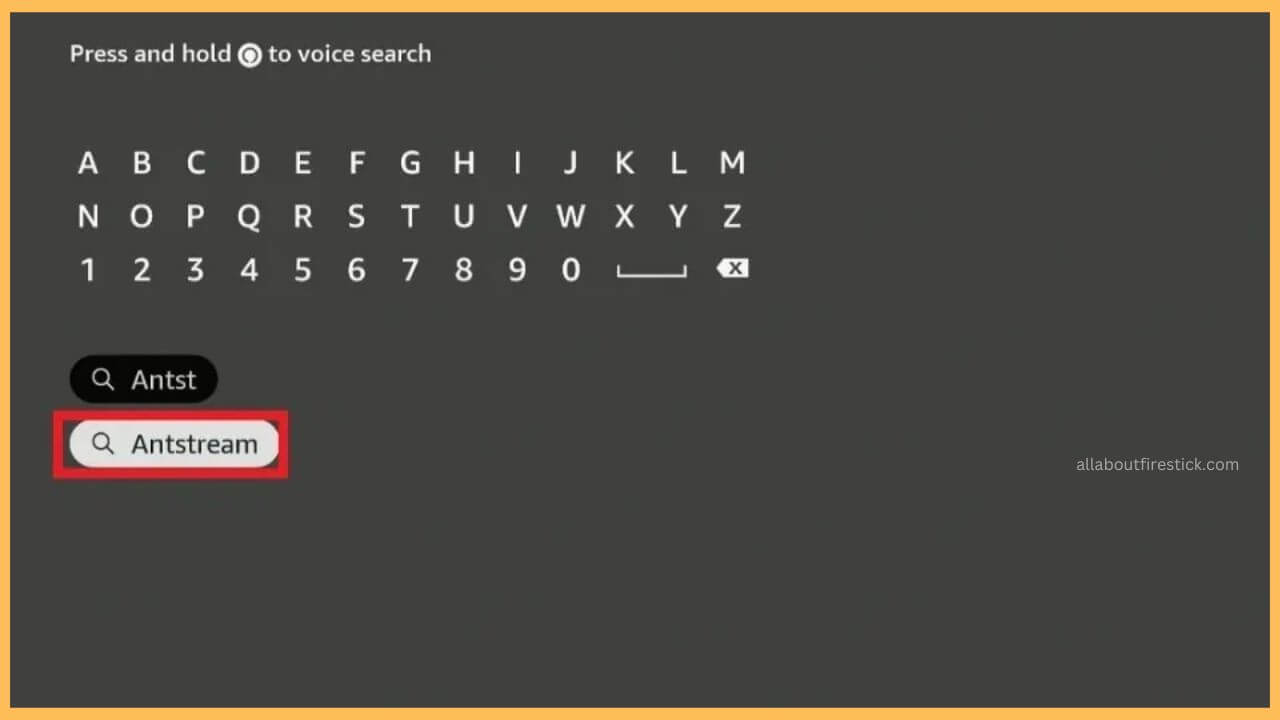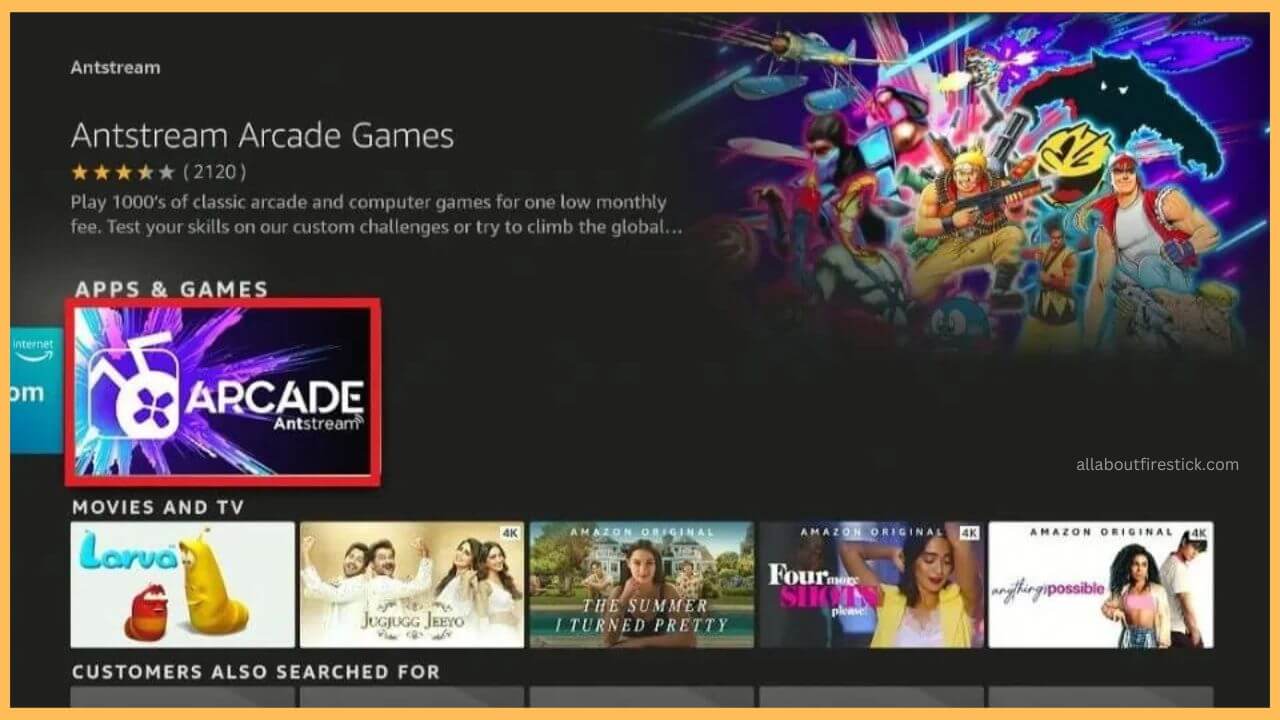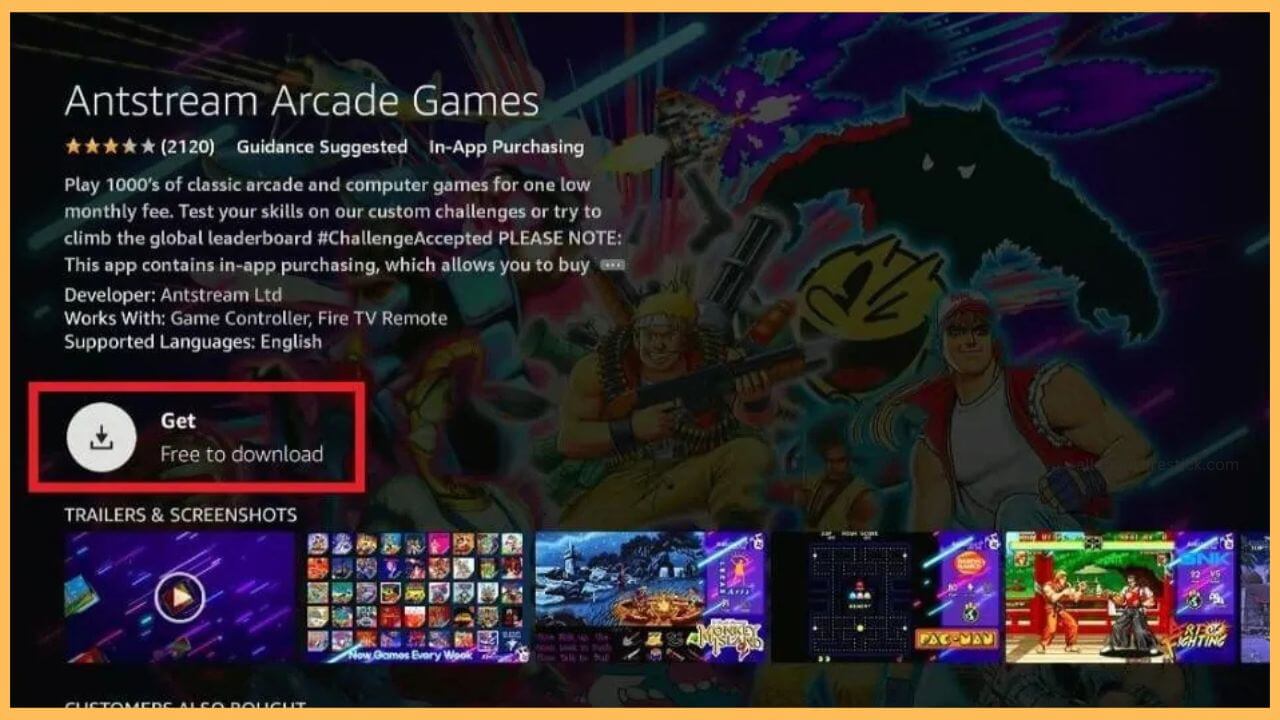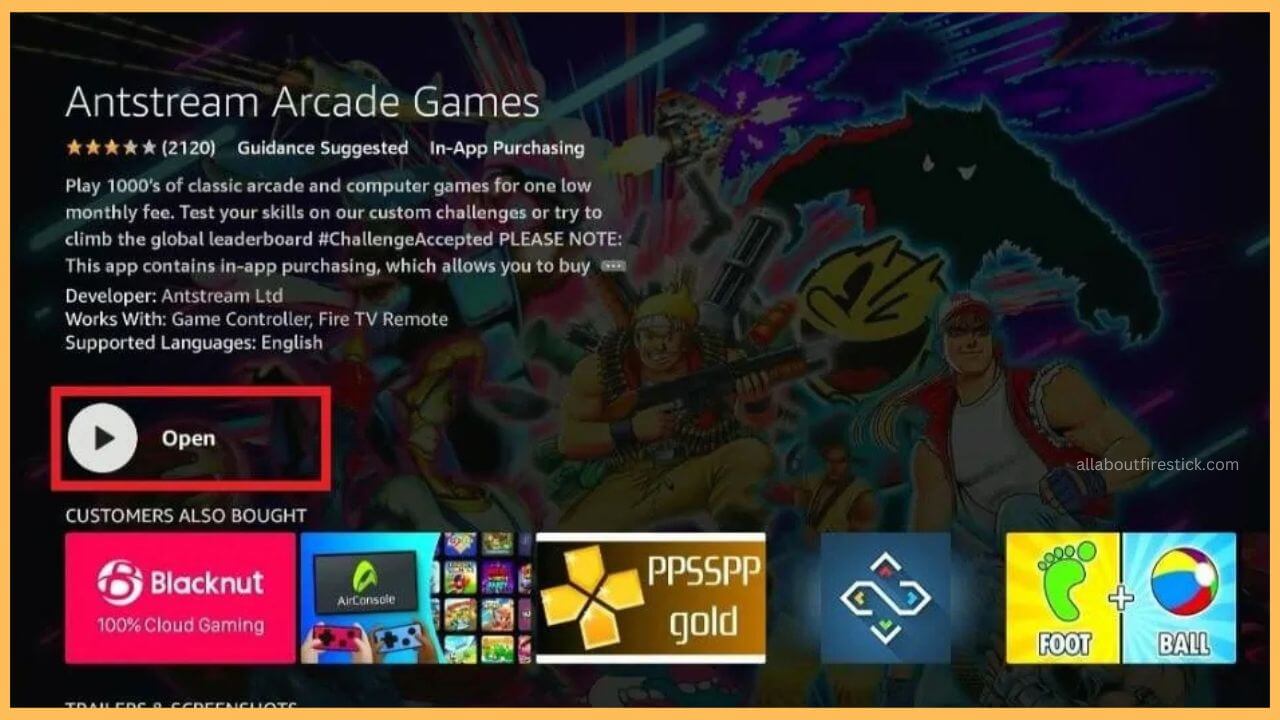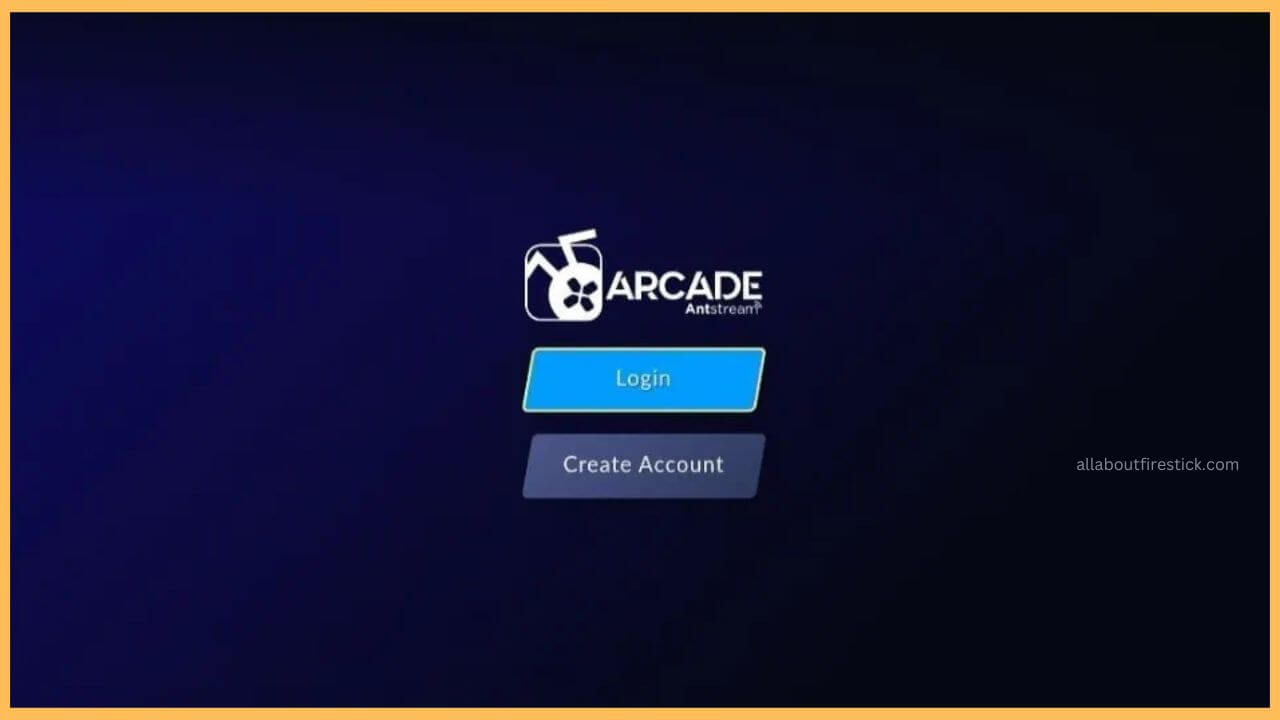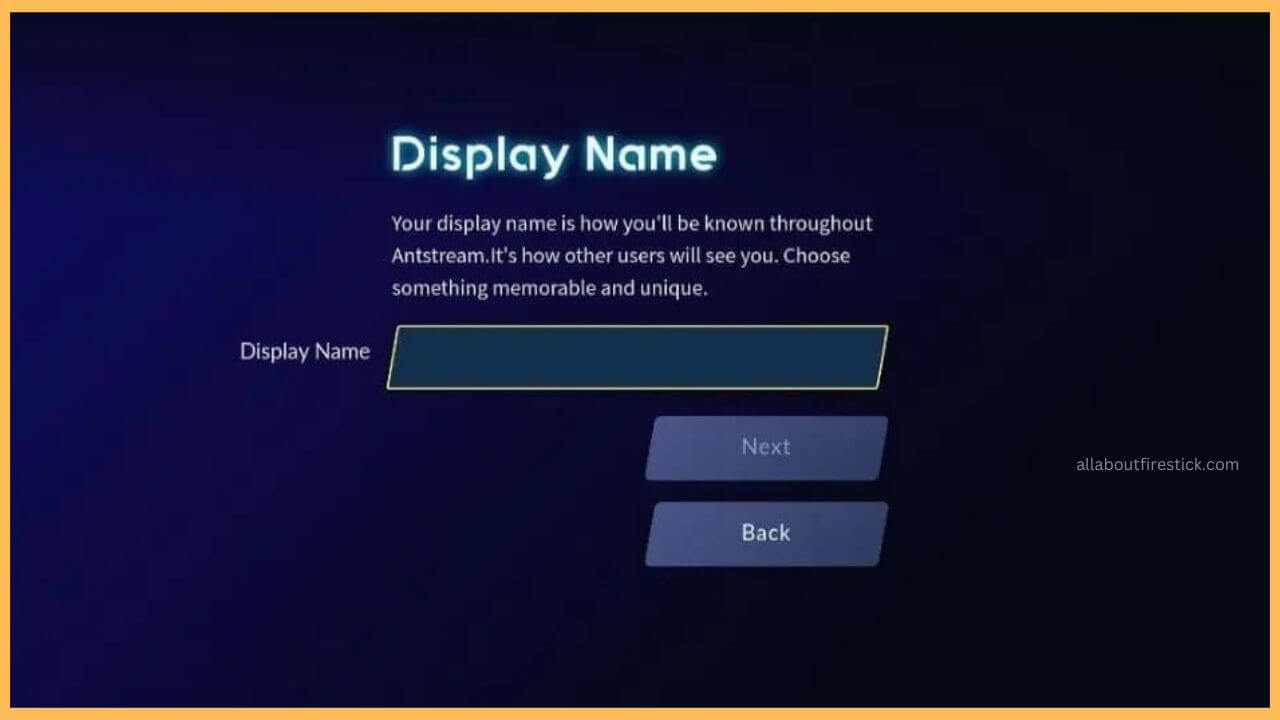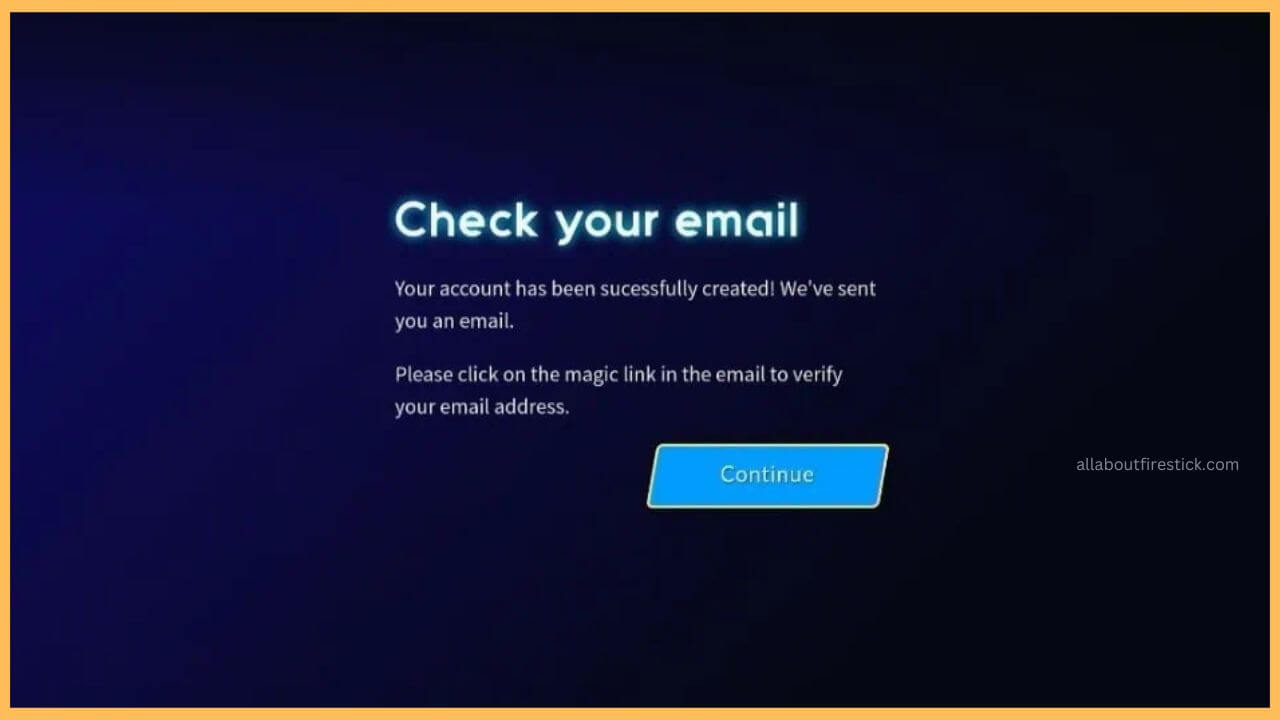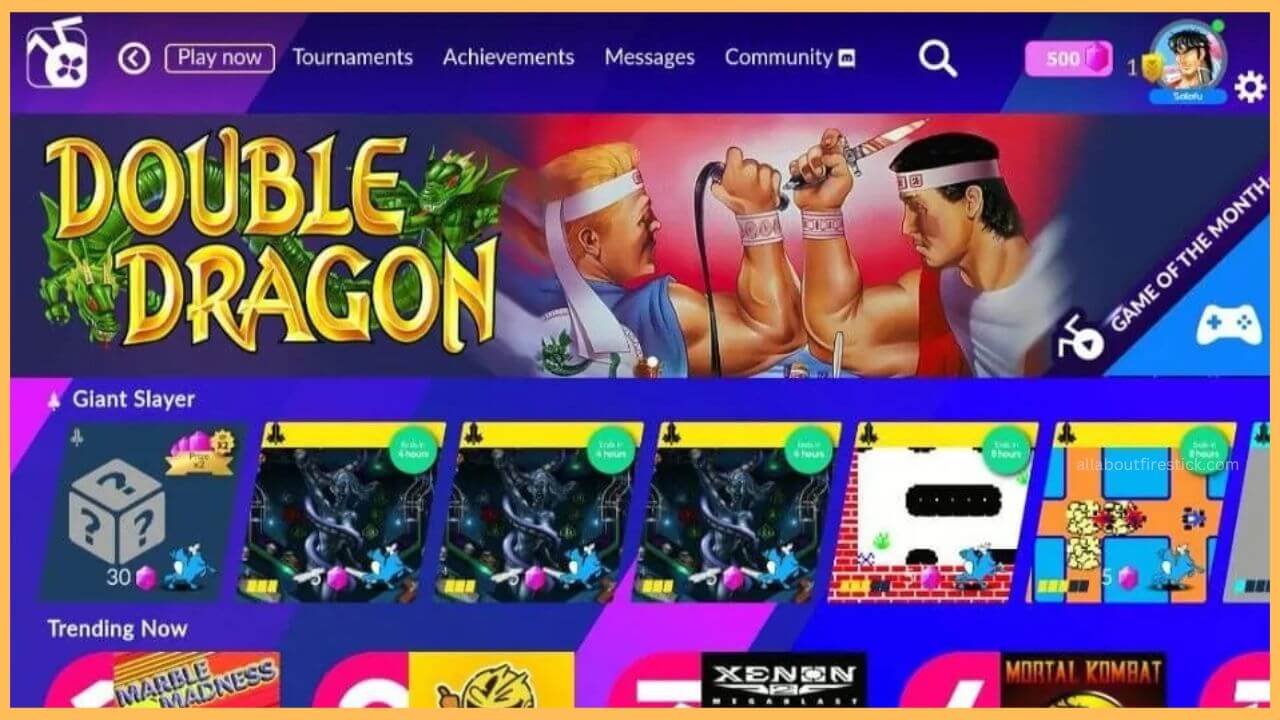This article explains the detailed procedure for playing your favorite games on the Firestick by downloading the Antstream app.
Steps to Install Antstream on Firestick
Antstream is a gaming application that offers multiple games, including Commodore 64, Amiga, Spectrum ZX, and many more. Getting this app on your Fire TV is way easier as the app is listed on the Firestick’s Amazon Appstore. To start gaming on the Roku TV via the Antstream app, you need to subscribe to its premium membership (€6.99/month) on the official website to start using it on your TV. With that subscription, you will able to enjoy gaming the wide varieties on your big screen without trouble.
Get Ultimate Streaming Freedom on Firestick !!
Are you concerned about your security and privacy while streaming on a Firestick? Getting a NordVPN membership will be a smart choice. With high-speed servers spread globally, NordVPN shields your online activities on Firestick from ISPs and hackers. It also lets you unblock and access geo-restricted content. NordVPN helps you avoid ISP throttling and ensures you a smoother streaming experience. Subscribe to NordVPN at a discount of 70% off + 3 extra months to seamlessly stream live TV to on-demand and anything in between on your Firestick.

One thing that needs to be accomplished along with the subscription is configuring your Firestick with NordVPN to hide your real IP address while accessing the app.
- Switch on Firestick
Turn on and connect your Firestick to your home WiFi network.
- Visit Appstore
Then, you need to hit the Appstore tile near the Settings icon to continue with the installation process.

- Enter Antstream
You need to input Antstream in the search bar using the virtual keypad and tap on the Search icon to browse the app.

- Pick the App
Then, you need to pick the Antstream Arcade Games app from the search results page.

- Hit Get or Download
Next, you need to tap on the Get or Download to install the Antstream app on your Firestick.

- Choose Open to Launch App
Once the installation is done, you can click Open to launch the app on your Firestick.

- Select Login Button
Next, choose the Login button. Then, enter the login address and the password on the screen. Hit Next.

- Choose the Display Name
Then, you need to choose the Display Name shown on the screen and tap on the Next button again.

- Click Continue
Once you check with the email address, you need to tap on the Continue button to start using the app.

- Choose the Avatar
Now, you can choose Avatar on the Antstream app and it directs you to the home page of the app.

- Start Playing your Game
Finally, you can choose to play your favorite games on the Firestick big screen without any disturbances.

FAQ
Yes. The Antstream app offers a free 7-day trial, during which you can play your favorite games on the Firestick for free.
You can sort out the Antstrem app crashing issue by clearing the excessive cache files on your Fire TV. At the same time, you also need to update the firmware of the Firestick to avoid this app crashing problem.