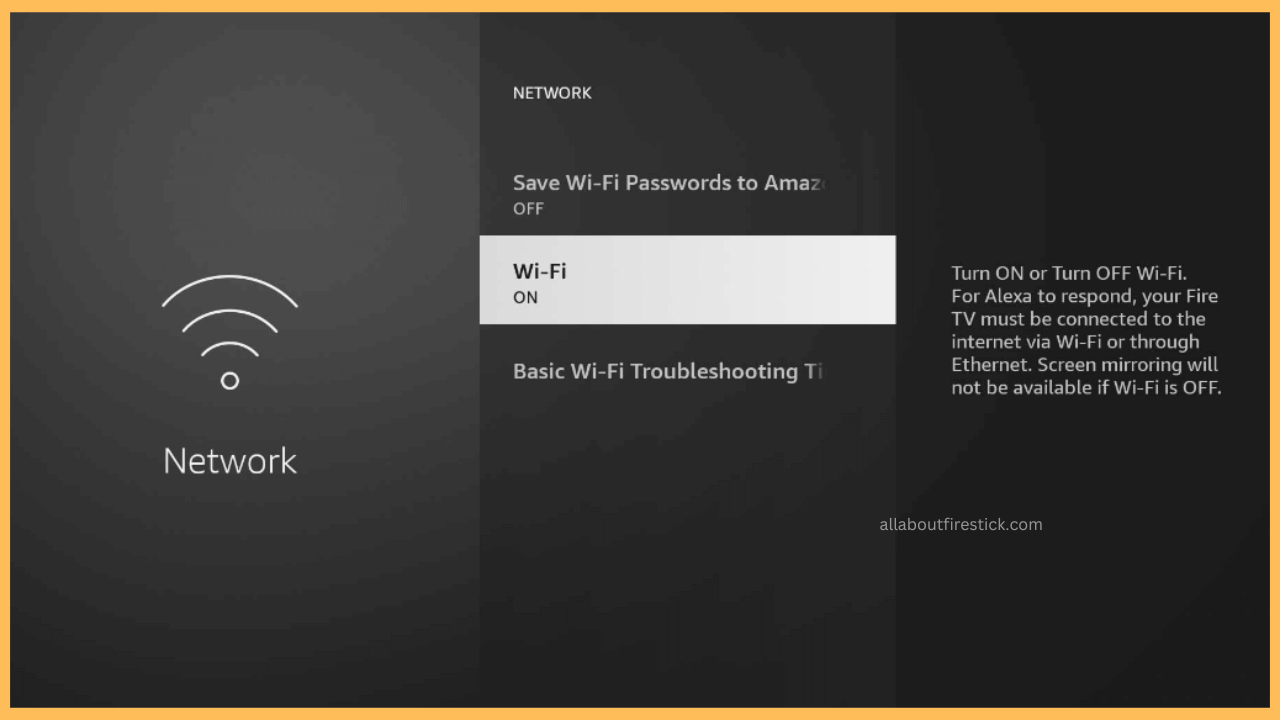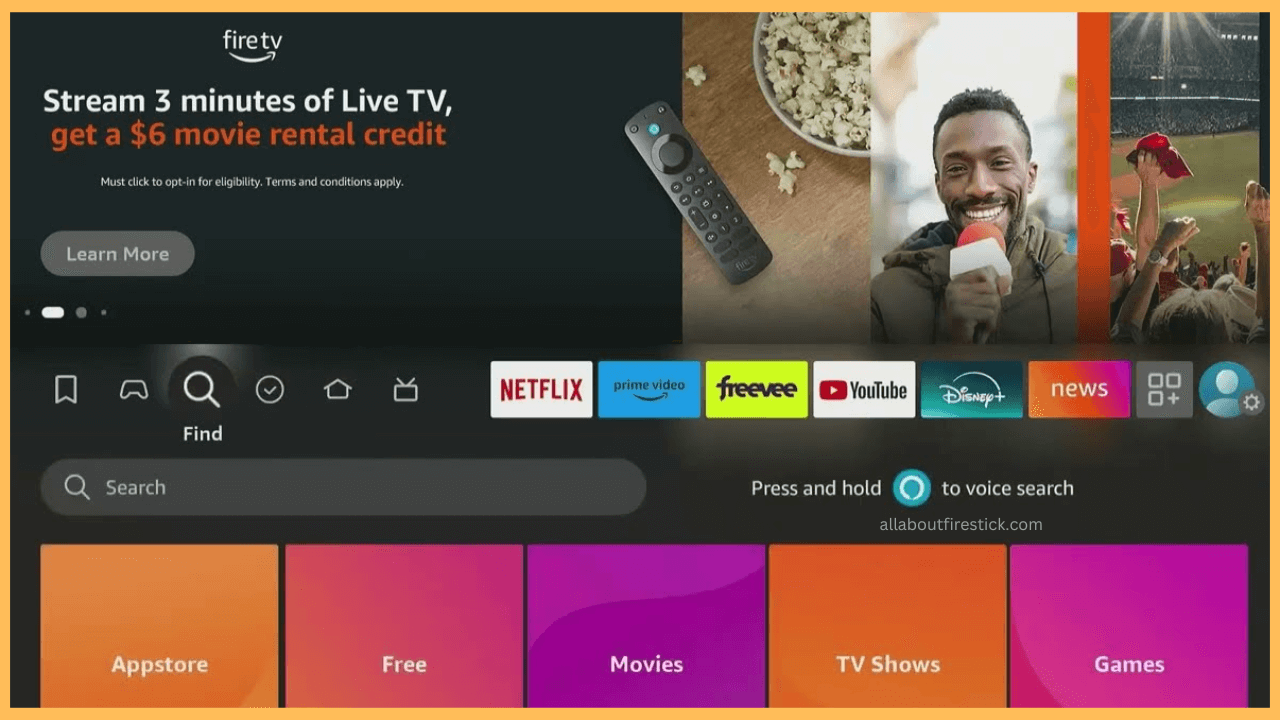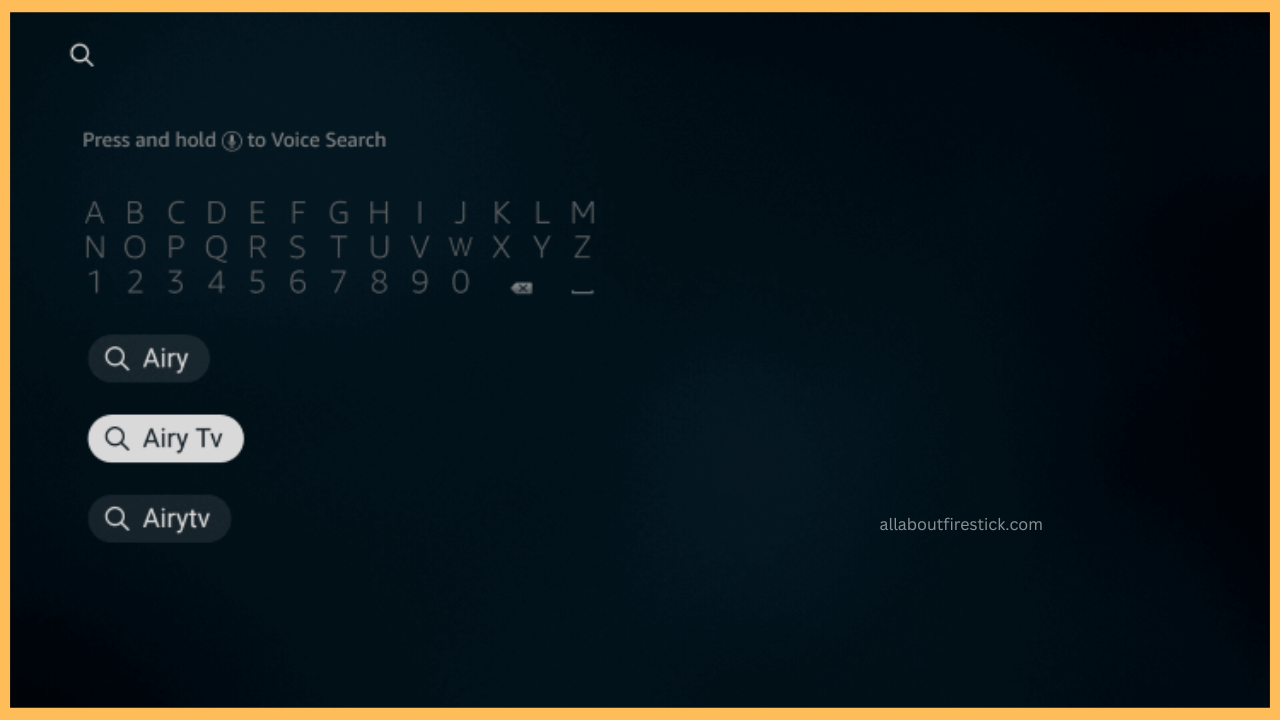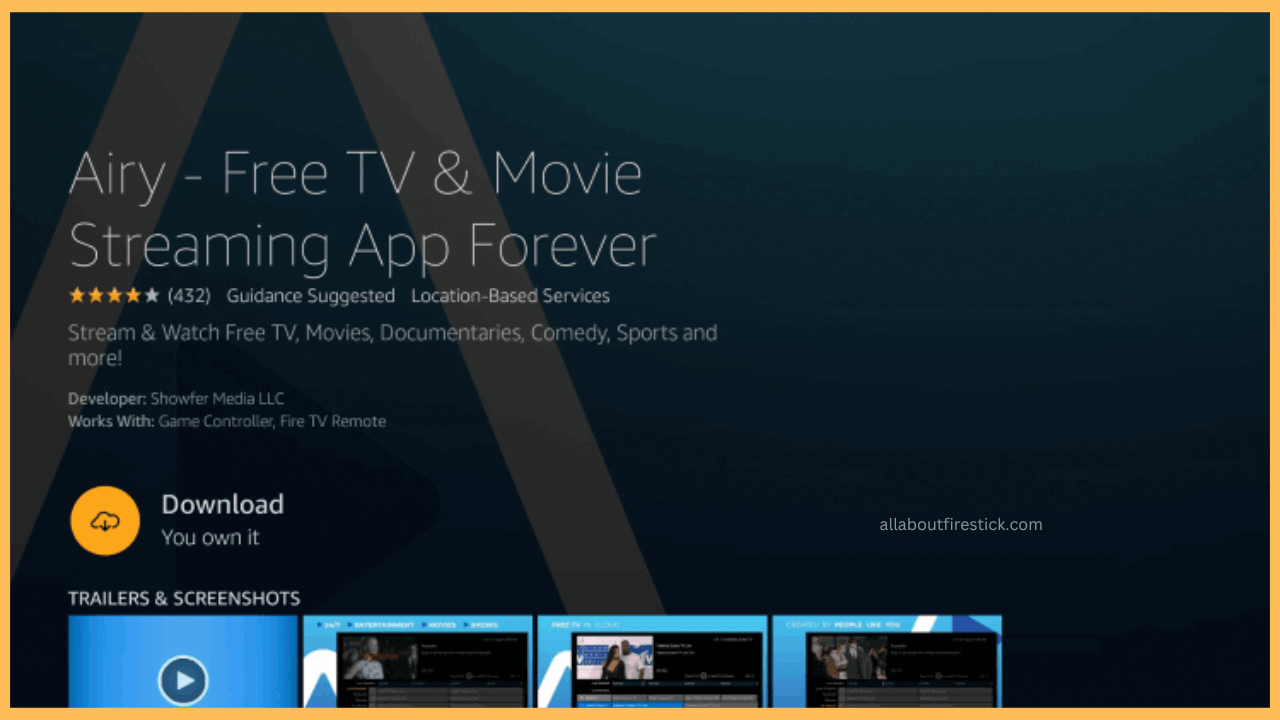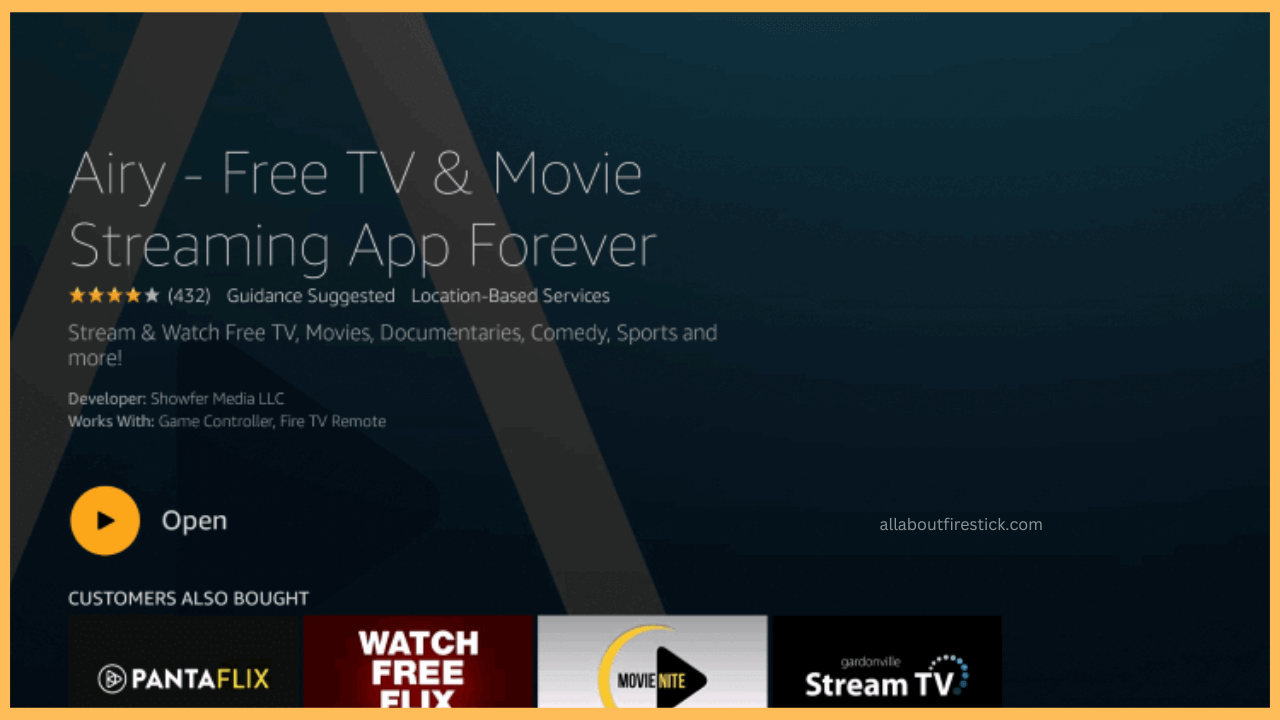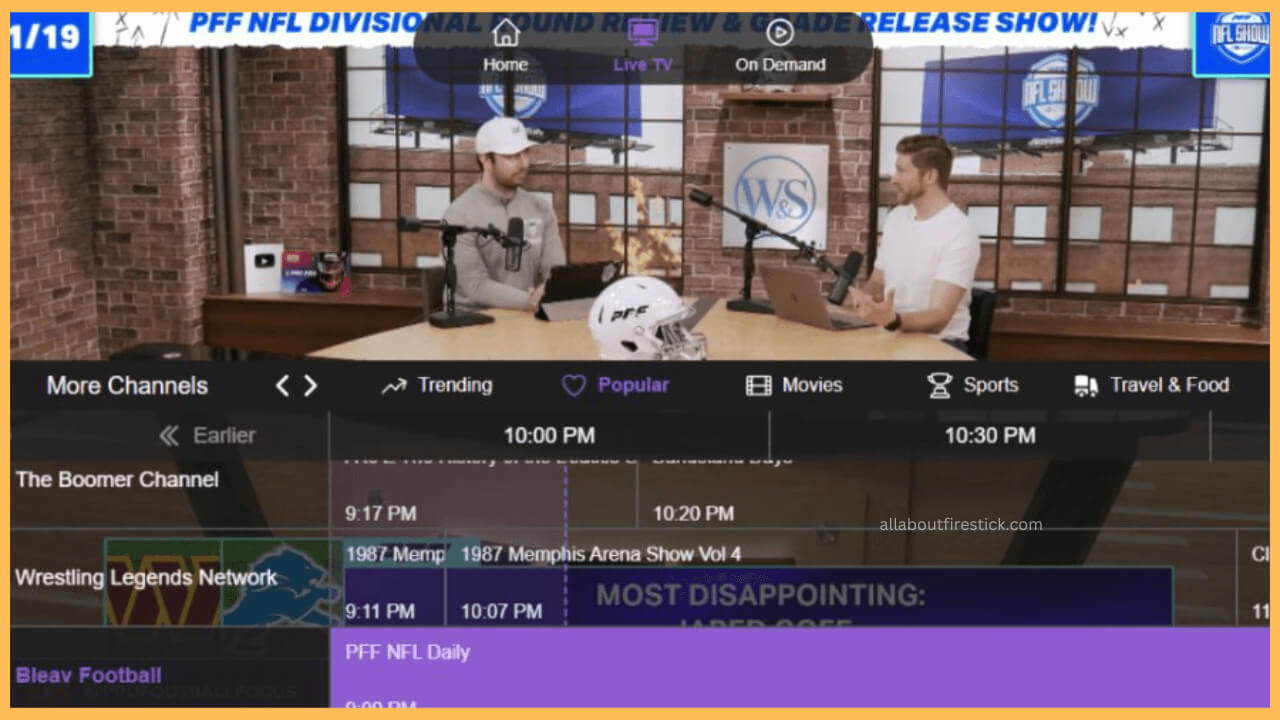This guide provides guidelines for streaming live sports and on-demand content using Airy TV on Firestick.
Steps to Install and Watch Airy TV on Firestick
If you want to watch 1000s of free movies and 100s of TV shows on Firestick, the Airy TV app is a good choice. For quicker access, the app organizes content into specific categories, such as Trending, Popular, Movies, Sports, Travel & Food, News, etc. Airy TV is listed in the Amazon Appstore, so you can search for and install it in simple steps. Upon installation, you can use the app for free without logging in.
Get Ultimate Streaming Freedom on Firestick !!
Are you concerned about your security and privacy while streaming on a Firestick? Getting a NordVPN membership will be a smart choice. With high-speed servers spread globally, NordVPN shields your online activities on Firestick from ISPs and hackers. It also lets you unblock and access geo-restricted content. NordVPN helps you avoid ISP throttling and ensures you a smoother streaming experience. Subscribe to NordVPN at a discount of 70% off + 3 extra months to seamlessly stream live TV to on-demand and anything in between on your Firestick.

- Set up a WiFi Connection on Firestick
Connect your Firestick to WiFi by going to its Network settings.

- Access the Find Icon
Click the Home button on the Firestick remote to bring the home screen. Then, highlight and tap the Find icon to get the search bar.

- Look for the Airy TV App
Type Airy TV using the on-screen keyboard. Once you start typing, the Appstore will display the results related to the search. Select Airy TV to proceed.

- Get Airy TV on Fire TV Stick
On the app description page, tap the Get or Download icon to begin the installation. Wait a few moments for the process to complete.

- Launch the Airy TV App
Once installed, click the Open button to launch the Airy TV application.

- Stream Movies and TV Channels
The app’s home screen will appear. Browse the TV Guide and choose a TV channel you like to watch on a big screen.

Guide to Stream Airy TV on Firestick via Silk Browser
Besides installing the Airy TV app, you can access its web version and watch all your favorites using the Silk browser. If you haven’t installed the app, get the Silk browser on Firestick from the Amazon Appstore. Then, open the app, enter the URL in the address bar (https://live.airy.tv/on-demand), and visit the website. On the destination page, browse the On Demand content and play the desired title.
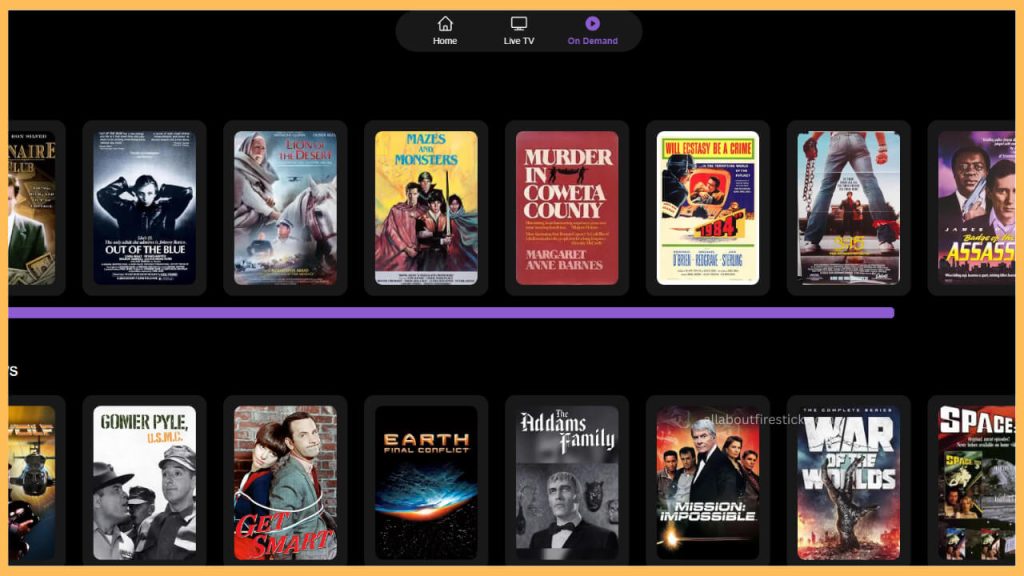
FAQ
Yes, you can sideload the Airy TV APK on Fire TV using the Downloader tool.