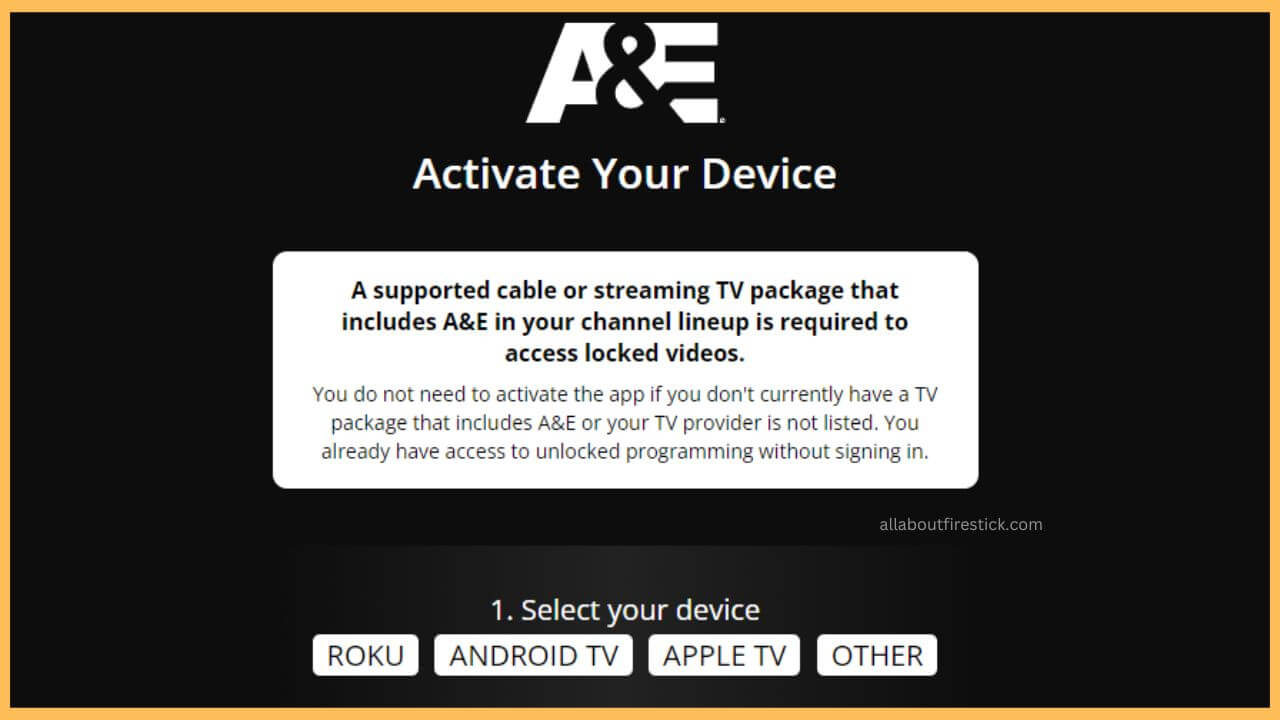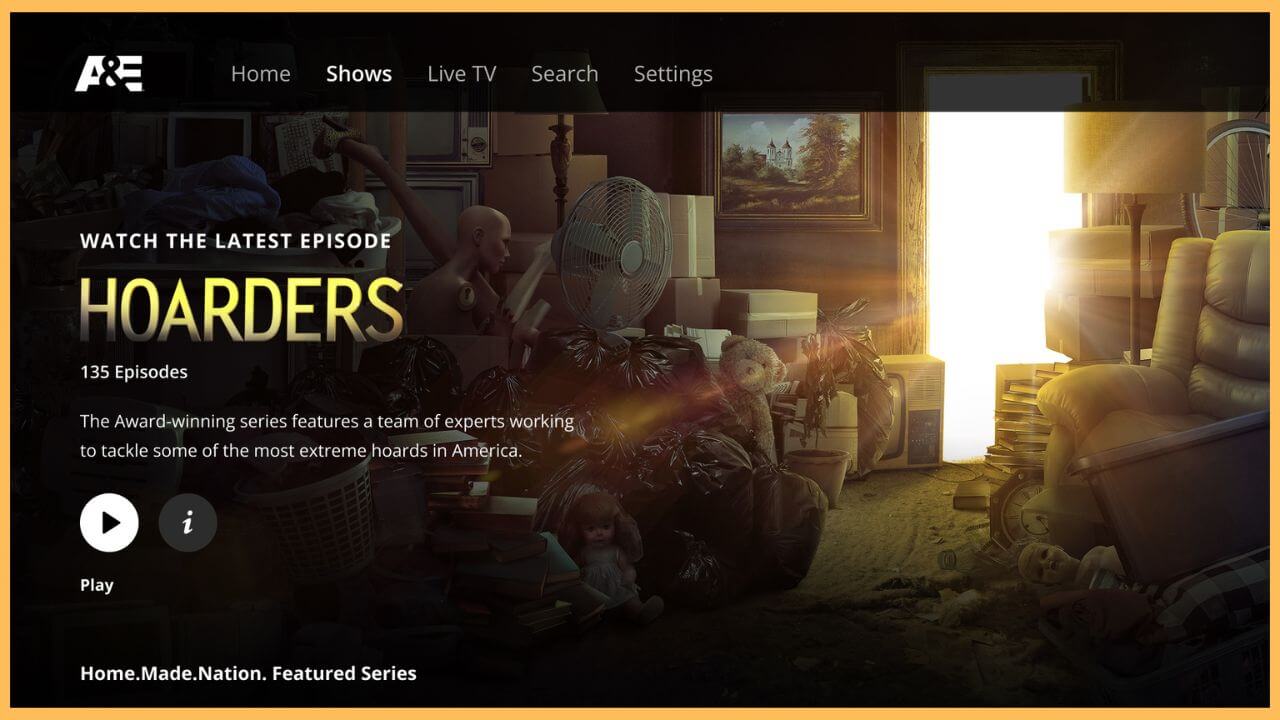This article explains the detailed steps to stream your favorite TV shows, award-winning non-fiction, and other documentary programs on Firestick by installing the A&E app.
Installation and Activation Process of the A&E App on Firestick
The A&E app is natively available on the Amazon App Store. So, the installation process of this app is very simple on your Fire TV. However, you must have proper credentials from your cable TV operator to access the app. With this in hand, you need to activate the app to stream on your Firestick. Go through the steps below to start streaming the A&E app on your Fire TV.
Get Ultimate Streaming Freedom on Firestick !!
Are you concerned about your security and privacy while streaming on a Firestick? Getting a NordVPN membership will be a smart choice. With high-speed servers spread globally, NordVPN shields your online activities on Firestick from ISPs and hackers. It also lets you unblock and access geo-restricted content. NordVPN helps you avoid ISP throttling and ensures you a smoother streaming experience. Subscribe to NordVPN at a discount of 70% off + 3 extra months to seamlessly stream live TV to on-demand and anything in between on your Firestick.

- Hit App Store
Connect your Fire TV to a WiFi network and press the Home button to visit the home page. Then, click on the App Store tile at the right corner of the screen.

- Input A&E on Search bar
Enter A&E on the search bar of the app store. Hit the Search icon and choose the right app from the results.
- Click Get or Download
After selecting the app, hit Get/Download on the app info page to install the A&E app on your Fire TV.
- Launch A&E app
Tap Open to launch the app on your device. Hit on the Sign In button, and the A&E activation code will be displayed on the screen. Note the code for further processing.
- Go to the Activation Website
Grab your smartphone or PC and then visit the activation website of the A&E app on their respective web browser.
- Choose your Fire TV
On the screen, tap on the Other option to select your TV provider. After selecting the TV provider, input the Activation code and click Continue.

- Sign in to your account
Then, input the TV provider credentials to complete the activation process.
- Re-launch A&E network
Launch the A&E app on your Fire TV and sign in to your account with the login credentials.
- Play your favorite videos
Finally, choose to play your favorite A&E videos on the Fierstick without hassle.

FAQ
You can watch A&E on Firestick without cable by getting a premium subscription from streaming services like Philo, Sling TV, Fubo, Frndly TV, Hulu + Live TV, DirecTV Stream, etc.
Yes. You can stream the content of the A&E on Firestick for free during the free trial period offered by popular streaming services.