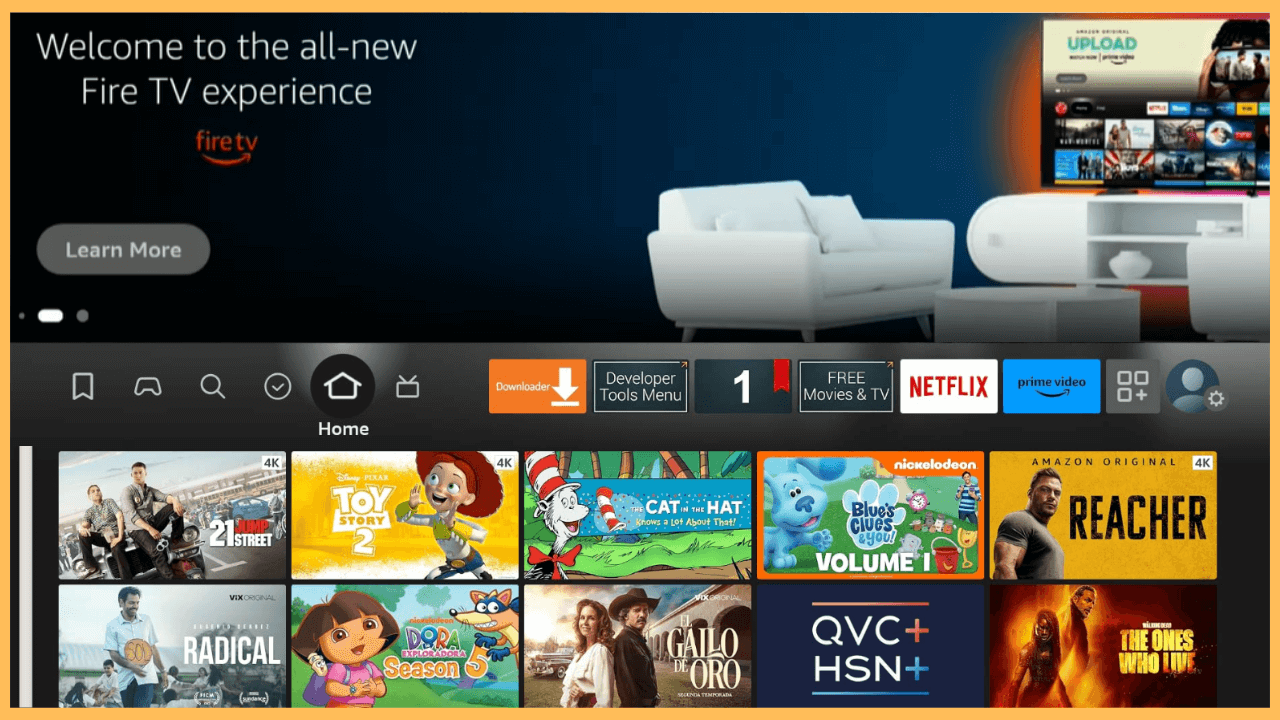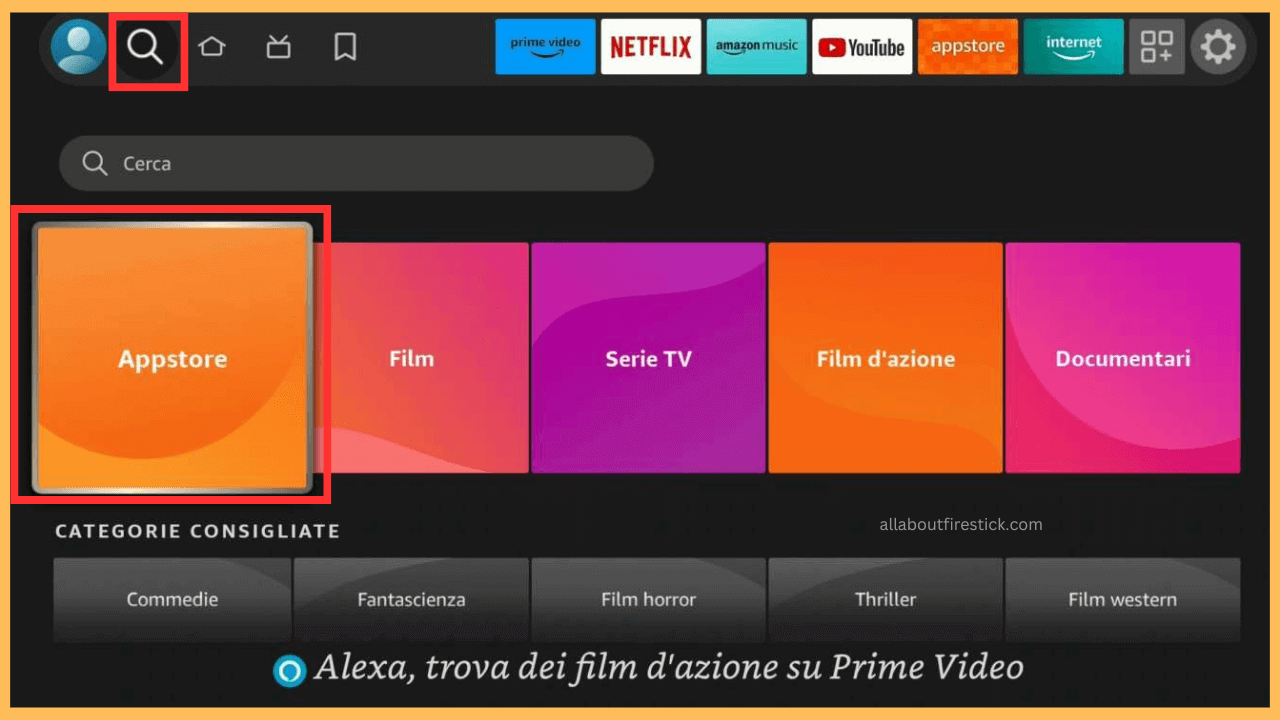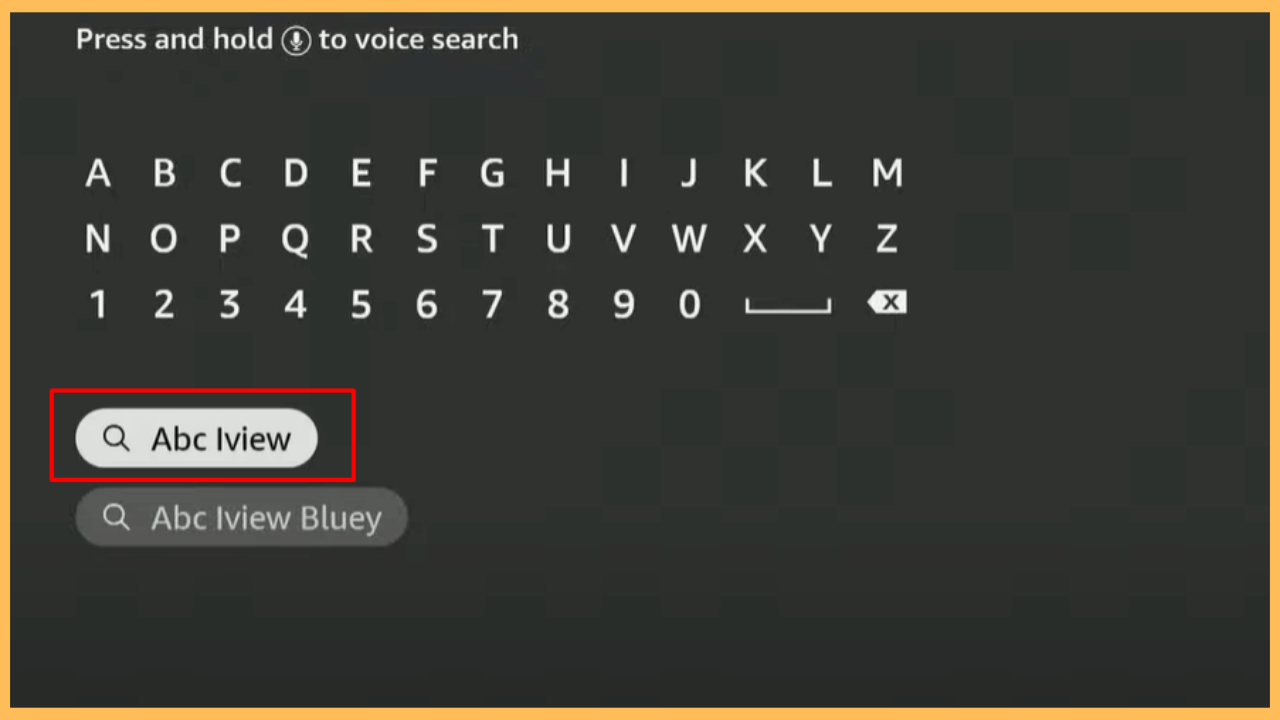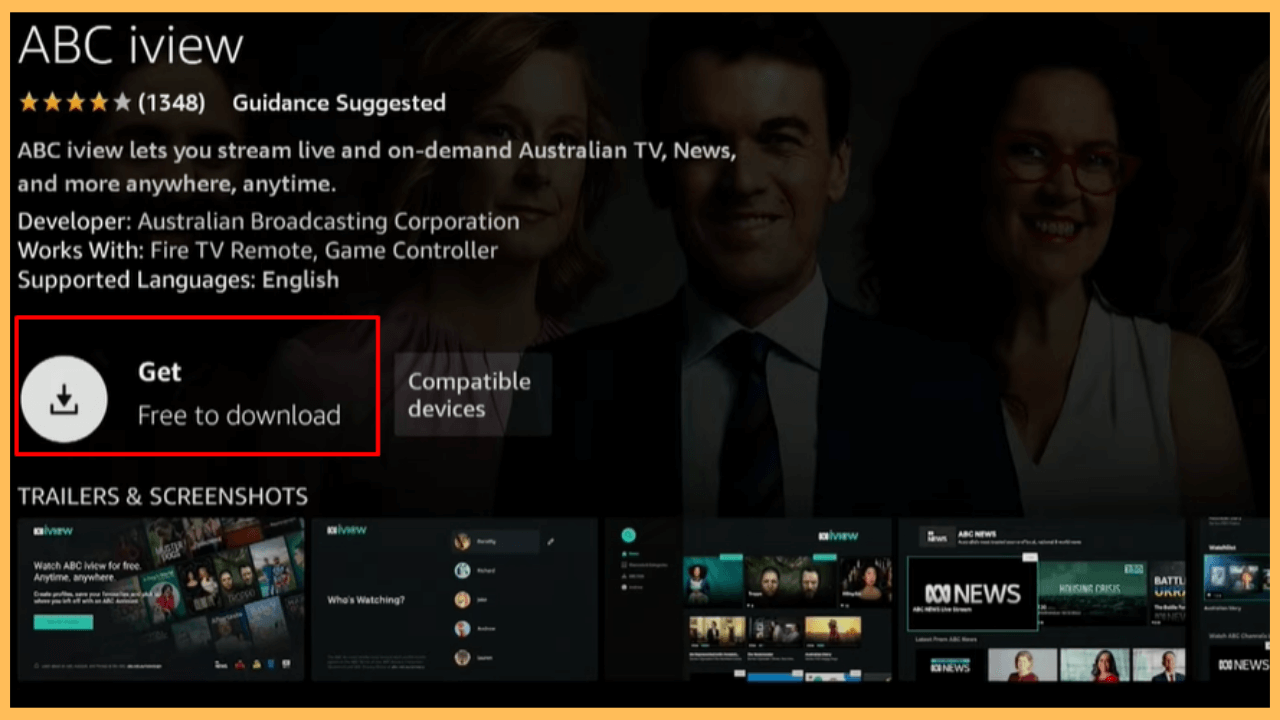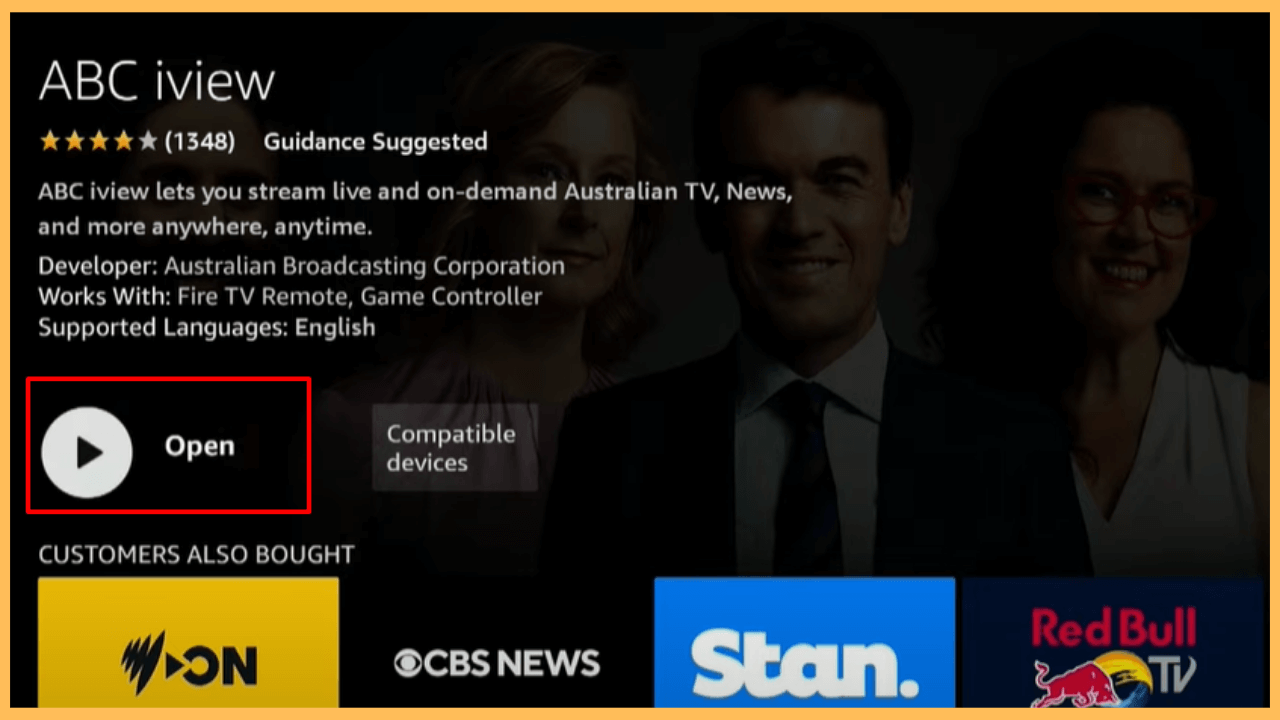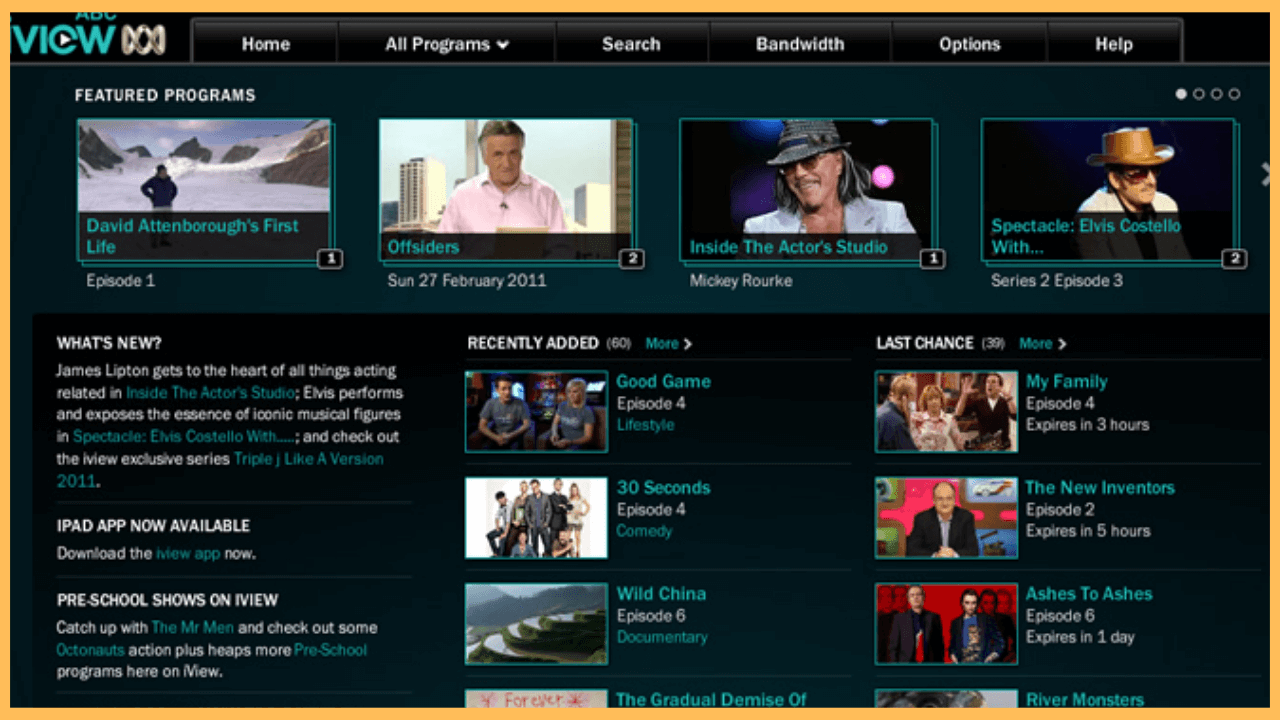This guide reveals the secrets to watching live TV content like News, TV shows, and on-demand content for free on your Firestick via the ABC iview app.
Steps to Install and Watch ABC iview on Firestick
ABC iview is a free video streaming service offering an extensive library of content from the Australian Broadcasting Corporation. This platform provides access to a broad selection of live and on-demand shows, including news, entertainment, documentaries, and educational programs, all without any subscription fees or registration requirements. The app is accessible through the Amazon Appstore, making installation a smooth process on your Firestick. Follow the instructions below to start streaming ABC iview on your Firestick.
Get Ultimate Streaming Freedom on Firestick !!
Are you concerned about your security and privacy while streaming on a Firestick? Getting a NordVPN membership will be a smart choice. With high-speed servers spread globally, NordVPN shields your online activities on Firestick from ISPs and hackers. It also lets you unblock and access geo-restricted content. NordVPN helps you avoid ISP throttling and ensures you a smoother streaming experience. Subscribe to NordVPN at a discount of 70% off + 3 extra months to seamlessly stream live TV to on-demand and anything in between on your Firestick.

Note: ABC iview is available only in Australia, and if you are an outsider, consider using a VPN service like NordVPN to access the content seamlessly on your Firestick.
- Power on Your Firestick
Use your remote to switch on the Firestick and wait until it loads to the screen.
- Connect to WiFi
Ensure your Firestick is connected to a stable WiFi network to avoid any interruptions during download and streaming.
- Access the Home Screen
Press the Home button on your Firestick remote to bring up the Main Interface.

- Open the Amazon Appstore
Select the Find option from the Home screen, then choose Appstore to start exploring available apps.

- Search for ABC iview
In the Appstore search bar, type ABC iview and select the app from the search outcomes.

- Install the ABC iview App
Click the Get or Download button to start the installation. The app will download on your Firestick quickly, depending on your internet connection speed.

- Launch ABC iview
After installation, an Open button will appear. Click it to launch ABC iview immediately, or find it on your Home screen later.

- Set Up ABC iview
Upon launching, you can start browsing content immediately without needing to sign in. However, if you have an account, you can log in to sync watch history and preferences.
- Start Watching
Finally, you can explore ABC iview’s diverse range of shows, search for specific content, and begin streaming on your Firestick or Fire TV.

FAQ
Yes, you can access ABC iview directly through a browser. Open the Silk Browser on your Firestick and navigate to iview.abc.net.au. This method lets you watch content without downloading the app.
No. You can start streaming ABC iview without creating an account. However, signing up allows you to customize recommendations, track watch history, and resume content where you left off across devices.
Yes, ABC iview allows you to watch live broadcasts on ABC channels. Access live streaming directly from the app or the website if available.