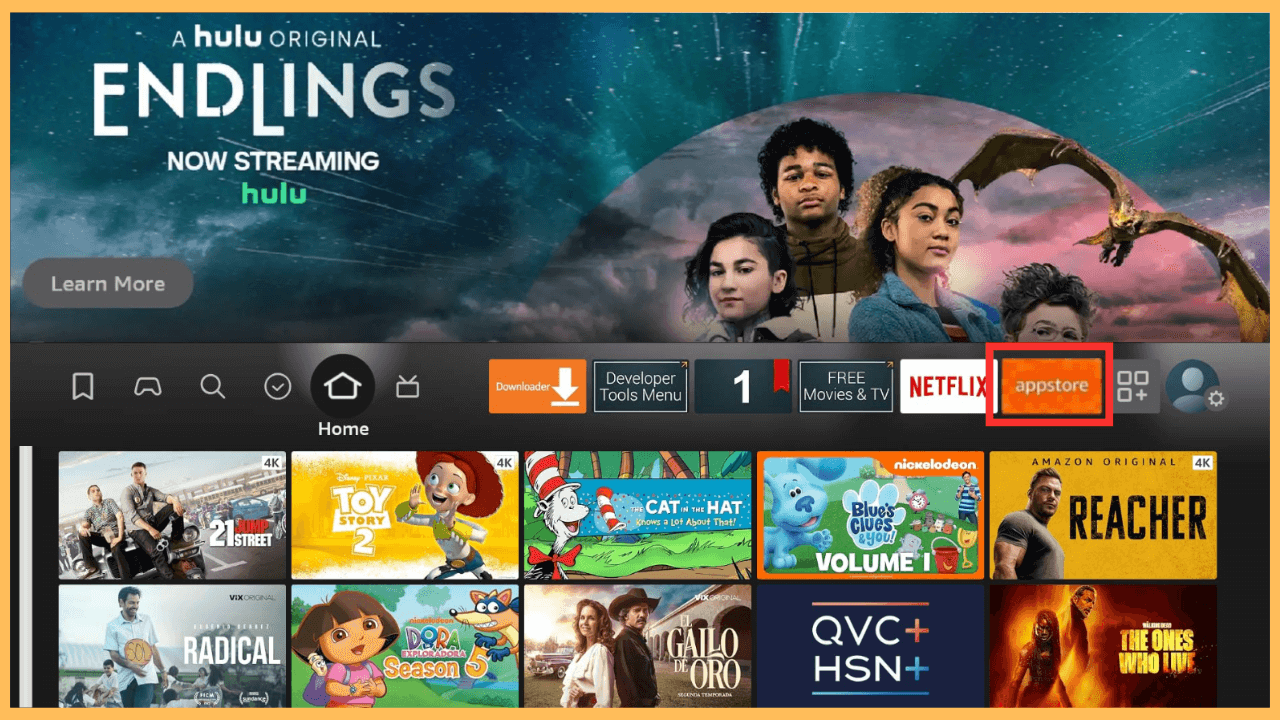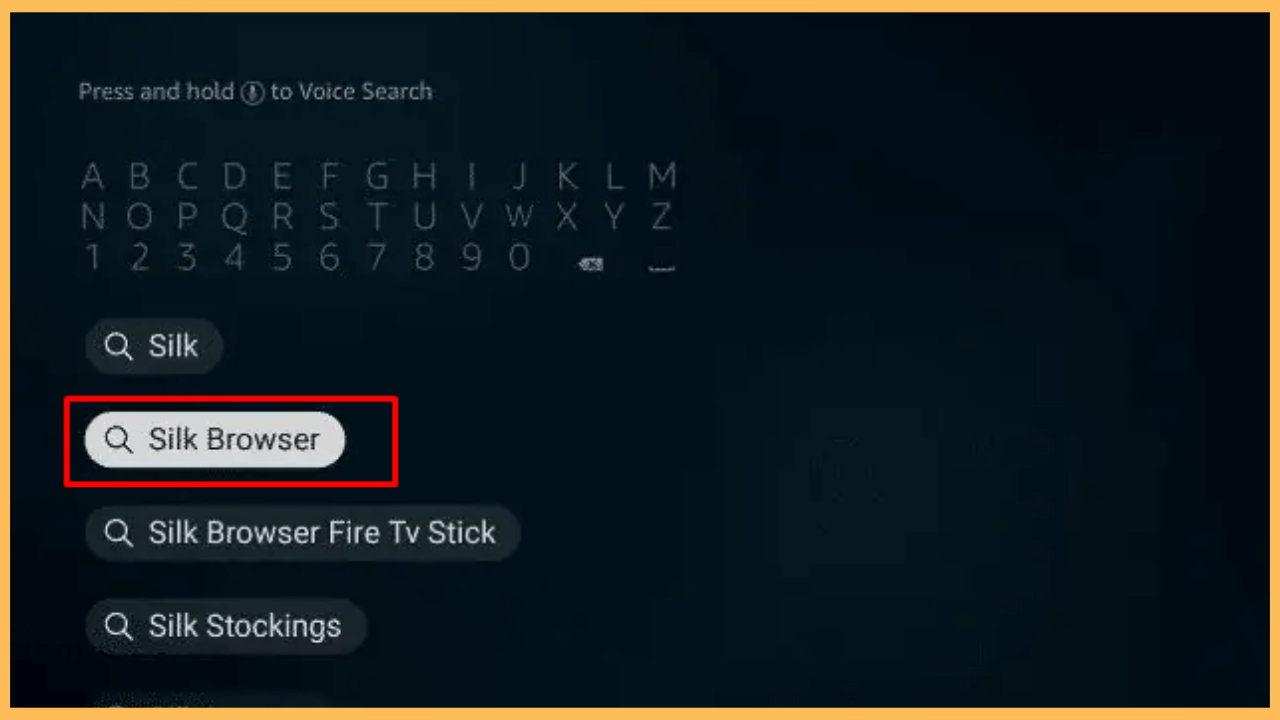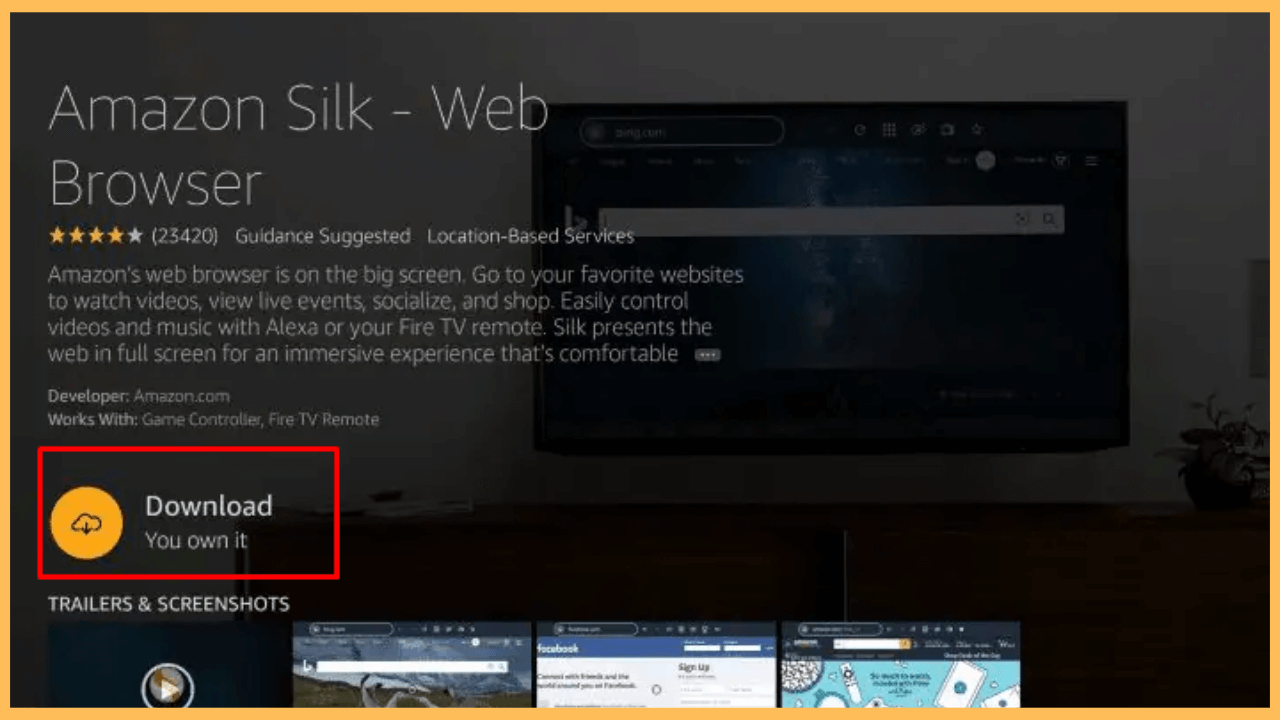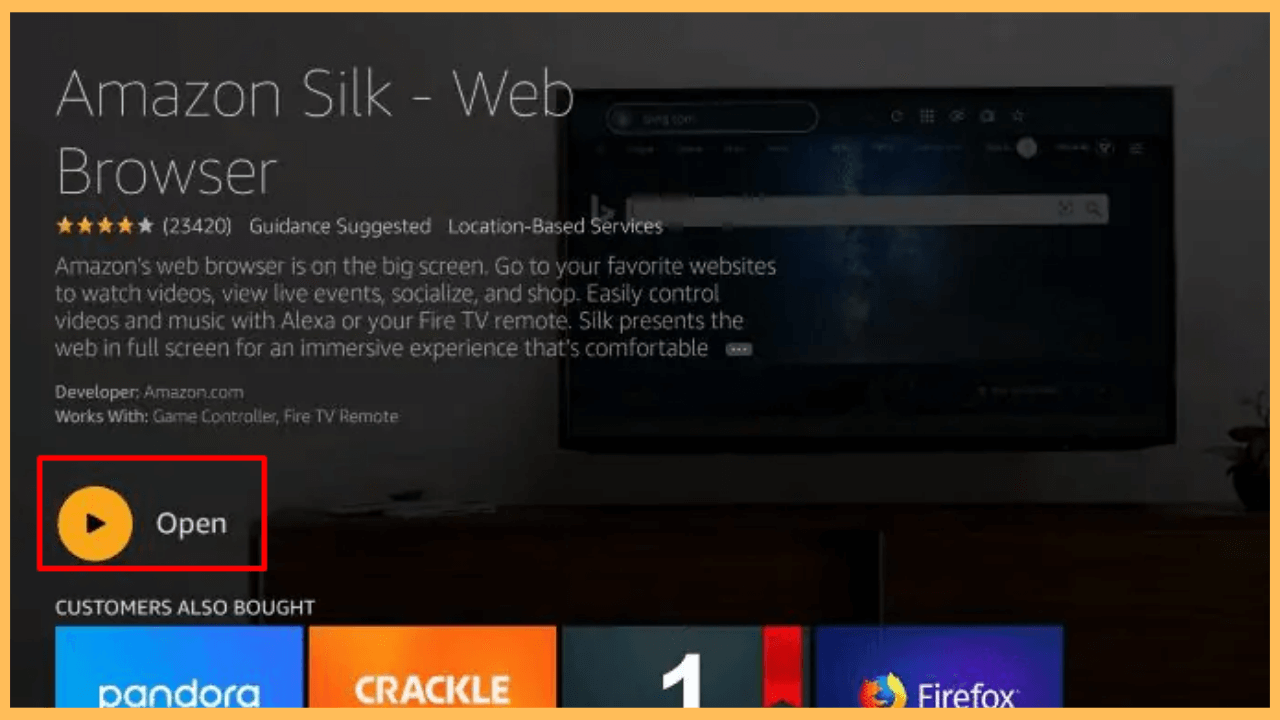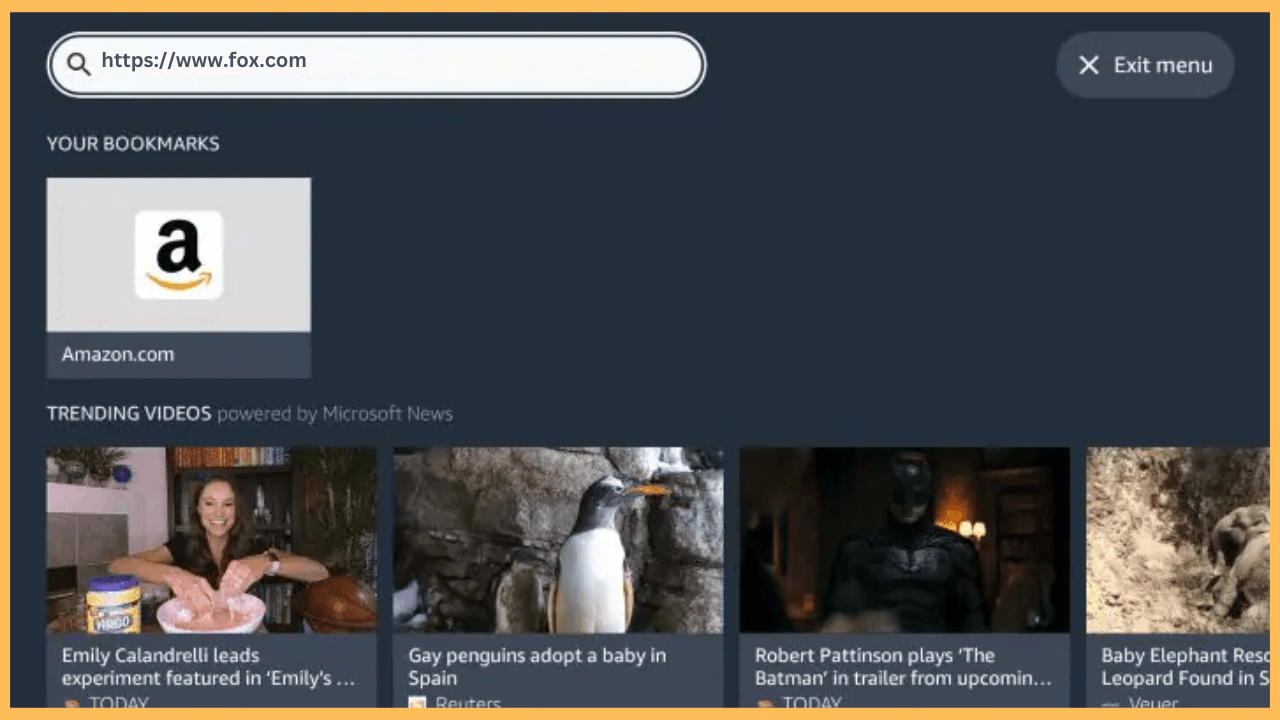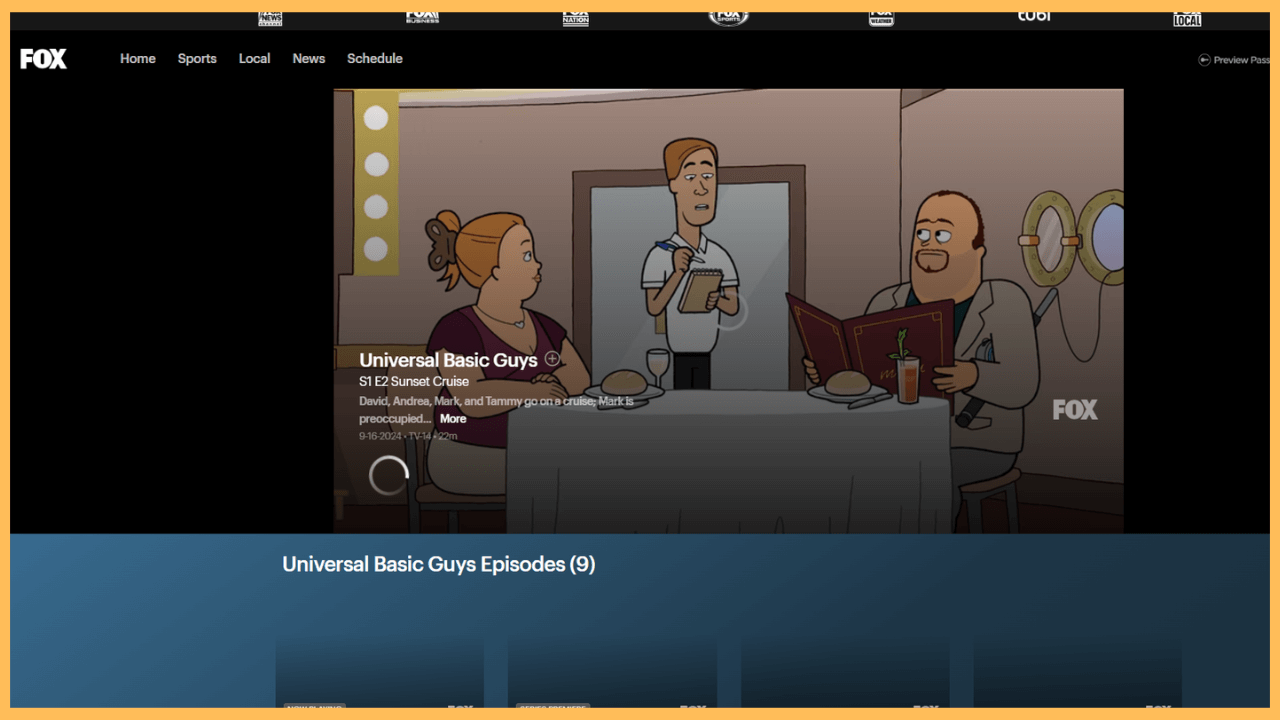This guide will walk you through the steps to stream the lifestyle, food, and more entertainment content on your Firestick through FOX NOW.
Watch FOX NOW on Firestick Using the Amazon Silk Browser
Although the FOX NOW app is not directly available for Firestick, you can still enjoy its extensive library of shows and live broadcasts by using the Amazon Silk Browser. This method allows you to stream FOX NOW content for free without needing to install a separate app. By navigating to the FOX NOW website, you can access a range of free and premium content right from your Firestick.
Get Ultimate Streaming Freedom on Firestick !!
Are you concerned about your security and privacy while streaming on a Firestick? Getting a NordVPN membership will be a smart choice. With high-speed servers spread globally, NordVPN shields your online activities on Firestick from ISPs and hackers. It also lets you unblock and access geo-restricted content. NordVPN helps you avoid ISP throttling and ensures you a smoother streaming experience. Subscribe to NordVPN at a discount of 70% off + 3 extra months to seamlessly stream live TV to on-demand and anything in between on your Firestick.

Moreover, FOX NOW is only available in the United States. If you are located outside the country, using a reliable VPN like NordVPN can help you bypass these regional restrictions.
- Turn On Your Firestick
Grab the remote control and press the Power button to switch on your Firestick and navigate to the Main Screen.
- Ensure Internet Access
Open the settings menu and connect your Firestick to a stable WiFi network to ensure smooth streaming.
- Access the Amazon Appstore
Now, return to the Home Screen by pressing the Home button and then select the Appstore tab.

- Access the Amazon Appstore
In the Search bar, type Amazon Silk Browser using the virtual keyboard. For a quick search, use the Voice Search feature by pressing the Mic button on your remote control.

- Install the Silk Browser
Furthermore, select the Silk Browser app from the search suggestions and click on Get or Download to initiate the installation of the app on your Firestick.

- Launch the Browser
Once the installation is complete, hit Open to launch the Silk Browser on your Firestick.

- Visit the Website
In the browser’s address field, type fox.com and select the Enter button to search for it.

- Sign In to FOX NOW
On the FOX NOW homepage, click the Sign In button and enter your credentials. If you don’t have an account, you can sign up for one.
- Start Streaming
After logging in, explore the vast library of content on FOX NOW and begin streaming your favorite shows on your Firestick.

FAQ
Some content on FOX NOW is available for free, but to access all live broadcasts and premium shows, you will need TV provider credentials or a FOX NOW subscription.
Buffering issues may occur due to slow internet speeds. Try reducing the video quality in the FOX NOW settings, or make sure your WiFi connection is stable.