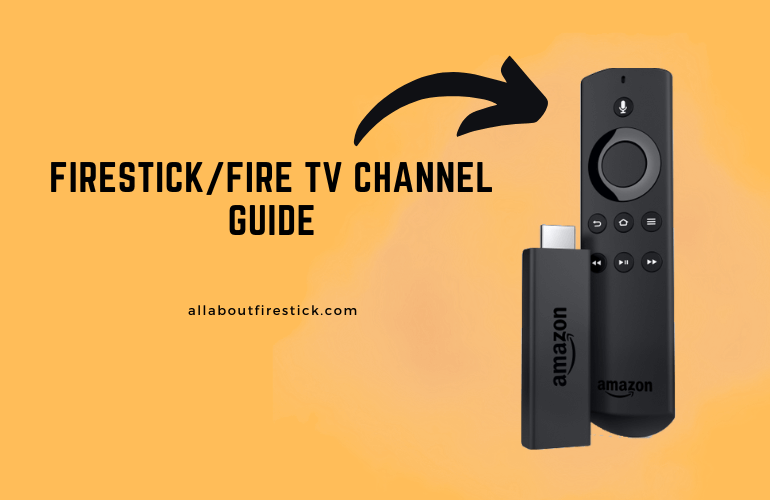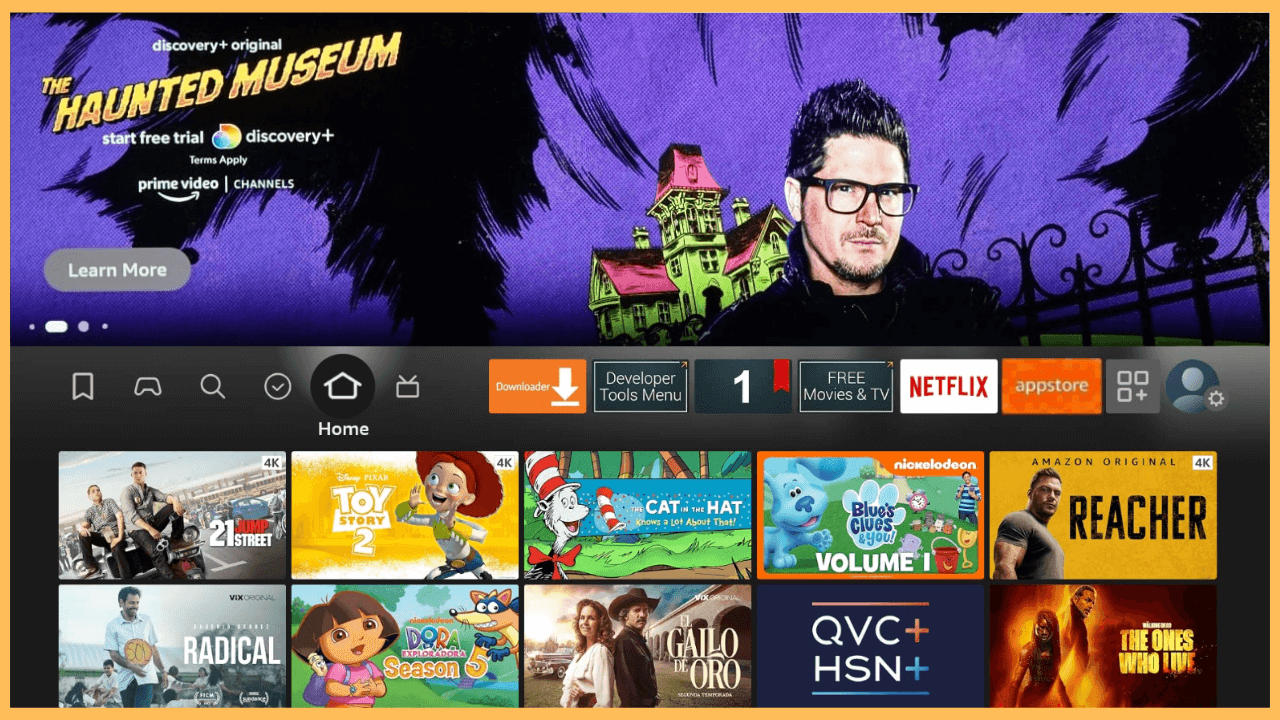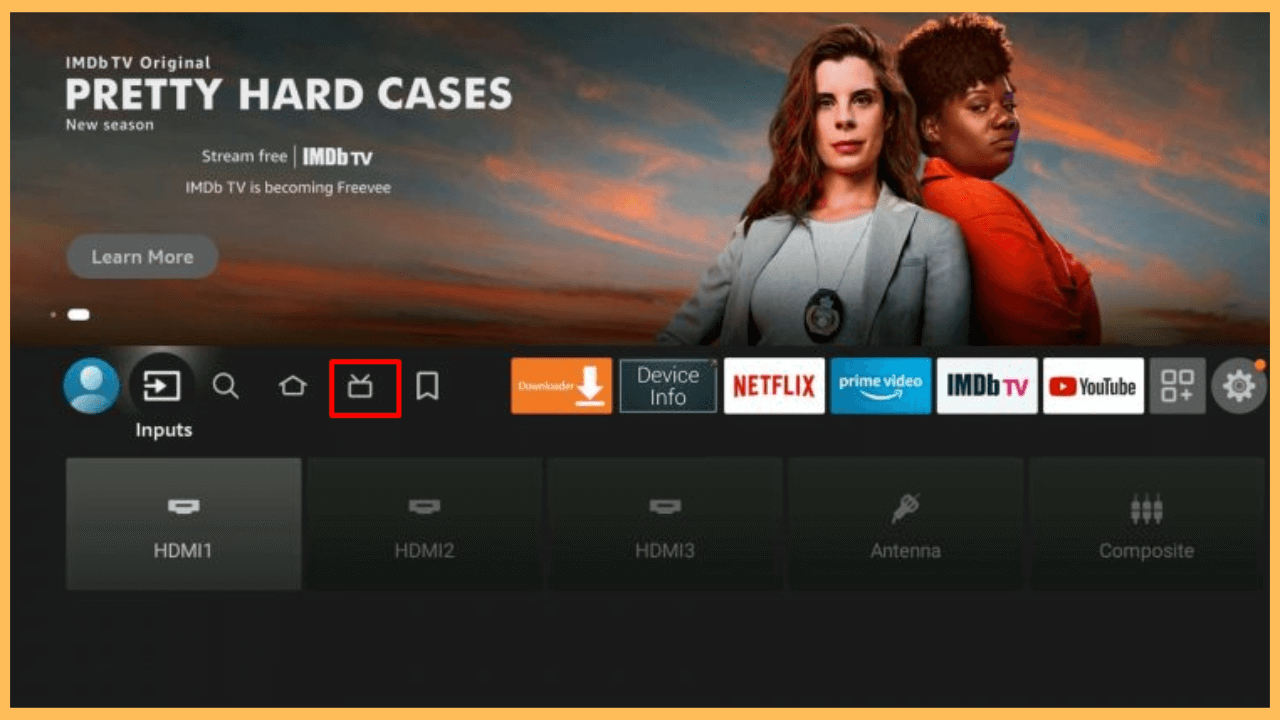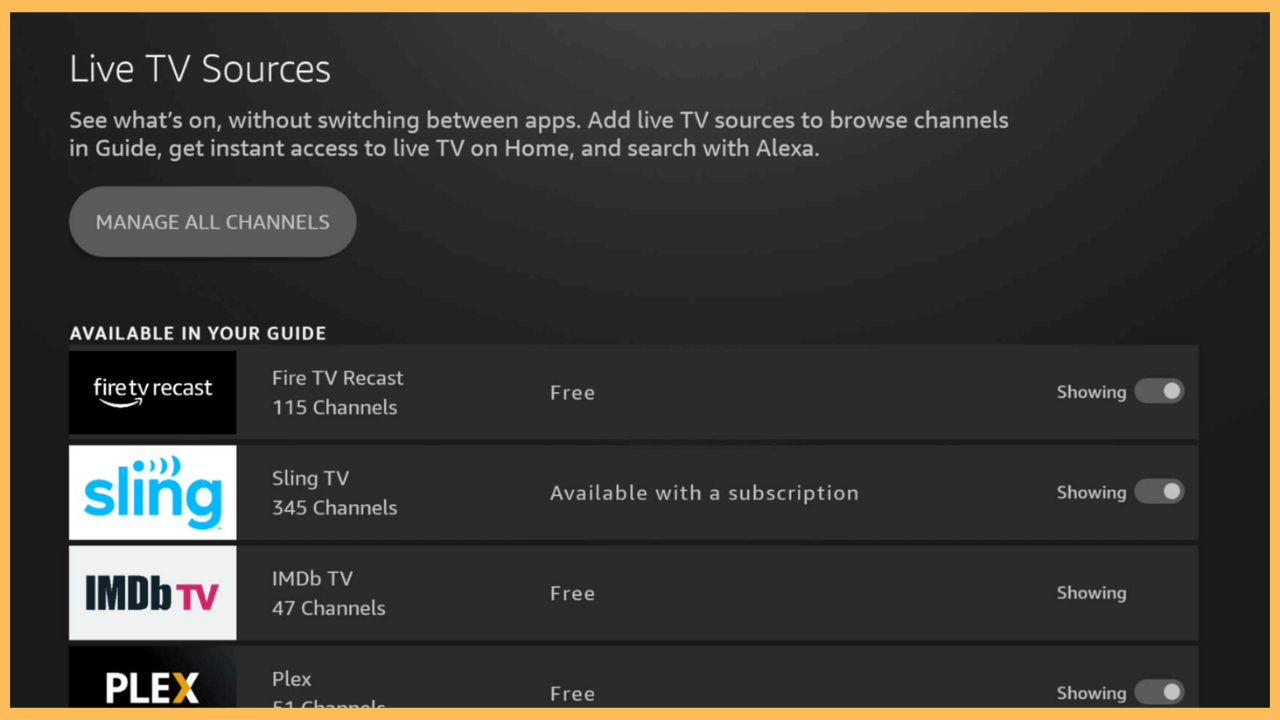This comprehensive guide gives you a streamlined way to explore live TV options directly through Firestick, making it easy to access your desired shows and channels.
How to Access Live Guide on Firestick/Fire TV
Firestick offers a seamless entertainment experience, bringing access to a wide range of live TV channels and streaming content. One of the key features of Firestick is its interactive TV guide, which allows you to navigate through channels, programs, and apps easily. The guide serves as a helpful tool for accessing live TV, on-demand shows, movies, and more, ensuring what you want to watch without hassle. If you have a subscription to Live TV services, like Prime Video Channels or a third-party live TV service, you can access the Fire TV channel guide. Here is how to do this.
Get Ultimate Streaming Freedom on Firestick !!
Are you concerned about your security and privacy while streaming on a Firestick? Getting a NordVPN membership will be a smart choice. With high-speed servers spread globally, NordVPN shields your online activities on Firestick from ISPs and hackers. It also lets you unblock and access geo-restricted content. NordVPN helps you avoid ISP throttling and ensures you a smoother streaming experience. Subscribe to NordVPN at a discount of 70% off + 3 extra months to seamlessly stream live TV to on-demand and anything in between on your Firestick.

- Power on Your Firestick
Grab the remote and press the Power button to boot up your Firestick.
- Bring Out the Home Screen
Following that, press the Home button on your Fire TV remote to go to the Home Screen.

- Navigate to the Live Tab
Once you are on the Home Screen, look for the Live tab and select it. This tab typically showcases live content and TV programming on your Firestick.

- Browse Through the Channel Guide
The live TV guide will appear, showing available channels and live programming, including shows, movies, sports events, and news. You can scroll through and explore the various categories.

- Choose Content to Watch
After browsing, select a channel or program that interests you. The guide will show current and upcoming shows, and you can select any program to start watching live.
Firestick Channels List
Firestick offers a variety of apps under various categories to help you find the type of content you want to watch. Here are some of the best apps for your Firestick.
Live TV
- Sling TV
- Live NetTV
- Airy TV
- NBC
- Fubo
- HD Streamz
- Fox Now
- DAZN
- Stremium
- Philo
- DirecTV
- Tubox TV
Movies & TV
- Netflix
- Paramount+
- Hulu
- Max
- Disney+
- ABC
- Prime Video
- Vudu
- Peacock TV
- Apple TV
- SonyLIV
- Viki
Free Shows
- Plex
- Tubi
- Pluto TV
- Xumo Play
- Fawesome
- Freevee
- UK Turks
- Crackle
- BeeTV
- BBC iPlayer
- A&E
- DistroTV
News
- Haystack News
- Sky News
- NewsON
- CNN
- CBS News
- ABC News
- Al Jazeera
- NDTV News
- Fox News
- OANN Live
- NewsON
- News Nation
Weather
- Fox Weather
- The Weather Channel
- Forecast Now+
- GlobalCast+
- Weather App
- MyRadar TV
- WeatherBug on Firestick
- WeatherNation
- The Weather Network
- YoWindow Weather
- Weather Tracker TV
Sports
- NHL
- ESPN
- Fox Sports
- NBC Sports
- NFL
- CBS Sports
- MLB
- B1G+
- F1TV
- NBA
- UFC
- Tennis TV
Music & Podcasts
- Spotify
- Amazon Music
- Pandora
- SiriusXM
- Vevo
- ROXi
- myTuner Radio Pro
- JioSaavn
- TuneIn Radio
- Youtube Music
- SoundCloud
- COLLECTION: Live
Kids Entertainment
- Boomerang
- PBS Kids
- YouTube Kids
- Kids First
- Happy Kids
- GoNoodle
- Nick Jr
- Om Nom Stories
- Disney Now
- Kidoodle tv
- Ninja Kidz TV
- Onekids TV
Kids’ Education
- KidsBeeTV
- Chuchu TV
- LooLoo Kids
- Pinkfong and Baby Shark
- Lea and Pop
- Mother Goose Club
- CoComelon
- FreeTime or Amazon Kids
- Peekaboo Kids
- Groovy The Martian
- Blippi
- Cleo and Cuquin
Travel, Food, & Lifestyle
- Go Traveler
- History
- Nat Geo TV
- Travel Channel GO
- Food & Lifestyle TV
- TylerTravelsTV
- Tastemade
- World Travel TV
- Lifestyle TV
- Food Network GO
- Tasty Travels
- HGTV GO
Anime
- Crunchyroll
- Retrocrush
- Anime Tv
- Viewster
- FireAnime
- Ocean Streamz
- HIDIVE
- Yidio
- FilmRise
- Q anime
- Anime Cast
- Anime Player
Spiritual Content
- Castle
- Spiritual Awakening Daily
- The Catholic Channel
- Go Victory
- Pure Flix
- CBN Family for FireTV
- Kenneth Copeland Ministries
- The Chosen
- TBN
- CatholicTV
- K-LOVE On Demand
- SBN Now
Thriller & Mystery
- FlimRise Mysteries
- True Crime Network
- Mystery Movies Now
- MovieArk
- Dark Matter TV
- AMC+
- ID GO
- A&E Crime Central
- MHz Choice
Comedy
- Comedy Store
- Classic Comedy Videos
- FilmRise Comedy
- Mint Comedy
- Fawesome Comedey
- NextUp Comedy
- Channel 85
- AFV Clips
- iComedy TV
- Dropout
- Annoying Orange
- Stand-Up Comedy
Horror
- Classic Horror Movie Channel
- Screambox TV
- Trashy Horror Movies
- Shudder
- Horror Movies & TV by Fawesome
- POV Horror
- The Criterion Channel
- Shout Factory TV
- Free Classic Horror Movies
Classic TV
- Classic TV Shows
- Go Stream
- FlimRise Classic TV
- Amazon Classic
- Classic Reruns TV
- TV & Movie Classics
- Classic Western Movies & TV Shows
- Classic TV Commercials
- Free Classic Movies
- Old Cartoon Entertainment TV
- Classic Sci-Fi TV
- Retro Horror Movies
Finance & Business
- Fox Business
- Acorns
- CNBC
- Mint
- The Wall Street Journal
- Personal Finances
Communication
- Zoom
- Microsoft Teams
- Facebook Messenger
- Discord
- Skype
- Text It
Health & Fitness
- Beachbody On Demand
- 7 Minute Workout
- FitOn
- Zumba
- Peloton
- Daily Burn
These apps can be found directly on the Amazon Appstore for download and are suitable for your Firestick or Fire TV setup.
How to Customize Channels in Firestick TV Guide
Once you are done downloading apps on your Firestick, you can customize the apps according to your preference.
Hide or Show Channels
You can adjust your viewing experience by hiding channels you don’t watch or adding new ones.
- Go to the Live TV Guide, and press the Options key (three horizontal lines) on your Firestick remote.
- Select Manage Channels, where you can choose to either hide or show channels based on your preferences.
- From the list of apps, highlight your preferred app and press the Play/Pause key to hide or show the channel.
Pick Your Favorite Channels
To quickly access channels you frequently watch, you can mark them as favorites.
- Navigate to the Live TV Guide and select a channel.
- Press the Options key on your remote and choose Add to Favorites.
- These channels will now appear in your favorites section, making it easier to access them next time.
How to Watch Antenna Channels on Firestick
If you have an over-the-air antenna connected to your Firestick, you can easily view local channels.
- Plug in an over-the-air antenna into the Firestick device if you wish to receive broadcast channels.
- On your Firestick, navigate to the Live TV Guide and choose the antenna source, which will be labeled as Live TV Antenna.
- Browse through the available local channels and select a program to watch live.
FAQ
Yes, you can access cable channels through services like Hulu + Live TV or Sling TV, which are integrated into the Firestick TV guide.
You can search for specific channels or programs using the search function in the Firestick guide or browse through the available categories like sports, news, or movies.
Yes. You can change the guide’s layout, including the display of program details and the number of hours shown on the timeline.