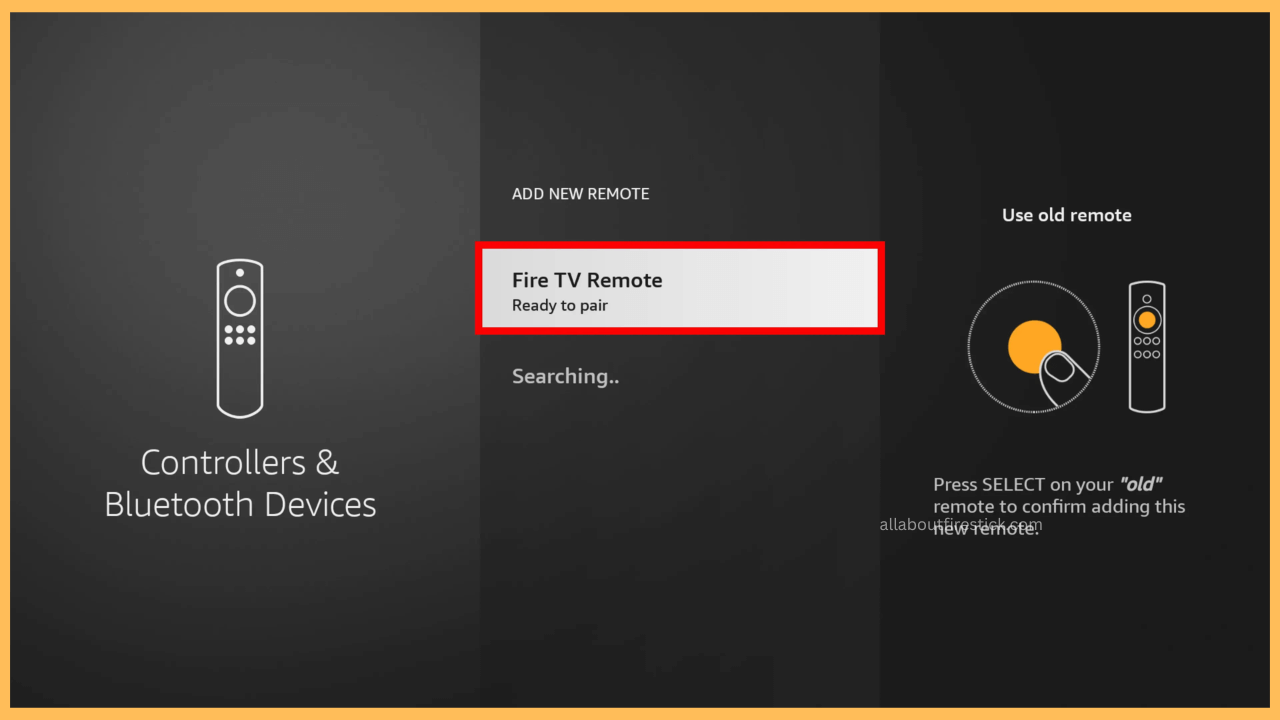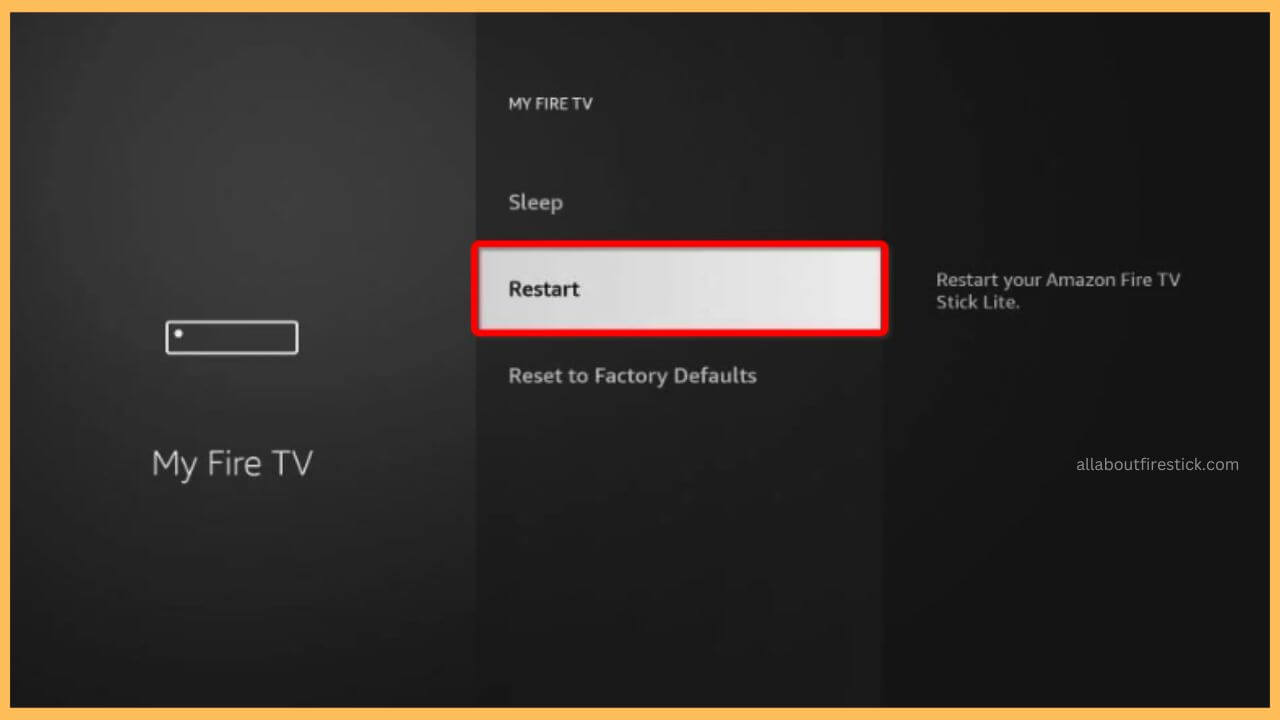Is your Firestick remote blinking a blue light and looking for what it means? Then, this article will guide you with detailed troubleshooting techniques so that you can resolve the error more easily on your device.
Methods to Fix Blinking Blue Light on Firestick Remote
First of all, it is very normal for the Firestick to blink blue light most of the time. The blinking of the blue light on the remote indicates that the microphone is triggered. Further, if that turns solid, it means that the Alexa is listening to your voice command. However, prolonged blue light flash on your Fire TV remote is definitely a problem. In that case, the tips mentioned below will help stop the blue light from blinking unwantedly on your Firestick remote.
Get Ultimate Streaming Freedom on Firestick !!
Are you concerned about your security and privacy while streaming on a Firestick? Getting a NordVPN membership will be a smart choice. With high-speed servers spread globally, NordVPN shields your online activities on Firestick from ISPs and hackers. It also lets you unblock and access geo-restricted content. NordVPN helps you avoid ISP throttling and ensures you a smoother streaming experience. Subscribe to NordVPN at a discount of 70% off + 3 extra months to seamlessly stream live TV to on-demand and anything in between on your Firestick.


- Check Remote Batteries
The batteries that are inserted into your Firestick remote should always be in good condition. If there is a fault in this, it creates a ruckus in the working condition of the remote. Thereby, remote battery draining is also another possible reason for the blue light blinking. To avoid this, you just have to remove the batteries first from the back side of your remote controller. Then, replace a new pair of batteries and insert them into your Fire TV to resolve this error.

- Unpair and Repair the Firestick Remote
Sometimes, unpairing and pairing the Firestick remote will resolve the issue in no time. To accomplish this, you have to first unpair the Firestick remote from the Firestick. Next, wait for a few minutes and then pair the remote with the Firestick device. This sorts out any pairing issue and thereby clears the blue light from blinking on your Firestick remote.

- Restart Firestick
The presence of bugs on the Firestick will slow down the power to sense the remote controls. Apart from that, continuous usage of the Firestick can make the remote malfunction inappropriately. In that case, Wait for at least 5-10 minutes and then restart your Firestick to clear the bugs. Further, this can provide rest time for your remote as well. Now, verify whether the blue light has stopped blinking on your Fire TV.

- Give a Break to your Firestick
Turn OFF your TV and then disconnect the Firestick from the device. Wait for at least 5-10 minutes for your device to settle down. This gives a break for your TV remote as well. With this, there is a high chance for blue light to stop blinking on your remote. Then, connect the Firestick to the TV and then turn on your Fire TV. Next, check if the remote blue light has vanished or not.

- Clean Firestick Remote
Sometimes, an excess amount of dust or debris in your remote can make your remote work abnormally. In that case, better try to clean your remote with a very neat cloth and then make sure the blue light has stopped on your Fire TV.

FAQ
If the blue light is completely stops working on the Firestick, then the batteries might be dead. So, change the batteries on your Firestick remote and check if the blue light s blinking while provoking voice commands.