This extensive guide will teach you to stream your iPhone, iPad, or Mac content easily to your Firestick by suggesting the best AirPlay apps for your device.
List of the Best AirPlay Apps for Firestick
Streaming content from your Apple device to a Firestick has never been simpler. With the right AirPlay apps, you can effortlessly mirror your iPhone, iPad, or Mac screen and enjoy your favorite media content on a bigger display. Below is a curated list of the best AirPlay apps available for Firestick devices. Using this, you can AirPlay the content to your Firestick and play your desired hassle-free.
Get Ultimate Streaming Freedom on Firestick !!
Are you concerned about your security and privacy while streaming on a Firestick? Getting a NordVPN membership will be a smart choice. With high-speed servers spread globally, NordVPN shields your online activities on Firestick from ISPs and hackers. It also lets you unblock and access geo-restricted content. NordVPN helps you avoid ISP throttling and ensures you a smoother streaming experience. Subscribe to NordVPN at a discount of 70% off + 3 extra months to seamlessly stream live TV to on-demand and anything in between on your Firestick.

| Apps | Official Website | Subscription | Download Link |
|---|---|---|---|
| AirScreen | Visit AirScreen Website | Free & Premium | Get on Amazon Appstore |
| MirrorMeister | Visit MirrorMeister Website | Premium | Get on Amazon Appstore |
| AirBeamTV | Visit AirBeamTV Website | Premium | Get on Amazon Appstore |
| TV Cast for Fire TV | Visit TV Cast for Fire TV Website | Free & Premium | Get on Amazon Appstore |
| Screen Mirroring for Fire TV | Visit Screen Mirroring for Fire TV Website | Free & Premium | Get on Amazon Appstore |
These AirPlay apps can greatly expand the functionality of your Firestick, allowing you to stream your favorite content with ease.
- AirScreen
AirScreen is an exceptional app for streaming and mirroring content across devices. It supports AirPlay, Google Cast, Miracast, and DLNA, enabling compatibility with various platforms like iOS and macOS for your Firestick. Its features include HD streaming with minimal lag and advanced encryption for secure data transmission. You can download the app for free from the Amazon Appstore, and premium features are available via subscription.

- MirrorMeister
MirrorMeister simplifies screen mirroring for Firestick, offering a seamless connection for Apple devices without the need for cables or extra hardware. It’s suitable for streaming movies, displaying presentations, or sharing photos, all through a user-friendly interface. The app includes a 7-day free trial, with subscription plans starting at €3.99 per month. MirrorMeister is conveniently available for download on the Amazon Appstore.

- AirBeamTV
AirBeamTV delivers an advanced mirroring experience, making it easy to stream apps, videos, and games directly to your Firestick. Known for high-quality streaming with minimal delay, the app eliminates the need for additional hardware or cables. You can test its features through the trial period and unlock the full version with a premium subscription. AirBeamTV is readily available on the Amazon Appstore for quick installation.

- TV Cast for Fire TV
TV Cast for Fire TV is a dedicated casting solution that enables you to stream web videos, local media, and photos directly from your Apple devices. The app is compatible with popular browsers like Safari and Chrome, providing a straightforward and accessible interface. While basic features are free, premium options such as HD streaming and unlimited casting can be unlocked with a one-time purchase. The app is available for download on the Amazon Appstore.

- Screen Mirroring for Fire TV
Screen Mirroring for Fire TV focuses on delivering a simple yet reliable mirroring experience for Firestick users. With support for multiple resolutions, it ensures smooth playback for videos, presentations, and more. Its beginner-friendly setup makes it ideal for first-time users. You can choose between free and premium plans, with one-time purchases priced from $6.99 to $14.99. Screen Mirroring for Fire TV is easily accessible through the Amazon Appstore.

Other Best AirPlay Apps for Firestick
Here are some other AirPlay apps that are compatible with your Firestick. Try them out and elevate your viewing experience.
| Apps | Official Website | Subscription | Download Link |
|---|---|---|---|
| ApowerMirror | – | Free & Premium | Available on Amazon Appstore |
| Reflector | Visit Reflector website | Premium | Available on Amazon Appstore |
| AirReceiver | Visit AirReceiver Website | Premium | Available on Amazon Appstore |
| DualScreen | – | Free & Premium | Available on Amazon Appstore |
| Replica | Visit Replica Website | Free & Premium | Available on Amazon Appstore |
| Mirroring360 | Visit Mirroring360 Website | Premium | Available on Amazon Appstore |
How to Install AirPlay Apps on Firestick
Installing AirPlay apps on your Firestick is a straightforward process that lets you stream and mirror content seamlessly from your Apple devices. By following a few simple steps, you can quickly set up these apps and enjoy an enhanced streaming experience.
- Go to your Firestick’s Home Screen and select the Find icon.
- Select the Appstore tile and type the name of the AirPlay app you wish to download in the Search bar.
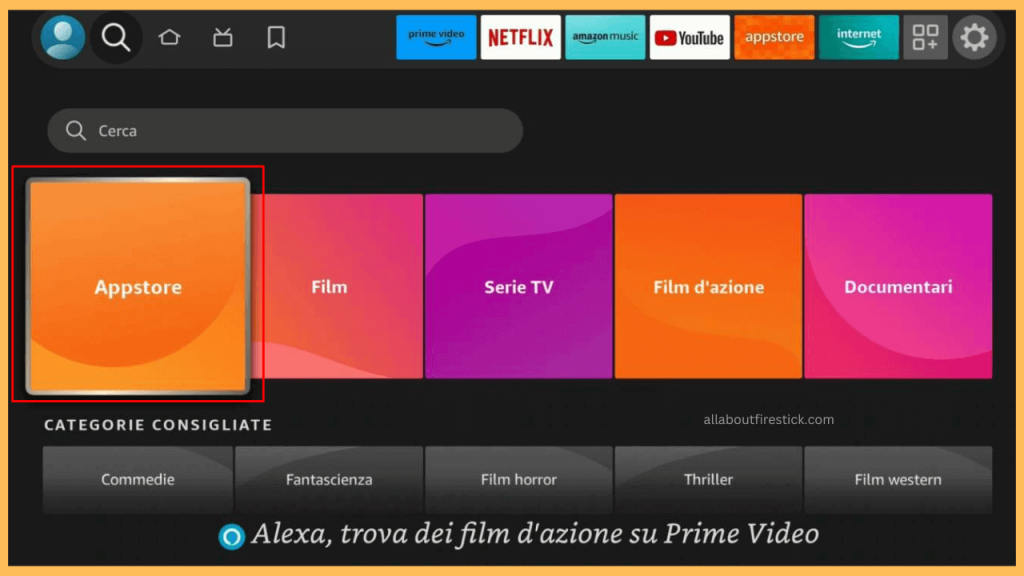
- Select the AirPlay app from the search results and click Download or Get to install the app.
- Open the AirPlay app after installation and complete the on-screen setup instructions.
How to Use AirPlay Apps on Firestick
Using AirPlay apps on Firestick allows you to connect your Apple devices and share content effortlessly. With the right setup, you can mirror your screen or stream videos, photos, and music directly to your Firestick.
- Ensure your Apple device and Firestick are connected to the same WiFi network.
- Open the installed app on your Firestick and your Apple device.
- Now, launch the Control Center and click Screen Mirroring.

- Select your Firestick from the list of available connections.
- Once connected, your content will mirror or stream on the Firestick screen.
FAQ
No. Firestick does not have built-in AirPlay support, which is why these apps are essential. On the other hand, you can get the AirPlay support on Fire TVs.
Due to internet issues, your Firestick fails to mirror the content. So, ensure both devices are connected to the same WiFi network and that the AirPlay app is running on your Firestick.
Yes. These apps are compatible with most Firestick models, including Firestick Lite, Firestick 4K, and Fire TV Cube.





