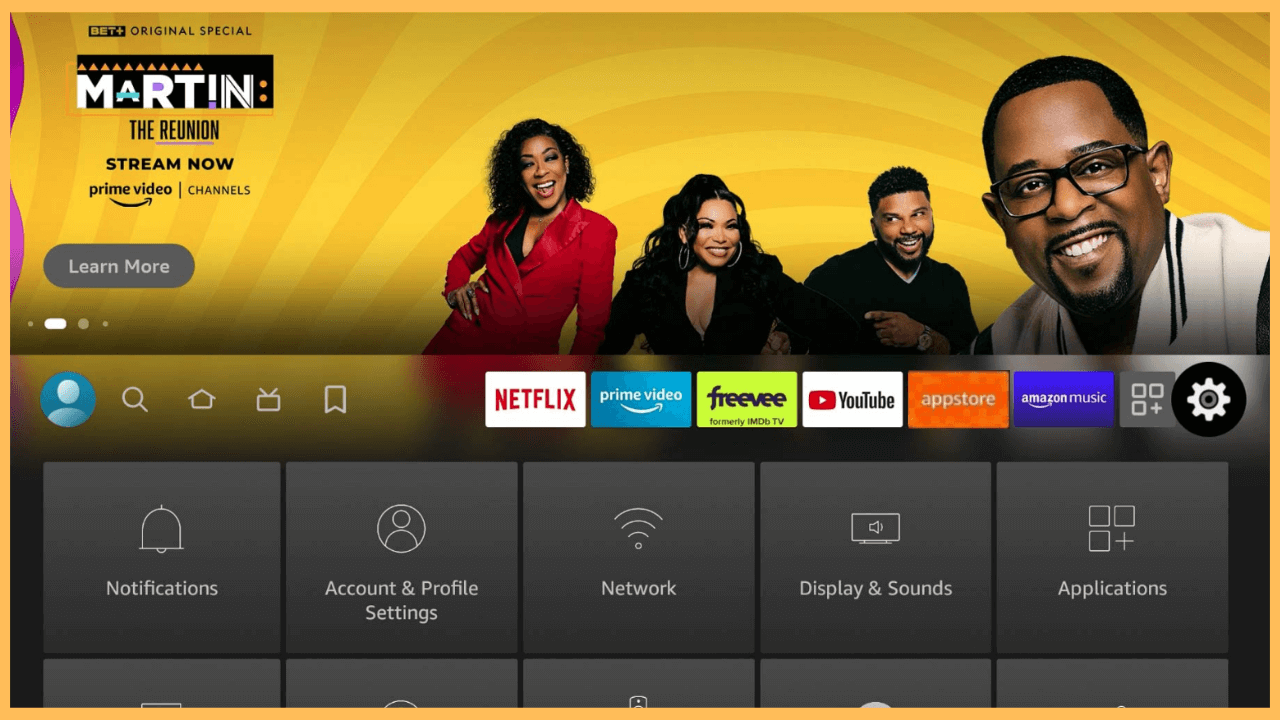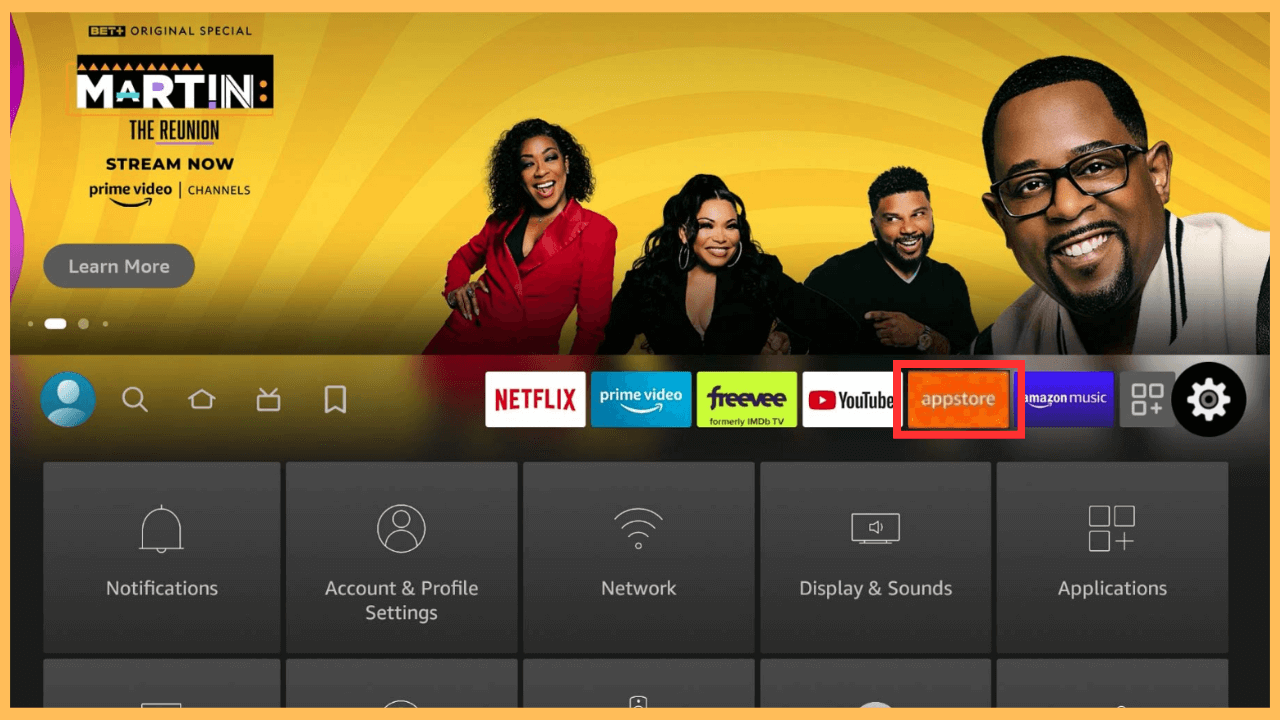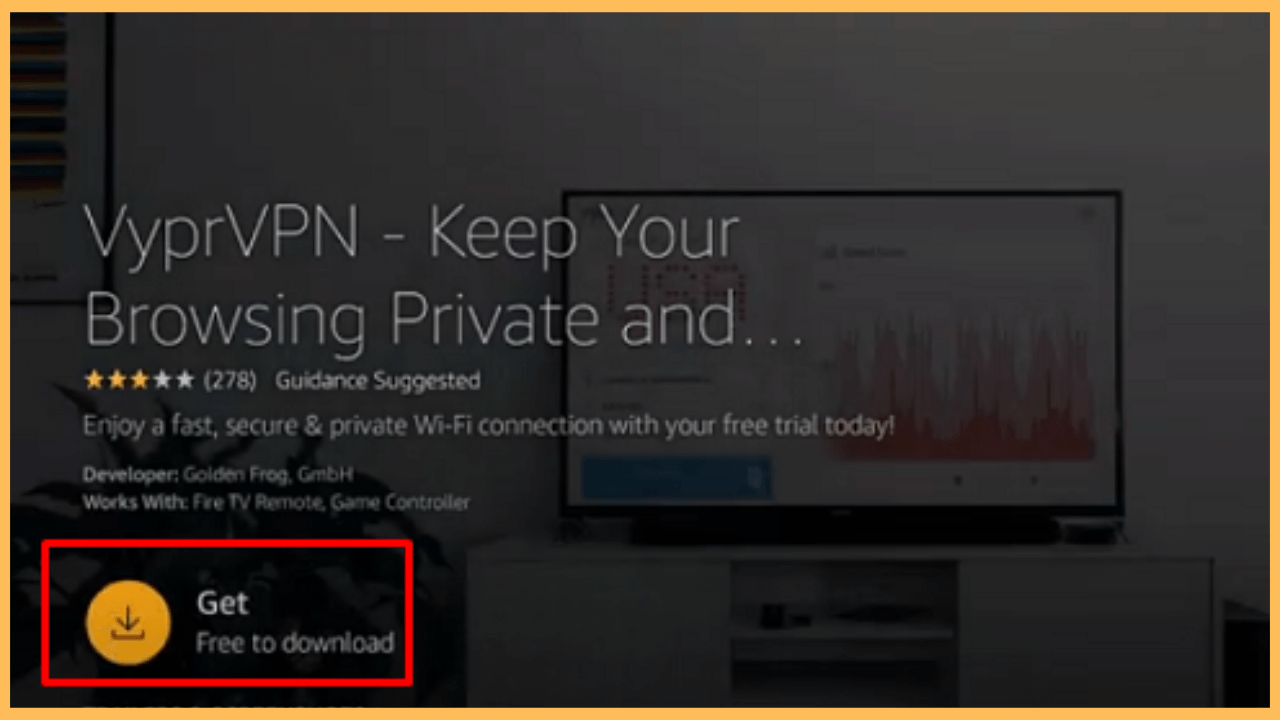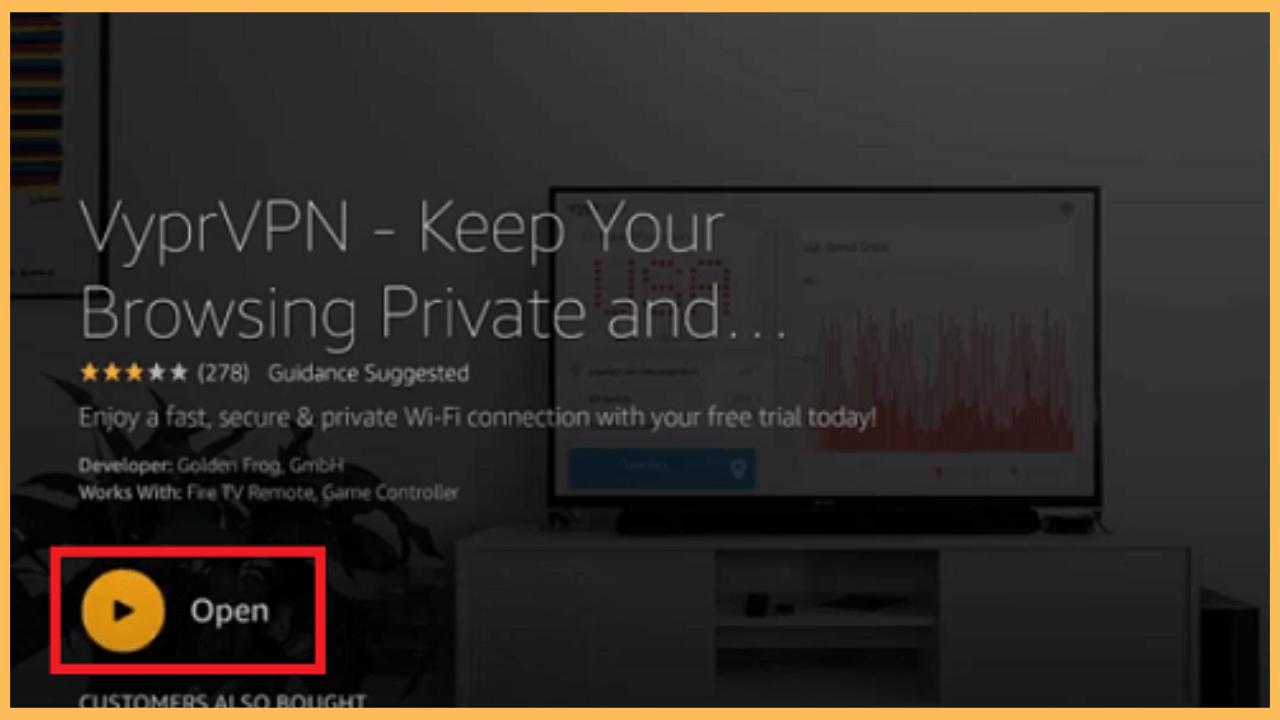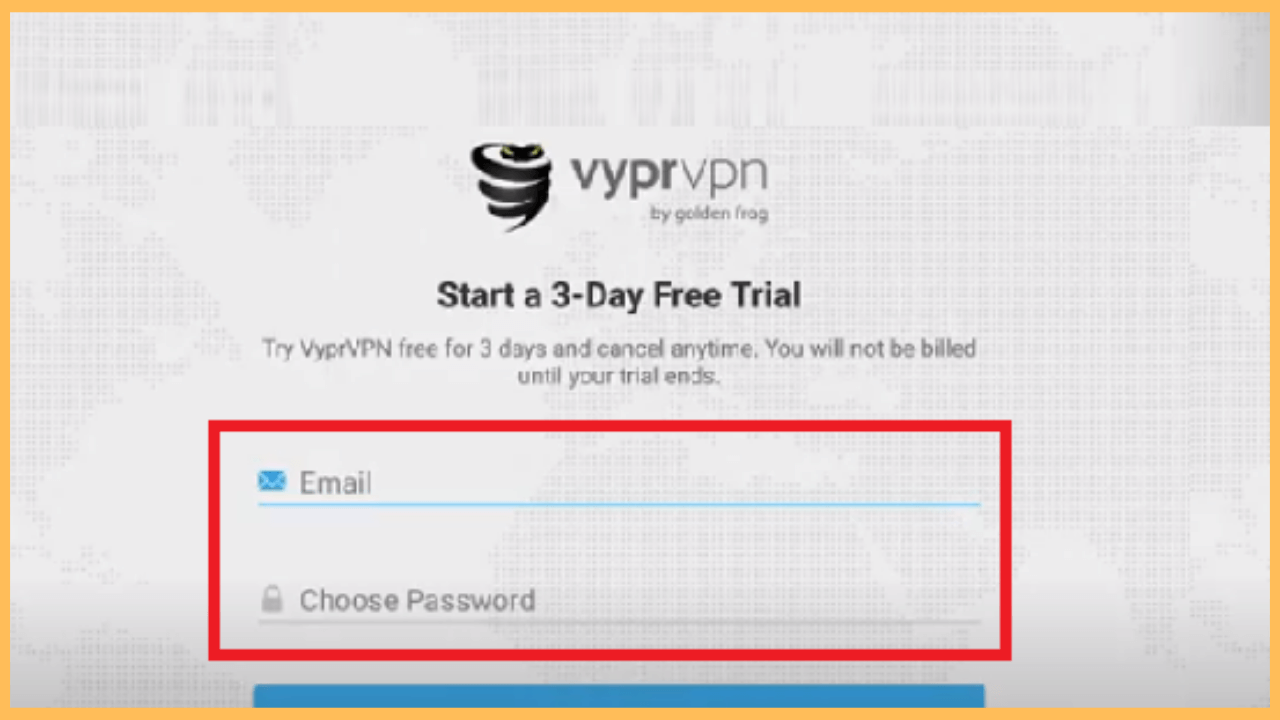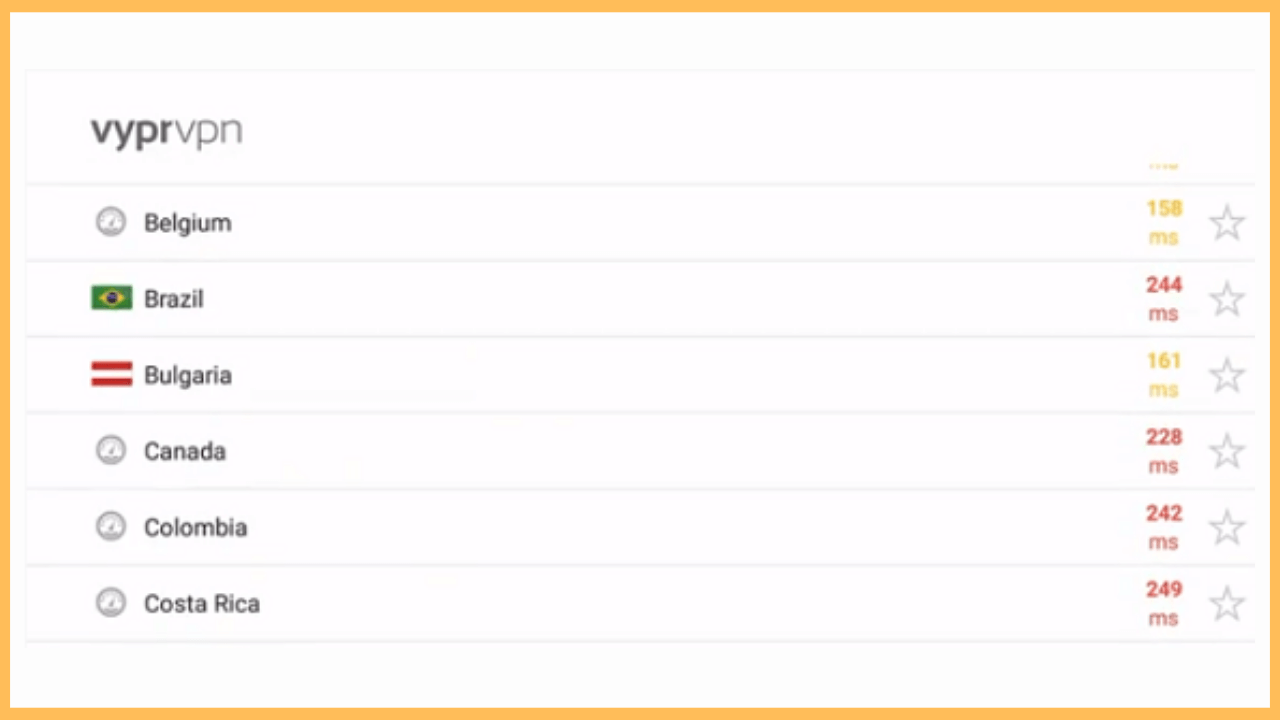The guide provides you with securing streaming experience by connecting your Firestick to VyprVPN service.
How to Download & Set Up VyprVPN on Firestick
VyprVPN is a reliable virtual private network that helps protect your online privacy, enhances security, and enables unrestricted access to content while streaming on your Firestick. By using VyprVPN, you can mask your IP address, encrypt your internet traffic, and gain access to geo-restricted content. However, this app is available on the Amazon Appstore, making it easy to download and set up.
Get Ultimate Streaming Freedom on Firestick !!
Are you concerned about your security and privacy while streaming on a Firestick? Getting a NordVPN membership will be a smart choice. With high-speed servers spread globally, NordVPN shields your online activities on Firestick from ISPs and hackers. It also lets you unblock and access geo-restricted content. NordVPN helps you avoid ISP throttling and ensures you a smoother streaming experience. Subscribe to NordVPN at a discount of 70% off + 3 extra months to seamlessly stream live TV to on-demand and anything in between on your Firestick.

- Get the VyprVPN Subscription
Since this is a premium VPN service, you need an active subscription, which starts at $3.00 per month. Visit the website to subscribe and explore its exciting offers.
- Power Up Your Firestick
Ensure the device is properly connected to the power outlet. Then, press the Power button to turn on your Firestick.
- Establish a WiFi Connection
Afterward, connect your Firestick to a WiFi network with a reliable signal, which is crucial for a smooth experience when downloading VyprVPN and for uninterrupted streaming.
- Launch Home Screen
Furthermore, the remote control can be used to bring out the Home Screen by pressing the Home button.

- Access the Appstore
On the Home Screen, scroll through and select the Appstore tile. In the Search bar, enter VyprVPN using the digital keyboard or activate the voice search option on your remote.

- Download the VyprVPN on Your Firestick
Select the correct result and click the Get or Download button to start the installation process.

- Open VyprVPN
Subsequently, select Open to launch the app on your Fire TV Stick screen.

- Log Into Your Account
When VyprVPN opens, you will be prompted to log in with your account credentials. If you do not have an account yet, visit VyprVPN’s website to create one.

- Choose a Server Location
Additionally, VyprVPN offers a variety of server locations worldwide. Choose the respective server location that best fits your needs, whether it’s for bypassing content restrictions, improving performance, or ensuring privacy.

- Connect to the VPN
After selecting your desired server, click Connect to establish the VPN connection.

- Enjoy Secure Streaming
With VyprVPN active, you can now stream movies, TV shows, and videos on your Firestick without the worry of data tracking or geographical restrictions.
FAQ
VyprVPN does not typically offer a free trial, but it provides a 30-day money-back guarantee. This allows users to test the service risk-free and decide if it meets their needs before committing to a subscription.
Yes. VyprVPN allows you to access region-specific content from popular streaming services like Netflix, Hulu, BBC iPlayer, and more. Just connect to the server in the appropriate country to unlock the content you want.
Frequent disconnections may be caused by unstable internet connections, server congestion, or weak WiFi signals. Try connecting to a different server or restarting your Firestick. Also, enabling the Auto-Reconnect feature in the VyprVPN app can help maintain a stable connection.
VyprVPN sticks to a strict no-log policy, meaning they don’t track your activity or store personal information, ensuring your privacy is maintained at all times.