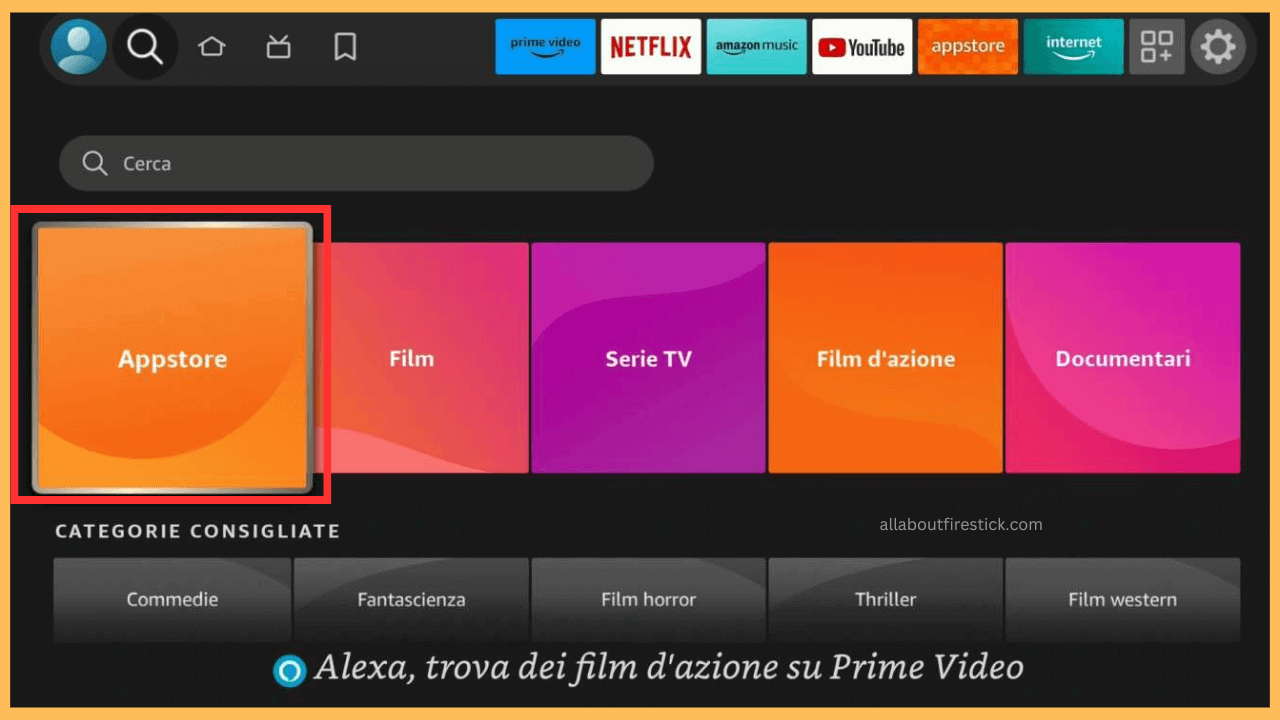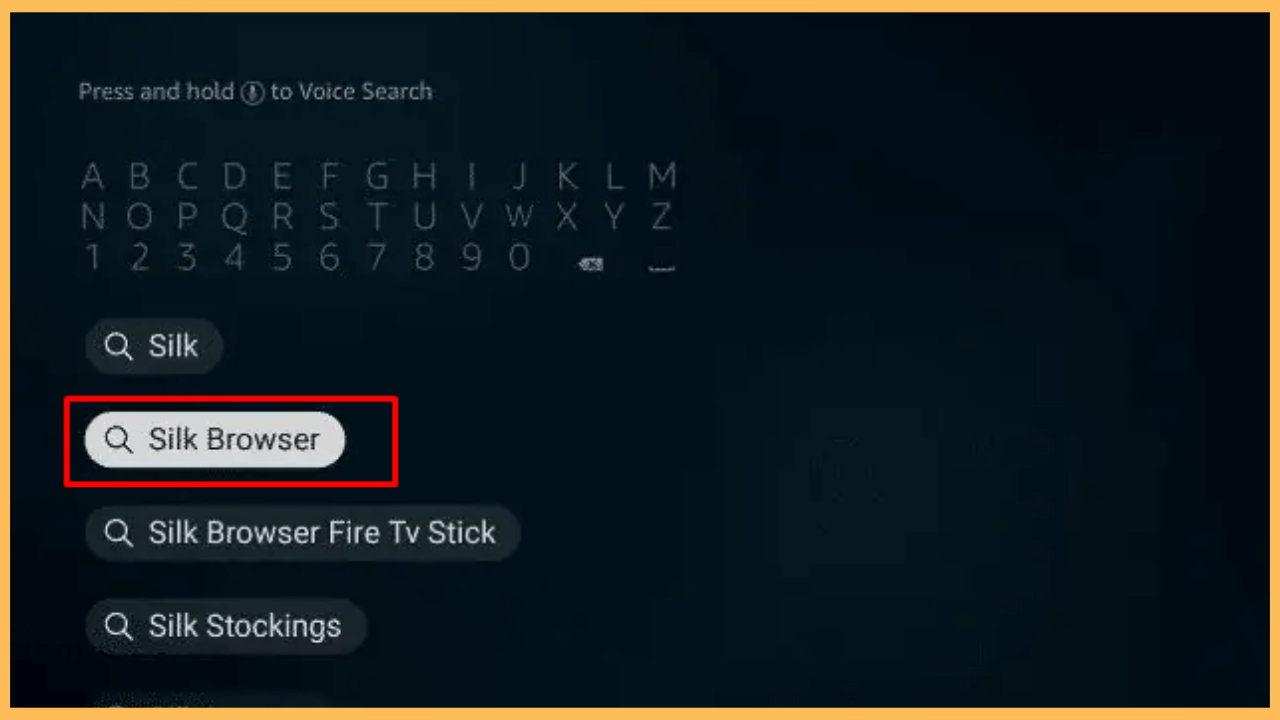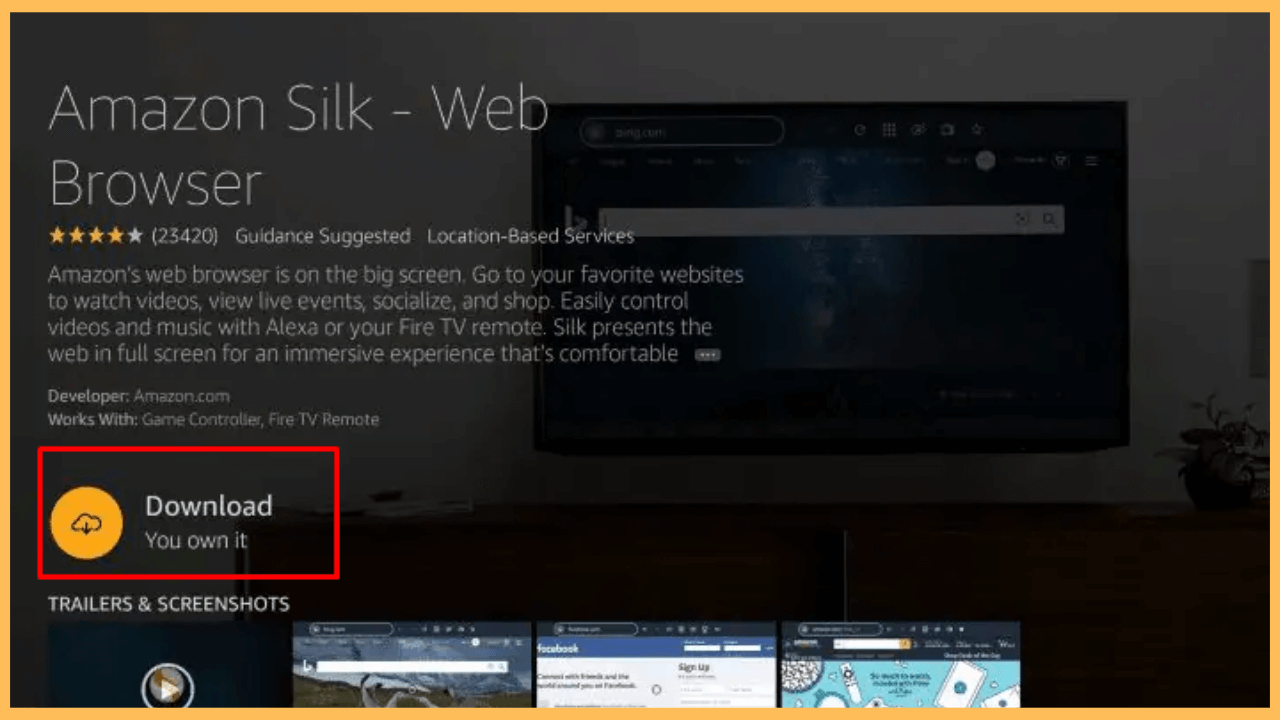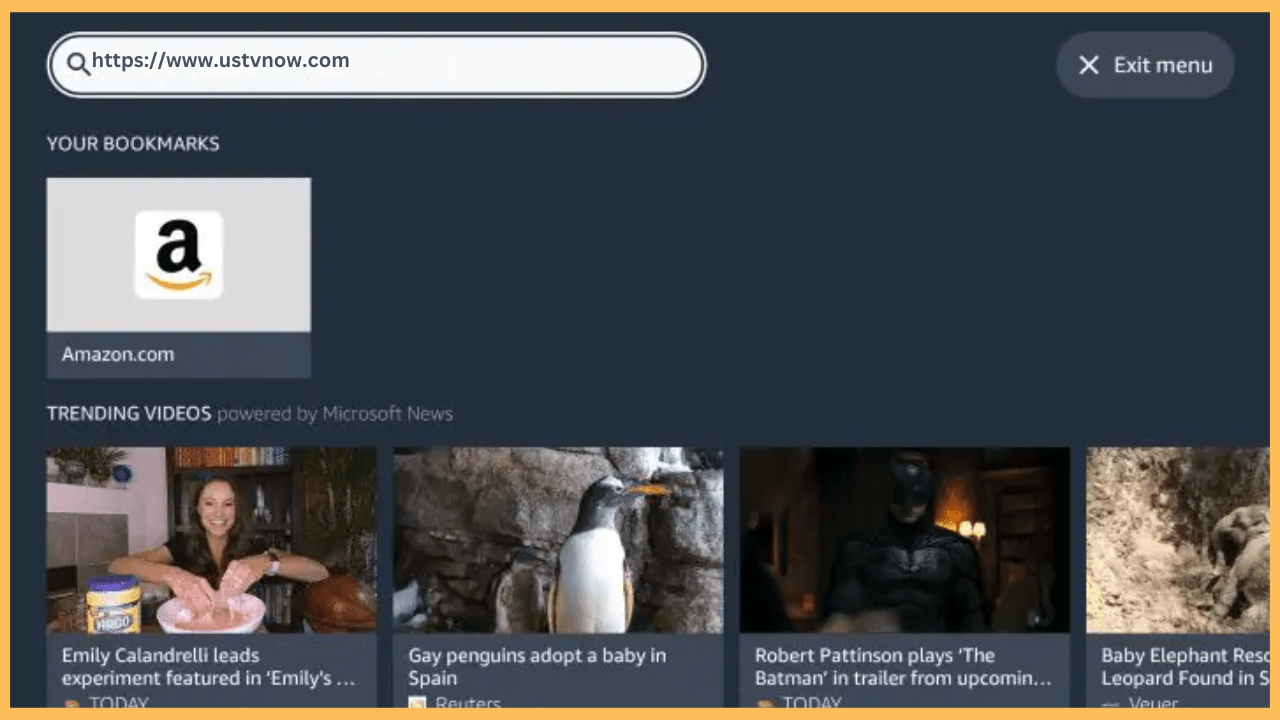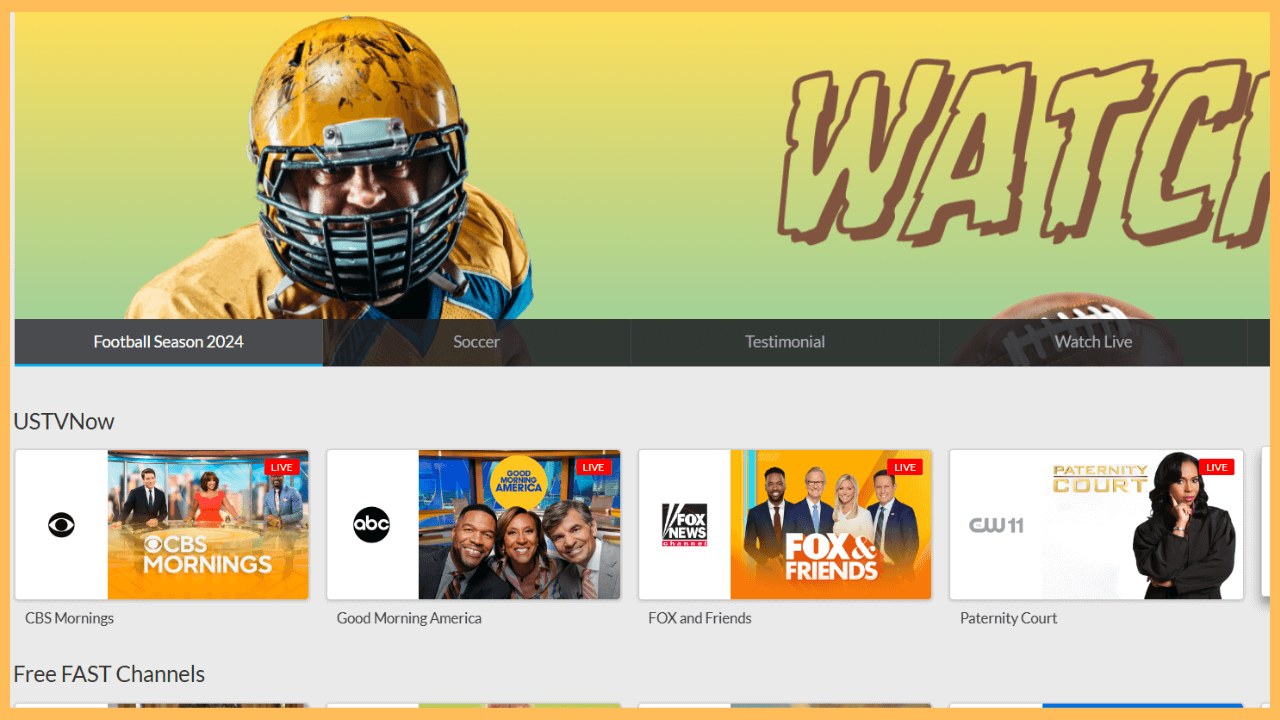This article illustrates how to watch live TV channels, movies, and TV shows on Firestick without paying for an expensive cable subscription by using the USTVNow app.
Steps to Install & Watch USTVNow on Firestick
USTVNow is an excellent streaming app that provides free access to popular TV networks, including ABC, CBS, NBC, and more. Whether you want to catch the latest news, sports events, or your favorite TV shows, USTVNow ensures a seamless streaming experience. With the Firestick, you can easily watch USTVNow content using the Silk Browser and follow these detailed instructions to get the content running on your TV screen.
Get Ultimate Streaming Freedom on Firestick !!
Are you concerned about your security and privacy while streaming on a Firestick? Getting a NordVPN membership will be a smart choice. With high-speed servers spread globally, NordVPN shields your online activities on Firestick from ISPs and hackers. It also lets you unblock and access geo-restricted content. NordVPN helps you avoid ISP throttling and ensures you a smoother streaming experience. Subscribe to NordVPN at a discount of 70% off + 3 extra months to seamlessly stream live TV to on-demand and anything in between on your Firestick.

Note: If you can’t access the USTVNow content in your region, consider using a reliable VPN like NordVPN to overcome the regional restrictions and stream the content on your Firestick.
- Prepare Your Firestick
To begin, grab your remote and press the Power button to turn on your Firestick.
- Connect to a Stable WiFi Network
Similarly, streaming content from USTVNow requires a reliable internet connection for uninterrupted playback. Make sure your Firestick is connected to a strong WiFi network.
- Select the Find Icon on Firestick
Furthermore, launch the Home Screen and locate the Find option, which is represented by a magnifying glass icon.

- Visit the Amazon Appstore
After that, scroll down on the Find page and select the Appstore tile. The Amazon Appstore is where you can explore a variety of apps and download it on your Firestick.

- Search for Silk Browser
Using the virtual keyboard, type Silk Browser in the Search tab. Alternatively, you can use the Mic button on the remote control for a quick search.

- Select the App from the Results
Likewise, look for the Silk Browser app in the search results and select it. This will take you to the app’s details page, where you can read a brief description of the app.
- Install the Silk Browser App
Click on Download/Get to start the installation. Once downloaded, the app will automatically be added to your Firestick’s app library.

- Launch the Silk Browser App
After installation, you can open the app by selecting Open. If you prefer to access it later, navigate to Your Apps & Channels from the Home screen and find the Silk Browser app in the list.
- Go to the USTVNow Website
Once the Silk Browser is launched on your Firestick, click on the address bar at the top, type ustvnow.com, and press enter to visit the website.

- Login to Your USTNow Account
On the site’s homepage, log in with your credentials to access the platform.
- Start Streaming Live TV and More
Now, you can explore its library of live TV channels, movies, and shows. Start streaming directly from your Firestick and enjoy your favorite programs on a larger screen.

FAQ
If you experience buffering or playback issues, it may be due to poor internet. Ensure your WiFi signal is strong and stable. Restarting your router, rebooting the device, clearing the USTVNow app cache, or updating the app to the latest version on your Firestick can also resolve these issues.
Yes! While USTVNow provides free access to several channels, you can upgrade to a premium plan at $29 for additional channels and features. This option is perfect for viewers who want an expanded selection of content. To learn more, visit its official website.