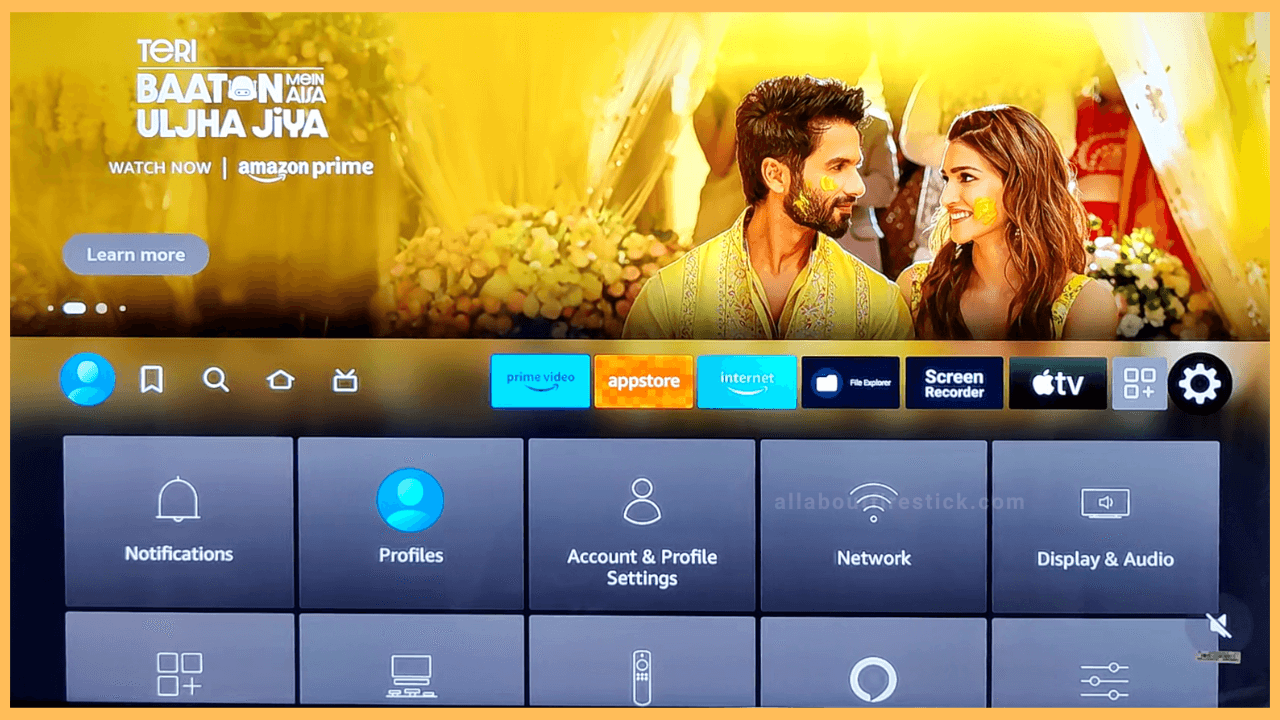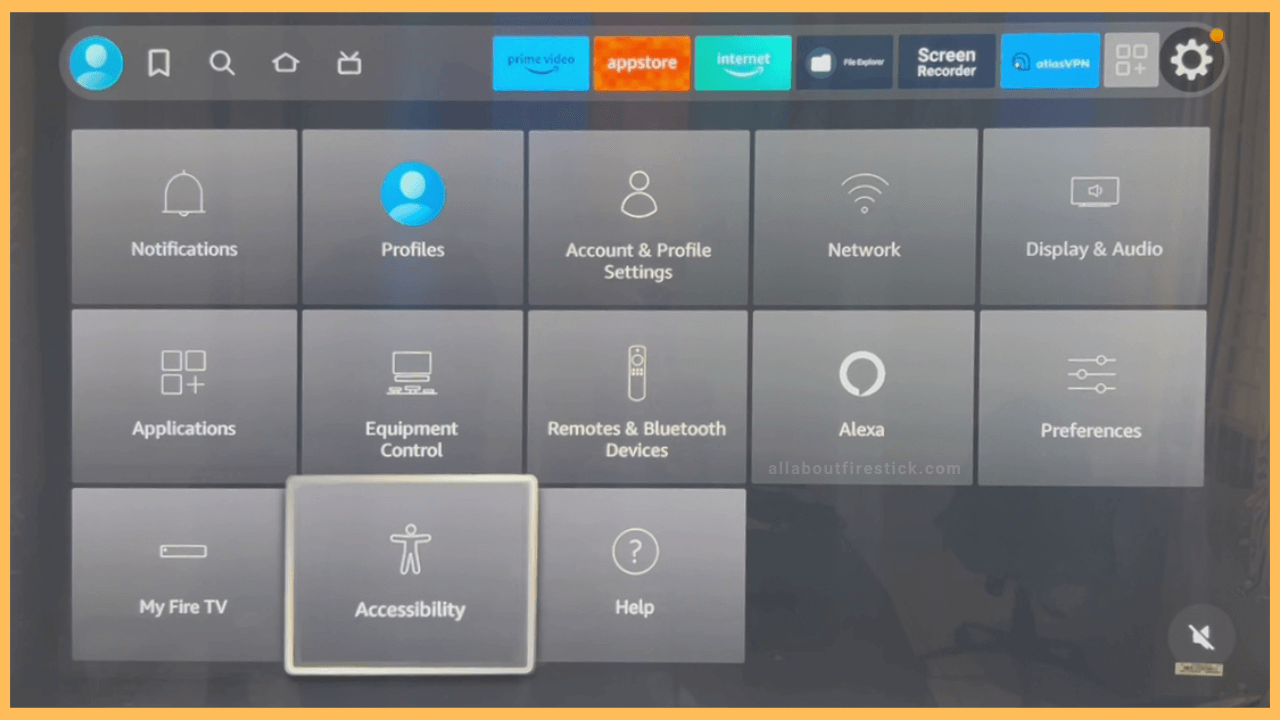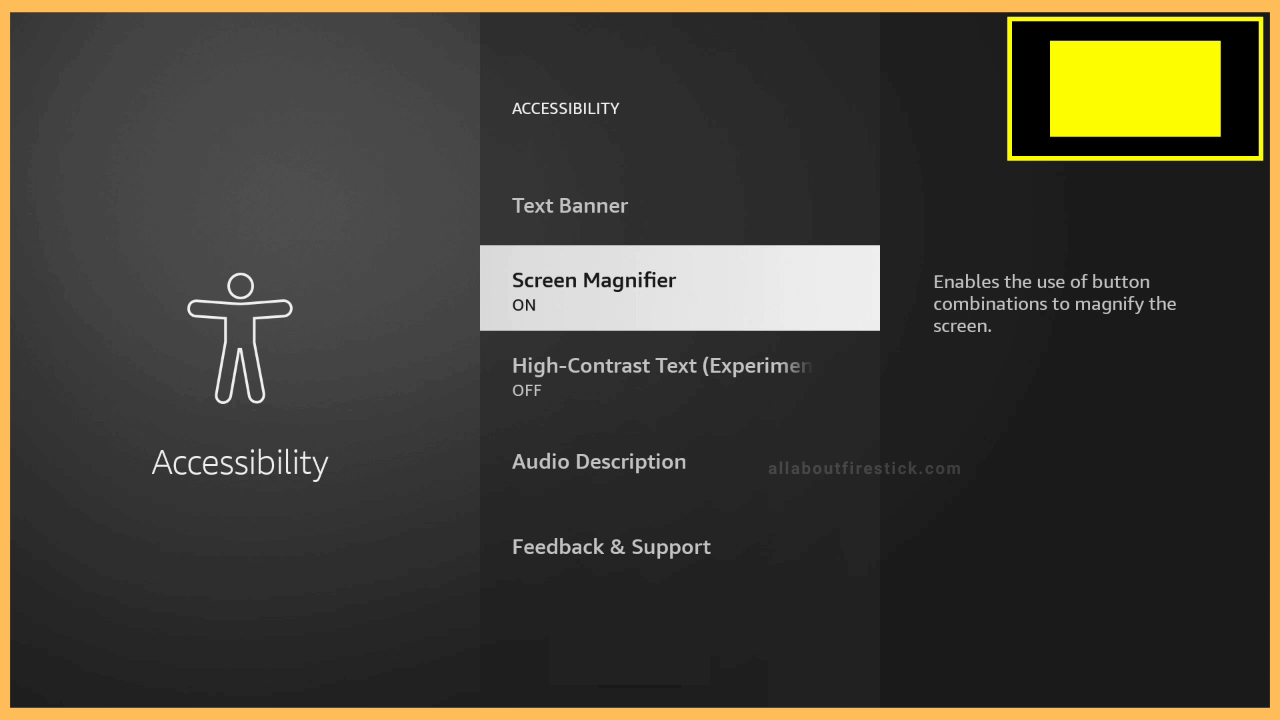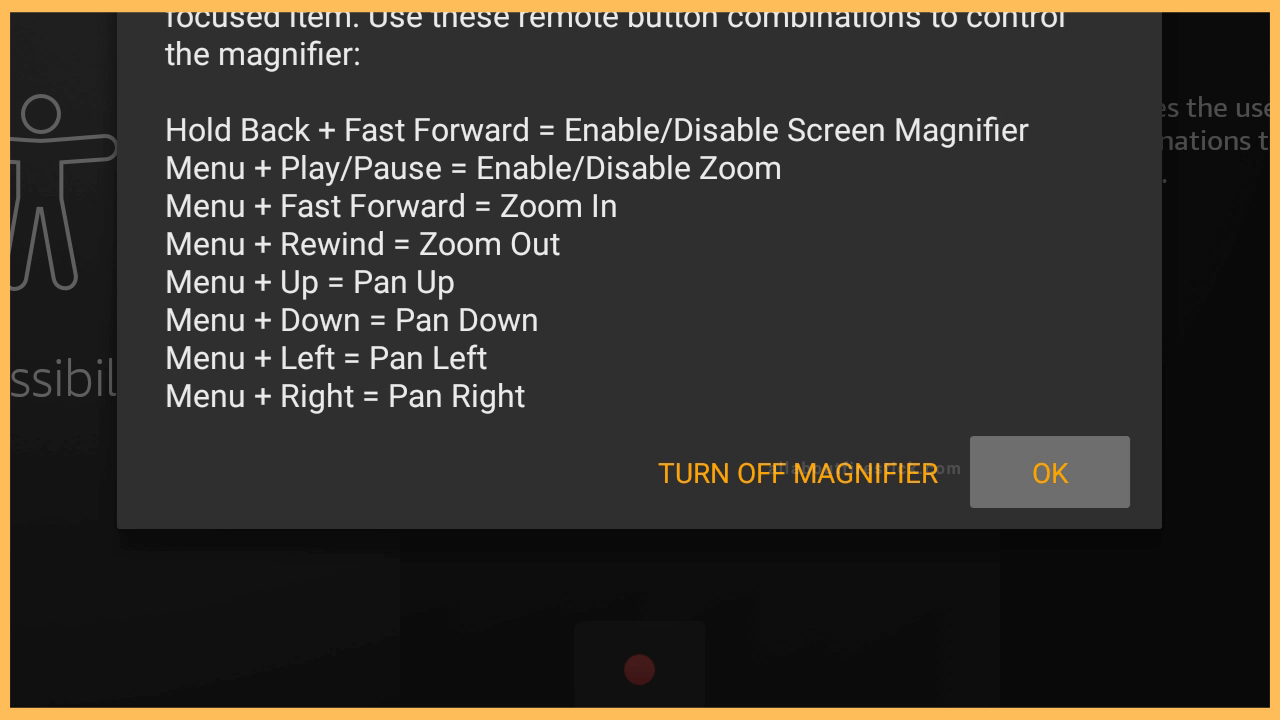SHORT ANSWER
To Zoom In and Out on Firestick: Head to Settings menu → Hit Accessibility → Screen Magnifier → Press OK on the Pop up → Use the remote combinations to Zoom In and Out on Firestick.
By the instructions given below, you can zoom in and zoom out your Firestick.
Get Ultimate Streaming Freedom on Firestick !!
Are you concerned about your security and privacy while streaming on a Firestick? Getting a NordVPN membership will be a smart choice. With high-speed servers spread globally, NordVPN shields your online activities on Firestick from ISPs and hackers. It also lets you unblock and access geo-restricted content. NordVPN helps you avoid ISP throttling and ensures you a smoother streaming experience. Subscribe to NordVPN at a discount of 70% off + 3 extra months to seamlessly stream live TV to on-demand and anything in between on your Firestick.

Steps to Zoom In and Out on Firestick
When you want to zoom in to a particular page on Firestick, you can use this Screen Magnifier option. This zoom-in and out on Fire TV is helpful for people with low vision to enjoy their favorites on Fire TV.
- Navigate to Settings
After launching the Firestick, the Home screen will be displayed on your screen. It displays the recently launched apps and some cute and tiny icons. Choose the gear-shaped icon present at the last right corner of your display to launch the Settings menu.

- Hit Accessibility
Then, on the next page, you will see a list of tiles displayed. Move your cursor to the last row and select the Accessibility tile to launch it.

- Click Screen Magnifier
When the accessibility tile is clicked, you will be taken to the next page. You can navigate to the Screen Magnifier option and select it.

- Press OK
A Pop-up will emerge soon after you click the Screen Magnifier option. The Popup displays the remote shortcuts to control the magnifier on Firestick. Press OK after you read all the remote control shortcuts. Make sure to note down the remote to avoid navigating the settings every single time.

How to Turn Off Screen Magnifier on Firestick?
You can turn off the screen magnifier on Firestick by navigating to the Settings menu and clicking the Accessibility tile. Then click the Screen Magnifier option to do it.
How to Zoom in and Out from Any Screen of Firestick
You can perform the Zoom In and Zoom Out action from any screen of the Fire TV by pressing the Menu & Fast Forward button to Zoom In and the Menu & Rewind button to Zoom Out. You can also enable the Screen Magnifier option by upholding the Back & Fast Forward button on the remote.