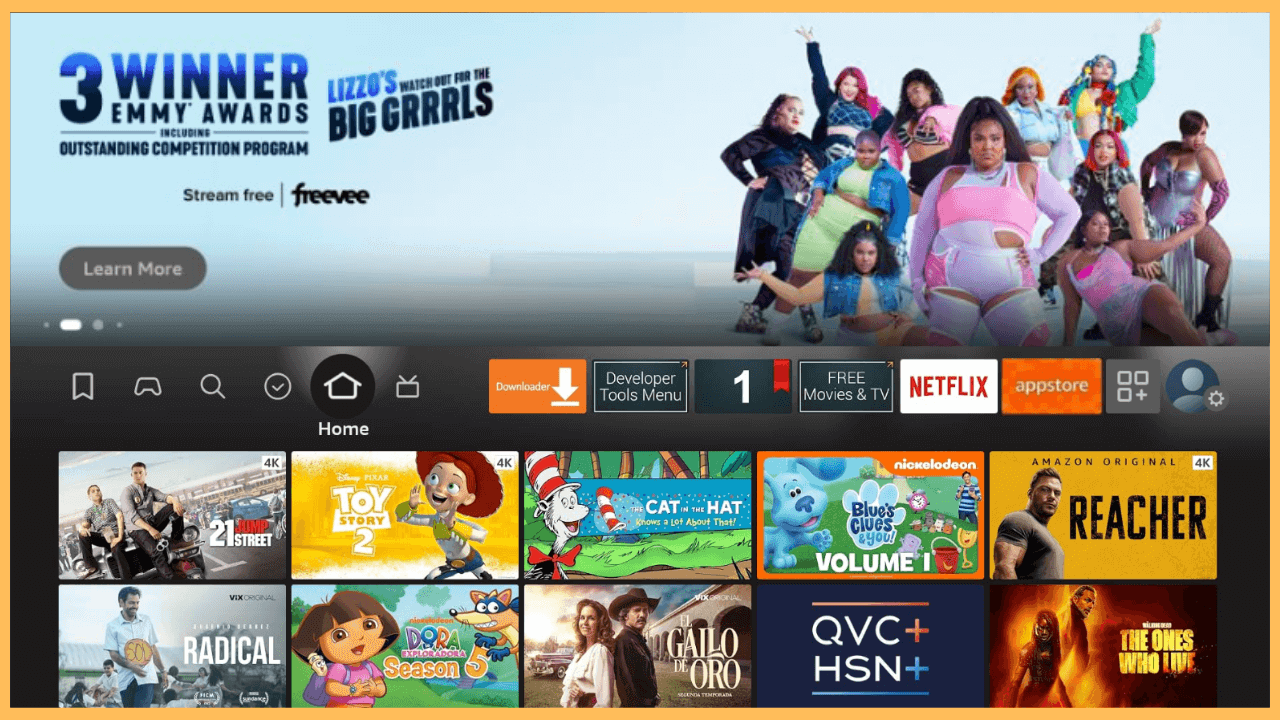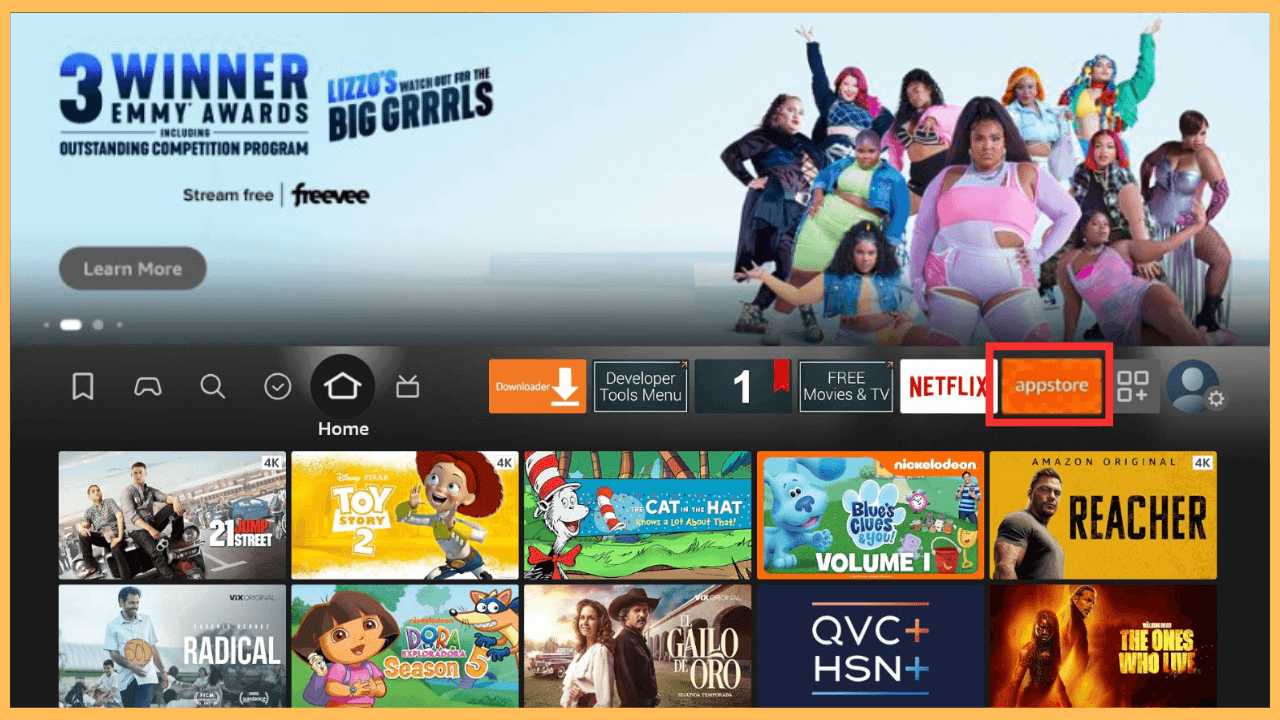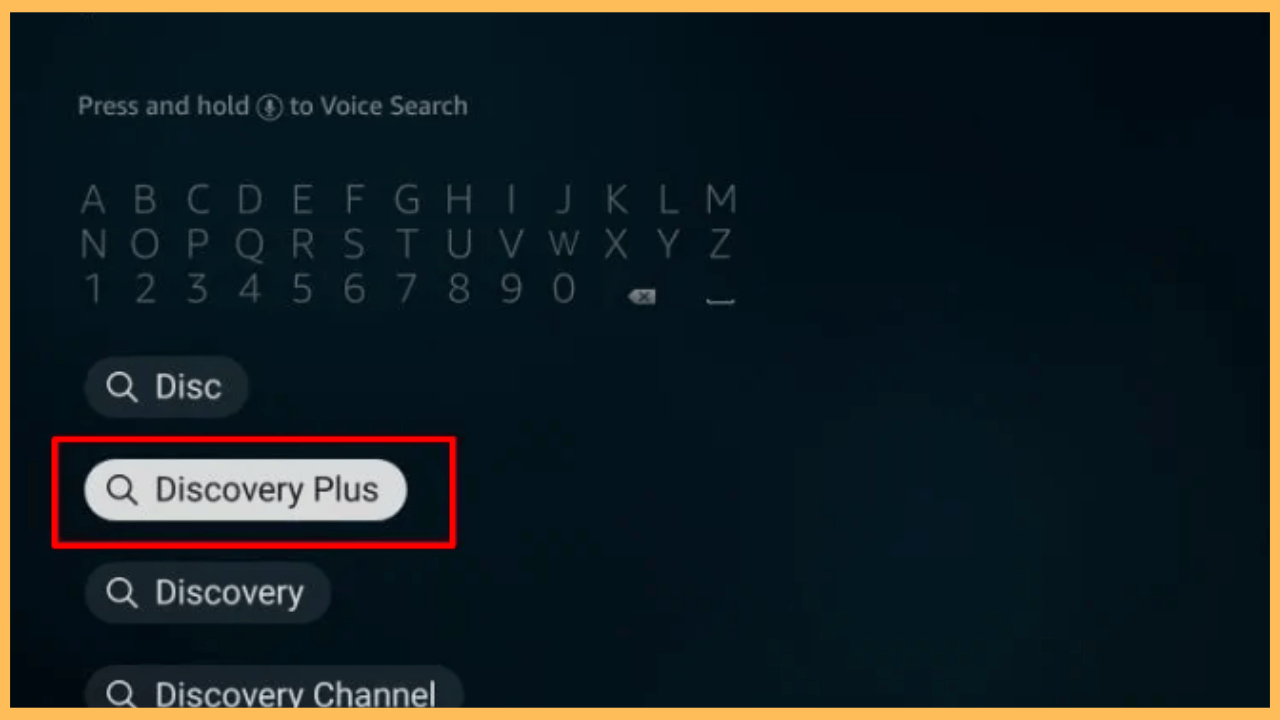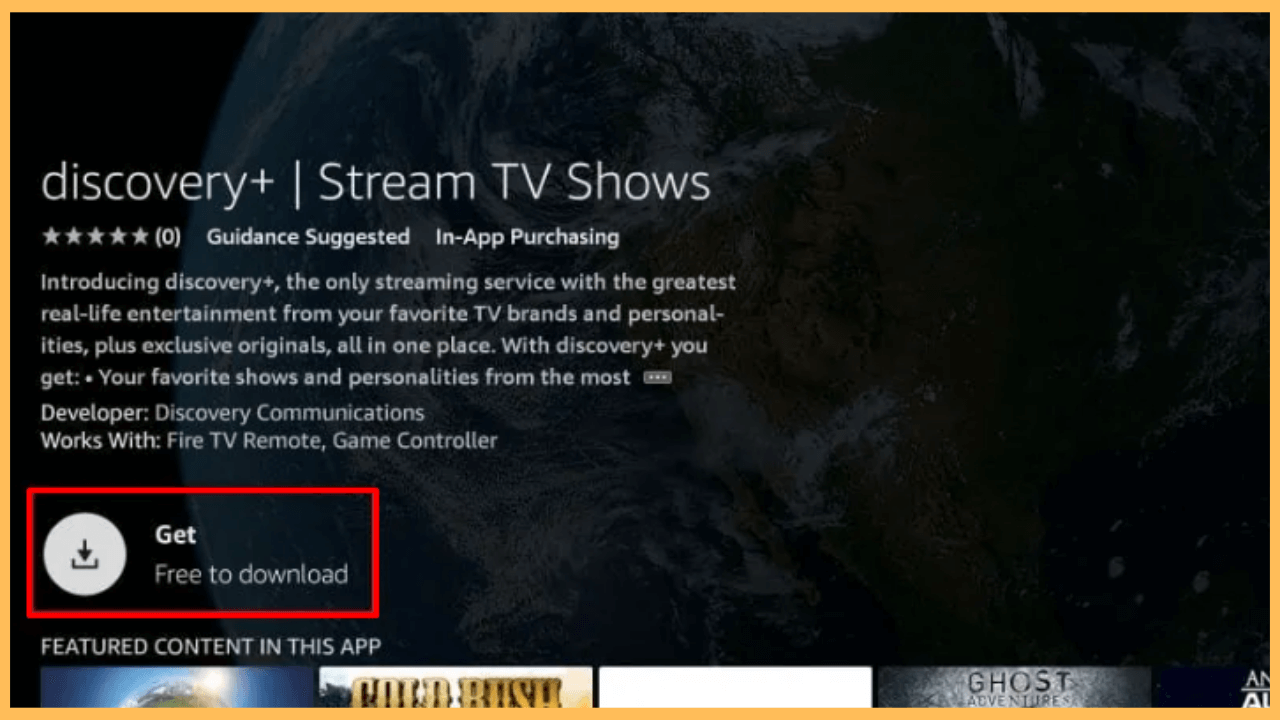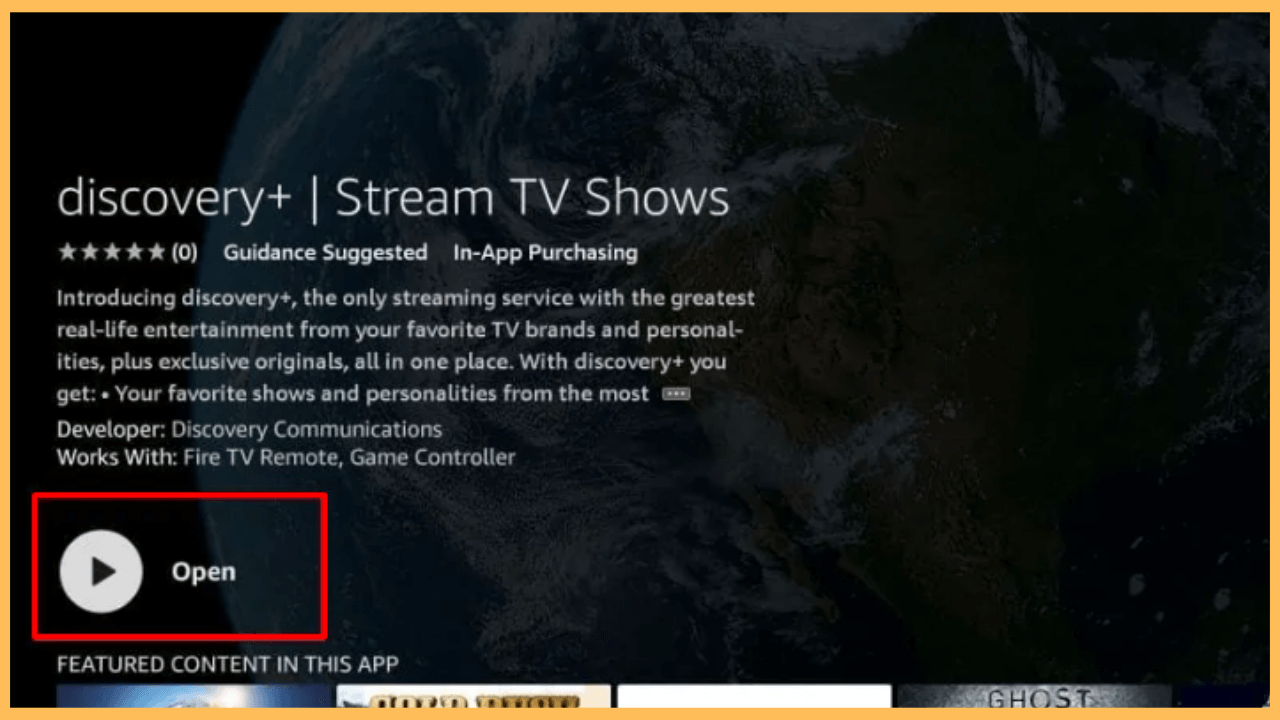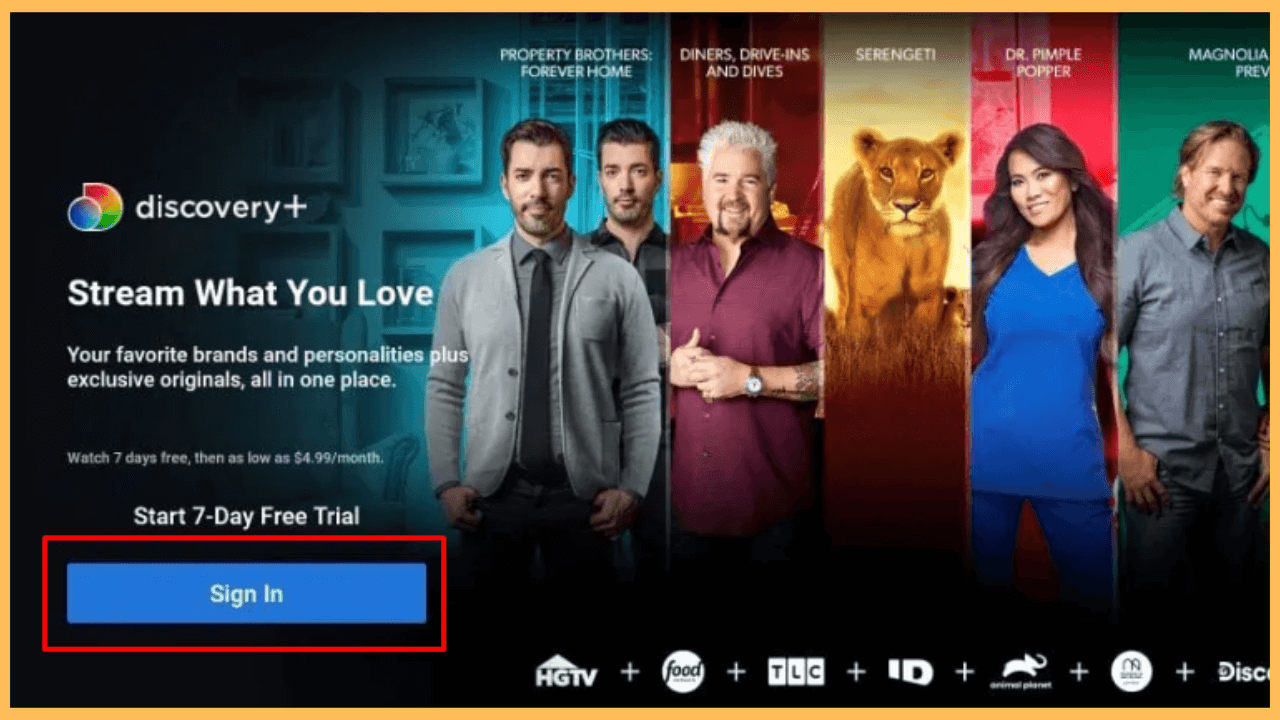This guide ensures you watch the Grand Slams, Winter Sports, Rugby, and Olympic Games on your Firestick through the Eurosport.
Steps to Watch Eurosport Via Discovery+ on Firestick
Eurosports is one of the popular sports streaming services that broadcast an array of live sports, including tennis, cycling, and winter sports, news, and scores. While the app is not directly available in the Amazon Appstore, catch all the latest action from Eurosport on your Firestick with Discovery Plus. Since Discovery+ is a premium service, you need an active subscription account to access Eurosport content on your Firestick.
Get Ultimate Streaming Freedom on Firestick !!
Are you concerned about your security and privacy while streaming on a Firestick? Getting a NordVPN membership will be a smart choice. With high-speed servers spread globally, NordVPN shields your online activities on Firestick from ISPs and hackers. It also lets you unblock and access geo-restricted content. NordVPN helps you avoid ISP throttling and ensures you a smoother streaming experience. Subscribe to NordVPN at a discount of 70% off + 3 extra months to seamlessly stream live TV to on-demand and anything in between on your Firestick.

Note: If you are a new user, visit its website, choose your preferred plan (base price starts at $4.99/mo), and subscribe with a 7-day free trial.
- Prepare Your Firestick for Installation
Begin by turning on your Firestick using the Power button on your remote control. Then, ensure your device is properly connected to a WiFi network with a stable internet connection.
- Navigate to the Home Screen
After that, to get the essential options, bring out the Home Screen by pressing the Home button.

- Open the Amazon Appstore
Use the remote, scroll through, and select the Appstore tile to access the Amazon Appstore. It has a large section of apps and proceeds to download apps on your Firestick.

- Search for Discovery Plus
Select the Search tab and type Discovery Plus using the virtual keyboard. You can also use the voice search feature by pressing the Mic button on the remote, which allows you to speak the app name instead of typing it manually.

- Select Discovery Plus
From the search outcomes, select the app and click on Download/Get on the App’s Page to begin the installation process.

- Launch Discovery+ on Firestick
Once it finishes, select the Open button to launch the Discovery+ on your Firestick. If you want to access the app later, you can find it in your Your Apps & Channels section for quick access.

- Activate Discovery Plus
Upon opening the app, select the Sign In button. Discovery Plus’ activation code will display on your screen. Follow the on-screen instructions to complete the process.

- Find Eurosport and Start Watching
Finally, use the app’s search feature or navigate through the categories to find Eurosport. Once located, you can enjoy live broadcasts, sports events, documentaries, and exclusive coverage directly from your Firestick.

FAQ
Content availability might be restricted based on your location due to licensing agreements. If you can’t access Eurosport, consider using a reliable VPN like NordVPN to change your region. By connecting to a server in a region where Eurosport is available, you can bypass geo-restrictions and stream the content on your Firestick.
Buffering issues can happen if your internet connection is not stable or is too slow to stream. To resolve this, try moving your Firestick closer to the router or resetting the router to improve your WiFi signal. Additionally, restarting the Firestick or switching to a faster internet plan may also help reduce buffering issues.