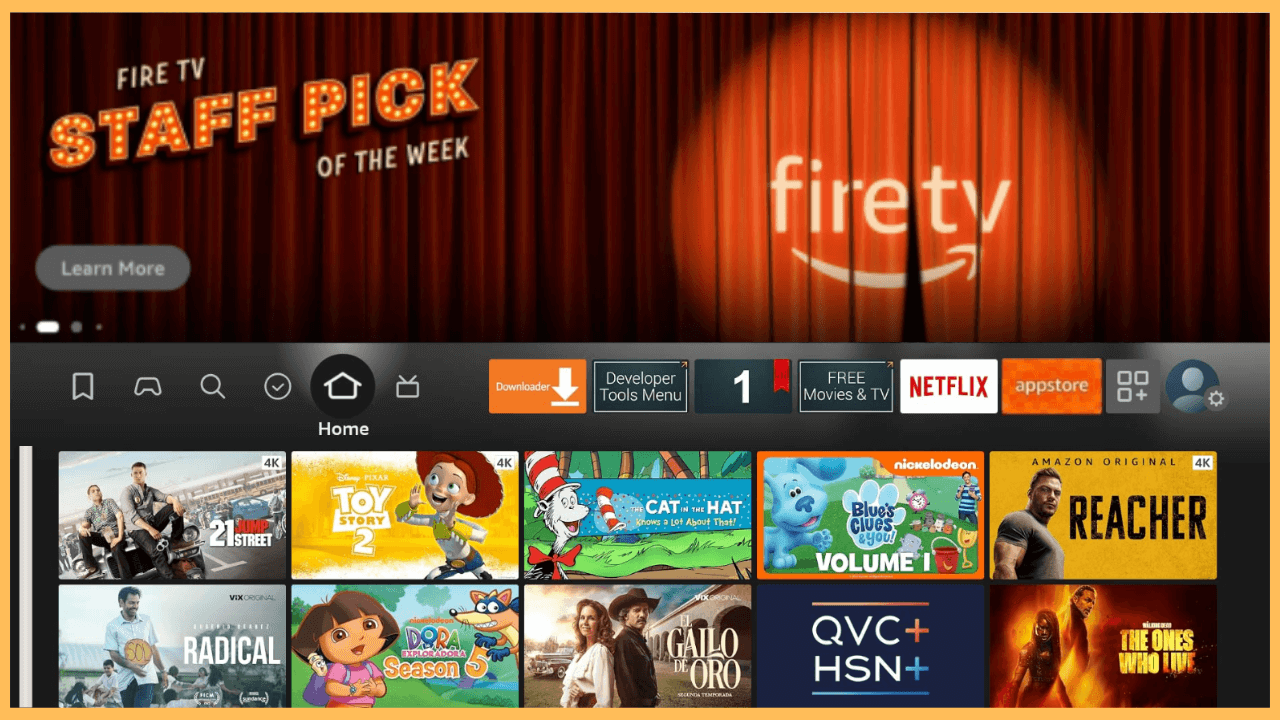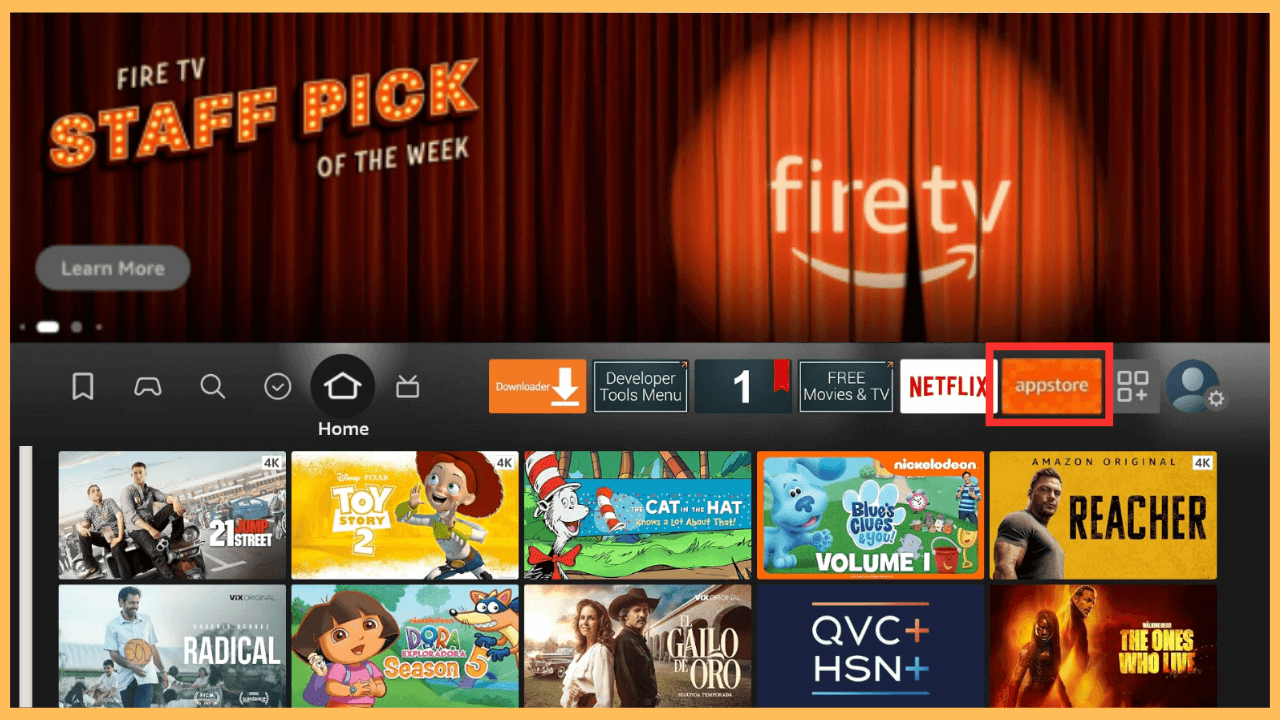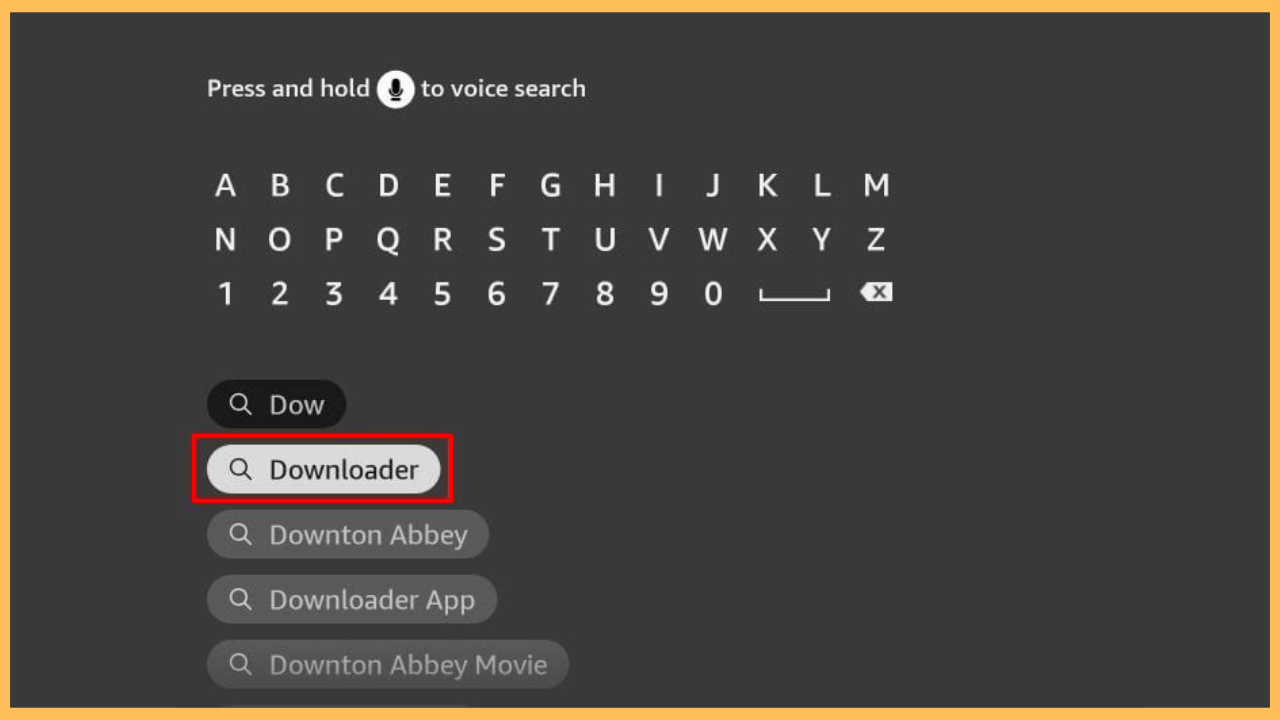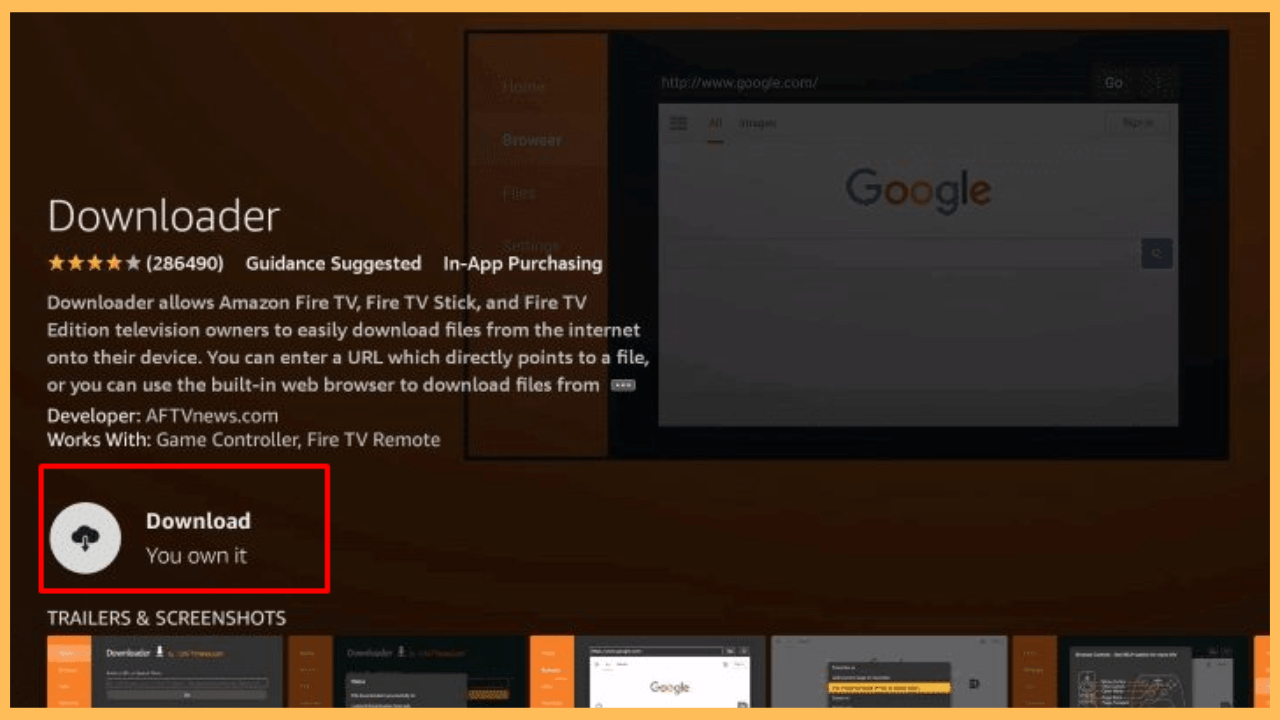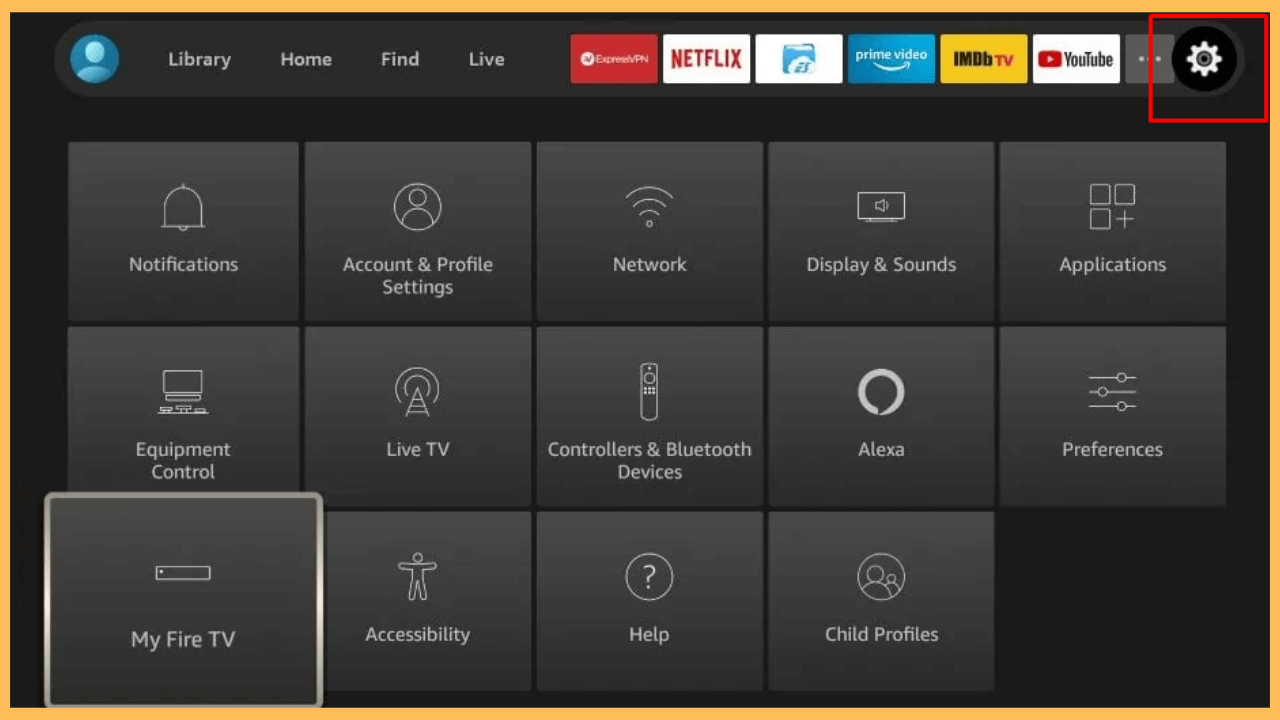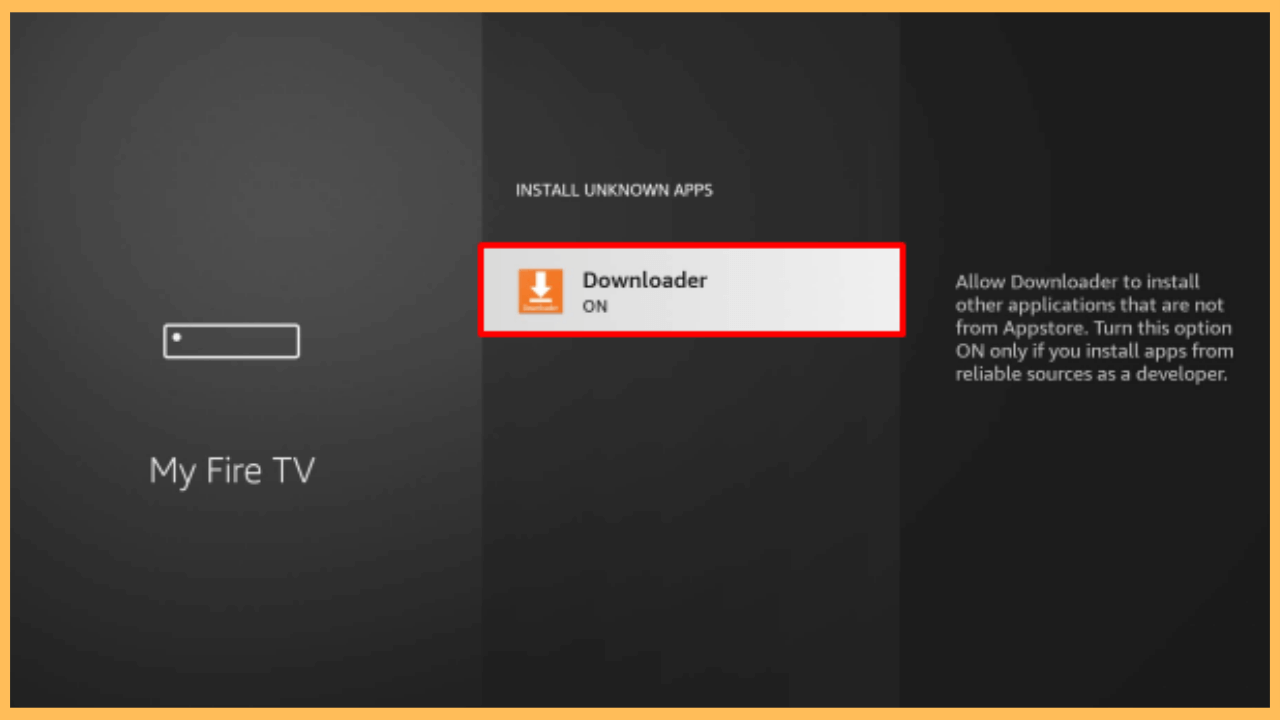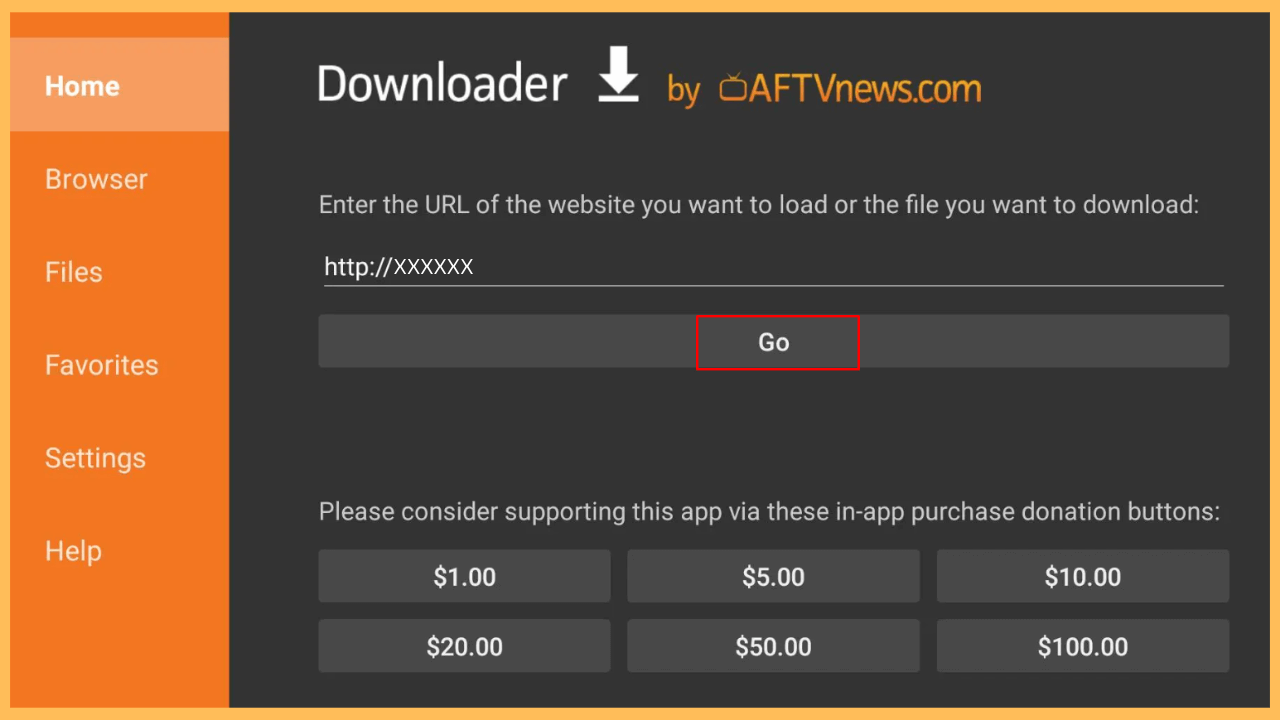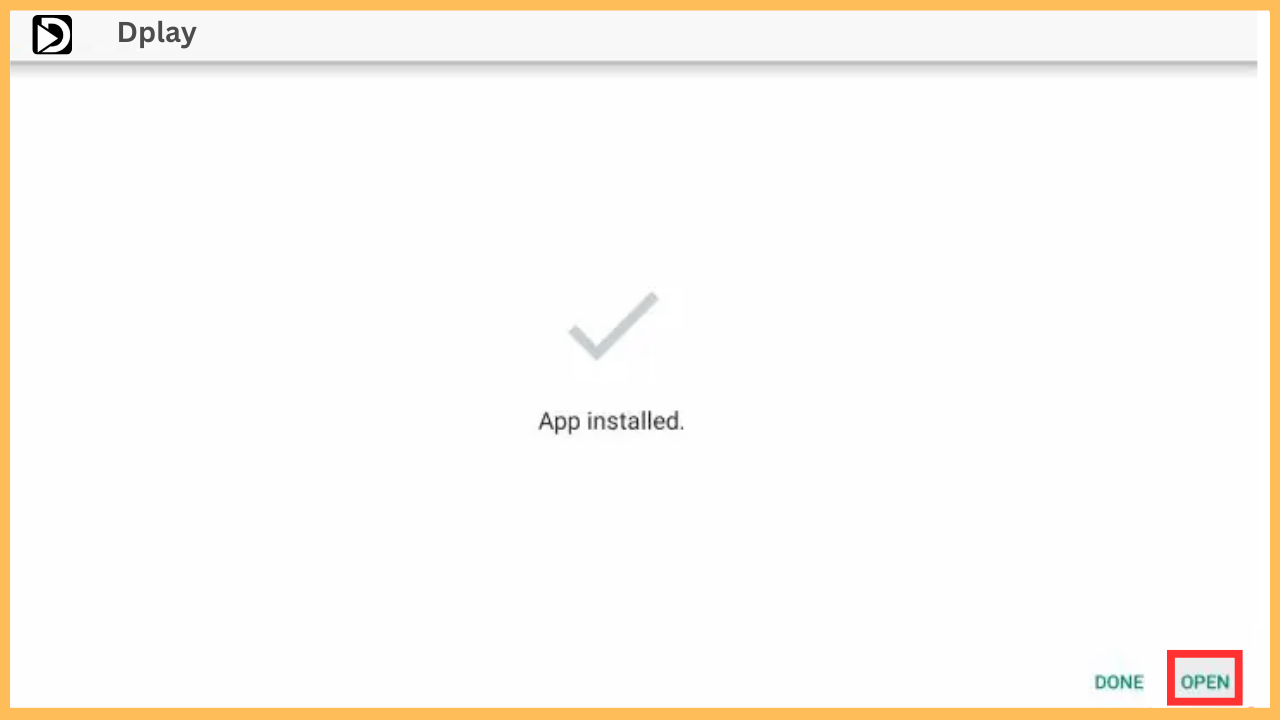In this guide, you will learn the ways to stream popular TV shows, dramas, and documentaries on your Firestick through the Dplay APK.
How to Sideload Dplay APK on Firestick
Whether you’re in the mood for gripping dramas, thrilling reality shows, or informative documentaries, Dplay has something for everyone. While the Dplay app is not readily available in the Amazon Appstore, you can still enjoy its rich content by sideloading the app onto your Firestick. With the help of the Downloader tool, you can install the APKs on your Firestick hassle-free.
Get Ultimate Streaming Freedom on Firestick !!
Are you concerned about your security and privacy while streaming on a Firestick? Getting a NordVPN membership will be a smart choice. With high-speed servers spread globally, NordVPN shields your online activities on Firestick from ISPs and hackers. It also lets you unblock and access geo-restricted content. NordVPN helps you avoid ISP throttling and ensures you a smoother streaming experience. Subscribe to NordVPN at a discount of 70% off + 3 extra months to seamlessly stream live TV to on-demand and anything in between on your Firestick.

Quick Note! Before you begin the installation process, it’s highly recommended to use a reputable VPN service, such as NordVPN, to secure streaming.
- Prepare Your Firestick
Get started by turning on your Firestick and connecting to a standard WiFi network.
- Navigate to Home Screen
To proceed, press the Home button on your Firestick remote and navigate to the Home Screen.

- Select the Appstore
Scroll across and click on the Appstore tile to add the app to your Firestick.

- Find the Downloader App
From here, you can search for the Downloader app, and once you locate it, select it to view its details.

- Install the Downloader App
Click Download or Get to initiate the installation process and wait for the app to download.

- Access the Settings Menu
Return to the Home Screen and access the Settings Menu.

- Activate Install Unknown Apps
After that, select the My Fire TV settings and go to the Developer Options. Choose Install unknown apps and enable it specifically for the Downloader app. This allows you to install apps that are not available in the official App Store safely.

- Download the Dplay APK
Furthermore, open the Downloader app on your Firestick and enter the URL for the Dplay APK file. Make sure the link is accurate to prevent errors.
- Enter APK Link
After typing in the URL, press Go to start the download and select the Install prompt.

- Launch Dplay
From the installation screen, select Open to launch the app on your Firestick.

- Start Streaming
Finally, start exploring its vast library of content, including various shows and movies. Then, stream your desired content on your Firestick or Fire TV screen.
FAQ
Dplay offers access to a wide array of content, and the legality of using such streaming applications can differ based on your geographic location. Additionally, using a VPN can help protect your privacy while streaming and allow you to access a broader selection of content that may be restricted in your area.
If you encounter issues while using Dplay, start by clearing the app’s cache and try reinstalling the app to ensure you have the latest version. Lastly, rebooting your device can help eliminate any underlying issues, improving the app’s performance.