This comprehensive guide will show you how to achieve the best gaming experience by connecting top-quality game controllers to Firestick-connected devices.
Best Game Controllers for Firestick
When selecting the best gaming controllers for use with the Firestick, it’s important to consider their individual features, connectivity options, and overall performance. The right controller can significantly improve your gameplay, offering enhanced comfort and seamless performance. Whether you are after a cloud gaming controller or a more budget-conscious option, there are plenty of choices to suit your gaming style. Here’s a breakdown of some of the top choices:
Get Ultimate Streaming Freedom on Firestick !!
Are you concerned about your security and privacy while streaming on a Firestick? Getting a NordVPN membership will be a smart choice. With high-speed servers spread globally, NordVPN shields your online activities on Firestick from ISPs and hackers. It also lets you unblock and access geo-restricted content. NordVPN helps you avoid ISP throttling and ensures you a smoother streaming experience. Subscribe to NordVPN at a discount of 70% off + 3 extra months to seamlessly stream live TV to on-demand and anything in between on your Firestick.

| Game Controllers | Price | Purchase Link |
|---|---|---|
| Amazon Luna Controller | $69.99 | Buy from Amazon |
| PlayStation DualShock 4 | $79.99 | Buy from Amazon |
| Xbox Core Wireless Gaming Controller | $49.99 | Buy from Amazon |
| 8Bitdo Sn30 Pro | $44.99 | Buy from Amazon |
| SteelSeries Stratus Duo | $54.95 | Buy from Amazon |
| GameSir T4 Cyclone Pro Wireless Controller | $49.94 | Buy from Amazon |
| PowerA Enhanced Nintendo Switch Controller | $49.99 | Buy from Amazon |
| EasySMX 2.4G Wireless Bluetooth Controller | $29.99 | Buy from Amazon |
- Amazon Luna Controller
The Amazon Luna Controller is one of the best game controllers for Firestick, and it is designed specifically for Amazon’s Luna cloud gaming service, ensuring a seamless experience with ultra-low latency. It features Bluetooth and USB-C connectivity, allowing you to switch between devices easily on your Firestick. Also, the built-in Alexa integration means you can control games and devices with voice commands, adding an extra layer of convenience. Intuitively designed for comfort during long gaming sessions, it also includes a responsive D-pad and well-spaced buttons to enhance gameplay precision. Its price is approximately $69.99 on Amazon.

- PlayStation DualShock 4
The PlayStation DualShock 4 is known for its high precision and responsive controls, making it suitable for a range of games on the Firestick. Its standout feature is the integrated touchpad, which can add unique functionality to certain games, making it one of the best game controllers for Firestick. Further, the motion sensors provide enhanced accuracy in games that support motion input. The built-in rechargeable battery allows for wireless gaming via Bluetooth, eliminating the need for constant battery replacements. The controller’s design also includes a light bar, stereo headphone jack, and a share button for capturing gameplay moments. Priced around $79.99, it is available on Amazon and is a reliable option for gamers who prefer a familiar and widely used controller.

- Xbox Core Wireless Gaming Controller
The Xbox Core Wireless Gaming Controller is a fan-favorite, offering Bluetooth connectivity that makes it easy to pair with Firestick. Its textured grip on the triggers, bumpers, and back provides added comfort and control, especially during longer gaming sessions. The controller includes a hybrid D-pad that improves directional input, and its button layout is customizable through the Xbox Accessories app. Additionally, the controller features reduced wireless latency and improved range, offering a smoother gaming experience. It’s available on Amazon for around $49.99.

- 8Bitdo Sn30 Pro
This controller combines retro aesthetics with modern functionality, making it a favorite among classic game enthusiasts. This controller offers both Bluetooth and USB connectivity, ensuring flexibility with Firestick. Its motion control and rumble vibration provide all the essentials for a more immersive gaming experience. With Turbo Function, you can fastly defeat your enemy and then you will be the game changer. Seamlessly, you can purchase it from Amazon for $44.99 and it’s a perfect fit for retro to modern gaming alike.

- SteelSeries Stratus Duo
It is designed for versatile gaming, offering both Bluetooth and 2.4GHz wireless connectivity for low-latency gameplay on your Firestick. With a battery life of up to 20 hours, this controller is ideal for marathon gaming sessions. It’s built with responsive triggers and buttons, providing precise input for competitive gameplay. Its comprehensible design and balanced weight make it comfortable to hold for extended periods. Another highlight is its multi-platform compatibility, working with Windows, Android, and VR systems, in addition to Firestick. At around $54.95 it is available on Amazon and, it’s a solid option for the high-performance controller.

- GameSir T4 Cyclone Pro Wireless Controller
The GameSir T4 Cyclone Pro is crafted for gamers seeking a stylish and versatile option. It features both Bluetooth and wired USB connectivity, ensuring seamless integration with your Firestick. This controller offers Hall Effect Sticks, No Drifting, Hall Effect Analog Triggers, Six-axis Gyroscope, and Vibration which can be a significant advantage in action-packed games. Additionally, the controller supports multi-platform use, including Android, iOS, and Windows. Priced at approximately $49.94, it can be found on Amazon, making it an excellent choice for those looking for performance and versatility.

- PowerA Enhanced Nintendo Switch Controller
The PowerA Enhanced Wireless Controller is tailored for Nintendo Switch gamers but also offers Bluetooth connectivity for Firestick as well. It features a user-friendly design that includes anti-friction rings for smooth thumbstick movements and customizable button mapping for convenience. With built-in motion controls, this controller enhances the gaming experience, making it suitable for both console and Firestick play. It operates on two AA batteries, providing up to 30 hours of gameplay. However, it is available for around $49.99 on Amazon, a reliable option for gamers seeking a quality controller.

- EasySMX 2.4G Wireless Bluetooth Controller
It is an economical choice that delivers solid performance with its wireless Bluetooth connectivity. This controller is compatible with a range of devices, including Firestick. It includes dual vibration motors for immersive feedback and features non-slip grips that ensure comfort during prolonged gaming sessions. Additionally, the device has a battery life of approximately 8 hours, making it well-suited for casual gamers. Priced at about $29.99 on Amazon, it offers great value without sacrificing quality.

How to Connect a Game Controller on Firestick
Once you find the right controller, check out the below steps to pair it with your Firestick.
1. Turn on your Firestick and set up your controller in pairing mode.
2. From the Home Screen, click on the Gear icon to access the Settings Menu.
3. Go to the Controllers & Bluetooth Devices section and select Game Controllers.
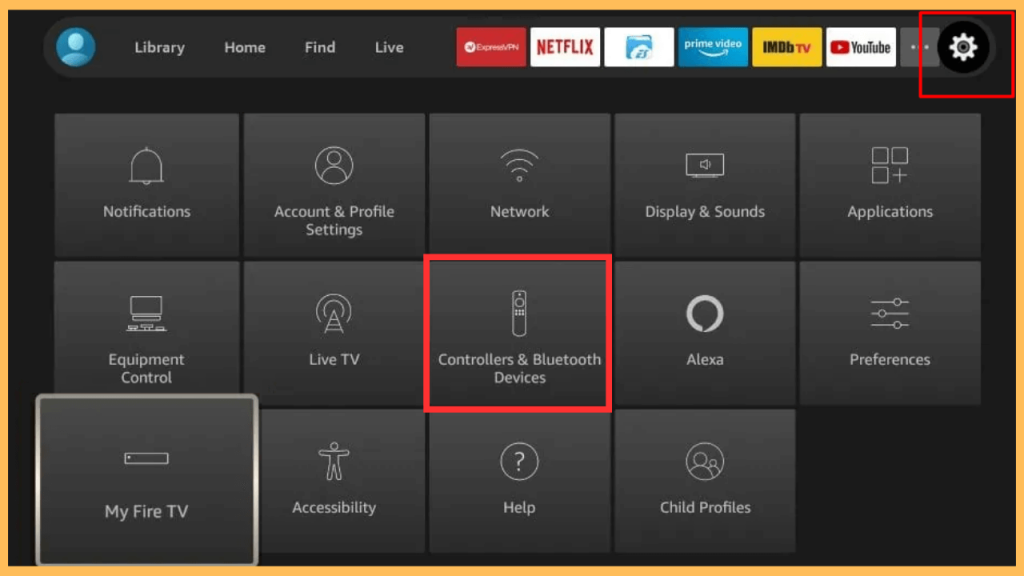
4. Click on Add New Game Controller and wait for a few minutes to find the available device.
5. Now, select your Controller name from the list and pair it.
FAQ
No. Not all games are compatible with external controllers. Be sure to check the compatibility of the games on your Firestick before trying to use a controller.
The Amazon Luna controller provides low-latency performance for cloud gaming and is one of the best options for cloud-based games on Firestick.
Yes. Budget controllers such as the PowerA Enhanced Nintendo Switch Controller and EasySMX 2.4G can offer great performance at a lower cost, making them solid choices for casual gaming on the Firestick.
If you are having trouble connecting a controller to the Firestick, try restarting both devices, ensuring the controller is in pairing mode, and checking for Bluetooth interference from other nearby devices. If the issue persists, remove and re-add the controller from the Firestick settings.








